How to Download Instagram Videos & Reels to MP3 Audio Format: 3 Best Methods

Instagram has become one of the most popular platforms for sharing videos and music clips, particularly with features like Reels and Stories. Whether it’s a catchy song, an interesting speech, or a music video you want to preserve, sometimes you may only want the audio. Downloading Instagram videos or Reels to MP3 format makes it easy to listen offline or for personal use.
In this guide, we’ll cover three simple methods to convert Instagram videos into MP3 files: an online tool, a Chrome extension, and software for bulk downloads.
How to Download Instagram Videos & Reels to MP3 Online?
One of the easiest ways to download Instagram audio is by using an online converter. FastVideoSave is an excellent online tool for converting Instagram videos and Reels into MP3 format. It’s free, and the best part is that you don’t have to download or install any software.
How to Use FastVideoSave to Convert Instagram Videos to MP3
Step 1: Open Instagram, find the video or reel you want to download, and copy its URL.
Step 2: Open your browser and visit the FastVideoSave website. On the website, you will see a field asking for the video URL. Paste the copied Instagram URL into the provided field, then click the "Download" button.
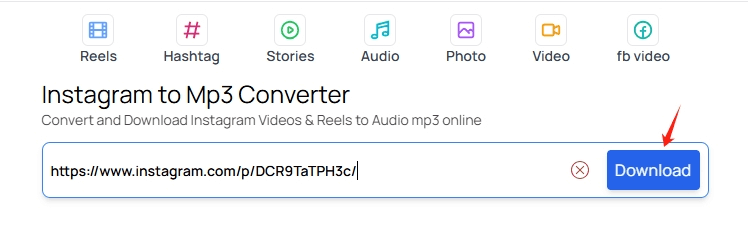
Step 3: The tool will display available options, tap on the "Download Audio" to star the download process.
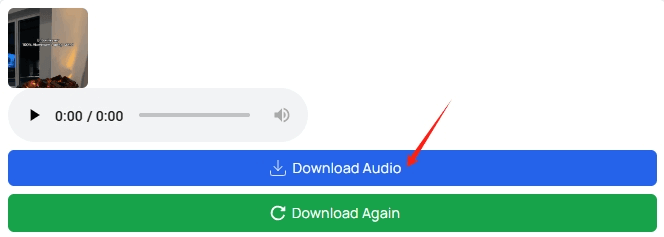
Step 4: The audio will start downloading to your device.
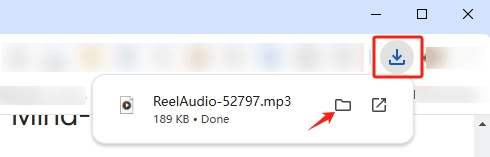
Pros & Cons of FastVideoSave
- You can download the audio without having to sign up or log in.
- The interface is simple to use, and the conversion is fast.
- You can access this tool from any browser, whether on a computer or mobile device.
- While free to use, the website may display ads, which can disrupt the user experience.
How to Download Instagram to MP3 from Chrome Browser?
If you’re a Chrome user, you can make the download process even easier by using a browser extension. One such tool is the IDL Helper – IG Downloader, which integrates seamlessly with your Chrome browser to allow you to download Instagram videos and Reels directly as MP3 audio.
How to Use IDL Helper – IG Downloader
Step 1: Go to the Chrome Web Store and search for the “IDL Helper – IG Downloader.” Install the extension by clicking on the “Add to Chrome” button.
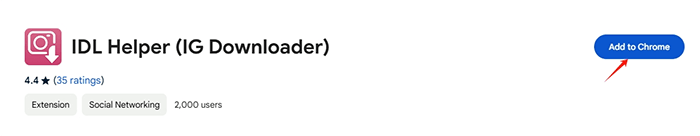
Step 2: After the extension is installed, log in to your Instagram account on the Chrome browser. Navigate to the Instagram video or Reel that you want to download. You will notice a download icon appear next to the video.
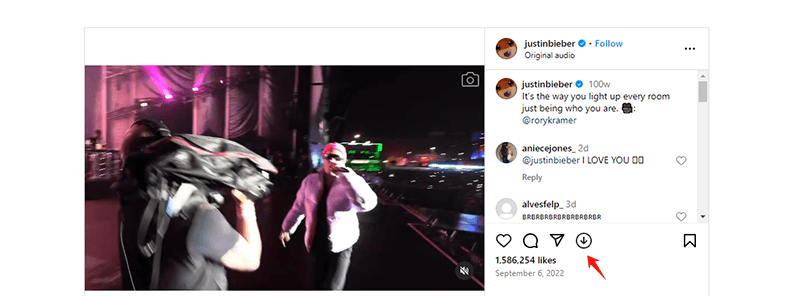
Step 3: Click on this icon, and select the MP3 option. The Instagram to MP3 will begin downloading automatically.
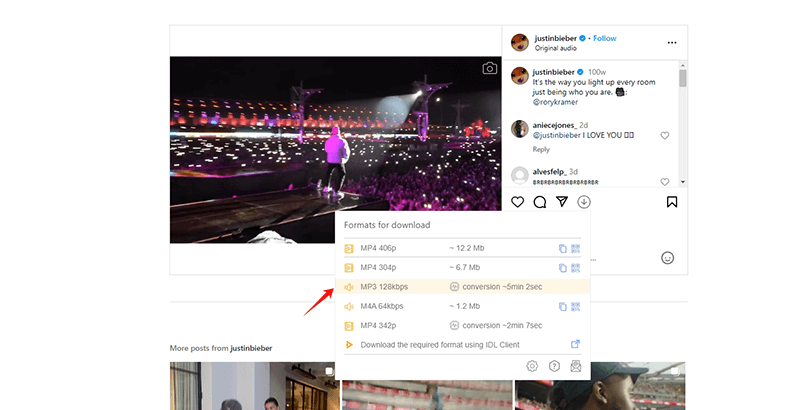
Pros & Cons of IDL Helper – IG Downloader
- The extension works directly within the Chrome browser, making it easy to download Instagram MP3 content.
- Unlike some other tools, you don’t need to copy and paste URLs. Simply click the download button.
- If you often Instagram audio download MP3 and videos, this tool provides a fast and easy solution.
- If you prefer using another browser, you won’t be able to use this tool.
Bulk Download Instagram Music with Best Instagram to MP3 Converter
For those looking to download multiple Instagram audio files at once, iDownerGo Video Downloader is a robust solution. This software allows users to convert Instagram videos into MP3 files in bulk, which is particularly useful for anyone who wants to download large amounts of music or audio clips.
How to Download Instagram Videos & Reels to MP3 320kpbs for Free?
Step 1 On Instagram, copy the URL of the video or Reel that you wish to download. This can be done by clicking on the three dots and selecting “Copy Link.”
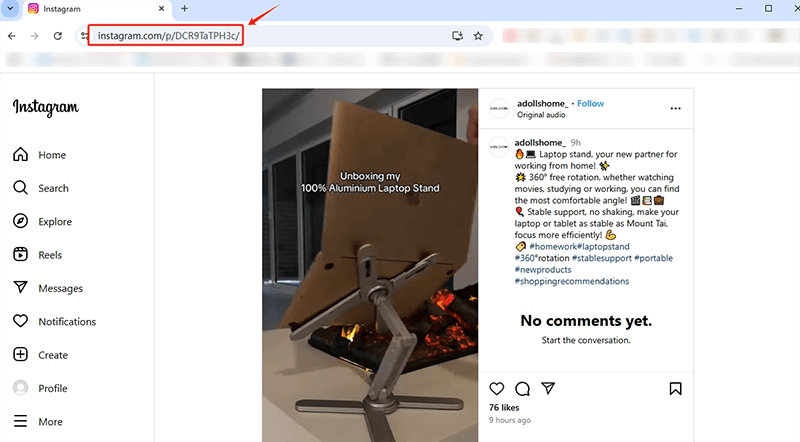
Step 2 Open the iDownerGo application on your device. Make sure you have selected MP3 as the desired output format, and choose the audio quality (up to 320kbps).
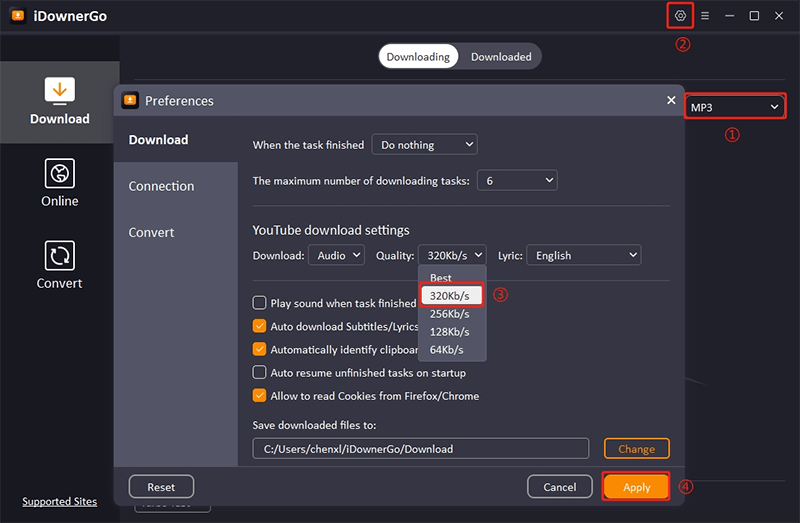
Step 3 Click the “Paste URL” button in the iDownerGo software to start the download automatically.
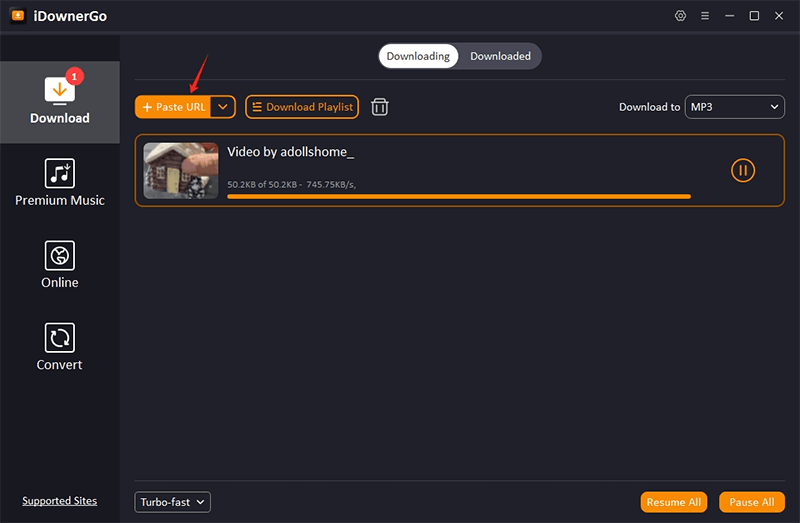
Step 4 Once the download is complete, you can find the MP3 audio file in the download tab of the software.
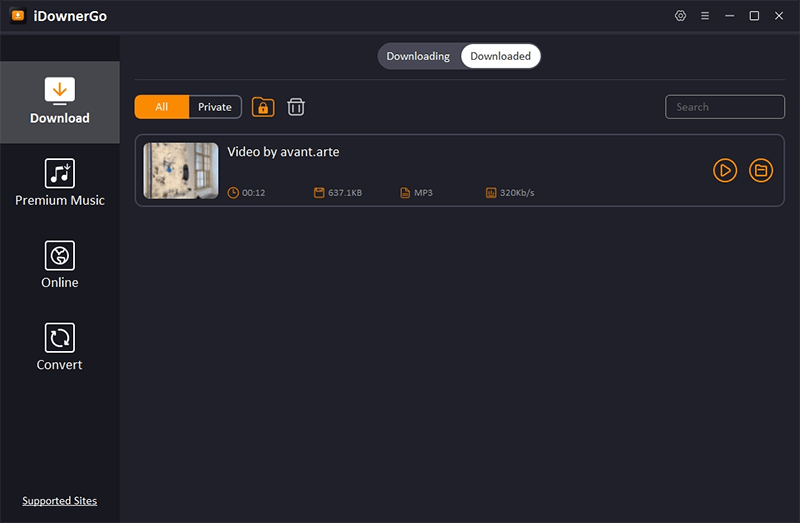
Pros & Cons of iDownerGo
- Download multiple Instagram videos as MP3s at the same time, saving you time.
- Supports high-quality audio downloads (up to 320kbps).
- Compatible with 10,000+ video/music sites, like YouTube, IG, FB, TikTok, etc.
- Convert media to MP4, MP3, AAC, WAV, etc.
- Need to install software.
Conclusion
Downloading Instagram videos and Reels as MP3 files is simple and quick with the right tools. If you’re looking for a fast, no-fuss solution, Fast Video Save is an excellent choice, offering free online conversions. For Chrome users, IDL Helper – IG Downloader provides a convenient browser extension that allows direct downloads to MP3. If you need to download multiple files, iDownerGo offers a bulk download solution with high-quality audio options.



