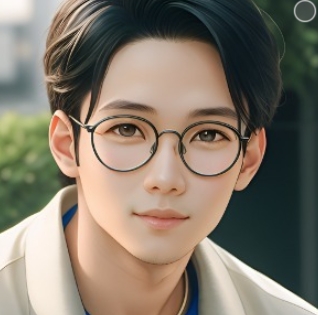3 Best Ways to Download Myspace Music for Free
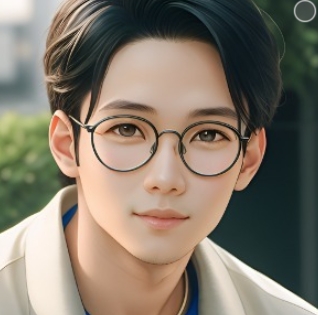
Myspace was once a pioneering platform for discovering and sharing music, and it played a crucial role in launching the careers of many artists. While the site’s popularity has faded in favor of newer platforms like Spotify and SoundCloud, Myspace still holds a vast library of tracks that many users’ treasure. For those looking to preserve their favorite songs or rediscover old playlists, downloading music from Myspace is a great way to enjoy these tracks offline or archive them for personal use.
In this guide, we’ll explore three practical methods to download Myspace music, whether through free online tools, purchasing tracks directly, or converting them to MP3 format.
How to Download Myspace Music Online
One method for downloading Myspace music is to use online tools. These tools typically allow you to input a song’s URL and download it directly to your device.
Step 1: Find and copy the Myspace Song URL
Start by opening your web browser and navigating to the official Myspace website. Log into your Myspace account and locate the audio file you wish to download Myspace music online. Once you have found the song, copy its URL by right-clicking on the page and selecting “Copy Link Address” or “Copy URL.” This link will be used in the next step.
Step 2: Access Grabthatfile.com
Next, go to Grabthatfile.com. If you are not already a member, you will need to register by signing up with your Facebook or Twitter account. If you already have an account, simply log in to the site to proceed.
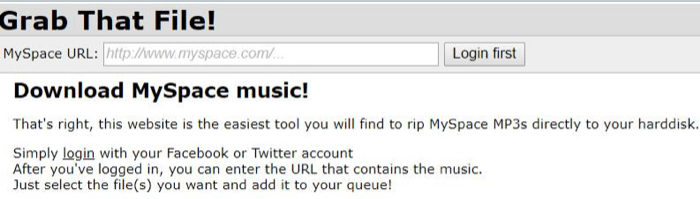
Step 3: Download the Music
After logging in, find the text field on Grabthatfile.com where you can paste the URL. Paste the copied Myspace URL into this field and click the “Download” button. The site will then process the request and start downloading the song to your device.
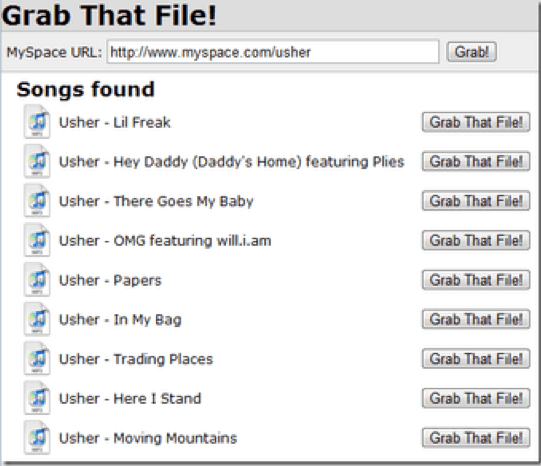
How to Download Myspace Music through Buying
If you want to download specific songs from Myspace without using an online downloader or software, buying the tracks directly from Myspace is a straightforward option. Here’s a detailed guide on how to do it:
Step 1: Log In to Myspace
Start by opening any web browser and navigating to Myspace.com. Enter your login credentials to access your Myspace account. Make sure you are logged in before proceeding to the next steps.
Step 2: Search for the Song
Once logged in, locate the search bar positioned at the top-left corner of the Myspace homepage. Type the name of the song you wish to download Myspace music into this search bar and press enter. This will display a list of search results. You can filter these results by clicking on categories such as “Articles,” “Songs,” “Videos,” or “Artists” to help you find the exact track you are looking for.

Step 3: Select the Song
In the search results, find the song you want to purchase. Position your cursor over the song’s chain icon. A small panel or menu will appear with various options. Look for the option labeled “Buy Song” and hover over it to reveal the purchase link.
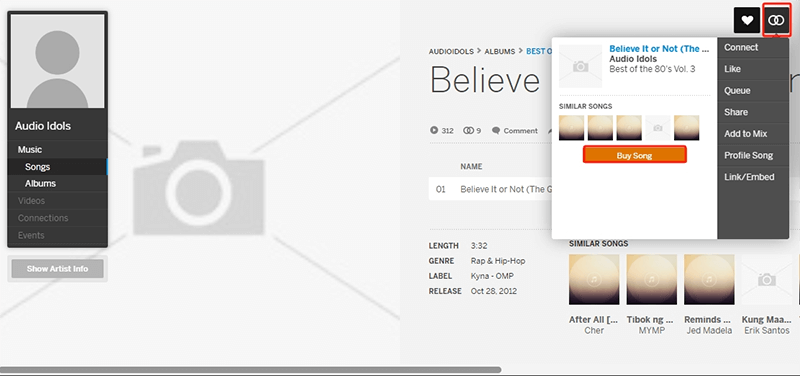
Step 4: Purchase and Download
Click on the “Buy Song” option. You will be directed to a payment page where you need to follow the prompts to complete the purchase. This usually involves entering payment details and confirming the transaction. Once the payment is processed and successful, you will receive a download link for the song. Click on this link to download the song to your device. The file will be saved to your chosen download location, ready for playback or further use.
Best Way to Download MP3 Song from Myspace for Free
iDownerGo Music Converter is a comprehensive tool for downloading videos, music, and playlists from over 10,000 sites. It supports a wide range of formats and quality options, including HD, 4K Ultra HD, and even 8K, ensuring that you can save content without losing quality. The software allows for real-time live stream downloads and can extract audio from videos, saving it directly as MP3 with just one click. It offers 10x faster download MP3 from myspace and conversion speeds, which can be adjusted according to your needs.
iDownerGo also features a built-in browser for easy access to video and audio sites, a private mode for secure, password-protected downloads, and supports multiple languages. With no watermarks or ads, the tool is designed to provide a seamless and user-friendly experience.
iDownerGo – All-in-1 Music Downloader & Converter
- Download music from Myspace, Spotify, YouTube and more
- Download MP3 320kbps without any quality loss
- Supports downloading playlist, album, artist, etc.
- 10x faster download speed
How to Download Download MySpace Song to MP3 to PC/Mac?
Step 1 Copy the Song URL
To start, locate the URL of the song you want to download. You can do this by right-clicking on the song’s page or using the share option to copy the link to your clipboard.
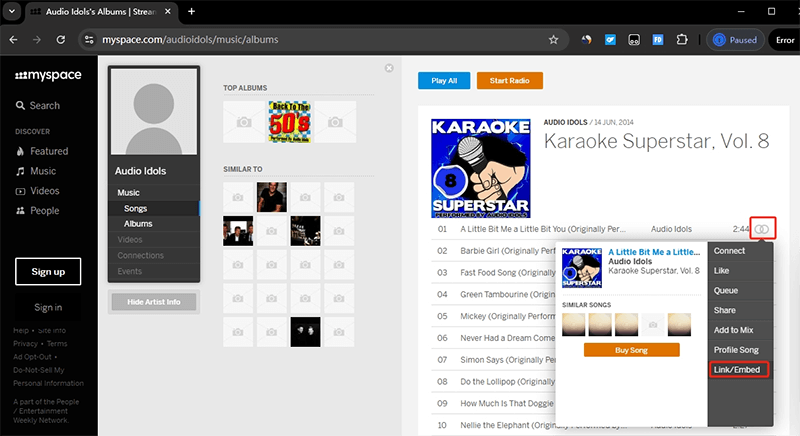
Step 2 Set Output Format
Open the iDownerGo software on your computer. In the software’s main interface, find the settings for output format and quality. Select “MP3” as your format. For the best audio quality, choose “320kbps” or adjust the setting to your preferred quality level.
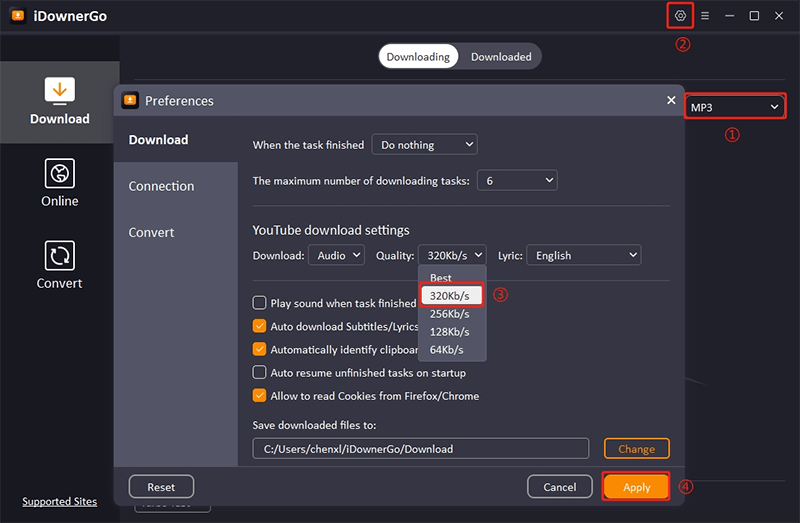
Step 3 Click “Paste URL”
Paste the URL you copied into the designated input field within iDownerGo. Then, click the “Paste URL” button. This action will initiate the download process, and iDownerGo will begin to process and download the song automatically.
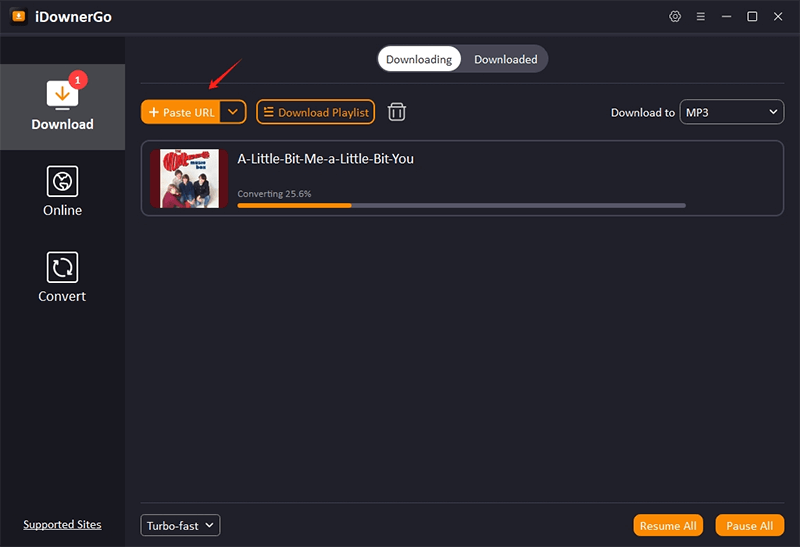
Step 4 Find the Downloaded Song
Once the download Myspace song is complete, navigate to the “Downloaded” tab in iDownerGo. Here, you will see the song you downloaded listed. You can click on it to play, move, or manage the file as needed.
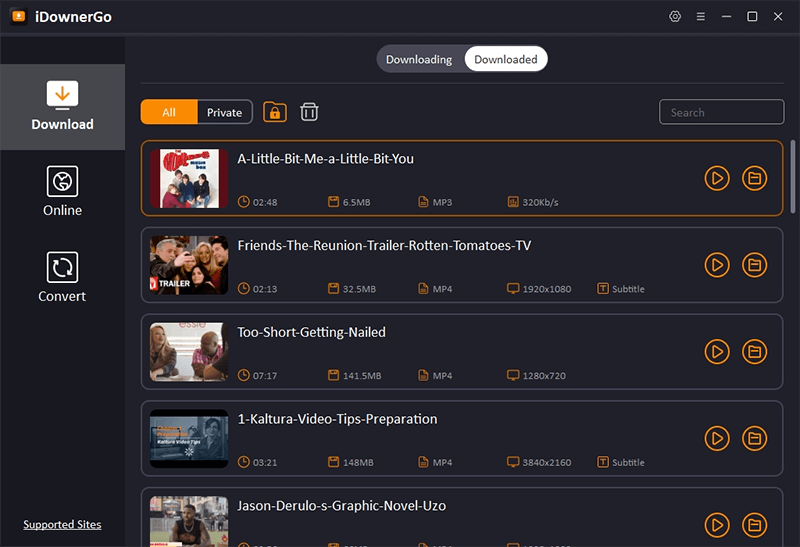
Related Reading
How to Download Myspace Video to MP4 for Free | 3 Ways
Conclusion
Downloading music from Myspace can be achieved through various methods, whether online tools, purchasing, or using dedicated converters. While online tools may vary in availability, purchasing songs ensures legality and supports artists. For a free option, using a converter like iDownerGo provides a straightforward way to save Myspace tracks in MP3 format. Choose the method that best suits your needs and enjoy your Myspace music offline.
- How to Download Instagram Videos & Reels to MP3 Audio Format: 3 Best Methods
- How to Download Let Me Love You Song in MP3 from SoundCloud/Pagalworld
- 3 Best Ways to Download BBC Sounds to MP3 for Free
- [100% Work] 9 Ways to Fix Spotify Keep Pausing Problem
- How to Save Amazon Music to SD Card in 2025? Detailed Steps