3 Best Ways to Download FLAC from Tidal Losslessly
Tidal Music is a global streaming service that provides music, podcasts, and videos. You can access Tidal for free or with a paid subscription on your phone or computer. With Tidal HiFi, you can stream music in FLAC format, which offers high-quality, lossless audio. Downloading FLAC files from Tidal is possible, and there are several methods to do so.
This guide will explore 3 of the best ways to download FLAC files from Tidal, ensuring you can enjoy your favorite tracks with perfect sound quality.
How to Download FLAC from Tidal [Official Method]
Tidal’s subscription plans are divided into Tidal Free, Tidal HiFi, and Tidal HiFi Plus. Both Tidal HiFi and Tidal HiFi Plus allow you to download music in CD-quality FLAC format. Here’s how to download FLAC music on your phone:
Step 1: Open the Tidal app on your iPhone or Android device. Ensure you’re logged in with your Tidal account.
Step 2: Go to the “My Collections” section to view your saved tracks, albums, and playlists. This is where you can manage and access your saved music.
Step 3: Select the album or playlist you want to download from your collection. Tap on it to open the details.
Step 4: Tap the “Download” button for the chosen album or playlist. The music will then be downloaded in FLAC format, allowing you to listen offline with high-quality audio.
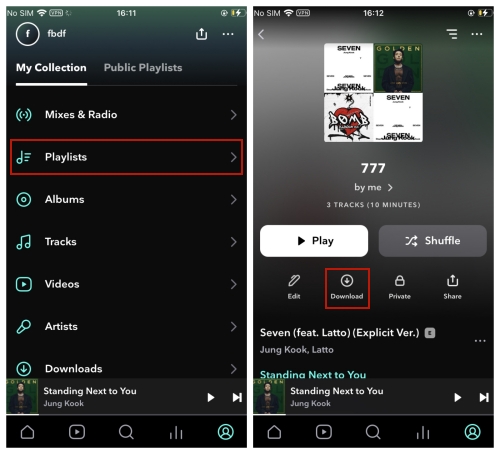
How to Download Losslessly FLAC from Tidal to Computer
iDownerGo Music Converter is a comprehensive tool for downloading and converting Tidal music into multiple formats, including MP3, FLAC, AIFF, M4A, WAV, and AAC. It supports Tidal Hi-Fi and Hi-Fi Plus subscriptions, maintaining high-quality MQA and Hi-Fi audio during conversion. The converter removes Tidal’s DRM protection, resulting in DRM-free files, and preserves all ID3 tags to keep your music library organized. With support for batch conversion at up to 10X faster speed, iDownerGo makes it efficient to process multiple tracks simultaneously. Compatible with Windows and Mac os, iDownerGo ensures you can enjoy your favorite tracks offline with excellent audio quality and complete metadata.
iDownerGo – All-in-1 Video Downloader & Converter
- Download any Tidal content, including songs, albums, playlists, and artists
- Support converting Tidal music to MP3, AAC, FLAC, WAV, etc.
- Preserve a whole set of ID3 tag information in the downloaded Tidal songs
- Download Tidal music up to 10× faster speed
How to Download FLAC from Tidal to PC/Mac for Free?
Step 1: Start by opening iDownerGo on your computer. Navigate to the “Online” module within the app, which allows you to access and interact with online content. In the search bar, enter tidal.com and press Enter to load the Tidal website within iDownerGo. Once the Tidal page loads, log in to your Tidal account using your credentials.
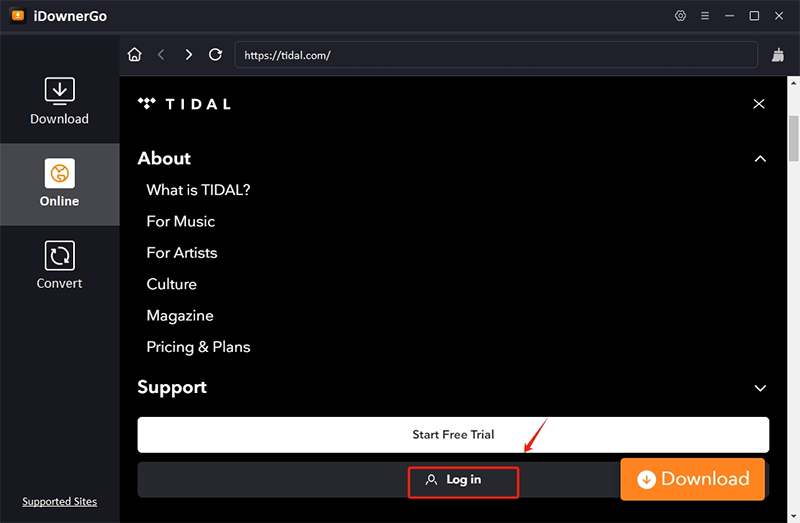
Step 2: Find the song, playlist, or video you wish to download FLAC from Tidal. Copy the URL of the track or playlist by right-clicking on the link and selecting “Copy link address” or using the copy function from your browser.
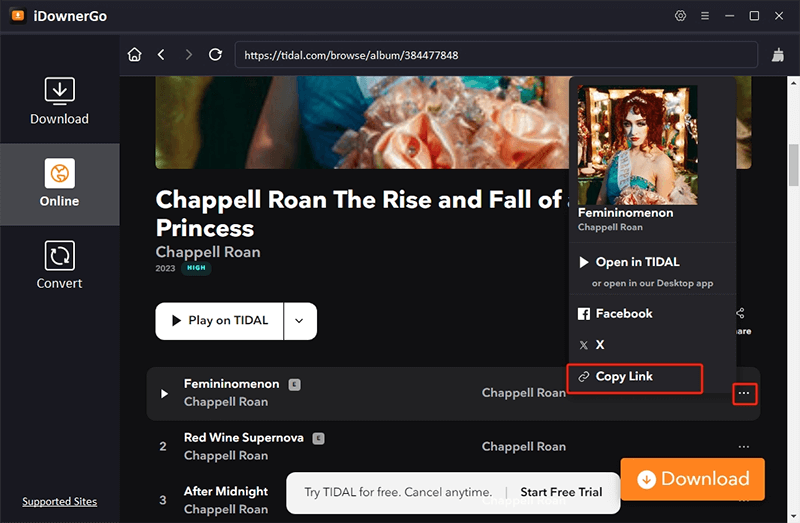
Step 3: Navigate to the “Download” module, locate the “Download to” option, click on the “MP4” option to open a popup menu where you can choose from various formats like MP3, M4A, WAV, AAC, FLAC, OGG, AIFF, and MKA. To configure the audio quality, click on the gear icon to access the settings panel.
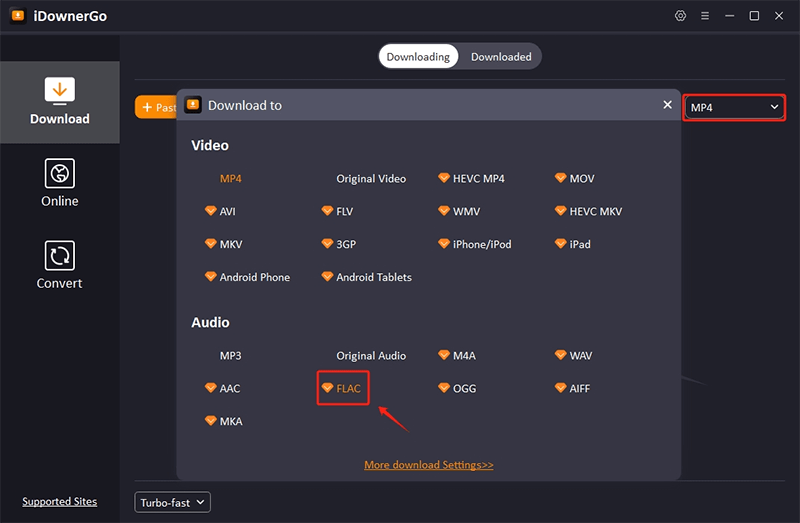
Step 4: Then paste the copied URL into the designated field within the app. This action will start the process of downloading and converting the selected content into the format and quality you’ve chosen.
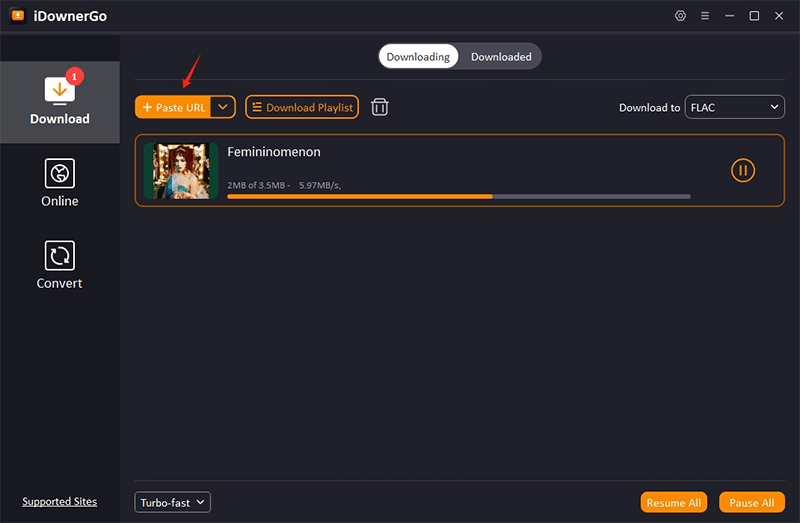
How to Download FLAC from Tidal for Free
Method 1. Download FLAC from Tidal via Tidal-dl
Step 1: Begin by opening the Tidal-dl application on your computer. Once the application is launched, you will be prompted to enter your Tidal username and password.
Step 2: After logging in, you need to configure Tidal-dl to download music in FLAC format. To do this, type 2 into the command line and press Enter.
Step 3: Find the track, album, or playlist you wish to download. Click on the share button associated with your selection to reveal the URL. Copy this URL to your clipboard. Return to the Tidal-dl application and paste the copied URL into the command line. Press Enter to initiate the download. Tidal-dl will then use the URL to fetch and download the selected music in the FLAC format you have specified.
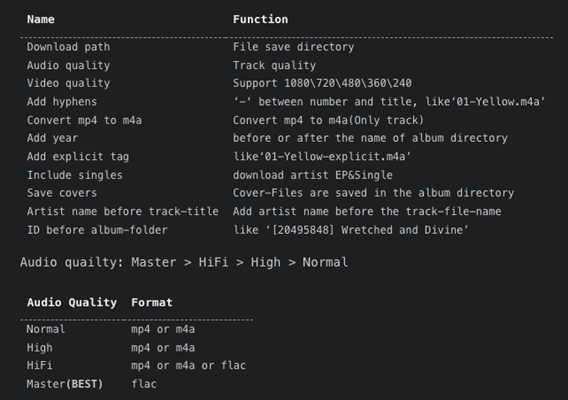
Method 2. Download FLAC from Tidal via Tidal-gui
Step 1:Launch the Tidal-gui application on your computer. Set up the Proxy information if needed, proceed to log in to your Tidal account using your Tidal username and password.
Step 2:Open the Tidal Web Player in your browser and find the music you want to download, whether it’s a single song, album, or playlist. Click on the link or share option for the content and copy the URL to your clipboard; this link will be used to download the music in Tidal-gui.
Step 3:Return to the Tidal-gui application. In the search bar, paste the copied link from the Tidal Web Player. Ensure that you check the box to confirm that you want to download the content. Then, click the Download button to start the process.
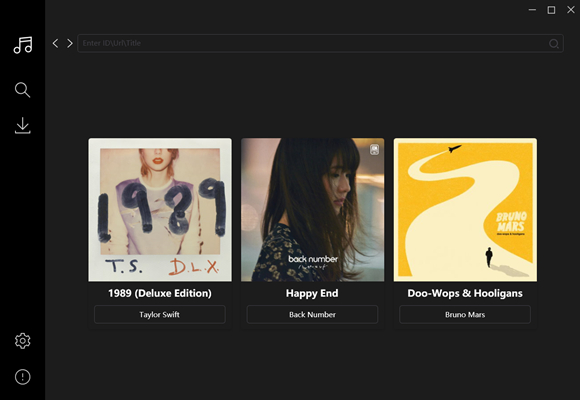
Related Reading
Tidal-DL and Tidal-GUI Downloader on GitHub & Its Best Alternative
Conclusion
Downloading FLAC files from Tidal can significantly enhance your listening experience by providing high-quality audio for offline use. You have several options for accessing Tidal’s lossless audio. The official method involves using the Tidal app, which allows downloads if you have a Hi-Fi or Hi-Fi Plus subscription, ensuring you get top-notch sound quality.
Alternatively, you can use third-party tools like iDownerGo Music Converter, which supports converting and downloading Tidal music in FLAC and other formats, offering flexibility and batch processing. Free tools such as Tidal-dl and Tidal-gui are also available, providing a cost-effective way to download FLAC Tidal files, though they may require additional setup.
- How to Download Instagram Videos & Reels to MP3 Audio Format: 3 Best Methods
- How to Download Let Me Love You Song in MP3 from SoundCloud/Pagalworld
- 3 Best Ways to Download BBC Sounds to MP3 for Free
- 3 Best Ways to Download Myspace Music for Free
- [100% Work] 9 Ways to Fix Spotify Keep Pausing Problem