2025 Update | How to Download Crunchyroll Videos on PC/Mobile

Crunchyroll is a leading streaming platform for anime enthusiasts worldwide, offering a vast library of anime series, movies, and exclusive content. While the platform provides seamless streaming, many users prefer downloading episodes for offline viewing, whether to watch without interruptions, save on data usage, or enjoy content while traveling.
However, Crunchyroll’s official download feature has limitations, such as requiring a premium subscription and restricting downloads to mobile devices. This guide explores both official and third-party methods to download Crunchyroll videos on mobile and PC/Mac, ensuring a hassle-free offline viewing experience.
Download Crunchyroll Animes on Mobile
Crunchyroll offers an official way to download anime episodes on mobile devices, but this feature is limited to premium subscribers. This allows users to watch their favorite anime offline, making it convenient for those who travel frequently, have limited internet access, or want to save mobile data.
Step 1: Open the Crunchyroll app on your iOS or Android device and make sure you are connected to the internet.
Step 2: Log in to your premium account (downloads are exclusively available for paying members with a subscription).
Step 3: Search for the specific anime episode or series you wish to download within the app’s search bar.
Step 4: Tap the Download icon next to the episode, and the download will begin automatically.
Step 5: Once downloaded, access the content from the Offline Viewing section in the app, which stores all your downloaded videos.
Step 6: Ensure your device has enough available storage space to accommodate the download Crunchyroll video of your chosen episodes.
Step 7: You can now watch the downloaded videos without an internet connection but be aware that they may expire after a set period and require re-downloading.
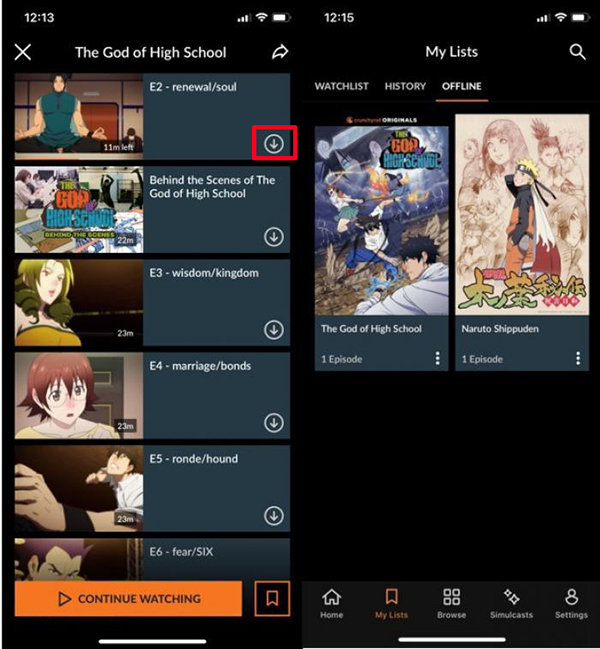
- Only available for premium users with an active subscription.
- Downloads expire after a certain period and require re-downloading.
- Limited to mobile devices, as it is not available on PC/Mac platforms.
- Some content may not be available for offline download due to licensing restrictions.
- Downloaded videos cannot be transferred to other devices.
Download Crunchyroll Episodes on PC/Mac
iDownerGo is a powerful video downloader that allows users to effortlessly download Crunchyroll anime episodes in high quality for offline viewing. With support for resolutions up to 8K and various formats like MP4 and MP3, iDownerGo ensures a smooth and high-speed downloading experience.
Unlike Crunchyroll’s official download feature, which is limited to premium users and expires after a certain period, iDownerGo provides unrestricted access to saved videos without expiration or playback limitations. Its built-in browser makes it easy to locate and Crunchyroll PC download episodes directly, while the private mode ensures secure storage of downloaded content.
- Download Crunchyroll videos in high-definition quality.
- Download entire anime series in one go.
- Converts videos to MP4/MKV for easy playback.
- Downloads never expire, for offline viewing anytime.
- Download multiple episodes or seasons at once.
How to Download Crunchyroll Videos on PC/Mac for Free?
Step 1 Log in to Your Crunchyroll Account
Open the iDownerGo app and use its built-in browser to navigate to the Crunchyroll website. Log in with your Crunchyroll account credentials to access your premium content or favorite shows.
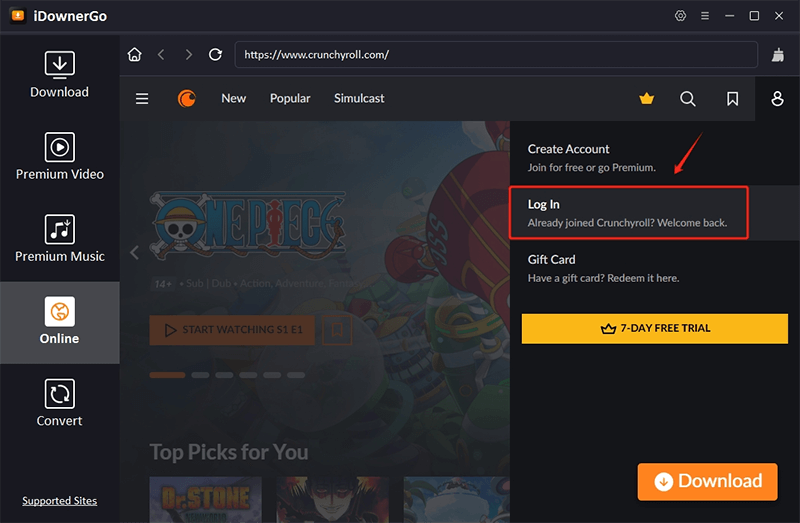
Step 2 Search for the Video You Want to Download
Once logged in, search for the anime episode or series that you wish to download. Use the search bar to find the exact content you’re looking for. When you locate the desired video, click on it to open the episode page.
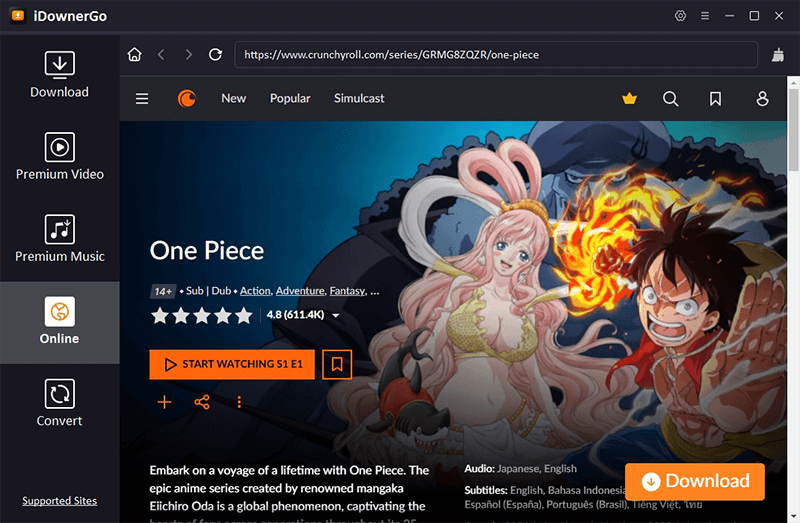
Step 3 Start the Download
After selecting the video, you will see a download button next to it. Simply click this button to start the download process. The video will begin downloading automatically in your preferred resolution.
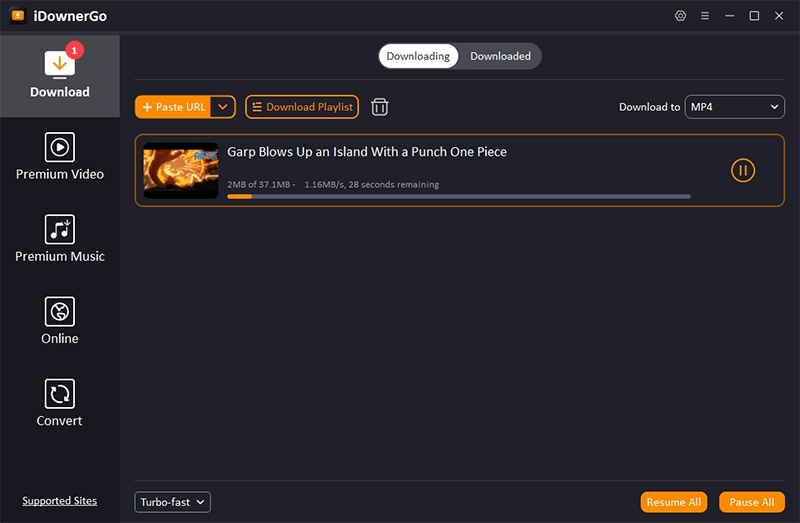
Step 4 Access Your Downloaded Video
Once the download is complete, head over to the “Downloaded” tab within iDownerGo. Here, you’ll find all your downloaded Crunchyroll videos neatly organized.
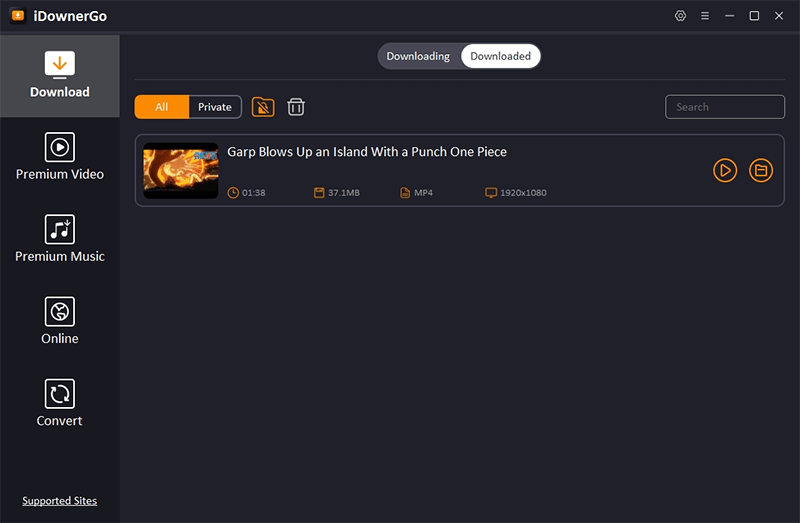
Conclusion
Downloading Crunchyroll MP4 videos can be done officially through the mobile app for premium users or via third-party tools like iDownerGo for PC/Mac users. While the official method has limitations, iDownerGo provides a flexible and unrestricted solution to save Crunchyroll episodes in high quality. Unlike the official mobile app, which is limited to specific devices and has an expiration time for downloaded content, iDownerGo allows you to download Crunchyroll video in various resolutions, from HD to 8K, and watch them offline without any time restrictions.



