Tidal-DL and Tidal-GUI Downloader on GitHub & Its Best Alternative
Tidal is a popular music streaming service known for its high-quality sound and extensive library. To download music from Tidal for offline listening or saving, you can use tools like Tidal-dl and Tidal-gui, which are free and open-source options available on GitHub. Tidal-dl is a command-line tool requiring specific commands for downloading, while Tidal-gui offers a more user-friendly graphical interface.
This guide will explain how to use both tools and introduce iDownerGo Music Converter as a simpler alternative for those who prefer an easier approach to downloading music from Tidal. iDownerGo provides a straightforward, easy-to-use interface, making it accessible for users who may find Tidal-dl and Tidal-gui too complex. With these options, you can choose the method that best suits your needs for downloading Tidal music.
What Are Tidal-dl and Tidal-gui from GitHub
#1. What is Tidal-dl?
Site: https://github.com/yaronzz/Tidal-Media-Downloader
Tidal-dl is a command-line tool specifically created for downloading music from Tidal, enabling users to save their favorite tracks directly onto their devices. As an open-source project hosted on GitHub, it is developed and maintained by a community of volunteers who regularly update and enhance its capabilities. This tool stands out for its versatility, as it supports a range of audio formats including FLAC, AAC, and MP3.
The support for multiple formats provides users with the flexibility to choose the format that best meets their needs. For those who prioritize high-quality, lossless audio, FLAC is an excellent option. Conversely, if users need smaller file sizes for easier storage or quicker downloads, AAC and MP3 formats are available. This range of options makes Tidal-dl a valuable tool for users who want to tailor their music downloads to their specific listening preferences and storage requirements.
- Free to use and modify, encouraging community-driven enhancements and updates.
- Capable of downloading Tidal music in lossless quality (FLAC) for superior audio fidelity.
- Provides options to download music in various audio formats to suit different needs.
- Being a command-line tool, it demands familiarity with terminal commands, which can be challenging for some users.
- Lacks a graphical interface, making it less accessible for those who are not comfortable with command-line operations.
#2. What is Tidal-gui?
Site: https://github.com/yaronzz/Tidal-Media-Downloader-PRO?tab=readme-ov-file
Tidal-gui is a user-friendly version of Tidal-dl that simplifies the process of downloading music from Tidal by providing a visual interface. Instead of requiring users to enter commands through a command-line interface, Tidal-gui offers a graphical interface where you can use point-and-click actions to manage downloads. This makes it ideal for users who prefer a more intuitive, click-and-go approach rather than dealing with command-line inputs.
Like Tidal-dl, Tidal-gui is open-source and available on GitHub, which means it is free to use and benefits from regular updates and improvements by the community. Tidal-gui retains all the core functionalities of Tidal-dl, including the ability to download music in various formats such as FLAC, AAC, and MP3. The key advantage of Tidal-gui is its ease of use, with a straightforward and accessible interface that makes managing and downloading Tidal music more convenient for users who might find command-line tools challenging.
- Features a graphical interface that makes downloading music much simpler.
- Offers all the download features of Tidal-dl, including the ability to download in high-quality audio formats.
- Easier to install and use compared to Tidal-dl because of its visual interface.
- Users may need to install additional software and adjust settings to get it working.
- Since it’s an open-source project, help and support are mainly provided by the community, which may not always be reliable.
How to Download Tidal-dl and Tidal-gui from GitHub
To download and set up Tidal-dl or Tidal-gui Tidal downloader GitHub, follow these steps:
Step 1. Visit the GitHub Repository:
- Open your web browser and go to GitHub.
- Search for the Tidal-dl or Tidal-gui project by entering the names in the GitHub search bar.
Step 2. Download the Files:
- Once you are on the project page, look for the green “Code” button.
- Click the “Code” button and select “Download ZIP” from the dropdown menu to download the project files as a ZIP archive.
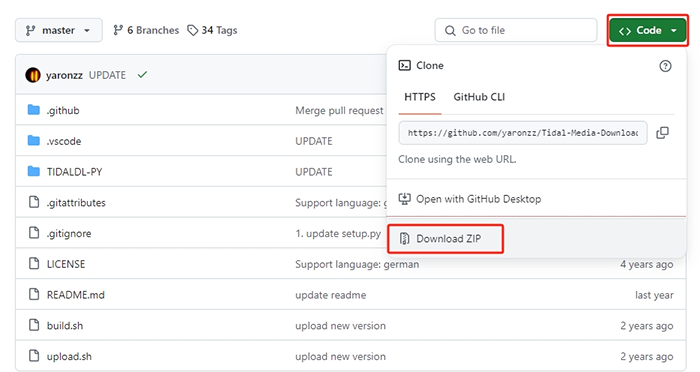
Step 3. Extract the ZIP File:
- Locate the downloaded ZIP file on your computer.
- Right-click the file and choose “Extract All” or use an extraction tool to unzip the file.
- Choose a location on your computer where you want to save the extracted files.
Step 4. Install Dependencies:
- For Tidal-dl, you need to have Python installed on your computer, as this tool relies on Python scripts to function. If Python is not already installed, you can download it from the official Python website and follow the installation instructions for your operating system. Additionally, Tidal-dl may require some extra Python libraries that are not included by default.
- For Tidal-gui, you might need to install Node.js and Electron, as these are essential for running the graphical interface and ensuring the tool operates smoothly. Node.js is a JavaScript runtime environment that allows you to run JavaScript on your computer, while Electron is a framework for creating desktop applications with web technologies. Both can be downloaded from their respective official websites.
Step 5. Run the Tool:
- Open the extracted folder and find the README file. This file contains detailed instructions on how to run and use the tool.
- Follow the instructions in the README file to set up and start using Tidal-dl or Tidal-gui on your computer.
How to Download Tidal Music via Tidal Media Downloader
#1. How to Download Tidal Music via Tidal-dl?
Step 1: Open Tidal-dl on your computer. You’ll see a prompt asking for your Tidal username and password. Enter your login details to access your Tidal account.
Step 2: To set FLAC as your download format, type the number “2” into the command prompt where it asks for the output format. Press the Enter key on your keyboard. This selection ensures that the music will be saved in high-quality FLAC format.
Step 3: Open the Tidal Web Player in your web browser and navigate to the music you want to download. Right-click on the track or playlist and select “Copy link address” to copy the URL. Return to Tidal-dl, paste the copied link into the command prompt, and press Enter. Tidal-dl will start downloading the selected music in FLAC format.

#2. How to Download Tidal Music via Tidal-gui?
Step 1: Open Tidal-gui and Log In
First, launch the Tidal-gui application on your computer. If you need to use a proxy for your connection, make sure to configure it in the settings before proceeding. Once you’ve set up the proxy (if applicable), log in to your Tidal account by entering your username and password in the login fields. This will grant you access to your Tidal music library within Tidal-gui.
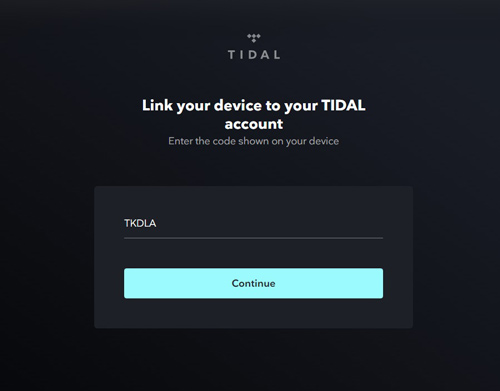
Step 2: Find and Copy the Music Link
Open the Tidal Web Player in your web browser and navigate to the specific music track, album, or playlist you wish to download. Right-click on the item you want to download and select “Copy link address” from the context menu. This action will copy the URL of the selected music to your clipboard, allowing you to use it for the download process.
Step 3: Download Music with Tidal-gui
Switch back to Tidal-gui and locate the search bar or input area where you can paste the copied link. Paste the URL you copied from the Tidal Web Player into this field. Confirm that you want to download the content by checking the appropriate box. Then, click the “Download” button to initiate the download process. Tidal-gui will handle the download and save the music in FLAC format to your designated directory on your computer.
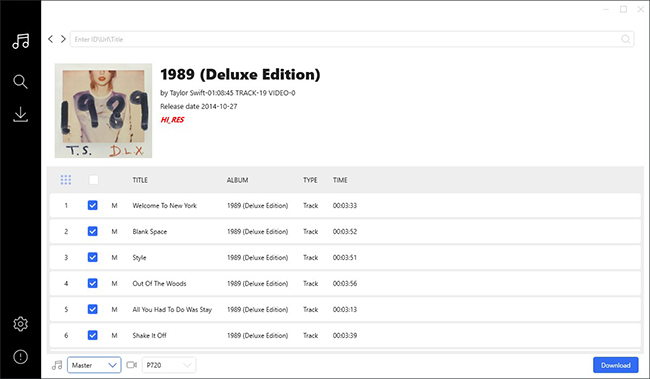
Best Alternative to Tidal Media Downloader GitHub
The iDownerGo Music downloader is a powerful tool designed to enhance your experience with Tidal’s music streaming service. It enables you to convert Tidal songs into various formats, including MP3, FLAC, WAV, and AAC, all while maintaining Hi-Fi sound quality and Tidal MQA audio. With the ability to convert music at speeds up to 10X faster than typical conversion tools, it supports batch processing, making it efficient for handling large playlists or albums. User experience is a priority, with a simple, intuitive interface that facilitates easy navigation and operation.
This converter allows you to download music, albums, and playlists from Tidal Hi-Fi and Hi-Fi Plus tiers, ensuring that you can enjoy your favorite tracks offline without compromising on audio quality. It also preserves all ID3 tags and music metadata, ensuring that your library remains organized with complete information about each track.
iDownerGo – All-in-1 Video Downloader & Converter
- Download any Tidal content, including songs, albums, playlists, and artists
- Support exporting Tidal music to MP3, AAC, FLAC, WAV, M4A, and more
- Preserve a whole set of ID3 tag information in the downloaded Tidal songs
- Compatible with various music streaming sites, including Spotify, Apple Music, Tidal, etc.
How to Download Music from Tidal to PC/Mac for All Tidal Users?
Step 1 Open the iDownerGo Music Converter pro application on your computer. Go to the “Online” section within the app. In the search bar, type https://tidal.com/ and press Enter. You’ll be prompted to log in to your Tidal account. Enter your Tidal username and password to access your music.
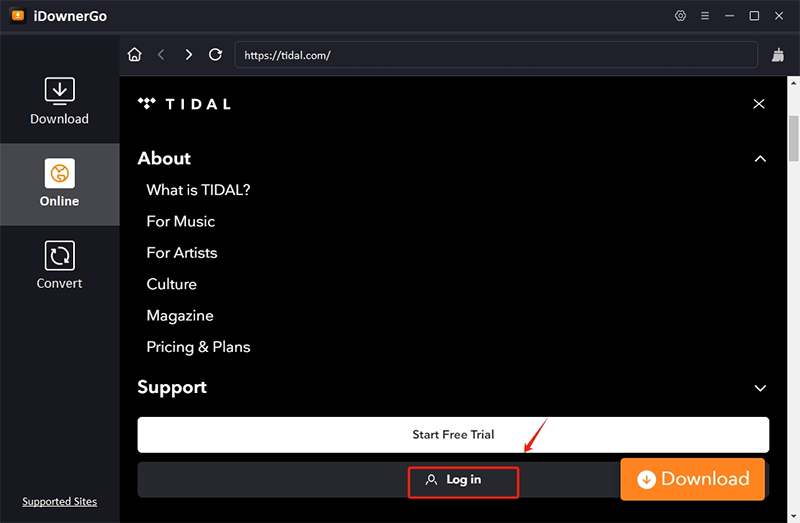
Step 2 Search for the song you want to download, then click the share option to copy the link.
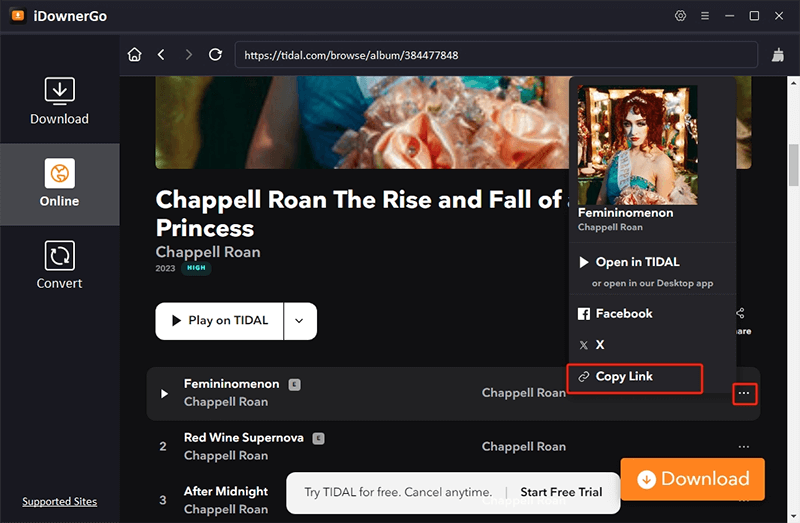
Step 3 Return to the "Download" section, and hover over the “Download to” tab. Click on MP4 to see a list of other formats like MP3, M4A, etc. Select the format you want. To adjust the audio quality, click on the gear icon, which opens the settings. Choose “Audio” and select a bitrate, such as 320 Kb/s.
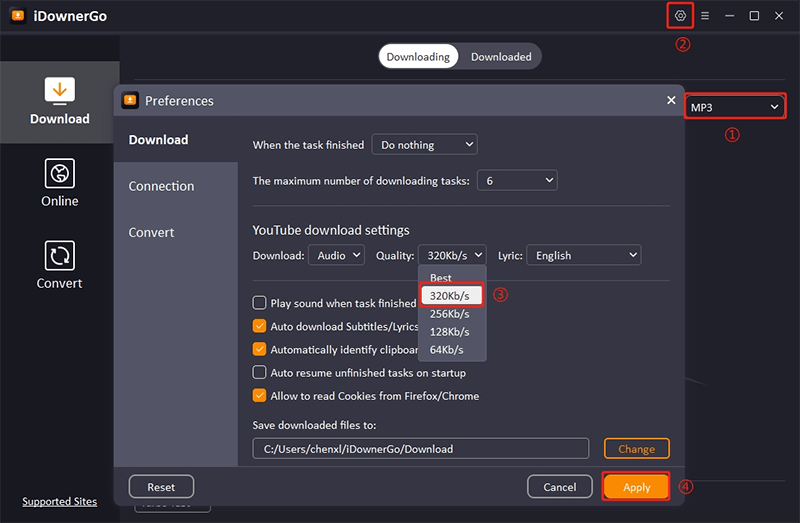
Step 4 Click on the "Paste URL" button. iDownerGo will start downloading the Tidal song to your computer.
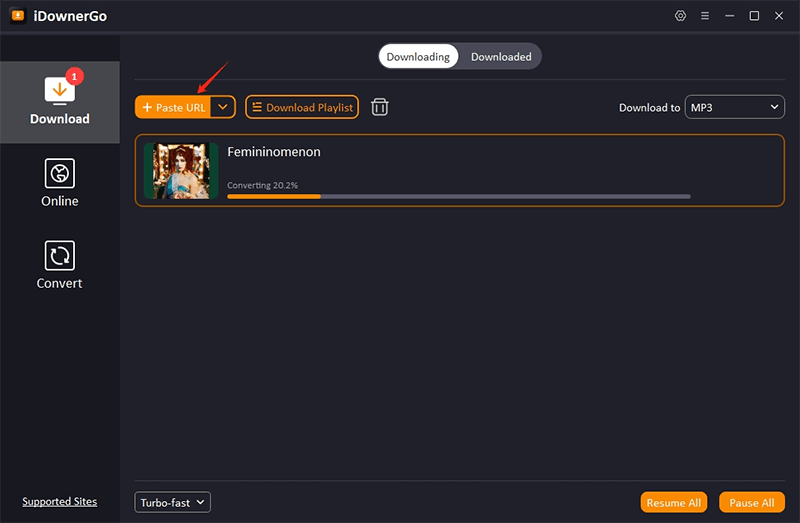
Conclusion
You can download music from Tidal using different tools like Tidal-dl and Tidal-gui, both available on GitHub. These tools have powerful features but can be a bit technical. Tidal-dl is a command-line tool where you have to type commands, while Tidal-gui offers a graphical interface that is easier to use but still requires some setup.
If you want a simpler option, iDownerGo Music Converter is a great choice. It has an easy-to-use interface that guides you through each step, making the process of downloading Tidal music straightforward and simple. You don’t need to handle complicated commands or settings—just follow the on-screen instructions to get your music.