Top 4 Best Patreon Video Downloader Chrome Extensions

Downloading videos from Patreon can indeed be challenging because the platform is designed to protect the intellectual property and content of its creators. Patreon implements various measures to ensure that only paying subscribers can access premium content, making it difficult to download videos directly. However, with the right tools, such as specific Chrome extensions, you can simplify the process and download Patreon videos for offline viewing.
In this guide, we will introduce you to the top 4 Chrome extensions that can help you download videos from Patreon, as well as an alternative software solution that offers more advanced features.
3 Best Patreon Downloader Chrome Extensions
1. Patreon Downloader
Patreon Downloader is a specialized Chrome extension designed to facilitate the direct downloading of videos from Patreon. This extension integrates smoothly with your Patreon account, making the process of saving content straightforward and efficient. Once installed, Patreon Downloader automatically detects video content on Patreon pages, presenting a convenient download button whenever a video is available. The extension automatically detects video content on the page and provides a simple download option, allowing you to easily save videos in just a few clicks.
How to Use Patreon Downloader Chrome Extension to Download Patreon Files?
Step 1: Add the Patreon Downloader extension to your Chrome browser from the Chrome Web Store.
Step 2: Open Patreon and log in to your account.
Step 3: Find the video you want to download.
Step 4: Click the download button provided by the extension, and the video will be saved to your device.
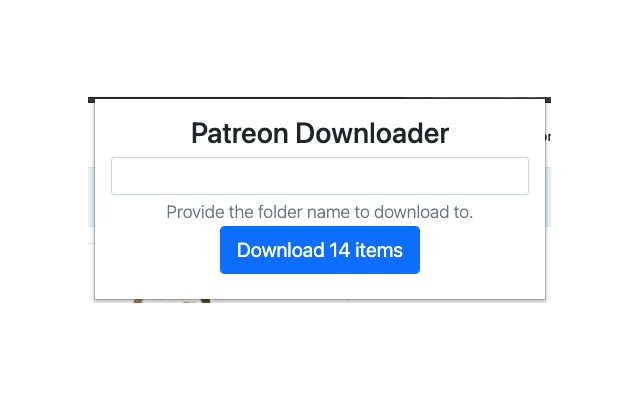
2. Video DownloadHelper
Video DownloadHelper is one of the most popular and versatile video downloading extensions available for Chrome. It supports a wide range of platforms, including Patreon, Instagram, YouTube, and many others. The extension works by detecting media content as you browse and providing download Patreon videos chrome options for video and audio files in various formats and resolutions.
How to Use Video DownloadHelper to Download Patreon Video from Chrome?
Step 1: Add Video DownloadHelper to Chrome via the Chrome Web Store.
Step 2: Open Patreon, log in, and navigate to the video you want to download.
Step 3: Play the video, and you’ll notice the Video DownloadHelper icon becoming active in your browser. Click the icon, select the desired format and resolution, and download the video.
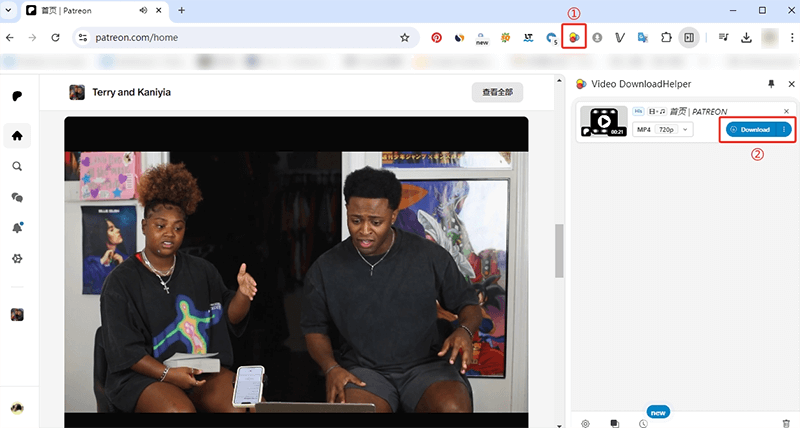
3. Video Downloader Prime
Video Downloader Prime is a versatile Patreon video downloader extension that allows you to easily download videos from over 1000 websites, including formats like Dash, HLS, and MPD. It supports live stream downloads, enabling offline viewing without real-time constraints. The extension also offers high-definition video downloads and conversion to popular formats like MP4, MKV, and WebM, ensuring optimal viewing. Additionally, it can extract audio from videos, converting them into MP3s or podcasts for convenient listening. Best of all, it provides a smart, hassle-free experience with no tracking, ensuring your privacy while you download.
How to Use Video Downloader Prime to Download Patreon?
Step 1: Add Video Downloader Prime to your Chrome browser from the Chrome Web Store.
Step 2: Open Patreon in your Chrome browser and navigate to the video you want to download.
Step 3: Start playing the Patreon video. The Video Downloader Prime extension will detect the video content.
Step 4: Once the video is detected, the Video Downloader Prime icon in your browser will become active. Click on the icon.
Step 5: A menu will appear, allowing you to choose the format and resolution for the download. Select your preferred options.
Step 6: Click the download button to save the Patreon video to your device.
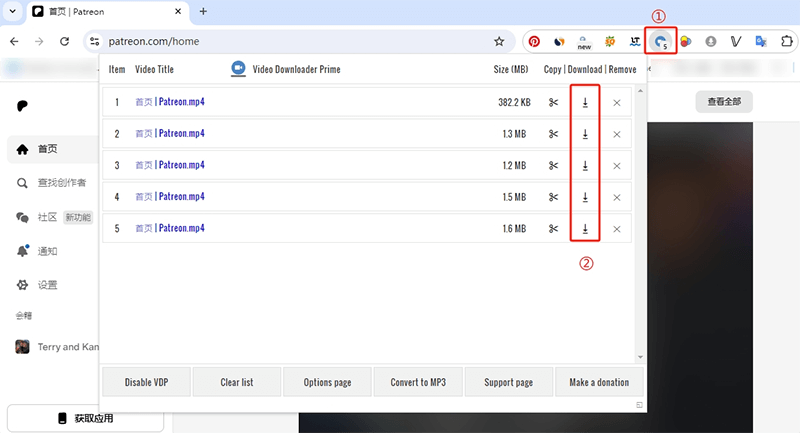
Best Alternative to Patreon Video Downloader Chrome Extension
iDownerGo Video downloader is a robust tool designed for downloading HD videos from over 10,000 video and music streaming websites, such as YouTube, Instagram, TikTok, Facebook, Onlyfans and more. It supports high resolutions up to 8K, providing a high-quality viewing experience, and video privacy protection to keep your downloads secure. Additionally, iDownerGo can convert videos into various formats like MP4, MP3, and MOV, catering to different needs. With its fast, secure, and ad-free interface, iDownerGo offers a seamless experience for saving online content for offline enjoyment.
iDownerGo – All-in-1 Video Downloader & Converter
- Download Videos from Patreon, Onlyfans, YouTube, Facebook, and over 10000 popular sites.
- Batch download high-quality video with fast speed to save your time.
- Convert video to various formats for easy playback.
- Maintain the original video quality, including HD, Full HD, and 4K.
- Download videos from your chat/message in Patreon, Onlyfans, etc.
How to Download Patreon Videos from Chrome for Free?
Step 1 Start by launching the video downloading software on your computer. In the software’s settings or preferences, select the desired output format for your video, such as MP4, and choose the quality you want, like 1080p.
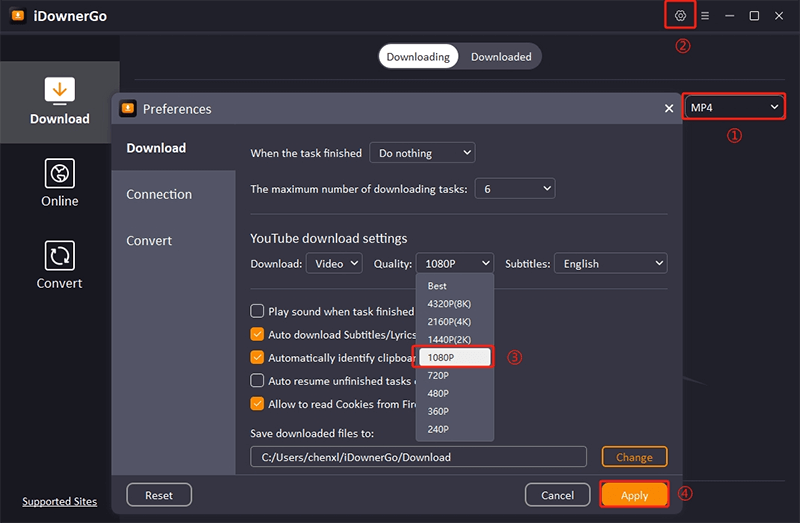
Step 2 Use the built-in browser feature of the iDownerGo to open patreon.com. This browser is integrated into the software and allows you to directly access and interact with the Patreon site. Once on Patreon, log in using your account credentials to gain access to the content you’re subscribed to.
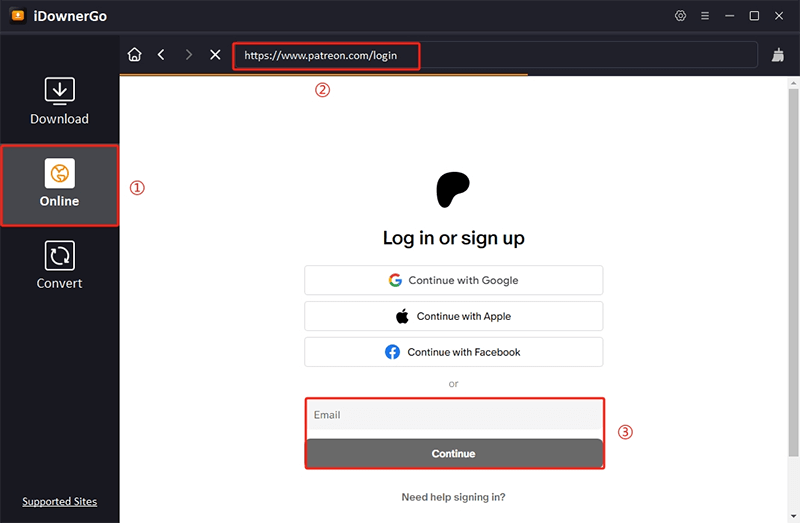
Step 3 Navigate through your Patreon account to locate the video you wish to download. Use the search function if needed to find specific content. Click on the video to start playing it. This action helps the software detect and prepare the video for downloading.
Step 4 While the video is playing, the software should display a “Download” button. Click on this button to begin the download process. The video will start downloading automatically.
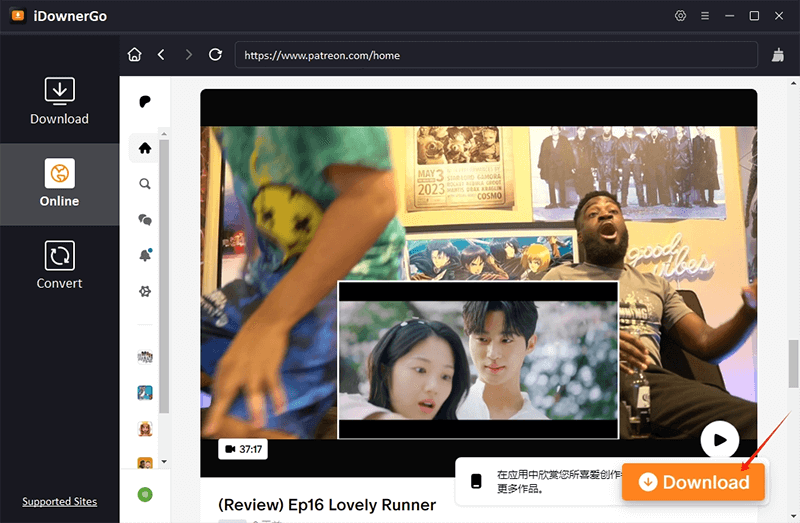
Step 5 Once the download is complete, go to the “Downloaded” tab or section in the software to find and access your video.
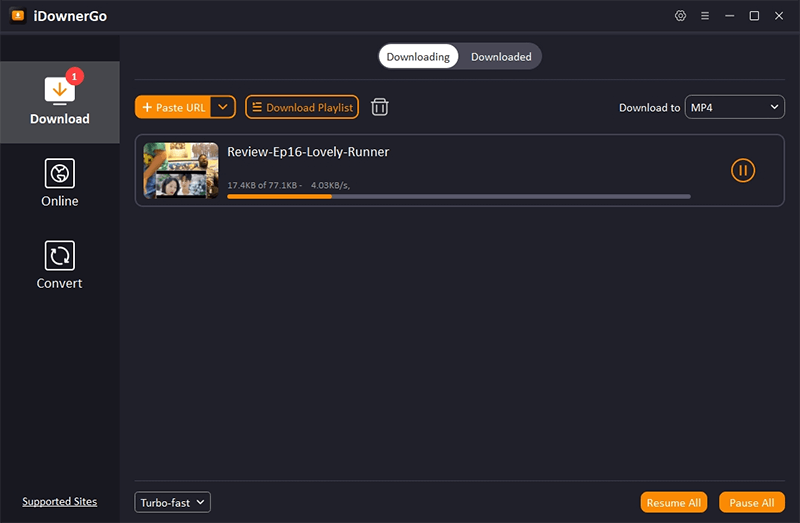
Conclusion
Each of these Chrome extensions provides distinct features for downloading videos from Patreon. Patreon Downloader is specifically designed for Patreon content, ensuring an easy download process for your favorite Patreon videos. In contrast, Video DownloadHelper and Video Downloader Prime offer broader compatibility, supporting a range of sites including YouTube. For a versatile and user-friendly option, iDownerGo is highly recommended as it supports various video platforms and provides a straightforward interface for downloading videos.