Top 5 Best Instagram Video Downloader Chrome Extensions
Without any doubt, Instagram is one of the most popular social media platforms for all kinds of content, especially videos and Reels. Millions of users share different videos on Instagram on a regular basis. The primary purpose of Instagram is to allow users to view and share content. However, it does not have the basic feature of downloading videos directly to your device. This limitation often leaves users searching for reliable tools to save their favorite content.
Fortunately, various Instagram downloader Chrome extensions allow users to download Instagram videos with ease. In this article, we will explore the top 5 Instagram video downloaders, including a powerful alternative to Chrome extension that offers even more functionality.
4 Best Instagram Downloader Chrome Extensions
Here are the top 4 Instagram video downloader Chrome extensions you can use to download Instagram videos directly from your browser:
- 1. Downloader for Instagram
- 2. Turbo Downloader for Instagram
- 3. Video DownloadHelper
- 4. Video Downloader Prime
#1. Downloader for Instagram
Downloader for Instagram is a popular Chrome extension that enables users to download Instagram videos, photos, and stories with just a few clicks. It offers a straightforward interface that integrates seamlessly into the Instagram interface. Once installed, a download button appears beneath each post, allowing you to save content directly to your device.
Here’s how you can use Downloader for Instagram to download Instagram videos:
Step 1: Download and install the Downloader for Instagram extension.
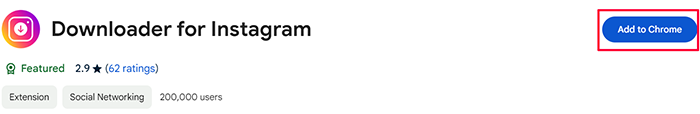
Step 2: Open Instagram and find the video or story you wish to download.
Step 3: Click the Downloader icon that appears on the video or story.
Step 4: The download will begin automatically, and the file will be saved to your device.

#2. Turbo Downloader for Instagram
Turbo Downloader for Instagram is another efficient tool for downloading videos from Instagram. This extension is known for its fast downloading speed and ability to download multiple files simultaneously. Turbo Downloader also supports downloading stories, making it a comprehensive tool for all your Instagram needs.
Here’s how you can use Turbo Downloader for Instagram to download IG videos:
Step 1: Install the Turbo Downloader extension on your Chrome extension.
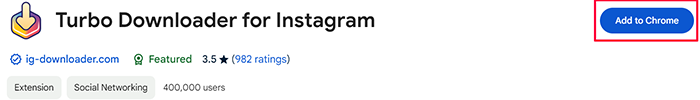
Step 2: Open Instagram and search for the video you want to download.
Step 3: Click on the Download icon to save the file with Turbo Downloader.
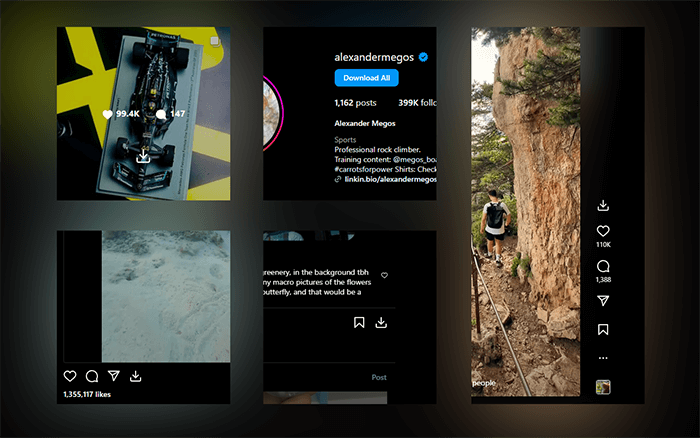
#3. Video DownloadHelper
Video DownloadHelper is a powerful and widely used Chrome extension that supports downloading videos from various websites, including Instagram. It is known for its versatility and ability to handle different video formats and resolutions. This extension is perfect for users who want more control over the download process.
You can use Video DownloadHelper to download Instagram videos by following these steps:
Step 1: Install Video DownloadHelper from the Chrome Web Store.
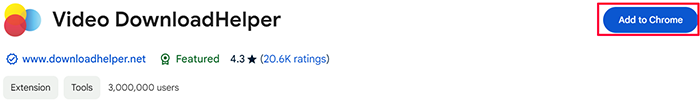
Step 2: Open Instagram and find the video you want to download.
Step 3: Click the Video DownloadHelper icon in the browser toolbar.
Step 4: Choose the desired format and quality, then click download.
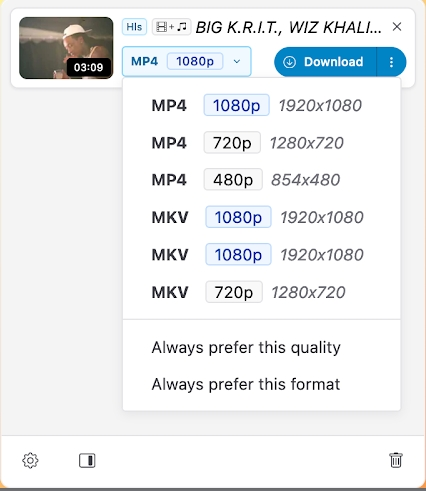
#4. Video Downloader Prime
Video Downloader Prime is a reliable Chrome extension that allows users to download Instagram videos quickly. It supports multiple video formats and resolutions, ensuring that you get the best quality download possible. The extension also features a clean and straightforward interface, making it easy for anyone to use.
You can download Instagram videos with Video Downloader Prime by following these steps:
Step 1: Install Video Downloader Prime from the Chrome Web Store.

Step 2: Browse Instagram and locate the video you want to download.
Step 3: Click the Video Downloader Prime icon in the browser toolbar.
Step 4: Select the video format and quality, and click download.
Step 5: The video will be downloaded and saved to your device.
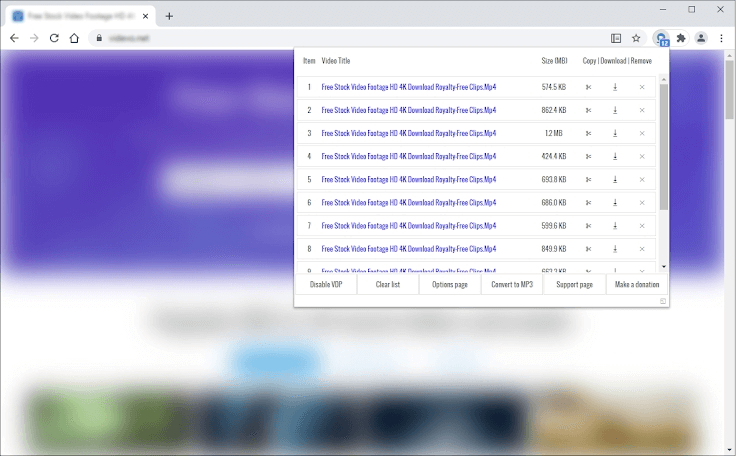
Best Alternative to IG Video Downloader Chrome Extension
While Chrome extensions are convenient, they may not always be the most reliable or comprehensive solution for downloading Instagram videos. A powerful alternative is the iDownerGo Video Downloader, a dedicated software that offers more functionality and better performance than most Chrome extensions.
iDownerGo Video Downloader is not limited to Instagram; it supports downloading videos from various platforms like YouTube, Facebook, and more.
iDownerGo – All-in-1 Video Downloader & Converter
- Support 10,000+ sites, including Instagram, YouTube, Facebook, and more.
- Save videos in high quality, up to 8K resolution.
- 10X faster download speed, save you lots of time.
- Bulk download multiple videos, and one click to download entire playlists, album, etc.
- Keep your downloaded videos safe with built-in privacy protection features.
How to Download IG Video from Chrome for Free?
Here’s a step-by-step guide on how to use iDownerGo Video Downloader to download Instagram videos:
Step 1 Copy the Instagram Video URL
Open Instagram in your browser and navigate to the video you want to download. Right-click on the video and select “Copy Link” to copy the video URL to your clipboard.
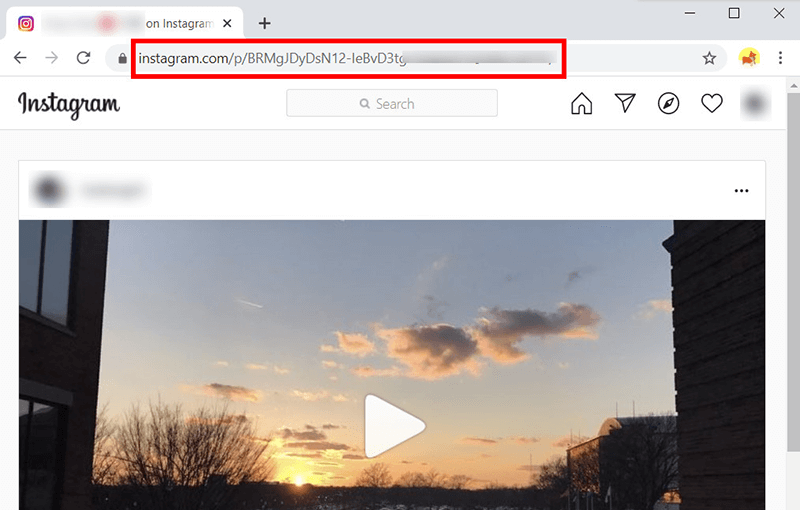
Step 2 Open iDownerGo Video Downloader and Choose the Output Format
Launch the iDownerGo Video Downloader software on your computer. In the software interface, you’ll see an option to choose the output format and quality. Select your desired format, such as MP4, and choose the quality (e.g., 1080p) for the video.
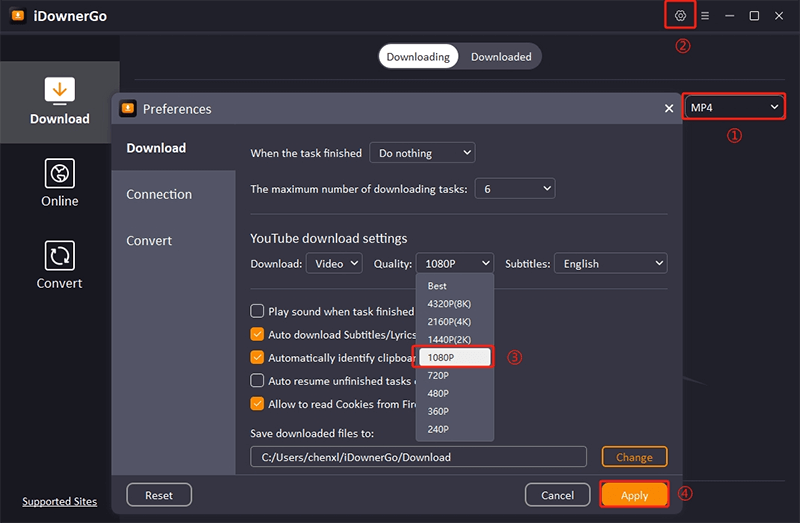
Step 3 Click “Paste URL”
Click the “Paste URL” button within the iDownerGo Video Downloader software. The software will automatically detect the copied Instagram video URL and start processing the download.
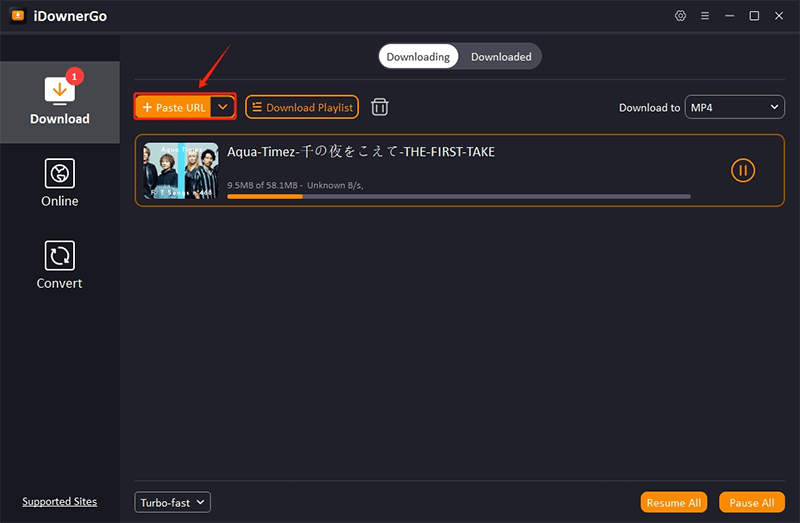
Step 4 Download and Find the Video
The download will start automatically. Once completed, you can find the video in the “Downloaded” tab within the software. The video will be saved in the format and quality you selected and ready for offline viewing.
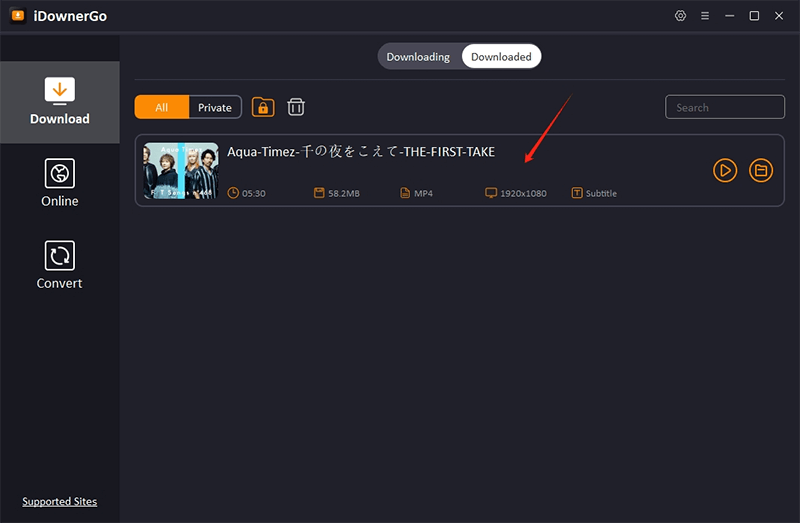
Overall, iDownerGo Video Downloader offers several advantages over Chrome extensions, including higher download speeds, the ability to download videos in bulk, and support for a wider range of platforms and formats.
Conclusion
Downloading Instagram videos has never been easier, thanks to the various Chrome extensions available. Each of the tools mentioned in this article—Downloader for Instagram, Turbo Downloader for Instagram, Download for Instagram, Video DownloadHelper, and Video Downloader Prime—offers unique features to suit different user needs.
However, if you’re looking for a more powerful and versatile solution, iDownerGo Video Downloader stands out as the best alternative. With its ability to handle multiple platforms, higher download speeds, and support for various formats and resolutions, the iDownerGo Video Downloader is an excellent choice for anyone looking to download Instagram videos efficiently. Whether you prefer the convenience of a Chrome extension or the comprehensive features of dedicated software, you now have the tools you need to download and enjoy your favorite Instagram videos anytime, anywhere.