How to Download Vudu Movies Easily (Free & Purchased)

Streaming platforms enjoy massive popularity around the world. It all started with Netflix, and now you have a lot of options. However, the variety of such huge content has a negative impact on your bank balance as you have to buy quite expensive packages of all streaming services.
In such a situation, Vudu has emerged as a popular and reliable platform for all movie lovers who want to watch movies without breaking the bank. Since Vudu does not have a built-in download mechanism that extends to all of the movies, it is important to explore some third-party tools to download and save the movies as well.
So, let’s explore these methods in detail so you can easily download Vudu movies.
Can You Download Videos from Vudu?
Yes! Downloading Vudu movies from the official app is definitely possible. However, this process comes with some significant limitations.
You can only download movies from Vudu to watch them offline on specific devices like tablet or smartphones. In other words, you won’t be able to access the download feature on your Windows computer or macOS.
Nevertheless, there is a way to bypass this limitation and download a movie from Vudu with the help of a third-party software.
How to Download Movies on Vudu?
There are two main methods for downloading movies from Vudu: purchasing and downloading a movie or downloading a movie you already own. Here’s a step-by-step guide for both.
Method 1: Purchasing and Downloading
Follow these steps to purchase and download a movie on the Vudu app:
- Open the Vudu app: To get started, open the Vudu app on your mobile device and log in to your account.
- Search for the movie: You can easily search for the movie you want in the search bar. Once you find the movie, click on it to access the purchase and download option.
- Purchase the movie: Select the movie and follow the prompt, such as adding credit card details, to complete the purchase.
- Download the movie: After purchasing, you’ll see an option to download the movie for offline viewing. Tap the Download and Watch Later button, and the movie will start downloading.

Method 2: Downloading a Movie You Already Own
If you have already purchased a Vudu movie and it’s in your library, you can download it by following these steps:
- Open Vudu Library: If you’ve already purchased movies on Vudu, open the app and head to the “My Vudu” section.
- Select a Movie: Choose the movie you want to download from your collection.
- Download: Select the Add (movie name) for the download button to start downloading the film to your device.

These are quick processes of purchasing and downloading movies from Vudu. However, you won’t be able to perform these functions on a computer system as they are limited to mobile apps and tablets.
How to Download Free & Purchased Movies from Vudu?
If you’re looking for a way to download both free and purchased movies from Vudu on your PC or Mac, you’re in luck. By using a third-party software like iDownerGo Video Downloader, you can easily save movies from Vudu to watch offline, even on your computer.
iDownerGo – All-in-1 Video Downloader & Converter
- Download Any Video from Any Website, including Vudu, YouTube, etc.
- Save your favorite Vudu videos to watch anytime, anywhere.
- Download high-quality videos in 720p HD, 1080p, 4K, 8K
- Download private videos from FB, IG, Vimeo, YouTube, etc.
How to Download Vudu Movies to PC/Mac for Free?
Follow these simple steps to download Vudu movies using iDownerGo:
Step 1 First, download and install iDownerGo on your PC or Mac. Once installed, open the software, navigate to the “Online” tab, and log in to Vudu with your account credentials.
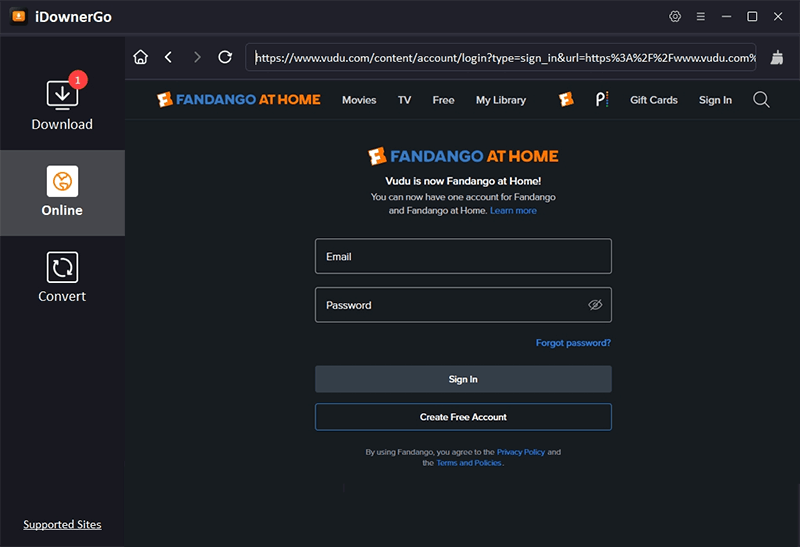
Step 2 Once logged in, browse Vudu to find the movie you want to download. After selecting the movie, you will see a download button next to it. Click on the download button.
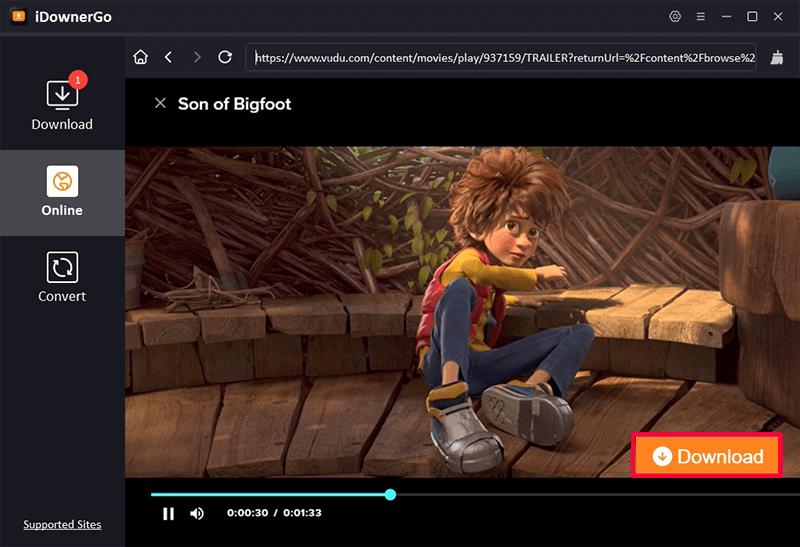
Step 3 Once you click the download button, the video will start downloading automatically. You can also set a suitable output format and quality in iDownerGO. The download process will be fast, depending on your internet connection.
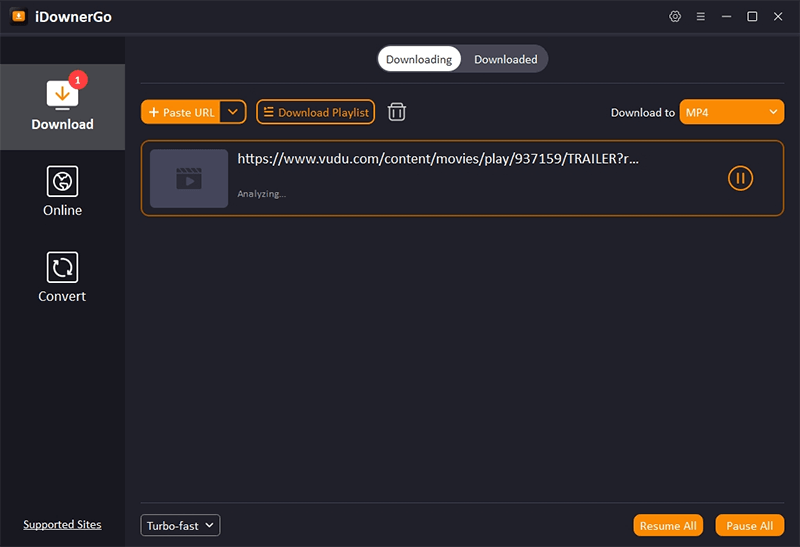
Step 4 After the download is complete, head to the “Downloaded” tab in the iDownerGo interface to find your movie.
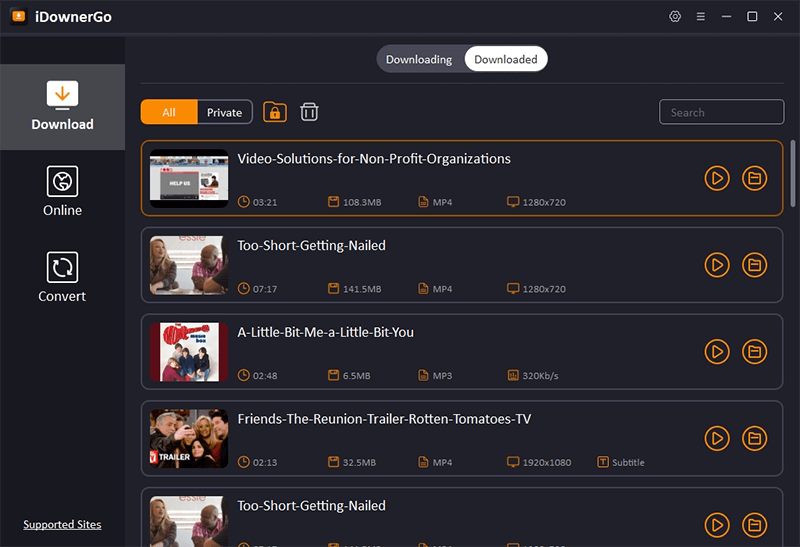
Conclusion
Downloading movies from Vudu can be simple, especially if you’re using the Vudu app on a mobile device. For those who want to download movies on their PC or Mac, iDownerGo Video Downloader is a great tool. With its easy-to-use interface and fast download speeds, it’s a perfect solution for anyone looking to enjoy their favorite movies offline.
So, whether you’re trying to download Vudu-free movies or purchased ones, give iDownerGo a try and enjoy watching offline content hassle-free!