3 Best Ways to Download VOE Video for Free

Downloading videos from VOE.SX can be done through various methods, each offering different levels of convenience and flexibility. Whether you’re looking for a quick download using a specialized downloader, or the ease of using a browser extension, there are multiple ways to save your favorite videos for offline viewing.
This guide will walk you through three highly effective and free methods to download VOE videos, providing detailed steps to ensure a smooth and hassle-free experience. Whether you are using a PC, Mac, or a browser, these options will cover all your needs.
Download VOE Video with The Download Option
Step 1: Open your preferred web browser, navigate to the VOE.SX website, and log in with your account if necessary.
Step 2: Browse through the platform or use the search feature to locate the video you wish to download from VOE.SX.
Step 3: Click on the video you want to download, which will open the video player on the page for viewing.
Step 4: Look for a download button just below the video player. If available, this will allow you to download the video.
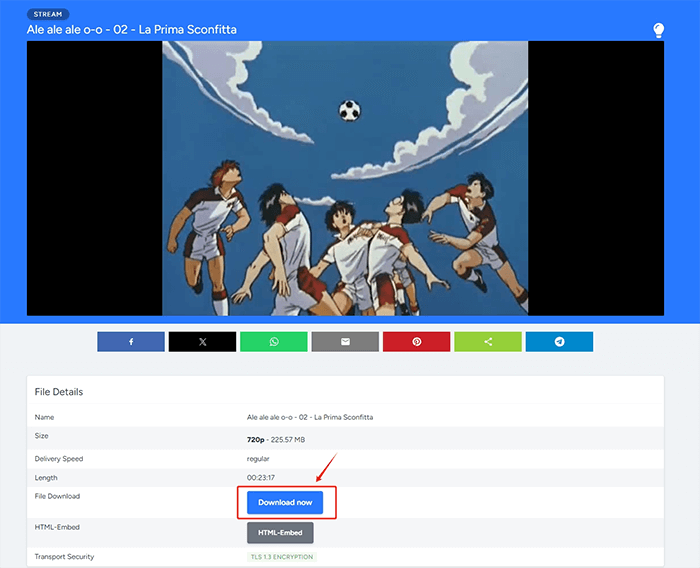
Step 5: Click the download button, it will redirect to another page where you can see the file. Just right-click to save the video to your device directly.
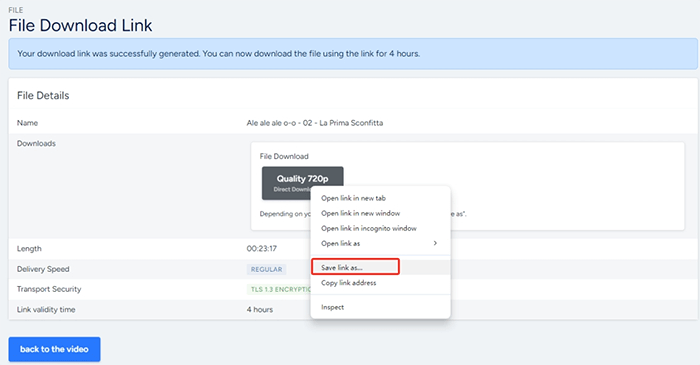
Best VOE.SX Video Downloader Recommended
iDownerGo Video Downloader is a VOE SX downloader for downloading high-quality videos and music from over 10,000 websites, including Facebook, Instagram, Dailymotion, TikTok, and Bilibili. This cross-platform app allows you to quickly download videos in HD, 4K, or even 8K resolution without any loss in quality. It supports real-time live stream downloads and enables you to extract audio from videos in MP3 format with a single click. iDownerGo boasts faster performance than most free online video downloaders, with up to 10x download and conversion speed, and allows you to adjust the speed according to your needs. This ensures you can efficiently access and enjoy your favorite content anytime, anywhere.
How to Download VOE Video on PC/Mac for Free?
Step 1 Launch the iDownerGo Video Downloader application on your device. Once the software is open, navigate to the “Online” tab within the interface. Use the built-in browser to visit the VOE.SX website and log in to your account using your credentials.
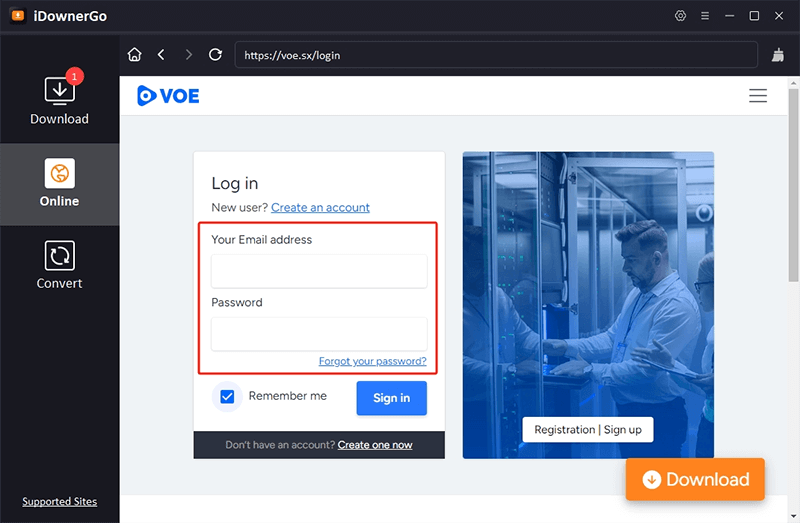
Step 2 After logging in, browse the VOE.SX platform to locate the video you wish to download. Once you have found the video, click on it to open it fully. Look for the download button provided by iDownerGo and click on it to initiate the download VOE video process.

Step 3 The video will begin downloading automatically. You can monitor the progress of the download within the application’s download manager or progress bar.
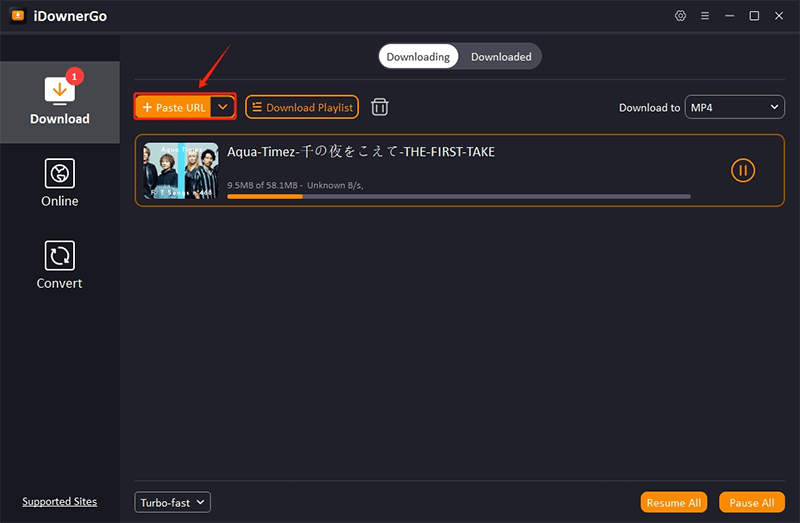
Step 4 Once the VOE video download is complete, go to the Downloaded tab in iDownerGo to find your saved video. You can now access and enjoy your downloaded content offline.
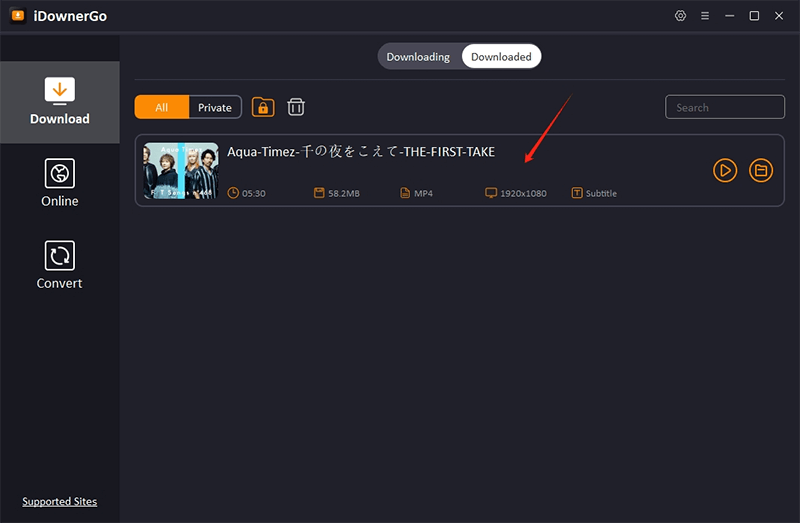
Download Video from VOE with Chrome Extension
Video DownloadHelper is a powerful Chrome extension designed to simplify the process of downloading videos from the web. It supports over 1,000 websites, including those using streaming protocols like Dash, HLS, and MPD. With this extension, you can effortlessly download and save videos from a vast range of sites.
Live Stream Support allows you to capture and save live stream videos for offline viewing, eliminating the need to watch in real-time. The extension also provides HD Download and Conversion capabilities, enabling you to download videos in high-definition quality and convert them into your preferred formats, such as MP4, MKV, or WebM, for the best viewing experience.
How to Download VOE.sx Video from Chrome for Free?
Step 1: Start by installing the extension from the Chrome Web Store. To do this, open your Chrome browser, search for Video DownloadHelper, and click on the extension in the search results. Then, click Add to Chrome and confirm by selecting Add Extension. The extension will be added to your browser’s toolbar.
Step 2: Once the extension is installed, go to the web page where the video you want to download is located. Make sure the video is playing or available on the page.
Step 3: Click on the Video DownloadHelper icon in the top-right corner of your browser toolbar. This icon usually displays three colored balls. Clicking it will open a dropdown menu showing the available video download options.
Step 4: In the dropdown menu, you will see a list of detected videos. Hover over the video you wish to download to see available formats and resolutions. Click on the preferred format or resolution to start the download.
Step 5: The download process will begin automatically. You can monitor the progress by clicking the Video DownloadHelper icon again, which will show the status of ongoing downloads.
Step 6: After the download is complete, locate the video in your default download folder or check your browser’s download section. The video will be saved and ready for offline viewing.
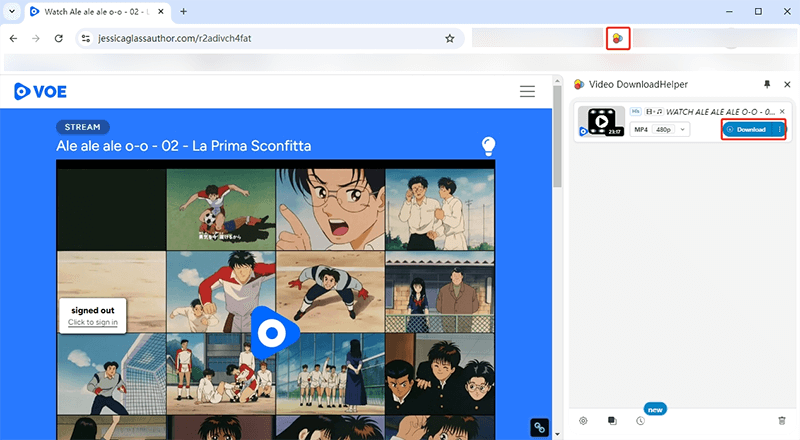
Conclusion
There are multiple effective ways to download videos from VOE.SX for free. You can use the platform’s built-in download option for a straightforward approach, rely on the iDownerGo Video Downloader for high-resolution and live stream captures, or leverage the Video DownloadHelper Chrome extension for a versatile and convenient solution. Each method offers distinct benefits, allowing you to save and enjoy VOE videos offline based on your needs. Select the method that best suits your preferences to ensure you have seamless access to your favorite content whenever you want.



