3 Easy Ways to Download Telegram Video from Private Channel for Free

Downloading videos from private Telegram channels can be tricky due to privacy and access restrictions, but several tools make it possible to save these videos directly to your device. Whether you would like to using a software, online tool, or browser extension, there’s a method here to suit your needs.
Here, we’ll introduce three methods for downloading Telegram private videos easily.
How to Download Telegram Video from Private Channel on PC/Mac
iDownerGo is a powerful video downloader that allows you to download Telegram video from private channel for free. Except for Telegram, you also can use this tool to download private video from YouTube, Vimeo, FB, IG and other 10,000+ streaming sites. Users can select from multiple output formats, including MP4, MKV, and MOV, giving flexibility across various devices and media players.
iDownerGo – All-in-1 Video Downloader & Converter
- Download private video from Telegram, YouTube, Vime, etc.
- Save videos in high quality, range from 1080p-8K
- Supports various formats like MP4, MP3, AAC, MKV, and more
- Download multiple videos and audios simultaneously with just clicks
How to Download Telegram Private Videos on PC/Mac?
Step 1 Open the Telegram app on your device. Navigate to the private channel that contains the video you want to download. Once you locate the video, right-click on it or use the share button to copy the video link from the address bar or message link.

Step 2 Launch the iDownerGo application on your computer. In the software, you can set the output format as MP4, and navigate to the settings menu where you can select your preferred video quality that suits your needs; options typically range from 1080p to 4K.
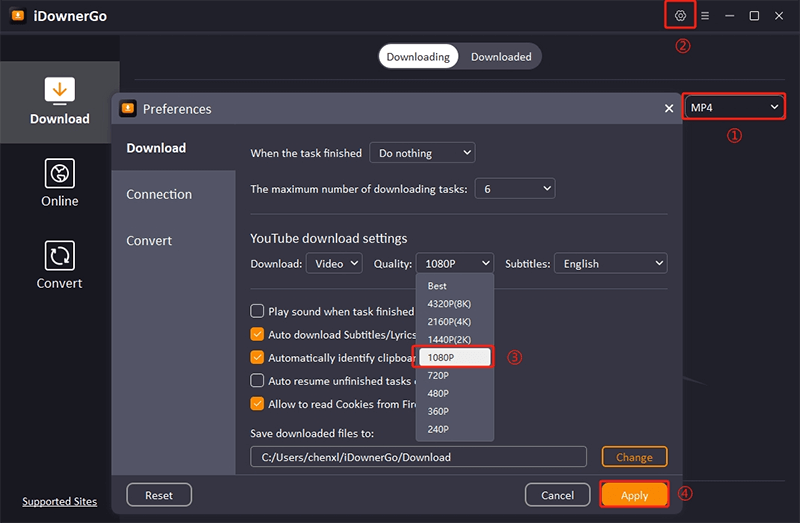
Step 3 Click on the “Paste URL” button within the iDownerGo interface. The software will automatically detect and process the URL, initiating the download process.
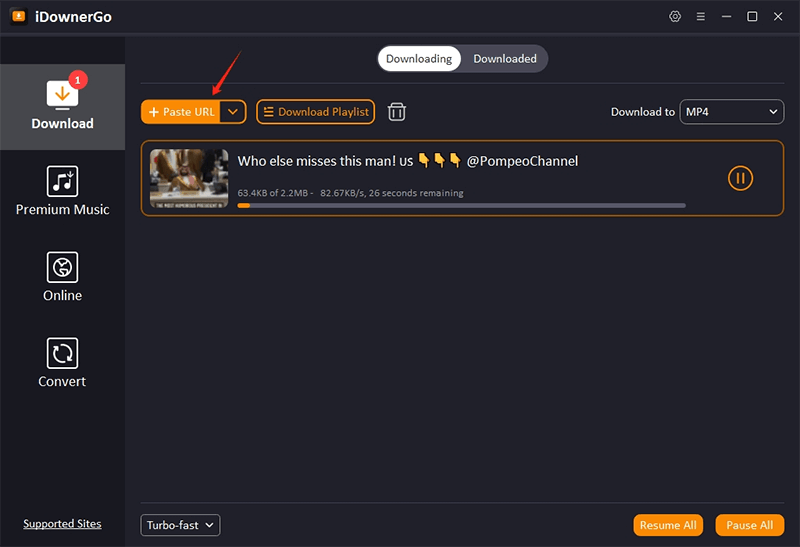
Step 4 Once the download is complete, head over to the “Downloaded” section of iDownerGo, where you can easily find and access your saved video, ready for viewing at your convenience.
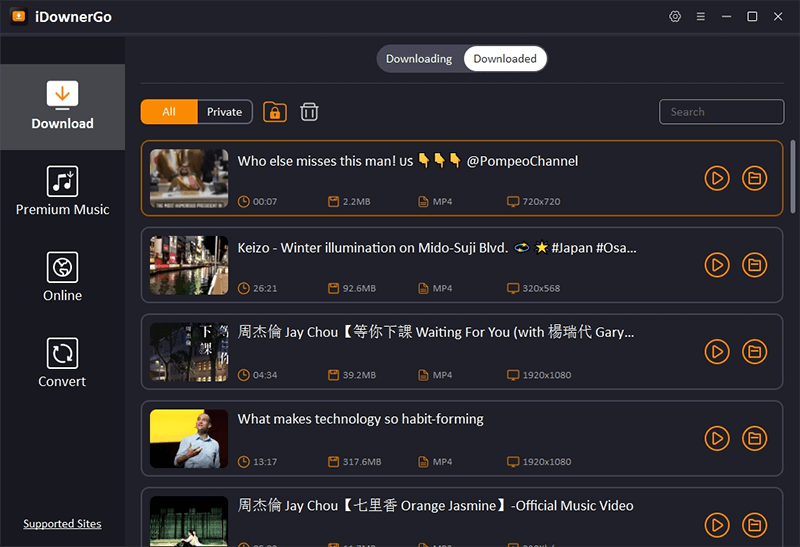
How to Download Telegram Private Channel Video Online
iViGo is a user-friendly online video downloader designed for seamless downloading of videos from various platforms, including private Telegram channels. This browser-based tool eliminates the need for software installations or plugins, making it a convenient option for users who prefer quick and straightforward downloads.
iViGo supports a wide range of video and audio formats, allowing users to convert and save their favorite content in formats such as MP4, MP3, and more. With compatibility across over 1,000 streaming sites, iViGo ensures a flexible and efficient experience, suitable for users across different devices, including Windows, Mac, and mobile platforms.
How to Download Telegram Video for Free?
Step 1. Open the Telegram app to search for the Telegram private video you want to download, and copy its URL.
Step 2. Next, paste the video URL into the blank field on ivigo.cc site, and click the "Download" button.
Step 3. iViGo will process the link and present you with download options. Tap on it to save the video directly..

How to Download Private Telegram Videos from Chrome
Telegram Private Video Downloader is an efficient and user-friendly Chrome extension designed for downloading both private and public videos from any Telegram group or channel from your Chrome browser. This extension allows users to easily capture a variety of media, including videos, audio files, images, and GIFs, directly to their computers. With no need for passwords, API logins, or special permissions, the process is streamlined and accessible. The tool features an intuitive interface, making it suitable for users of all technical levels.
How to Download Telegram Video from Private Channel with Chrome Extension?
Step 1. Go to Chrome Store and search for the Telegram Private Video Downloader extension, click on the "Add to Chrome", so you can install the extension on your Chrome browser.

Step 2. Launch the Telegram app or website and navigate to the group or channel containing the video you wish to download.
Step 3. After finding the video, click on the extension icon in your browser. The extension will detect the video link automatically. Choose your desired format from the available options and click the download button. The video will begin downloading immediately.

Conclusion
Downloading videos from private Telegram channels is achievable with these three methods, each catering to different preferences. iDownerGo offers a comprehensive solution for high-quality downloads on PC and Mac, iViGo provides a convenient online option without installations, and the Chrome extension is a seamless choice for Chrome users. With these tools, you can easily save Telegram videos for offline viewing, ensuring your content is accessible anytime.