3 Easy Methods to Download Videos from Kaltura | 2025 Update

Downloading videos from Kaltura can be difficult, especially when there isn’t an easy way to do it for all videos. But with the right tools and methods, you can quickly and safely save Kaltura videos to your computer.
In this simple guide, we’ll show you three easy ways to download Kaltura videos: using Kaltura’s built-in download button, a video downloader program, or a Chrome browser add-on. These methods will help you download your Kaltura videos so you can watch them offline whenever you want.
Direct Download Videos from Kaltura
You can download videos directly from Kaltura if the video owner has enabled the download option. Here’s how to do it:Step 1: Go to the media page of the video you want to download and click on its thumbnail.
Step 2: On the video page, either click the three dots or the ACTIONS menu under the player (depending on your interface setup).
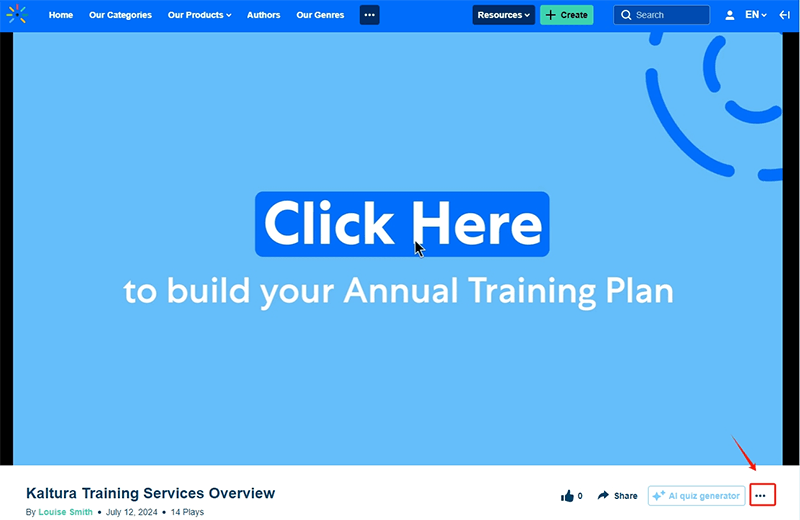
Step 3: From the menu, choose the Download option.
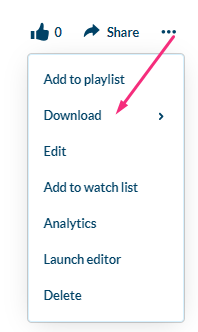
Step 4: You will be prompted to select a video “flavor” or format (such as resolution). Choose the one you want.
Step 5: The video will be downloaded to your device in the selected format.
How to Download Kaltura Video to Computer (Fast & Safe)
iDownerGo is a versatile and efficient video and music downloader, designed to save content from over 10,000 popular websites, including YouTube, Teachable, Kajabi, Udemy, etc. . It allows users to download videos in multiple resolutions, ranging from 720p HD to 4K and even 8K, ensuring no quality loss. Additionally, iDownerGo supports live stream downloads and can extract audio from videos in formats like MP3 with just one click. The tool offers a built-in browser for easy navigation, fast download speeds up to 10x quicker than standard downloaders, and private mode for securing downloaded content with a password.
With no watermarks or ads, iDownerGo provides a smooth and user-friendly experience. It’s available on both Windows and macOS, offering flexible pricing plans from a free version to a lifetime subscription, perfect for anyone looking to download Kaltura video and organize videos, playlists, and audio files quickly and effortlessly.
iDownerGo – All-in-1 Video Downloader & Converter
- Download someone else’s Kaltura videos without any quality loss
- Save music and movie videos from over 1000 websites
- Bulk and fast download videos from Kaltura
- Convert Kaltura to MP4, MKV, MOV, audio formats, iPhone, Android, etc.
How to Download Kaltura Video to PC/Mac for Free?
Step 1 Copy the Video URL
Open the webpage with the Kaltura video and right-click on it or use your browser’s toolbar to find the “Copy Video URL” option. Alternatively, you can copy the URL from the address bar. Ensure the entire URL is copied to your clipboard.
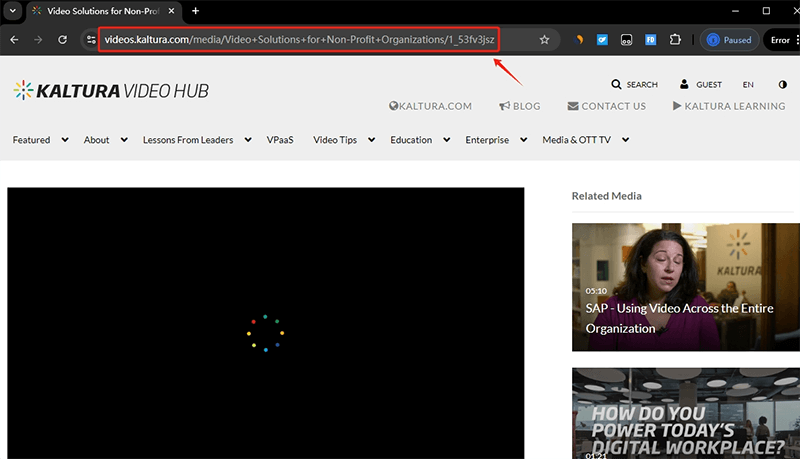
Step 2 Choose Output Format and Quality
Launch your iDownerGo video downloader. In the software, select your desired video format and resolution. If you only need the audio, you can choose an audio format like MP3.
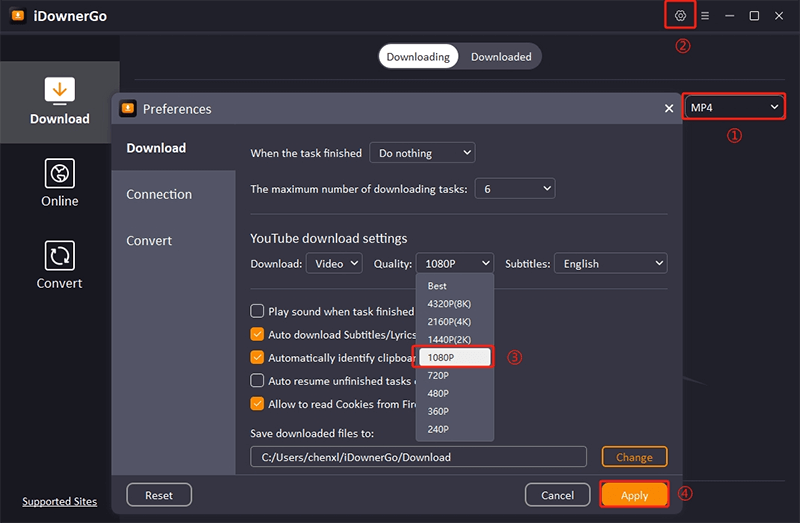
Step 3 Click “Paste URL” to Start Downloading
Press the “Paste URL” to initiate the download. The software will start the process and display a progress bar. The software will start fetching the video from the Kaltura server, and a progress bar will usually appear, allowing you to monitor the download’s progress.

Step 4 Locate the Downloaded Video
Once the download videos from Kaltura is complete, go to the “Downloaded” tab in the software. Your video will be saved to a default location, typically the “Downloads” folder, or a custom folder if you selected one. Open the video file to ensure it has been downloaded correctly and is playable.
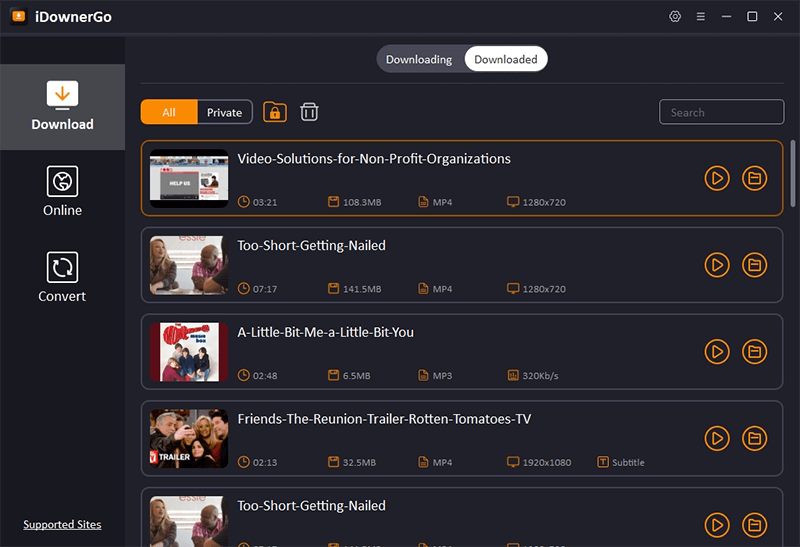
How to Download a Video from Kaltura via Chrome Add-on
Video DownloadHelper is a handy browser extension that helps you download Kaltura video to computer and audio from many websites. It’s easy to use and supports various video formats and live streams. Here’s what it offers:
- Video Download: Works with over 1000 websites, including those using streaming protocols like Dash, HLS, and MPD.
- Live Stream Support: Lets you download live streams so you can watch them later, without needing to be online when they air.
- HD Download and Conversion: Downloads videos in high definition (HD) and converts them to formats like MP4, MKV, or WebM for better viewing.
- Audio Download: Extracts audio from videos and converts it to MP3 or podcast formats for easy listening.
How to download Kaltura videos from Chrome for free?
Step 1: First, open your web browser and go to the browser’s extension or add-on store.
Step 2: Next, search for “Video DownloadHelper” in the search bar of the store. Click “Add to Browser” or “Install” to add the extension to your browser, then follow any additional prompts to complete the installation.
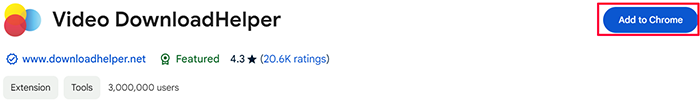
Step 3: Once installed, navigate to the webpage that contains the video you want to download. Click on the Video DownloadHelper icon in your browser’s toolbar, which typically looks like three colored balls or dots. A dropdown menu will appear, displaying available video and audio files from the webpage.
Step 4: Select the file you wish to download from the list provided. Click on your chosen video or audio file to start the download process.
Step 5: Wait for the download to complete, and then locate your downloaded file in the default download folder on your computer.
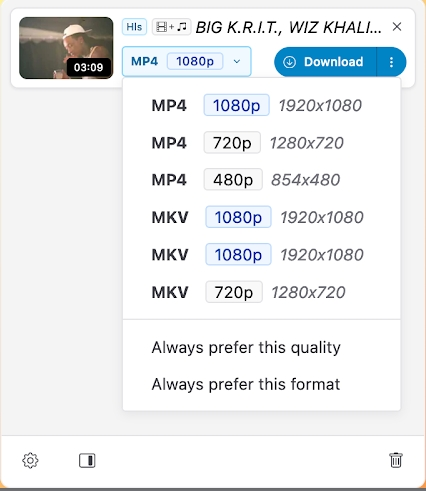
Conclusion
Downloading Kaltura videos can be straightforward with the right approach. Whether you utilize Kaltura’s built-in download feature, employ a dedicated video downloader like iDownerGo, or use a browser extension such as Video DownloadHelper, each method offers an effective way to save videos for offline viewing.
Kaltura’s native download option is convenient if it’s available, providing an easy way to get videos directly from the platform. For more flexibility, tools like iDownerGo allow you to download videos from various sources, including Kaltura, with high quality and multiple format options. Meanwhile, Video DownloadHelper provides a user-friendly solution for browser-based downloads, supporting numerous sites and video formats.