How to Download Cocomelon Nursery Rhymes Videos in MP4/MP3 for Free

Parents and caregivers often look for ways to download Cocomelon videos to keep their children engaged offline. Cocomelon is widely recognized as a go-to source for children’s entertainment, featuring an extensive range of nursery rhymes and educational videos.
This guide will explain how you can download Cocomelon Nursery Rhymes videos in MP4 or MP3 formats for free using the iDownerGo Video Downloader. Whether you’re using a PC, Android device, or iPhone, this guide will provide the steps you need.

Bulk Download Cocomelon Nursery Rhymes Videos in MP4/MP3 on Computer
iDownerGo Video Downloader is an all-in-one tool designed to effortlessly download videos, music, and playlists from over 10,000 websites in high-quality formats, including HD, 4K, and 8K. It offers rapid download speeds, supports multiple resolutions, and even allows you to record live streams. With user-friendly features like a built-in browser for easy navigation, a private mode to safeguard your downloads with a password, and multi-language support, iDownerGo ensures a smooth experience.
This tool also enables you to extract audio to MP3, perform bulk downloads, and provides content without ads or watermarks. Compatible with both Windows and macOS, iDownerGo offers flexible subscription options and continuous technical support. Additional features include adjustable download speeds, a no-watermark policy, and the convenience of downloading videos with a simple copy-and-paste function.
iDownerGo – All-in-1 Video Downloader & Converter
- Support 10,000+ video/music streaming sites
- Download 4K/8K video from YouTube, Bilibili, FB, IG, Spotify, etc.
- Convert video to MP4, MP3, AAC, MOV, etc.
- Batch download multiple videos without quality loss
- One-click download playlists, channels from YouTube
How to Download Cocomelon Nursery Rhymes in MP4/MP3 to PC/Mac for Free?
Step 1 Copy the Cocomelon Nursery Rhymes Playlist URL
To begin, open your web browser and go to YouTube.com. In the search bar, type “Cocomelon Nursery Rhymes” and press enter. Now, copy the playlist URL from the address bar at the top of your browser. This URL is essential as it will be used to fetch and download all the videos within the playlist.
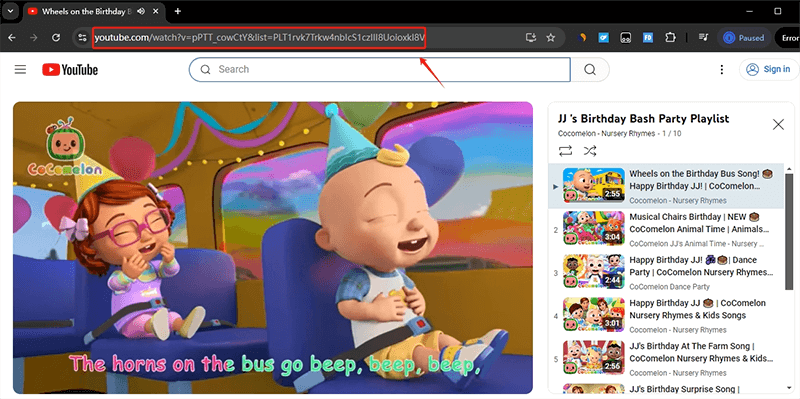
Step 2 Launch the Software and Paste URL
First, open the iDownerGo Video Downloader application on your computer. Once the program is launched, look for the “Paste URL” button, which is typically located on the main interface of the software. Click this button, and the software will automatically recognize and paste the URL that you copied earlier from your web browser.
Step 3 Choose the Output Format
After the playlist has been analyzed and the videos are displayed, it’s time to select the format in which you want to download Cocomelon video. Typically, you can choose MP4 for video files or MP3 for audio-only files. Simply click on the desired format (e.g., MP4 for videos, MP3 for audio) from the available options.

Step 4 Start Downloading Cocomelon Nursery Rhymes
Once you’ve chosen your preferred output format and settings, the software will begin downloading the videos from the playlist automatically. You can monitor the progress of each Cocomelon nursery rhymes video free download MP4 within the software interface. After the downloads are complete, all the videos or songs will be accessible in the “Downloaded” tab within the software. From this tab, you can easily view, play, or transfer the downloaded files to other devices as needed.
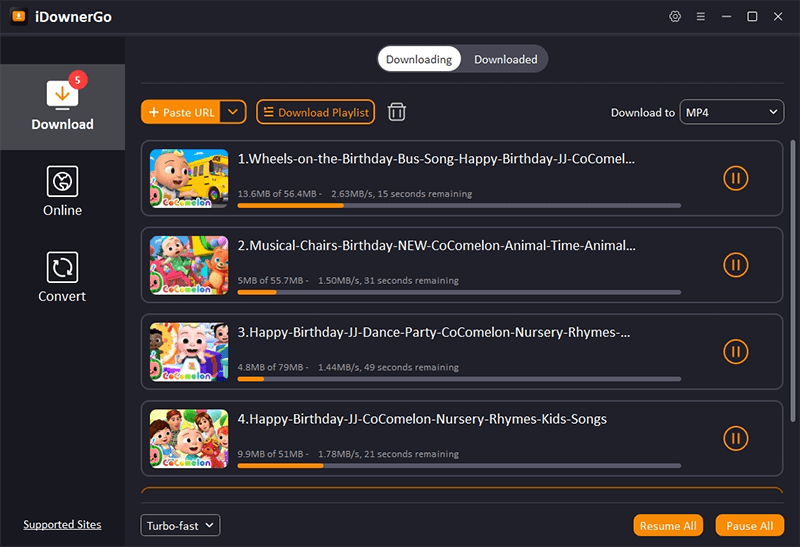
Download Cocomelon Videos in MP4/MP3 on Android/iPhone
To download Cocomelon video in MP4 on your mobile devices, start by downloading them on your computer using iDownerGo, and then transfer the files to your Android or iPhone.
#1. For Android:
Step 1. Connect Your Android Device:
- Use a USB cable to connect your Android device to your computer. Make sure your device is in “File Transfer” mode, which you can select from the notification panel on your Android device.
Step 2. Transfer Files
- Open the folder on your computer where the downloaded Cocomelon videos or songs are stored.
- Locate your Android device’s storage folder on your computer, usually labeled as “Internal Storage” or “SD Card.”
- Drag and drop the Cocomelon files from your computer to the desired folder on your Android device, such as “Movies” or “Music.”
Step 3. Access and Enjoy:
- Safely disconnect your Android device from the computer after the transfer is complete.
- Open your preferred media player on your Android device to access the videos or songs and enjoy them offline whenever you like.
#2. For iPhone:
Step 1. Connect Your iPhone:
- Use a USB cable to connect your iPhone to your computer. Ensure that iTunes (or Finder on macOS Catalina and later) is installed and running.
Step 2. Add Files to iTunes (or Finder):
- Open iTunes (or Finder) and select your iPhone from the list of devices.
- In iTunes, navigate to the “File Sharing” section. In Finder, simply select your iPhone, and then click on the “Files” tab.
- Drag the downloaded Cocomelon files into the appropriate section, such as “Movies” for videos or “Music” for songs.
Step 3. Sync Your iPhone:
- After adding the files, click the “Sync” or “Apply” button in iTunes or Finder to transfer the files to your iPhone.
- Once the sync is complete, disconnect your iPhone safely.
Step 4. Access and Enjoy:
- Open the “Videos” app or “Music” app on your iPhone to access the downloaded Cocomelon files. You can now enjoy the nursery rhymes offline, wherever you go.
Conclusion
Downloading Cocomelon Nursery Rhymes in MP4 or MP3 formats ensures your children have constant access to their favorite content offline. The iDownerGo Video Downloader simplifies this task by enabling easy and high-quality downloads of entire playlists from YouTube or other sites. With support for various formats, bulk downloading, and features like ad-free content and seamless transfers to mobile devices, iDownerGo is an excellent tool for parents and caregivers seeking to keep their children entertained with high-quality educational videos and songs.