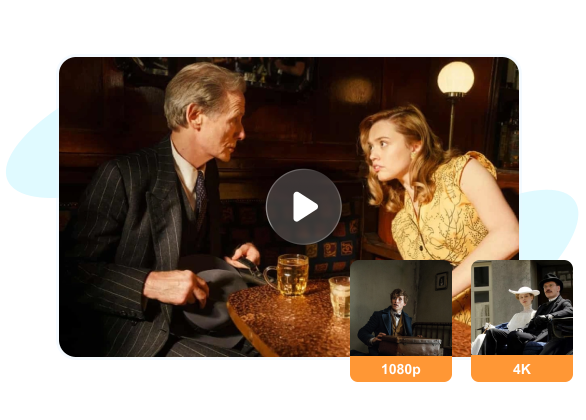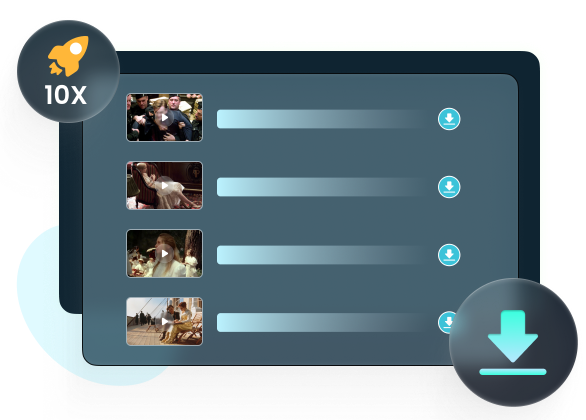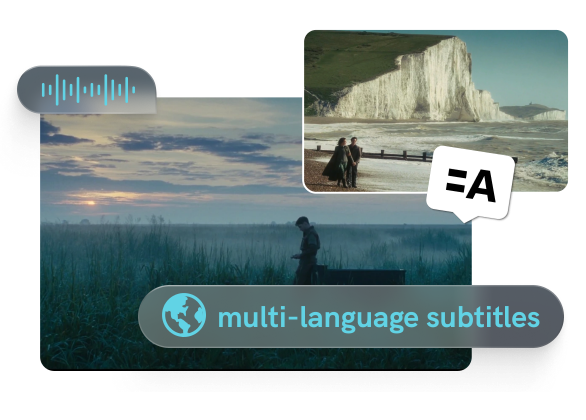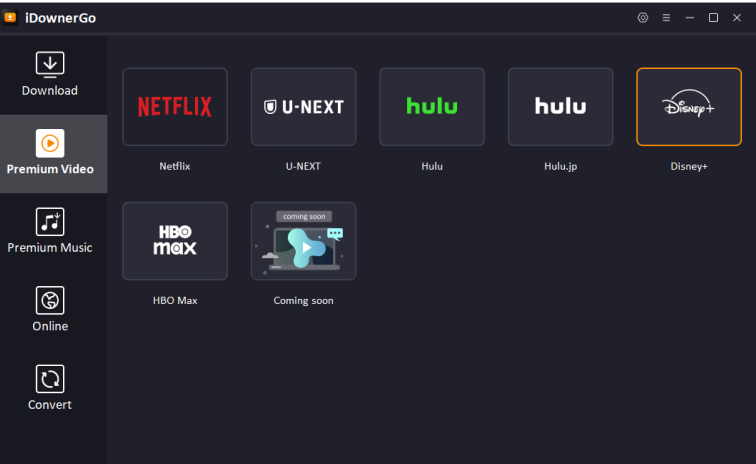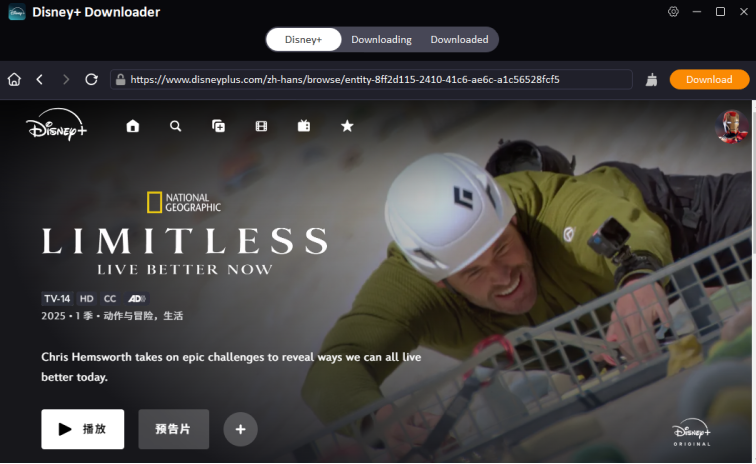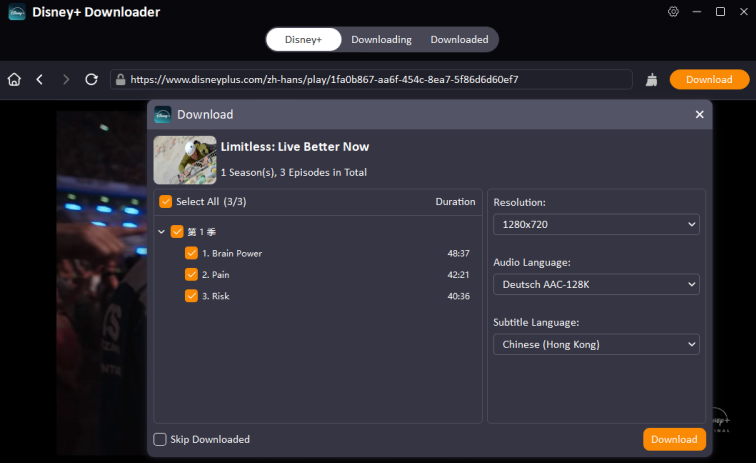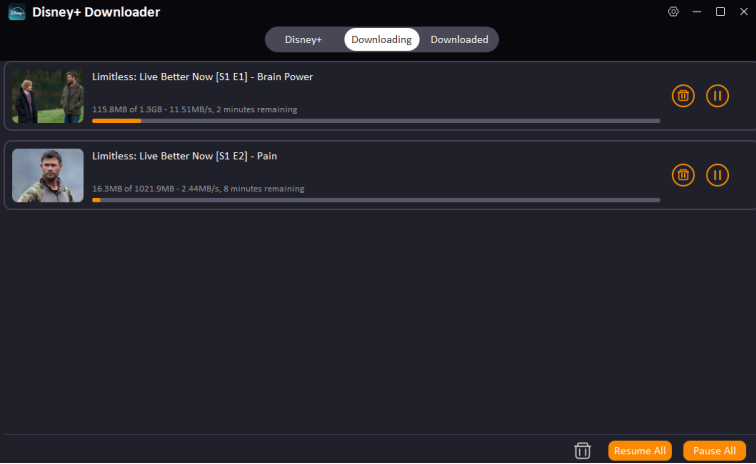iDownerGo
Disney Plus Downloader
Download Disney Plus movies and TV shows as MP4/MKV files in 1080p quality with Dolby Atmos audio.

Why do you need iDownerGo Disney Plus Downloader?

Disney+ download restrictions prevent you from saving Disney plus videos permanently
- While Disney+ allows offline downloads, but only within its official app, which requires an active subscription and has limitations (e.g., expiration after 30 days or when your subscription ends).
- iDownerGo Disney Plus Video Downloader lets you download Disney+ movies or TV shows permanently, so you can watch them anytime, even without an internet connection.
How Can iDownerGo Disney Plus Downloader Help You?
Enable you to download videos from any Disney+ region
- iDownerGo Disney Plus video downloader works in all countries that have Disney Plus, including the United States, Germany, Japan, France and others. With it, you can download your favorite Disney+ and Disney+ Hotstar videos before leaving home to watch later.
- When you are traveling to another country, whether on your way or chilling somewhere without a web connection, you can use a portable device to watch a favorite episode.

Enjoy Effective Disney+ Video Download Experience with the Best Disney Plus Downloader
Enjoy ad-free Disney Plus movies and shows viewing experience
- iDownerGo Disney Plus Downloader automatically removes all ads from Disney+ content during the download process, and ensures an uninterrupted viewing experience without commercial breaks.
- You don't need to worry about ads popping up during playback anymore.

Compare All Plans
| Free | Standard |
Pro |
|
|---|---|---|---|
| Hot & Popular Features | |||
|
Netflix Downloader
New
|
— | — |
|
|
Amazon Prime Downloader
New
|
— | — |
|
|
Crunchyroll Downloader
New
|
— | — |
|
|
OF Video Downloader
New
|
— | — |
|
|
Disney+ Downloader
New
|
— | — |
|
|
Hulu Downloader
New
|
— | — |
|
|
HBO Max Downloader
New
|
— | — |
|
|
Download videos/audio from 10000+ sites
|
3 files |
|
|
|
Convert music from Apple Music, Spotify, Amazon Music, Deezer and TIDAL
|
1 file |
|
|
|
Convert file to MP4, MP3 and orginal format
|
1/3 length |
|
|
|
Download playlist, album, artist and more
|
1 file |
|
|
|
Convert media to 20+ output formats
|
— |
|
|
See Why Users Love iDownerGo Disney Plus Downloader
Frequently Asked Questions
Q2. Does iDownerGo require a Disney+ subscription?
Q3. Is iDownerGo safe to use? Does it contain malware?