Can You Watch Amazon Prime Offline? Here is the Solution!

Watching Amazon Prime videos offline can be a real lifesaver. It’s great when you’re on the road, have a slow internet connection, or just want to watch without interruptions. The Prime Video app does let you download stuff for offline viewing, but it’s not always easy. Sometimes you run into problems like not having enough storage space, playback errors, or not being able to download certain titles. It can be really frustrating.
In this article, we’ll talk about can you watch Prime Video offline, how to download stuff through the app, and the common issues you might face. We’ll also share the best ways to watch Amazon Prime Video offline without any restrictions. By the end, you’ll know exactly how to always have access to your favorite shows and movies, even when you’re offline.
Can You Watch Amazon Prime Offline?
Yes, it is possible to watch Amazon Prime Video offline. The Prime Video application on mobile phones and tablets has an official download option that allows subscribers to save movies and television programs on their devices. This enables easy access to your favorite content everywhere, on the move, or where there is a low or no internet connection.
It is easy to use the offline feature: you can download a video with the help of the app, and it is possible to watch it anytime, even when there is no internet connection. This will make sure that you do not miss your favorite movies and shows wherever you go.
How to Watch Amazon Offline via Prime Video App
Amazon Prime Video makes it pretty easy to watch movies and TV shows without an internet connection. This official way lets you download content straight to your device so you can watch it without being connected to the internet. Step by step, here’s how to do it:
Step 1: Open the Amazon Prime Video app on your phone or tablet. Make sure you’re using the account that has the subscription to log in.
Step 2: To find the content you want to save offline, look through your library, search for a specific movie or show, or go to your watchlist.
Step 3: After you open the video page, look for the Download button, which is usually an arrow pointing down. To start downloading, tap it. You can download whole seasons or just one episode of a TV show if you want.
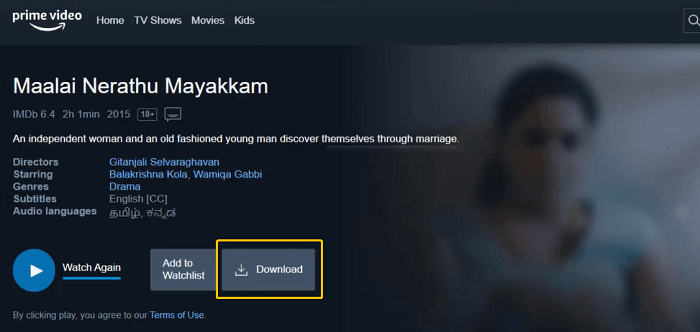
Step 4: You can also choose the quality of the video before you download it. Usually, you can choose between Standard, Good, or Best. Higher-quality downloads take up more space and take longer to download, but they have better resolution.
After the download is done, open the app and go to the Downloads section. You can watch your saved movies or shows here anytime, even if you don’t have an internet connection.
Reported Offline Playback Errors
Some users reported that some downloaded videos won’t play unless you’re connected to the internet. And other times, the downloads just disappear before you can even watch them. The downloads can also get stuck or fail halfway through, which is so frustrating. And the high-quality videos take up a ton of space on your device, which is a big problem if you have a phone or tablet with limited storage.
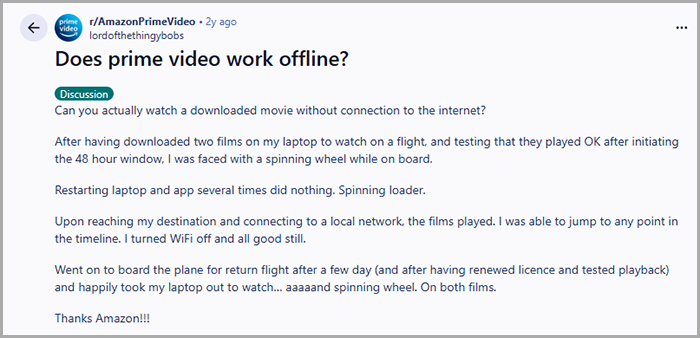
These limitations make the offline viewing feature a bit unreliable and can really disrupt your viewing experience. It’s not as convenient as you might hope, especially if you want to watch stuff on different devices or keep the downloads permanently. So while the offline option is nice to have, it’s clear Amazon still has some work to do to make it a seamless and hassle-free experience.
Best Method to Watch Amazon Video Offline without Limits
While the official Prime Video app lets you download content for offline viewing, it comes with many limitations, such as expiration dates, playback restrictions, and device limits. This is where iDownerGo Amazon Video Downloader comes in. iDownerGo allows you to download any Amazon Prime Video content, including movies, TV shows, rented or purchased titles, and live replays directly to your PC or Mac without worrying about expiration or simultaneous device restrictions. It ensures you can keep your favorite videos forever and enjoy them anytime, anywhere, in high quality.
With iDownerGo, you can bypass regional restrictions, download videos from multiple Amazon Prime websites, and save them in universally compatible formats, MP4 or MKV, for offline viewing. It also preserves audio tracks and subtitles in multiple languages, giving you a theater-like experience without needing an active internet connection.
- Download Amazon Prime videos in MP4 or MKV format for universal playback
- Save movies and TV shows in full HD resolution up to 1080p
- Preserve audio tracks in multiple languages, including 5.1 surround sound
- Download subtitles separately or embed them in videos as SRT files
- Batch download multiple episodes or titles simultaneously
How to Download Amazon Prime Videos to Watch Offline?
Downloading Amazon Prime Videos with iDownerGo is simple and doesn’t require any technical skills. You can save movies and TV shows directly to your computer in just a few clicks.
Step 1 Open iDownerGo Amazon Downloader and go to the Premium Video section. Double-click the Amazon icon to open the built-in browser, then log in with your Amazon Prime account.
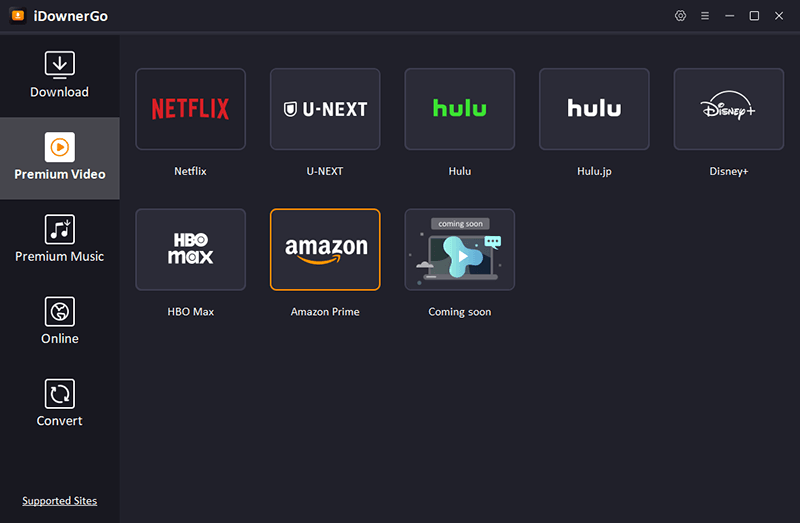
Step 2 Once logged in, use the built-in browser to find the Amazon Prime movie or TV show you want to download. Play the video so iDownerGo can detect it automatically.
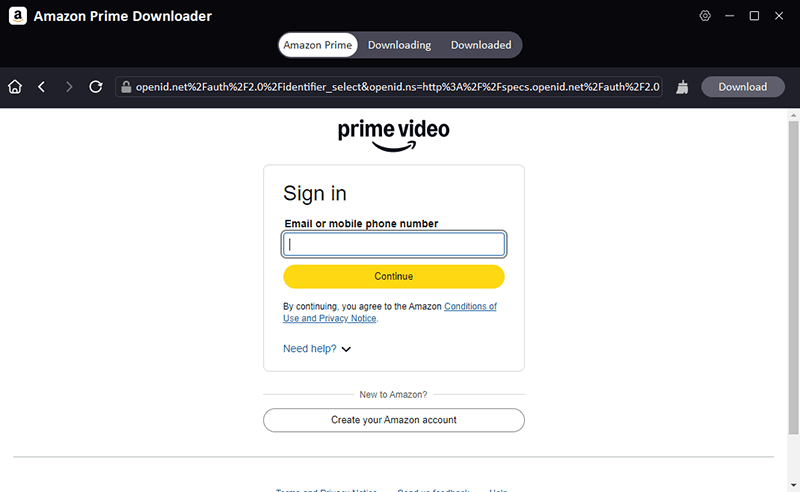
Step 3 After the video is detected, a pop-up will appear with download options. Select your preferred resolution, file format (MP4 or MKV), and subtitles/audio tracks if needed.
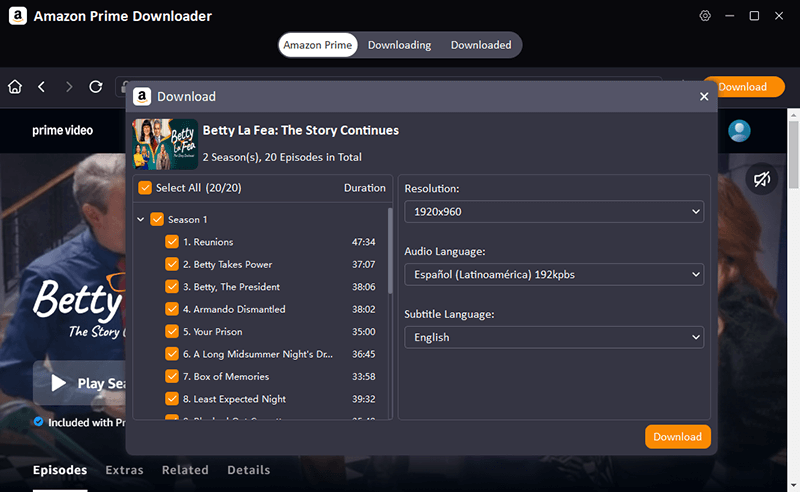
Step 4 Click the Download button to start saving the video to your computer. You can monitor progress in the “Downloading” tab and access completed files in the “Downloaded” section.
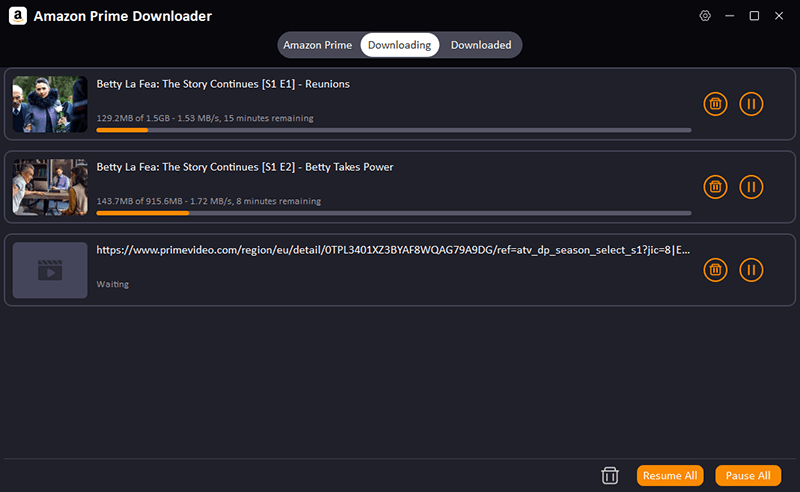
With these steps, you can easily download Amazon Prime videos for offline viewing, enjoy high-quality playback, and keep your favorite movies and shows permanently on your device.
Conclusion
Watching Amazon Prime videos offline can be a convenient way to enjoy your favorite movies and shows anywhere, especially when traveling or in areas with limited internet access. While the official Prime Video app offers offline downloads, it comes with limitations such as expiration timers, playback restrictions, and device constraints.
Using a dedicated downloader like iDownerGo Amazon Video Downloader solves these issues by allowing you to save any Amazon Prime video permanently in high-quality formats, preserve audio tracks and subtitles, and enjoy ad-free playback. With iDownerGo, offline viewing becomes seamless, flexible, and reliable, giving you complete control over your Prime Video library and ensuring that your favorite content is always accessible.
- Jable TV Cannot Access? How to Fix and Download Jable Video for Permanantly Watching?
- What is FANZA? How to Watch and Download FANZA Videos
- Top 5 Tubi Downloaders to Download Tubi Movies Easily
- Top 4 Best OnlyFans Video Downloader for Android Users in 2026
- Top 6 Udemy Downloaders to Download Udemy Course Easily



