What is OnlyFans DRM and How to Bypass OnlyFans DRM Easily

OnlyFans is a popular site where creators share exclusive content with fans. The platform uses DRM technology to keep this content safe. DRM stops people from downloading, sharing, or copying videos and photos illegally. While DRM protects creators’ work, it can make things harder for real subscribers who want to save videos for offline viewing.
In this article, we will describe what OnlyFans DRM is, why it exists, how it functions, and we will also discuss the tools that can be used to safely view DRM-protected content offline. So, let’s begin.
What is OnlyFans DRM?
OnlyFans DRM stops people from copying or sharing creators’ content without permission. It’s basically a security tool that makes sure only paying subscribers can see videos and photos. The system encrypts content so nobody can share it without approval.
DRM matters a lot for OnlyFans because creators make money from subscriptions. Without it, people could easily download stuff and share it with others for free. This would hurt creators’ income and cause copyright problems. DRM helps OnlyFans protect creators so they can safely share content with their real fans.
1. What is OnlyFans DRM For?
The main reason for OnlyFans’ DRM is to protect content. It stops people from downloading videos directly from the site or sharing them with people who aren’t on the site. This keeps the creator’s work private and makes sure that subscribers keep paying for access.
DRM also keeps the content safe from damage. For instance, it makes it hard for screen-recording software or browser extensions to easily get the video in its original quality. Also, DRM can enforce rules about how content can be used, like only letting certain devices or sessions play videos. This helps keep the value of subscription-based content.
2. How to Turn on DRM on OnlyFans?
Enabling DRM on OnlyFans is straightforward but usually handled automatically for all video uploads. When a creator uploads a video, OnlyFans applies DRM by default to prevent downloading and sharing. Creators don’t need to manually turn it on for each video; the system encrypts content automatically.
However, creators can adjust privacy settings to further control how their content is viewed. For example, they can restrict videos to subscribers only, disable sharing options, or limit content visibility to certain user groups. These controls work alongside DRM to add an extra layer of security, ensuring that only authorized users can access the content and that it remains protected from external downloads or leaks.
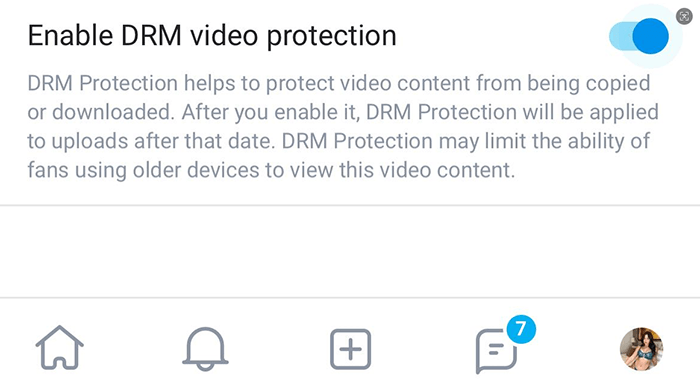
Can You Bypass OnlyFans DRM?
Getting content from OnlyFans is tricky, unlike regular streaming sites. The site has its own special way of protecting stuff. While it’s hard to get around, some ways still work. People use different apps and browser add-ons to save content. You could also just record your screen; it’s not perfect, but it works. Screen recording keeps the watermark, though, and the video isn’t as clear. If you share these videos, you might get in trouble or lose your account. Your best bet is probably using a good downloader from another company. Just know what you’re getting into before trying any of this stuff.
How to Download OnlyFans DRM-protected Videos?
iDownerGo OnlyFans Downloader is one of the most reliable desktop tools that you can use for saving OnlyFans content for offline viewing. It has a built-in browser so you can log into your OnlyFans account inside the app. No need to jump between different windows. It’s super easy for new users since everything’s neat and clean, with no annoying ads. When you’re on someone’s page, it finds all their videos automatically.
You can pick how good you want the video quality to be, up to HD. iDownerGo advertises fast download speeds, support for HD output up to 1080p, and the ability to save files in common formats like MP4 and MKV so the videos play on almost any device. It also emphasizes safety features such as operating without storing user credentials on external servers, regular security updates, and a built-in browser that reduces the chance of exposing login data to third-party extensions.
- Built-in browser to log into OnlyFans inside the app
- Batch detection and one-click download of multiple videos or images
- Download chat/message videos and private posts, as well as public profile content
- Save files to MP4 or MKV for wide device compatibility
- Support for HD output up to 1080p (quality depends on source)
How to Download OnlyFans Videos on PC/Mac for Free?
Saving OnlyFans videos to your computer is pretty straightforward with iDownerGo OnlyFans Downloader. Anyone can do it, even if you’re not tech-savvy. Just follow these basic steps, and you’ll have your videos saved in no time.
Step 1 Open up iDownerGo on your computer – it works on both Mac and PC. Look at the top of the screen and click where it says “Online”. It’s like having a web browser right in the app. Once you click that, the app gets ready to spot any videos you want to save. Pretty simple, really, just wait for the page to load and you’re good to go. The app will find the videos on its own once they start playing. Nothing fancy, just point and click.
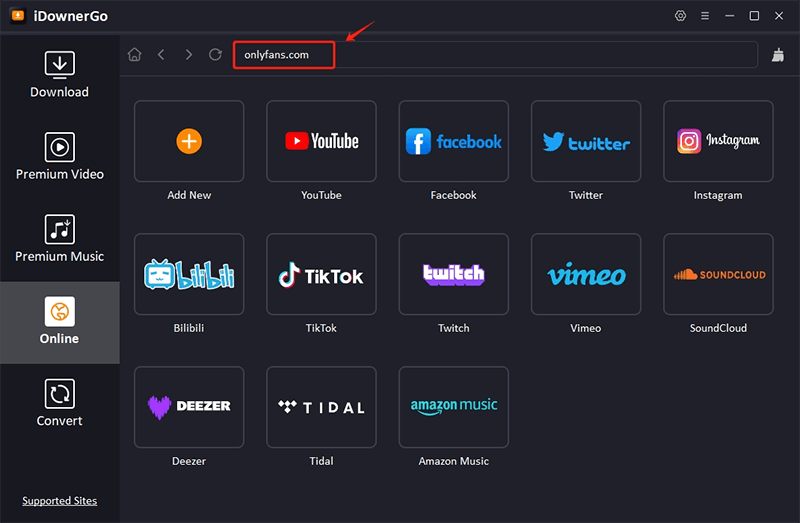
Step 2 Inside the built-in browser, go to www.onlyfans.com and enter your login credentials (email and password). After signing in, your feed will appear just like in a regular browser, giving you full access to your subscribed content.
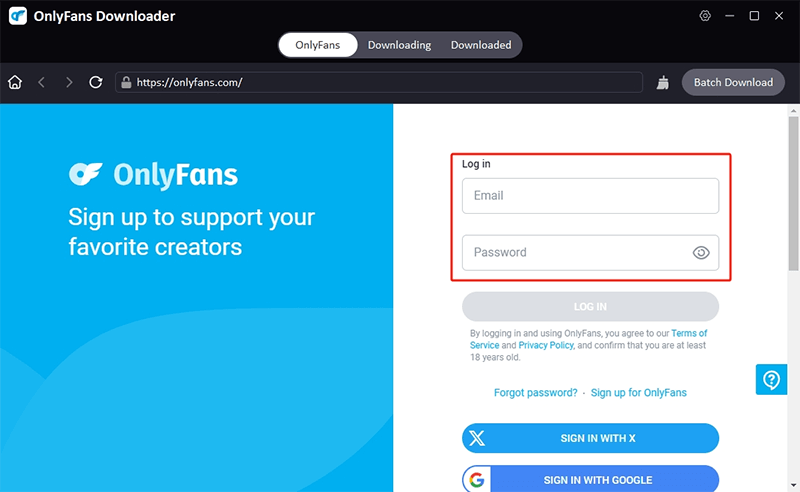
Step 3 Scroll through your feed or visit a creator’s profile to locate the video you wish to save. Click to play it, and iDownerGo will automatically detect the video. A Download option will appear; just click it, and the download will begin immediately.
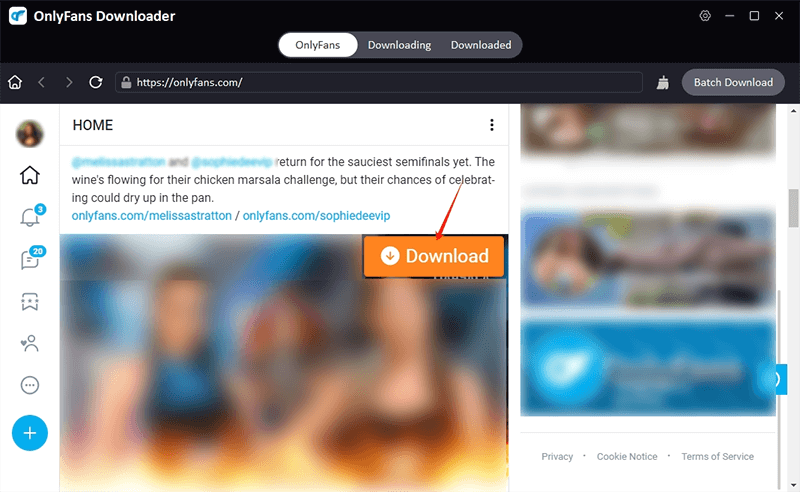
Step 4 Check your downloads on the left side under “Downloading”. You can stop or start them whenever you want. When a video’s done, it shows up in “Downloaded”. Want to find the video on your computer? Just click the little folder next to it. That’s all there is to it – super basic stuff that anyone can handle.
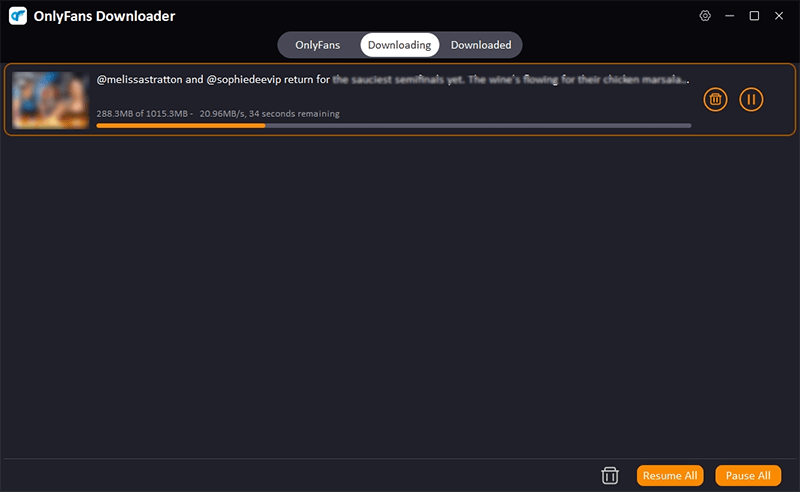
With iDownerGo, you can save OnlyFans videos quickly, safely, and in full HD, all without any extra setup or plugins.
Conclusion
OnlyFans put locks on their stuff to keep it safe, which makes sense, but can be annoying when you want to watch things offline. iDownerGo OnlyFans downloader makes it easier to handle all this. It’s pretty straightforward; you get a browser right in the app, can save multiple videos at once, and everything comes out in good quality. It works on different computers too. The whole point is letting you watch stuff you already paid for, just offline instead of always needing the internet.
If you stick to proper tools like this one, you can watch your videos whenever you want without any hassle. The creators still get paid, and you get to keep what you bought. It’s really just about making things more convenient. iDownerGo OnlyFans Downloader keeps it simple and safe, which is why lots of people use it for saving their OnlyFans stuff to watch later.
- Jable TV Cannot Access? How to Fix and Download Jable Video for Permanantly Watching?
- What is FANZA? How to Watch and Download FANZA Videos
- Top 5 Tubi Downloaders to Download Tubi Movies Easily
- Top 4 Best OnlyFans Video Downloader for Android Users in 2026
- Top 6 Udemy Downloaders to Download Udemy Course Easily



