Top 3 Best Methods to Download Niconico to MP4 1080p | 2025 Update

NicoNico, a popular Japanese video-sharing platform, is known for its unique features that allow users to comment on videos in real-time, creating an engaging community experience. There are times when streaming videos online requires a stable internet connection, which can be inconvenient for those who want to enjoy their favorite content offline.
This is where the need to download videos in high quality comes into play. Downloading NicoNico videos in 1080p MP4 format ensures that you can watch your favorite clips without buffering or interruptions, all while maintaining excellent video quality.
Best Way to Download Niconico Video to MP4 1080p
Here, we will discuss the most reliable method to download NicoNico videos in MP4 1080p format. One standout tool available for this purpose is iDownerGo, a user-friendly software designed specifically for downloading videos from various platforms, including NicoNico.
iDownerGo allows users to easily convert NicoNico to MP4 with a few simple steps. This tool is compatible with both Windows and Mac operating systems, which makes it accessible for a wide range of users. With its straightforward interface, even those who are not tech-savvy can navigate the software with ease.
- Supports downloading NicoNico videos in MP4 format at 1080p, 4K, and even 8K resolution
- User-friendly interface for easy navigation and use
- Capable of downloading videos from over 10,000 websites, not just NicoNico
- Allows users to convert playlists, channels, and albums for supported sites
- Supports downloading private videos from platforms like YouTube, Facebook, and Instagram
How to Download Niconico Video to MP4 1080p for Free?
Step 1 Start by finding the NicoNico video you wish to download. Copy the URL from the address bar of your browser.
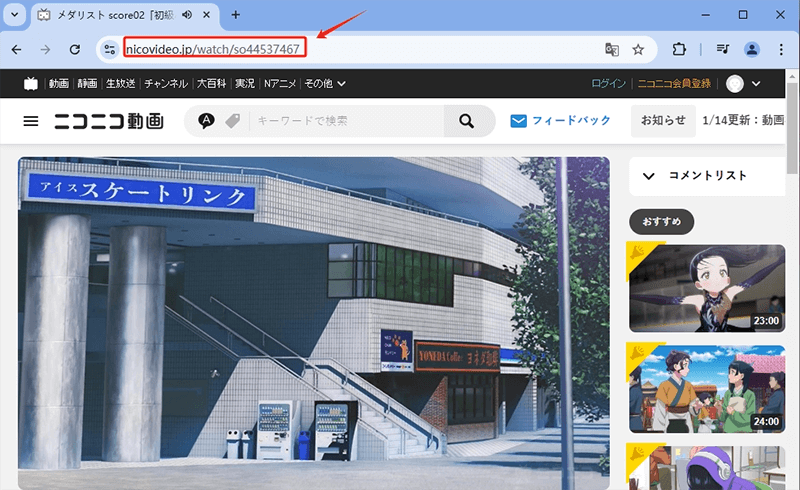
Step 2 Launch the iDownerGo software on your computer.
Step 3 In the software, choose MP4 as your desired output format. Set the quality to 1080p to ensure you get the best video resolution.
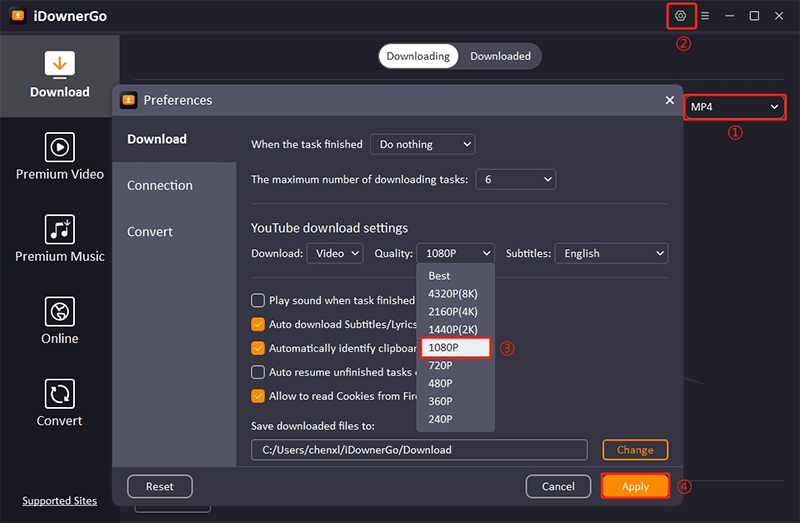
Step 4 Click on the “Paste URL” button within the software. The application will automatically recognize the copied link and begin the download process.
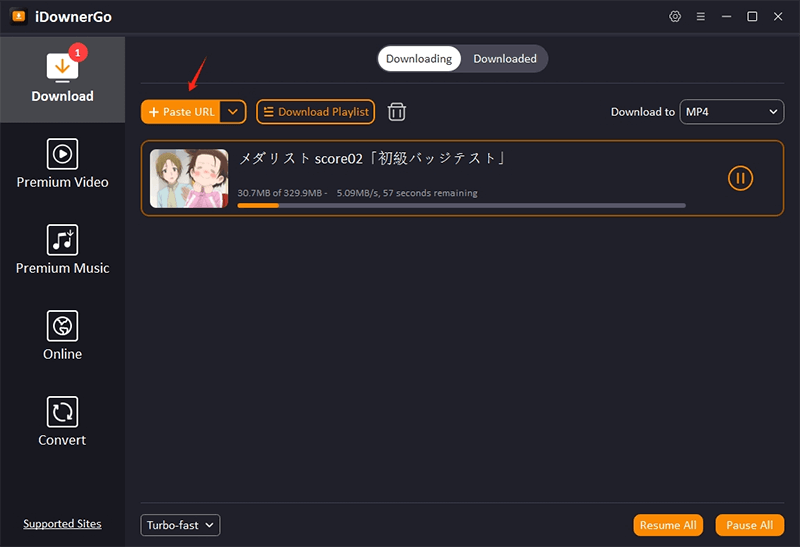
Step 5 Once the download is complete, navigate to the “Downloaded” tab in the software to find your video. You can now enjoy your downloaded NicoNico video offline!
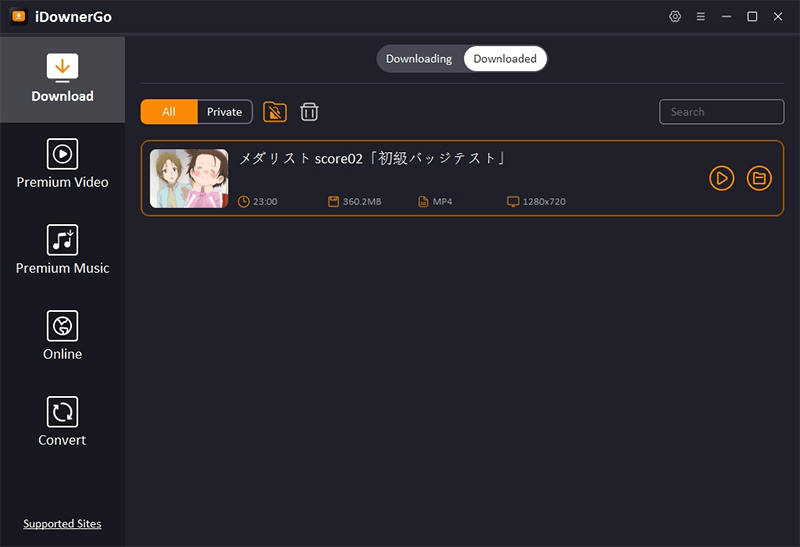
How to Convert Nicovideo to MP4 Online for Free
If you prefer to download videos without installing any software, then one of the best tools for this purpose is TubeRipper. This online service allows you to easily convert NicoNico to MP4 without the hassle of downloading additional applications.
How to Use Online Niconico MP4 Downloader?
Step 1: Find the NicoNico video you want to download and copy its URL from the address bar.
Step 2: Go to the TubeRipper website.
Step 3: In the provided field, paste the copied URL of the NicoNico video.
Step 4: Choose MP4 as your preferred format and select the quality you desire.
Step 5: Click the “Extract” button. TubeRipper will process the video and prepare it for download.
Step 6: Once the extraction is complete, follow the prompts to download your NicoNico video. If the video starts playing in your browser, simply right-click and select “Save As” to store it on your device.
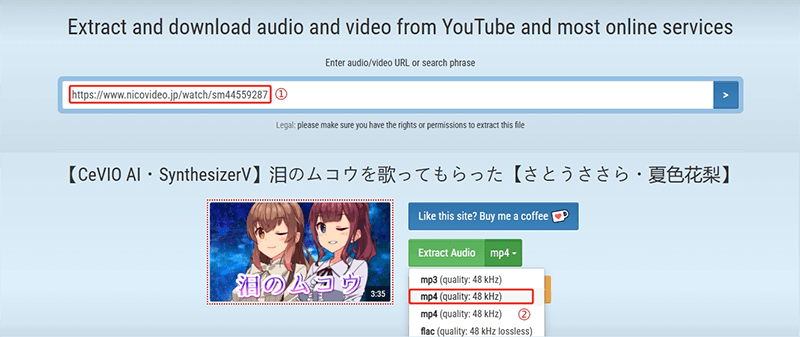
How to Download Niconico Video to MP4 with Chrome Extension
In any case, you are still looking for any other way to download NicoNico video to MP4, using a chrome extension is another helpful way. This Chrome extension allows you to download NicoNico videos directly from your browser that makes it quick and easy to save your favorite content.
How to Use Nico Downloader Chrome Add-on?
Step 1: First of all, you will need to copy and paste this link into your Chrome browser [Nico Downloader]. Click the “Add to Chrome” button, and then confirm by clicking “Add extension.

Step 2: Open any video page (video with sm~). (nm~, so~, etc. are generally not supported)
Step 3: Click "Save ~.mp4" at the bottom right of the video.
Step 4: After the automatic download and conversion process, a save dialog will open or the video will be downloaded to the default folder.

The Bottom Line
In conclusion, downloading videos from NicoNico can be done easily and efficiently using various methods. Whether you choose to use software like iDownerGo, an online tool like TubeRipper, or a Chrome extension like Nico Downloader, you have plenty of options at your disposal.
However, for the best overall experience, we recommend using iDownerGo. It offers a stable and user-friendly interface, supports high-quality downloads, and works seamlessly across different operating systems. With iDownerGo, you can confidently download NicoNico to MP4 and enjoy your favorite videos offline without any hassle.
- Jable TV Cannot Access? How to Fix and Download Jable Video for Permanantly Watching?
- What is FANZA? How to Watch and Download FANZA Videos
- Top 5 Tubi Downloaders to Download Tubi Movies Easily
- Top 4 Best OnlyFans Video Downloader for Android Users in 2026
- Top 6 Udemy Downloaders to Download Udemy Course Easily



