How to Download U-Next Videos to Your PC for Offline Watch?

Do you want to save your favourite U-NEXT shows or movies to your computer so you could watch them whenever you want? A lot of people who use U-NEXT want to know how to download U-NEXT videos directly to their computer. U-NEXT doesn’t have an official app for PCs, so it’s not as easy to download directly as it is on your phone or tablet. But don’t worry, there are still ways to make it work. In this article, we’ll tell you what U-NEXT officially lets you do and will share some simple way to safely download U-NEXT videos to your PC so you can watch them without an internet connection.
Can I Download Videos from U-Next to My PC?
Unfortunately, you can’t download videos directly to your PC or laptop from U-NEXT. You can only officially download it through its mobile app, which works on both Android and iOS devices. If you want to save your favorite movie, drama, or anime episode on your computer, you won’t find a download button or an offline option on the PC version of U-NEXT.
The reason is easy: U-NEXT has to follow strict rules from the studios and distributors it works with to protect their content. The platform can control who can access offline files and stop illegal copying and sharing by only allowing downloads of mobile apps. When you download videos to a smartphone or tablet, they go into a protected folder in the U-NEXT app. This means you can’t move, share, or play them outside of it.
Even when you download something legally, there are some limits. Downloaded videos are only stored for a short time, and they go away on their own when the viewing period ends or your subscription runs out. Also, not all titles can be watched offline; some licensed content can only be streamed.
How to Download U-Next Videos to Your PC for Offline Watch?
The downloads that come with U-NEXT are only temporary and limited. iDownerGo U-NEXT Video Downloader lets you save videos permanently in MP4 or MKV format. You can also access Japan-only content from anywhere, and keep your downloads for more than 30 days. It’s the best choice for people who want privacy, flexibility, and playback that doesn’t stop. This smart, light tool lets you download U-NEXT videos straight to your computer without having to worry about region locks, expiration dates, or buffering problems.
One of the best things about iDownerGo is that it lets you download U-NEXT videos in 4K or 1080p, so your shows look great even offline. You can also keep the original sound quality with EAC3 5.1 or AAC 2.0 audio, so it feels just like watching online. It makes offline viewing easy and smooth, letting you enjoy your favorite movies and shows anywhere, anytime.
- Download any U-NEXT movie, anime, or show for offline watching
- Save videos in 1080p or 4K resolution with clear audio
- Keep original audio tracks and multilingual subtitles
- Choose MP4 or MKV format for full device compatibility
- Download multiple episodes or a full series in one go
- Enjoy ad-free, smooth playback with fast download speed
- Works on both Windows and macOS with a clean installation
How to Download U-NEXT Videos with iDownerGo U-Next Downloader?
Step 1 Launch iDownerGo and go to the Premium Video section.
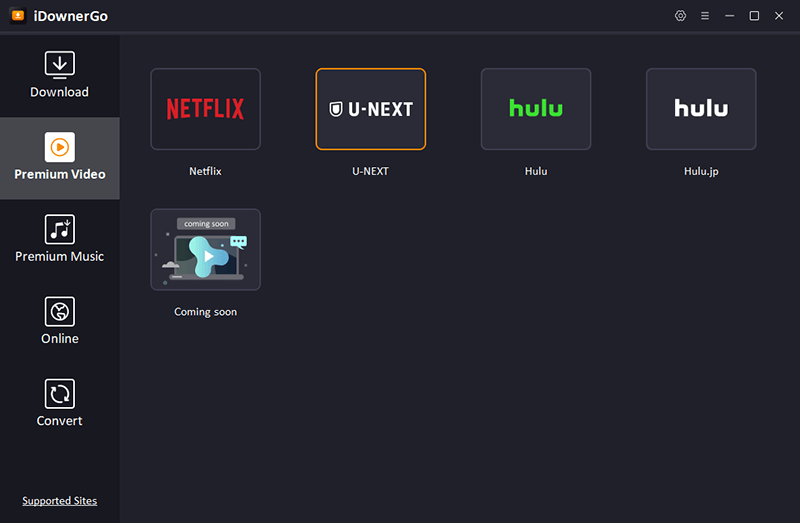
Step 2 Next, log in to your U-NEXT account using the built-in browser.
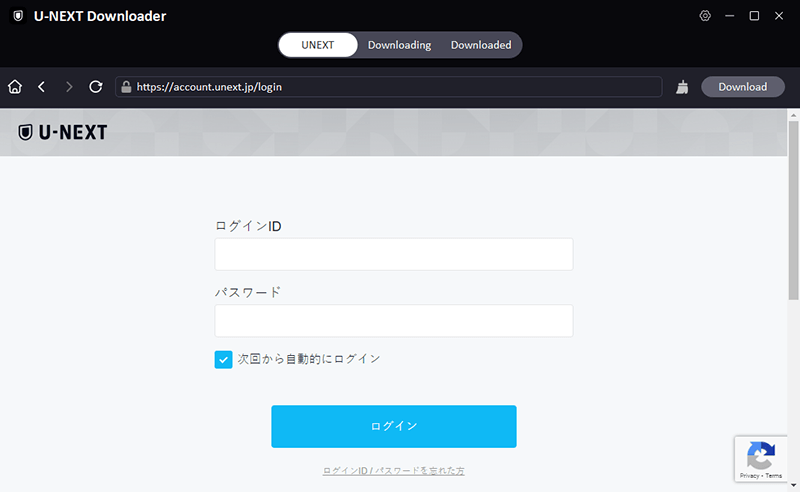
Step 3 Look for the movie or TV show you want to download on U-NEXT.
Step 4 In the pop-up window, choose the video quality, audio, and subtitles you want.
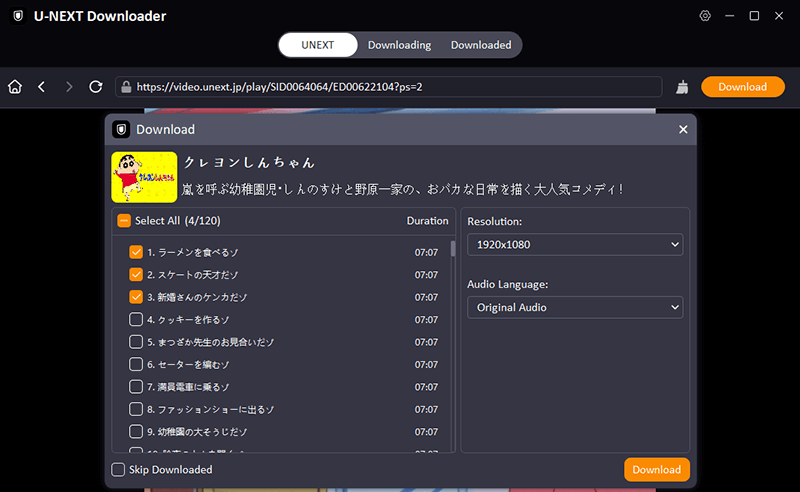
Step 5 Press the Download button and let iDownerGo do its thing. You can watch the video offline at any time after it’s done, without ads and without it expiring.
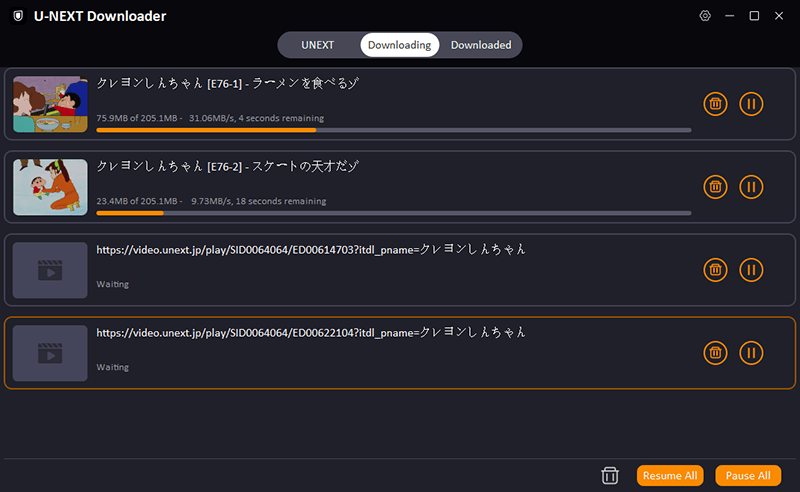
With iDownerGo U-NEXT Downloader, you can always get to your favorite U-NEXT shows and movies. You don’t need Wi-Fi, and there are no limits, just offline fun.
Related Reading ?User Guide: How to Use iDownerGo U-Next Downloader
FAQ About U-NEXT Download
Q1. Where are videos downloaded from U-NEXT saved?
If you use the official U-NEXT app, your downloaded videos are saved in the app itself, not in your phone’s gallery or PC folders. If you use tools like iDownerGo U-NEXT Video Downloader, though, your videos will be saved directly to your computer’s local drive in MP4 or MKV format. This makes it easy to find, move, or store them on other devices.
Q2. Are U-NEXT downloads saved permanently?
No, not if you follow the official steps. Usually, U-NEXT’s in-app downloads stop working after 30 days or when your subscription ends. After that, the content will go away on its own. But with iDownerGo U-NEXT Downloader, your saved videos don’t have a time limit. You can keep them as long as you want and watch them again, even when you’re not connected to the internet.
Conclusion
Streaming is great until the internet goes down, a title runs out, or regional limits suddenly start to work. That’s when a lot of people realise how limiting it can be to only have access online. If you love U-NEXT’s huge collection of Japanese movies, anime, and dramas, being able to watch them offline is a huge deal. You can easily download U-NEXT videos directly to your PC in high-quality formats like MP4 or MKV with the iDownerGo U-NEXT Downloader. You don’t have to worry about 30-day limits, app crashes, or region blocks anymore. You can save whole series, keep subtitles, and even watch them without ads, all without being connected to the internet.
- Jable TV Cannot Access? How to Fix and Download Jable Video for Permanantly Watching?
- What is FANZA? How to Watch and Download FANZA Videos
- Top 5 Tubi Downloaders to Download Tubi Movies Easily
- Top 4 Best OnlyFans Video Downloader for Android Users in 2026
- Top 6 Udemy Downloaders to Download Udemy Course Easily



