How to Download Sokmil Videos to Your PC for Offline Watch?

Streaming Sokmil videos on a slow connection is a painful experience. The constant buffering really kills the mood. The best solution to this problem is to save these videos on the computer for offline viewing. Sokmil officially provides a method to do this, but with a lot of restrictions. Honestly, using a separate tool is a much better choice. You can download Sokmil videos in higher quality, and they are usually more user-friendly. In this article, I’ll cover the official solution first. After that, I’ll show you a more reliable way to save the videos directly to your PC without many limitations. Let’s get started.
Download Sokmil Videos to PC with VIDEX PLAYER | Officially Recommended
Sokmil provides an official way to download videos, but it works only through its dedicated apps. On mobile devices, the Videx app is used, while on desktop, there is a VIDEX PLAYER for Windows and Mac. Both apps let you download titles you’ve already purchased and watch them inside the app.
▼ How to Use Videx on Mobile to Download Sokmil Videos?
Videx is the official smartphone app for Sokmil. It’s available for iPhone, iPad, and Android, and allows both streaming and downloading.
Step 1: Install the Videx app from the official website.
Step 2: Launch the app and log in so it can load your purchase history.
Step 3: Select any title in your list to open its details.
Step 4: Select Download Standard Quality or Download High Quality to begin saving the video.

▼ How to Use VIDEX PLAYER on PC to Download Sokmil Videos?
VIDEX PLAYER is the desktop app for Windows and Mac. If you want to download and watch Sokmil videos on your computer, this is the official method.
Step 1. Download and install VIDEX PLAYER from the official page.
Step 2. Launch the app and click Login at the top right.
Step 3. Go to your purchase history, click Play, and you’ll see both Streaming and Download options.
Step 4. Pick your preferred quality and hit the blue Download button.
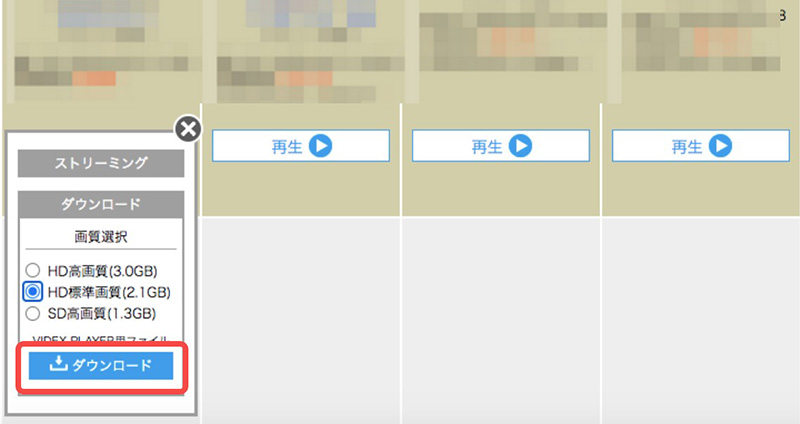
The official apps work, but they come with some restrictions you should keep in mind.
- Downloads are saved as separate files, and you need to load each one manually in the app.
- Videos can only be played inside the VIDEX PLAYER or Videx app.
- DRM protection means you lose access if you cancel your membership or can’t log in.
- Rental videos expire, so once the viewing period ends, your download becomes unwatchable.
How to Download Sokmil Videos to Your PC for Offline Watch?
If you want to save Sokmil videos without dealing with login limits, rental expirations, or the VIDEX PLAYER requirement, iDownerGo Sokmil Downloader is the tool that actually frees you from all that. It works directly on your PC, pulls videos up to 1080p with AAC 2.0 audio, and lets you store them permanently in standard formats like MP4 or MKV. The big advantage is that you can download any Sokmil title you can play in your browser, whether it’s rental, subscription, or purchased content, and keep it without worrying about viewing periods or DRM lock-ins.
Here’s the thing: iDownerGo Sokmil Downloader isn’t just a workaround; it gives you more control than Sokmil’s own app. It supports batch downloads, so you can grab multiple videos in one go. It keeps all the original metadata, so your library stays organized. It lets you set the resolution and subtitles before downloading. It works on Windows 11 and 10 with a simple built-in browser for logging in to your Sokmil account. And once a video is saved, it’s yours to watch offline anytime, no expiration timers attached.
- Downloads Sokmil videos in up to 1080p with AAC 2.0 audio
- Saves videos permanently in MP4 or MKV with no viewing limits
- Supports batch downloading so you can grab multiple titles at once
- Keeps full metadata like titles and descriptions for easy organization
- You can watch downloaded videos even after canceling your membership
▼ How to Download Videos With iDownerGo Sokmil Downloader?
Step 1 Open the built-in browser inside the Premium Video section and log in with your Sokmil account.
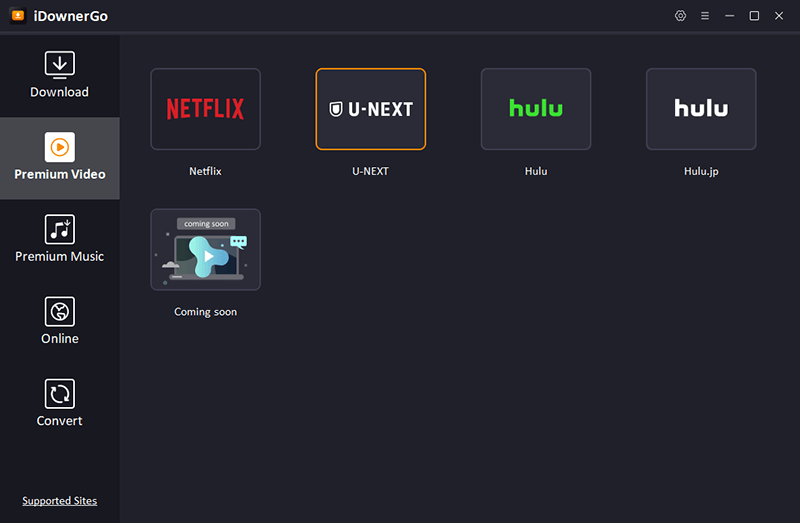
Step 2 Search for the Sokmil movie or video you want to save.
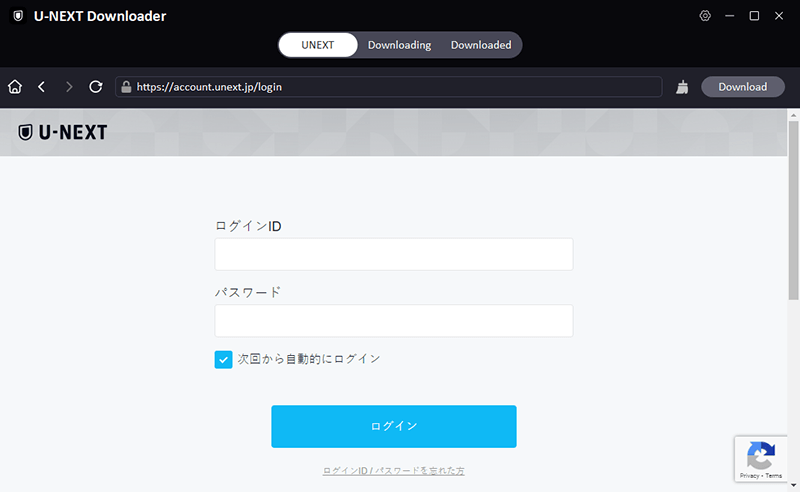
Step 3 Set the resolution, subtitles, and other options in the pop-up window.
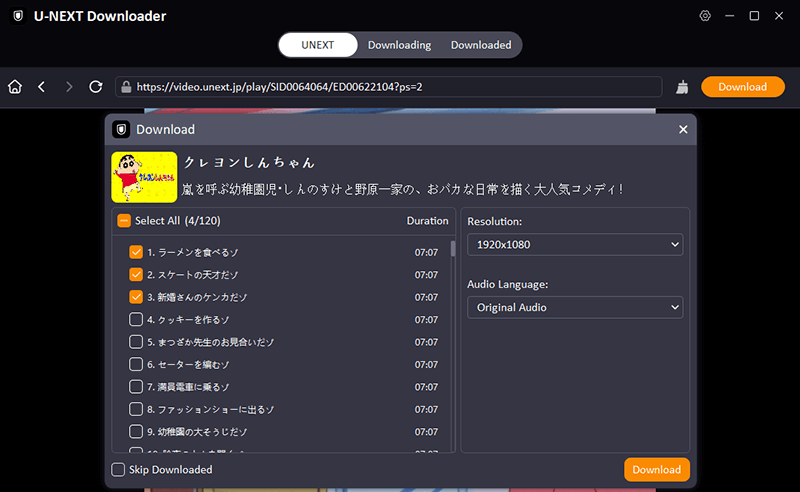
Step 4 Click Download to save the video to your computer.
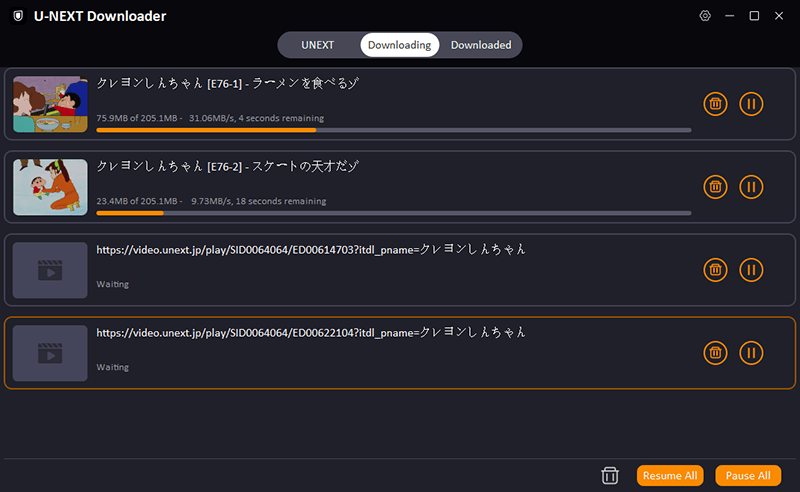
FAQ About Sokmil Download
Q1. Where are videos downloaded from Sokmil saved?
If you use VIDEX or VIDEX PLAYER, your downloads are stored inside the app’s internal folder, not your regular video library. You can’t move or play them outside the official apps because of the DRM protection.
Q2. Are Sokmil downloads saved permanently?
Not really. Rentals expire once the viewing period ends, and even purchased titles can become unwatchable if you can’t log in or if Sokmil removes the title from its platform. The files only stay playable while the service allows it.
Q3. Is it illegal to download videos from Sokmil?
Downloading videos through the official apps is allowed. Using third-party tools falls into a gray area: it’s generally fine for personal offline viewing, but redistributing or sharing the files is not. As long as the videos stay for your own use, you’re on the safer side.
Conclusion
Yes, Sokmil does give you an official way to download videos, but the limitations add up quickly. You’re tied to the VIDEX apps, playback works only inside those apps, and rental or membership rules can suddenly block access to videos you’ve already downloaded. If you want a setup that actually lets you keep what you save, iDownerGo Sokmil Downloader is the better option. It bypasses all the viewing restrictions, lets you download in high quality, and stores your videos in formats you can play anywhere. It’s simply the more practical way to build an offline collection without worrying about expiration dates or app lock-ins.
- Top 6 Udemy Downloaders to Download Udemy Course Easily
- What is Locipo? Is It Free and How to Download Locipo Videos?
- 3 Best Methods to Download ESPN Videos for Offline Viewing
- [2026 Update] Top 10 Recommended Free Movie Websites Where You Can Watch Full Movies
- 6 Best FC2 Video Download Apps, Sites and Extensions



