How to Download Videos from Rednote (Xiaohongshu) without Watermark

Xiaohongshu, commonly known as Rednote, has emerged as a popular platform for users seeking lifestyle inspiration, beauty tips, travel content, and product recommendations. With its engaging videos, many users want to save their favorite clips for offline viewing or sharing with friends.
However, downloading videos from the Rednote app can be tricky, as not all content is available for download due to creator privacy settings. In this article, we will guide you through the steps to download Rednote video content, including methods for both iOS and Android devices. We will also touch on the importance of respecting copyright and provide tips for removing watermarks if needed.
Download Videos from Rednote App (iOS & Android)
The Rednote app has a built-in download option that allows users to save certain videos directly to their devices. However, this feature is not available for all videos, as some creators may choose to disable downloads for their content. If the video you want to save has the download option, follow these simple steps:
- Open the Rednote app and find the video you wish to save.
- Long press on the video screen until a menu appears.
- Select the “Save” option and wait for the download to complete.
- Once finished, navigate to your phone’s Gallery to find the saved video.
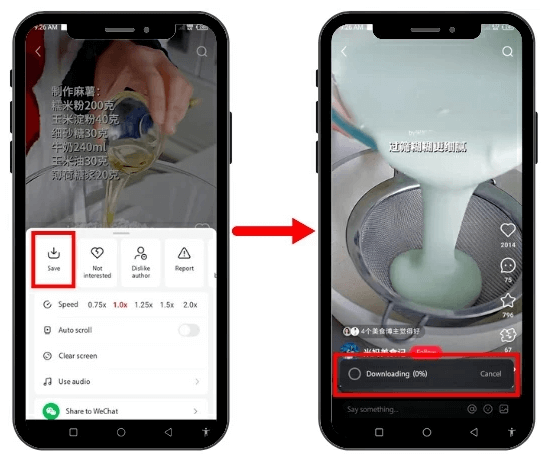
Download Videos from Rednote (Xiaohongshu) without Watermark
In the previous section, we explored how to download videos using the built-in feature of the Rednote app. While this method is convenient, it has its limitations, particularly when it comes to removing watermarks and ensuring the best video quality. If you want to download Rednote video content without watermarks and in high definition, we recommend using iDownerGo Rednote Downloader. This dedicated desktop application is designed to download videos from over 10,000 websites, including Rednote, and offers a range of features that set it apart from other download methods.
iDownerGo Rednote Downloader allows you to download videos in stunning quality, including Full HD, 4K, and even 8K. With support for over 20 output formats, you can choose the one that best suits your needs. One of the standout features of iDownerGo is its impressive download speed, which is up to 10 times faster than many other solutions. Additionally, the software includes a built-in browser, which makes it easy to navigate to your favorite videos on Rednote.
- Supports downloads from over 10,000 websites, including Rednote
- Download videos in Full HD, 4K, and 8K quality
- Choose from 20+ output formats, including MP4
- 10X faster download speeds compared to other solutions
- Built-in browser for easy navigation and access to videos
- Batch mode for downloading multiple videos simultaneously
How to Download Xiaohongshu HD Video without Watermark for Free
Step 1 Open the iDownerGo software on your computer. Before you start downloading, choose your desired output format, such as MP4, and select the video quality you want.
Step 2 Click on the “Online” section to access the built-in browser. Navigate to xiaohongshu.com and log into your account. Once logged in, search for the video you want to download, then click the “Download” button.
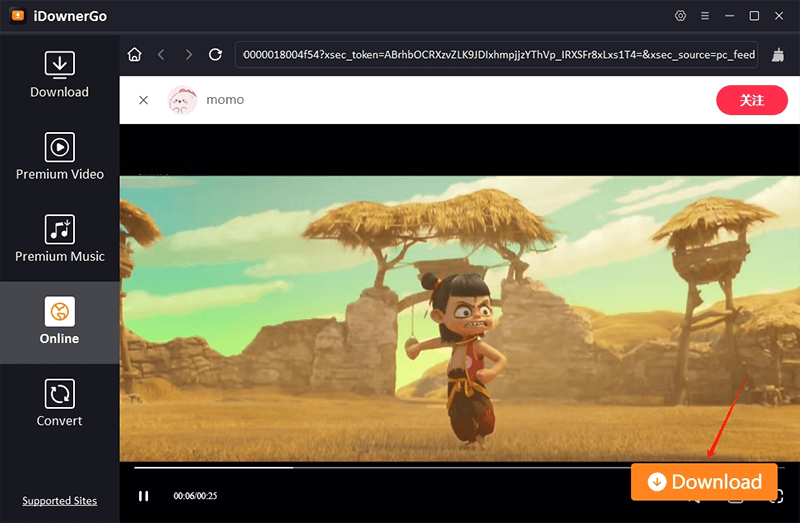
Step 3 The video will start downloading automatically, and you will see the progress in the software.
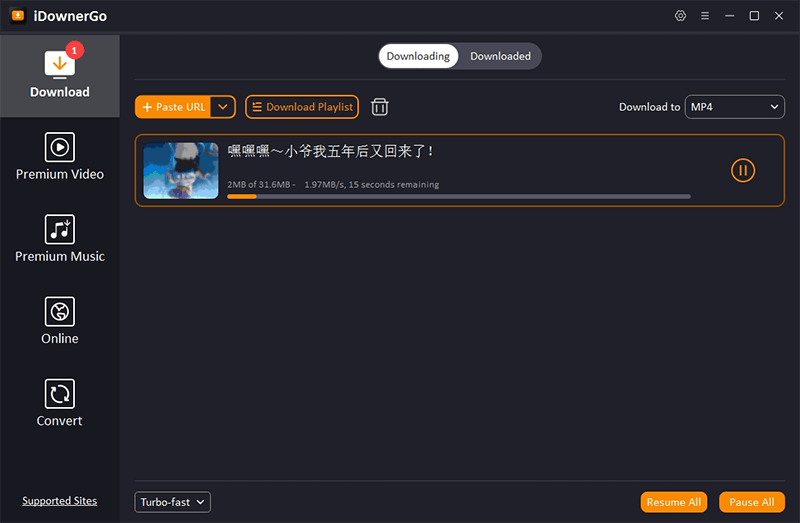
Step 4 After the download is complete, go to the downloaded tab to find your video. You can now enjoy your HD video from Rednote without any watermarks.
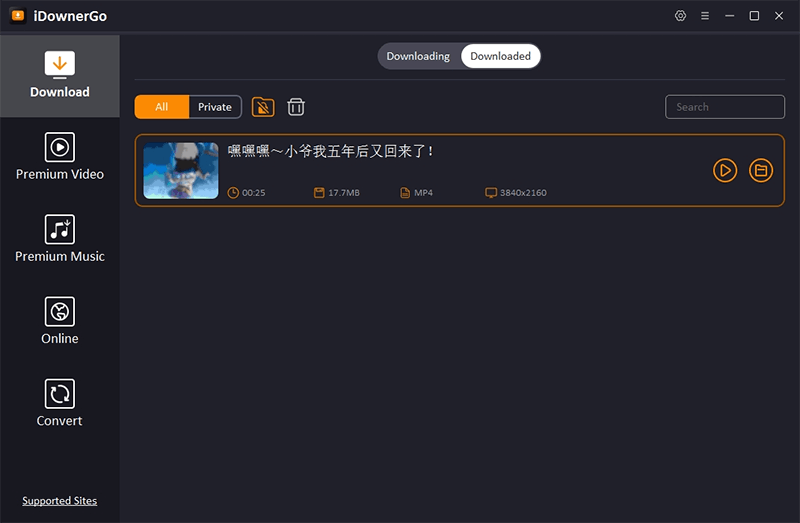
How to Download Xiaohongshu Video Online without Watermark?
You can also use an online tool like Rednote Downloader to easily download Rednote video content without watermarks. This free online tool allows you to download videos and images from Rednote (Xiaohongshu) in their original quality, directly to your device.
How to Use Online Rednote Downloader?
Step 1: Open the Rednote app and locate the video or image post you want to save.
Step 2: Click on the “Share” button and select “Copy Link” to copy the URL of the post.
Step 3: Go to the Rednote Downloader website and paste the copied link into the input field provided. Click on “Download Media” to proceed.
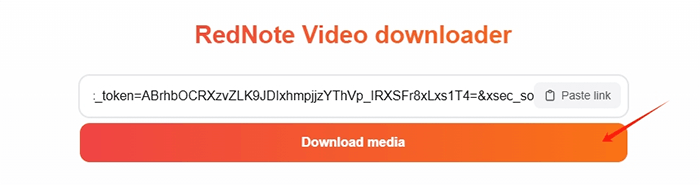
Step 4: After previewing the content, choose the video or image you wish to download. The tool will then generate a download link for you.
Step 5: Click on the download link to save the video or image to your device without any watermarks.
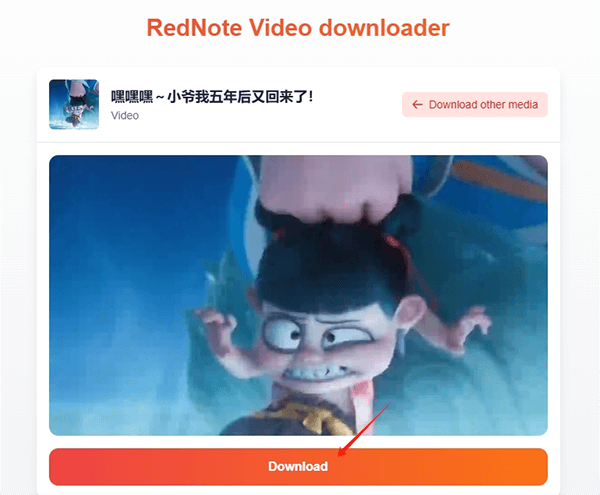
Final Thoughts
To sum up, downloading videos from Rednote (Xiaohongshu) can be done through various methods, including the built-in app feature, screen recording, and online tools like Rednote Downloader. However, for the best experience, we highly recommend using iDownerGo Rednote Downloader. This dedicated software not only allows you to download Rednote video content in high quality without watermarks but also offers a fast and user-friendly experience with multiple output formats and batch downloading capabilities.
Whether you are saving videos for personal use or creative projects, iDownerGo comes out as the most reliable option for all your downloading needs.
- How to Download Peacock Shows and Movies on Mobile and Laptop
- 10 Best Free Dubbed Anime Websites to Watch Online in 2026
- Top 8 Best Bluesky Video Downloaders in 2026
- Jable TV Cannot Access? How to Fix and Download Jable Video for Permanantly Watching?
- What is FANZA? How to Watch and Download FANZA Videos



