How to Download Prime Video to SD Card: 2 Easy Ways to Save Your Shows

Want to watch your favourite Prime Video movies and shows without using up space on your phone? The best way is todownload Prime Video to an SD card. This lets you keep your favourite shows and movies ready to watch anytime, even when you’re not connected to the internet.
In this article, we’ll look at two easy ways. First, we’ll talk about how to use Prime Video’s official download feature to save content directly to your SD card, as well as its limitations. After that, we’ll show you how to use a trust worthy third-party tool to save your videos permanently and move them to your SD card without any limits.
Download Prime Videos to the SD card directly
Amazon Prime Video lets you save movies and shows directly to your SD card, which is great for freeing up space on your device while still having access to entertainment. Here is how to do it:
Step 1: Download and open the Amazon Prime Video app on your Android phone or tablet.
Step 2: Click on My Stuff, then Settings, then Stream & Download. Enable the option Download Videos to SD Card.
Step 3: Find the movie or TV show you want, open its details page, and click the Download button. The video will be saved straight to your SD card.
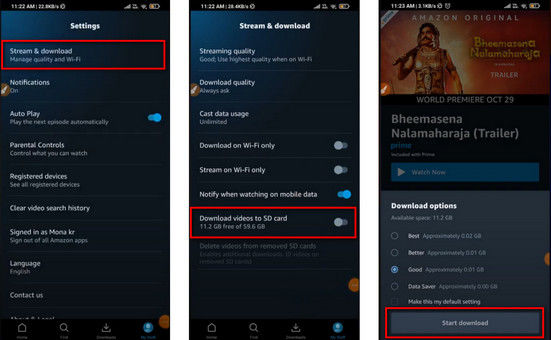
You can find the download in the app’s Downloads section after it is done. You can watch it offline whenever you want.
This built-in option is helpful, but it does have some problems:
- You can’t download all of the movies and TV shows on Prime Video.
- Downloads are only good for a short time and may stop working after a certain number of days.
- You can only watch videos that you have downloaded in the Prime Video app.
- You can’t get to any of your downloaded content after your subscription ends.
These restrictions can be annoying, especially if you want to keep some movies or shows for a long time.
Download Amazon Prime Videos and Transfer to SD Card
You can download movies and TV shows from Amazon Prime Video to watch later, but the limits that come with it can be annoying. You can’t download every title, and the content you download only lasts for a certain amount of time. You can only watch it in the Prime Video app. It’s hard to really own your content or share it between devices when there are these limits.
iDownerGo Amazon Prime Video Downloader fixes this by letting you keep Prime Videos forever. iDownerGo lets you download movies, TV shows, and whole series in high-quality MP4 or MKV formats. This means you can watch them on computers, smartphones, tablets, and smart TVs. The tool also keeps multiple audio tracks and lets you add subtitles in different languages. You can save these as separate SRT files or put them right into the video. This makes sure that your videos are still available even if you stop paying for Prime or Amazon takes a title off its site. You can make a personal library with iDownerGo, watch videos offline while you travel, and easily move videos to SD cards or external drives.
- Save Amazon Prime videos as MP4 or MKV files for unlimited offline playback.
- Support downloads in up to 1080p HD with no quality loss.
- Preserve multi-language audio tracks, including 5.1 surround sound.
- Save subtitles as SRT files or embed them into the video.
- Batch download multiple episodes or movies at once.
How to Download and Transfer Prime Video Movies to SD Card with iDownerGo Amazon Downloader
First install iDownerGo Amazon Downloader to your computer and install it. Once done, follow the below steps.
Step 1 Open the built-in browser of Prime video in iDownerGo under the Premium Video section.
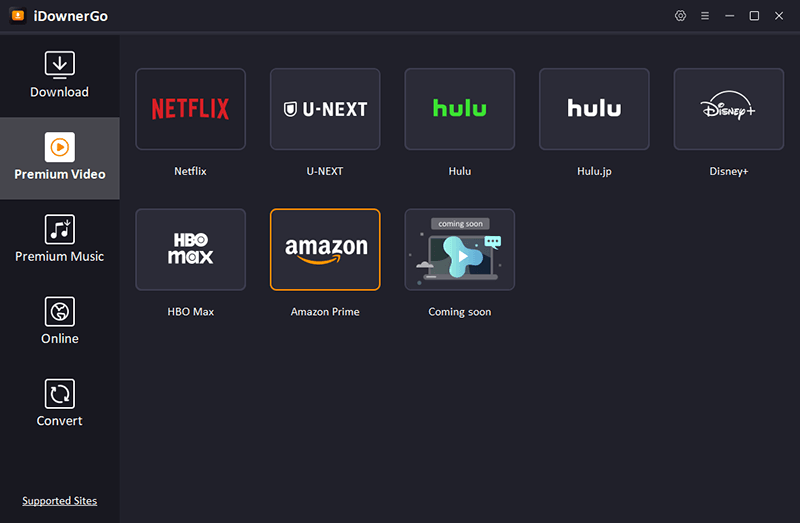
Step 2 Next, log in to your Amazon Prime account.
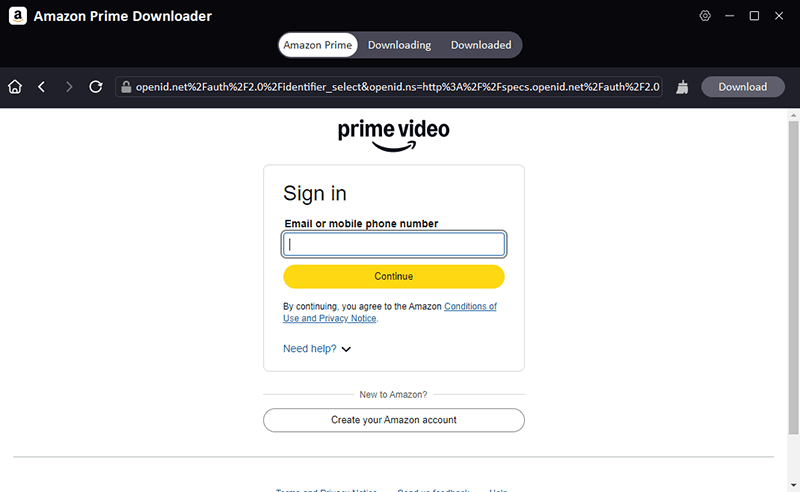
Step 3 Look through or search for the TV show or movie you want to save.
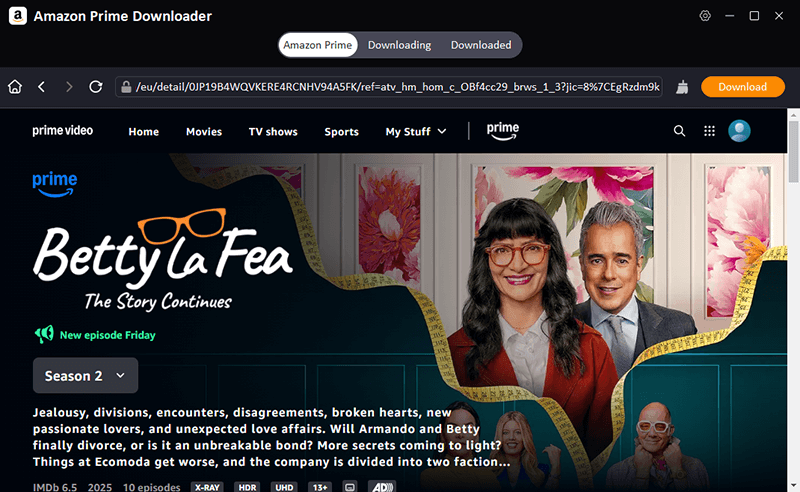
Step 4 Choose your preferred video quality, subtitles, and audio options from the pop-up settings window.
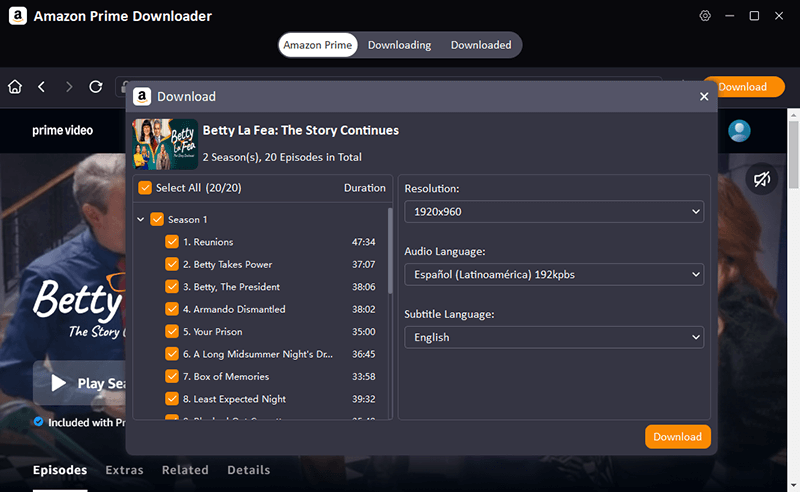
Step 5 To start saving the Amazon Prime content to your computer, click the Download button.
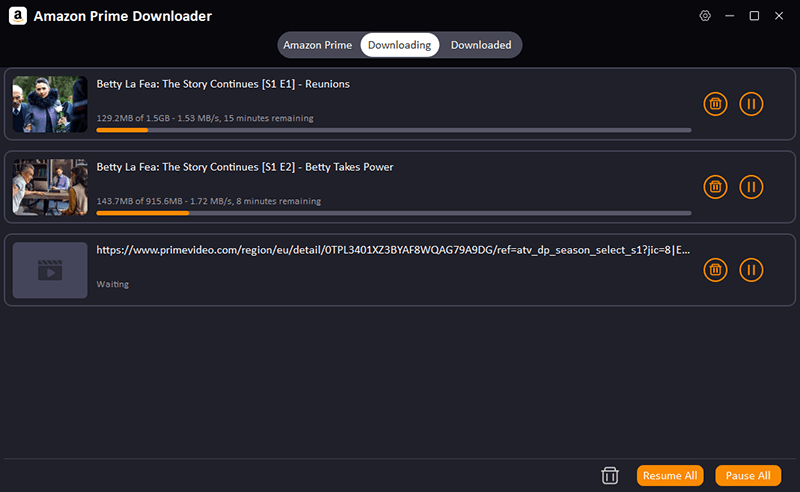
Step 6 After you download your Amazon Prime videos, move them to an SD card so you can watch them on any compatible device. And that’s it, now your download is yours to keep it forever in your SD card.
Conclusion
Saving Amazon Prime videos to an SD card lets you watch your favorite movies and shows anywhere, even if you don’t have an internet connection. The official Prime Video app lets you download directly to SD cards, but it has some problems, such as expiration dates, device restrictions, and titles that aren’t available.
iDownerGo Amazon Prime Video Downloader is a reliable way to download Prime Video to SD card and to get around these limits and keep your videos forever. You can download movies, TV shows, and whole series in MP4 or MKV format with iDownerGo Prime Video Downloader. You can choose the quality you want, keep subtitles and multiple audio tracks, and even download multiple episodes at once. It makes sure that you can always access your Amazon Prime content, no matter where you are or when you want to.
- Top 6 Udemy Downloaders to Download Udemy Course Easily
- What is Locipo? Is It Free and How to Download Locipo Videos?
- 3 Best Methods to Download ESPN Videos for Offline Viewing
- [2026 Update] Top 10 Recommended Free Movie Websites Where You Can Watch Full Movies
- 6 Best FC2 Video Download Apps, Sites and Extensions



