How to Download Niconico Videos | 5 Ultimate Ways

Niconico is a well-known Japanese video-sharing platform offering a diverse range of content, including music videos, anime, and gaming streams. However, downloading videos from Niconico can be challenging due to certain restrictions.
In this guide, we’ll explore five effective methods to download Niconico videos, whether you’re using apps, online tools, or browser extensions.
Use Nico Nico Douga Downloader Apps
- Method 1: How to Download Niconico Video to MP4 on PC/Mac
- Method 2: How to Download Niconico Video on Android
- Method 3: How to Download Video from Niconico to iOS
Method 1: How to Download Niconico Video to MP4 on PC/Mac
iDownerGo is an all-in-one solution for downloading high-quality videos and music from a vast array of online sources. Supporting over 10,000 websites, including popular platforms like YouTube, Facebook, Niconico, Bilibili, and TikTok, this powerful software allows users to easily capture content in various formats and resolutions, from HD to 8K. With a user-friendly interface, fast download speeds, and private mode for secure storage.
- Compatible with 10,000+ video/music sites, like YouTube, Niconico, Bilibili, etc.
- Supports downloading Niconico video up to 1080p/4K/8K
- Batch download multiple Niconico videos at once
- Convert Niconico to MP4, MP3, AAC, etc. so you can play it on any devices
How to Download Niconico Video for Free with iDownerGo?
Step 1 Copy the Niconico Video URL
Navigate to the Niconico video you want to download. Once you’re on the video page, copy the URL from the address bar of your browser.
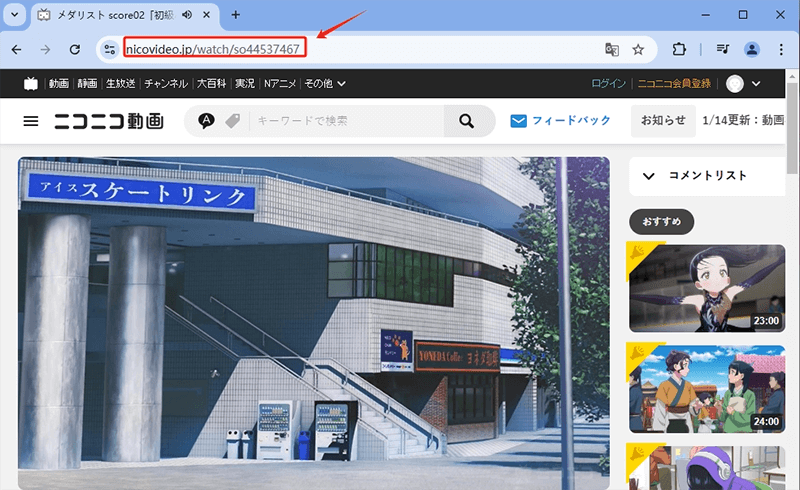
Step 2 Choose Output Format and Quality
Launch iDownerGo, select your preferred output format e.g., MP4 from the available options. You can also choose the video quality, such as 1080p, depending on what’s supported by the video and what you need.
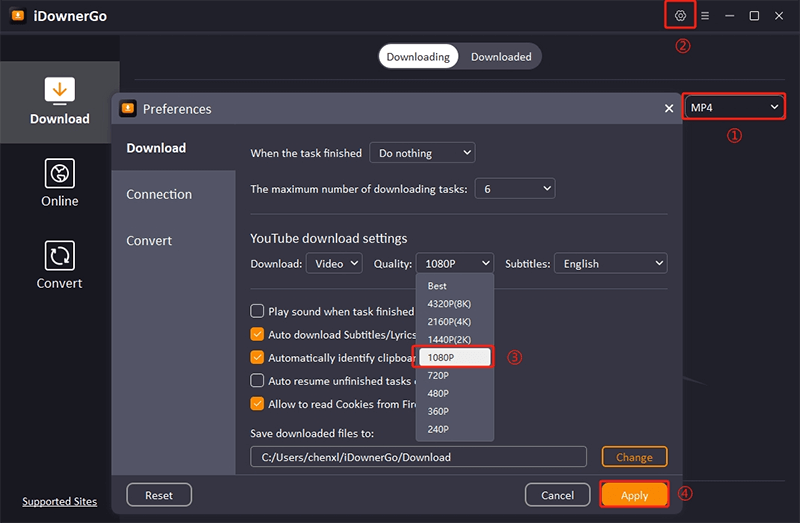
Step 3 Paste the URL
Click the “Paste URL” button in iDownerGo. The software will automatically recognize the video link and begin the process of downloading it.
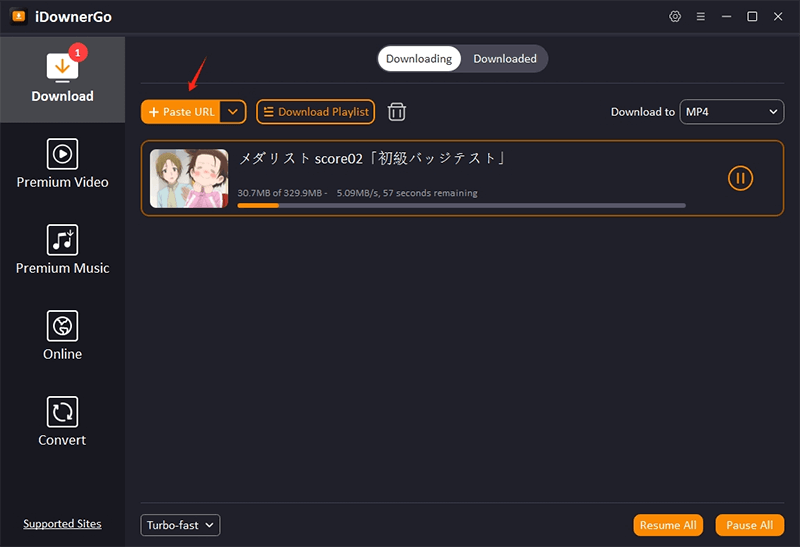
Step 4 Find the Downloaded Nicovideo
Once the download Niconico video is complete, go to the “Downloaded” tab in iDownerGo to locate your video. From here, you can watch or move the file to your preferred storage location.
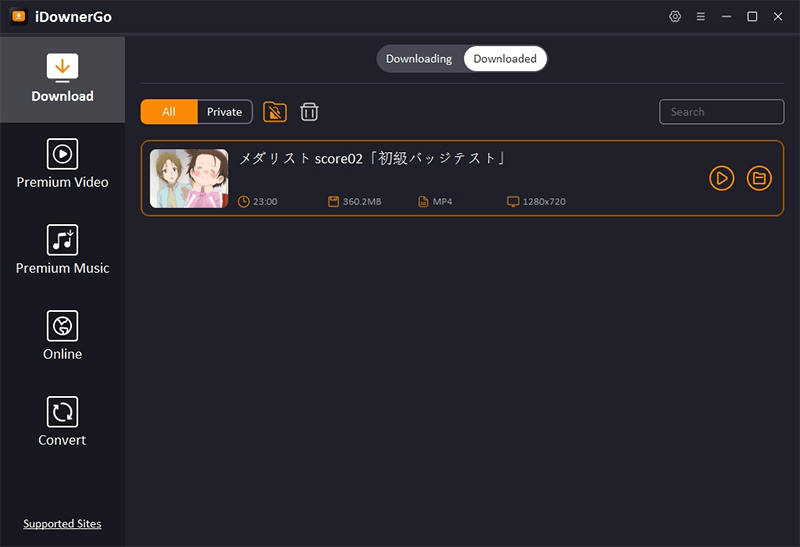
Method 2: How to Download Niconico Video on Android
Step 1: Begin by opening the YT Saver app on your Android device to access its home interface.
Step 2: Navigate to the Niconico site within the built-in browser under the “Other Sites” category. Search for the video you want to download, then click the "Download" button.
Step 3: After pressing the “Download” button, a Settings panel will appear where you can select the desired output format and quality. The available formats include MP4, MP3, AAC, and M4A. Once you’ve made your selections, click “OK”.

Step 4: Then the video will be saved to your device directly.
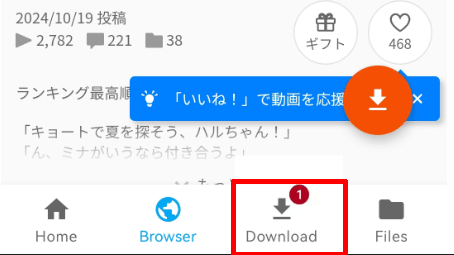
Method 3: How to Download Video from Niconico to iOS
Step 1: To begin, download and install the Documents by Readdle app from the App Store. Once installed, open the app and locate the built-in web browser by tapping the compass icon at the bottom-right corner of the screen.
Step 2: Using the browser within the Documents app, go to the TubeRipper website.

Step 3: Next, open the Niconico website or app, find the video you wish to download, and copy its URL. Once copied, return to the TubeRipper website in the Documents app browser.
Step 4: On the TubeRipper homepage, paste the copied Niconico video URL into the provided field. After pasting the link, click the “Download” button to process the video.
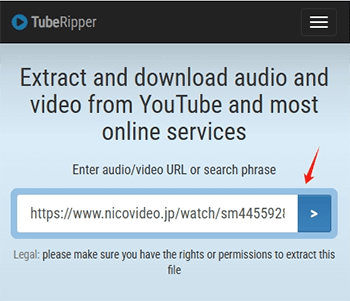
Step 5: Once you’ve chosen the desired quality and format, click on “Download” again to save the video. The app will prompt you to choose a folder within the Documents by Readdle app for storing the file. Select an appropriate folder, and the video will begin downloading.
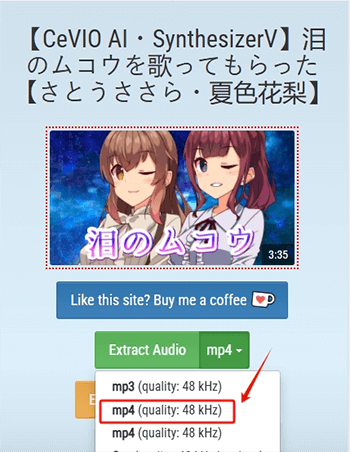
Use Online Nicovideo Downloader
The TubeRipper tool is a convenient online solution for downloading videos from Niconico. It allows you to save videos directly from Niconico to your device without the need for additional software installation. TubeRipper is a free web-based tool, making it accessible on any device with a browser.
Step 1: Open your web browser and navigate to the TubeRipper website.
Step 2: Go to the Niconico website or app, find the video you want to download, and copy its URL from the address bar.
Step 3: Once you’ve copied the video URL, go back to the TubeRipper page. Paste the URL into the input field provided on the site. After pasting the URL, click the “Download” button to proceed.
Step 4: TubeRipper will process the video and show you available options for output format and quality. You can choose from several formats like MP4, MP3, or other available options based on your needs.
Step 5: After selecting the format and quality, click on the “Download” button to begin the download video from Nico video process. TubeRipper will generate the download link, and the video will be saved to your device.
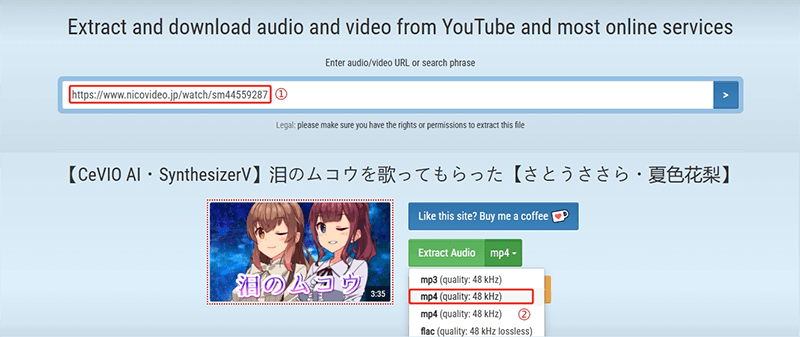
Use NicoNico Downloader Chrome Extension
The NicoNico Downloader Chrome Extension is a handy tool that allows users to download videos directly from the Niconico website. By installing this extension, you can quickly download videos from Niconico with just a few clicks, right from your browser. There’s no need to visit external websites or install extra software, making the download process more straightforward and efficient.
Step 1: Visit the Chrome Web Store, search for the NicoNico Downloader extension, and click Add to Chrome.

Step 2: Open a new tab in Chrome and go to the Niconico website. Browse and select the video you want to download.
Step 3: While on the video page, click the NicoNico Downloader icon in your browser’s toolbar. A menu will appear with download options.
Step 4: Select your desired video quality and format from the dropdown menu.
Step 5: Click Download after choosing your preferences. The video will begin downloading, and you can monitor the progress in your Chrome downloads section.
Step 6: Once the download is complete, find the video in your Chrome Downloads folder.

Conclusion
Downloading videos from Niconico can be achieved through various methods, each catering to different devices and user preferences. Whether you choose to use dedicated software like iDownerGo on PC/Mac, mobile apps like YT Saver for Android, or browser-based tools such as TubeRipper and the NicoNico Downloader Chrome extension, there is an option for everyone.
- Top 6 Udemy Downloaders to Download Udemy Course Easily
- What is Locipo? Is It Free and How to Download Locipo Videos?
- 3 Best Methods to Download ESPN Videos for Offline Viewing
- [2026 Update] Top 10 Recommended Free Movie Websites Where You Can Watch Full Movies
- 6 Best FC2 Video Download Apps, Sites and Extensions



