How to Download Hulu Video to MP4 Easily and Safely

Imagine you’ve downloaded a few episodes of your favorite Hulu series on your phone using the Hulu app to watch later during a trip. But when you try to transfer those videos to your laptop for a bigger screen experience, or to keep a permanent copy, you find out they don’t work outside the Hulu app. The videos are encrypted, and there’s no way to play them with your regular media player. That’s when you realize Hulu’s built-in download option isn’t as flexible as it seems.
This is a common problem for Hulu users who want full control over their downloaded content. Hulu’s official download feature only works within the app, and the videos are often temporary, non-transferable, and inaccessible once your subscription ends or the content expires.
If you’re someone who wants to watch Hulu videos offline on different devices, share them with friends, or simply store them permanently, the best solution is to convert Hulu to MP4, a universal video format supported by almost every media player, phone, tablet, TV, and computer.
Best Hulu to MP4 Converter Recommended
When it comes to downloading Hulu content, the official app has its fair share of limitations. From download restrictions based on your subscription tier to content expiration rules, users often find themselves stuck with temporary access to shows and movies. That’s why using a professional Hulu to MP4 converter can be helpful, which offers the ability to save Hulu content permanently in a widely compatible format.
One of the most reliable tools we recommend is iDownerGo Hulu Downloader. Unlike the Hulu app, which only lets you store videos temporarily within the app, iDownerGo gives you full control by allowing you to convert Hulu to MP4, a format that can be played on almost any device, from smartphones and tablets to laptops and smart TVs.
What sets iDownerGo apart is its flexibility and performance. It doesn’t matter whether you’re subscribed to the Hulu (No Ads) plan or a basic one. The tool enables you to access and download almost all Hulu content, including movies, shows, originals, and even Premium Add-on content, in high definition without any ads. Once downloaded, the videos are yours to keep forever, even if you cancel your Hulu subscription.
- Convert Hulu to MP4 or other formats for seamless playback across all devices
- Download Hulu content in HD quality, up to 1080p or higher
- Keep subtitles and audio tracks in multiple languages
- Enjoy Hulu videos without ads, even on the Basic plan
- Support for batch downloading multiple episodes at once
▼ How to Download and Save Hulu Video to MP4 on PC/Mac?
Step 1 Open iDownerGo and Log into Hulu
Launch the iDownerGo application and click on the Hulu icon from the “Premium Video” tab. This opens a built-in browser where you can log in to your Hulu account using your email and password.
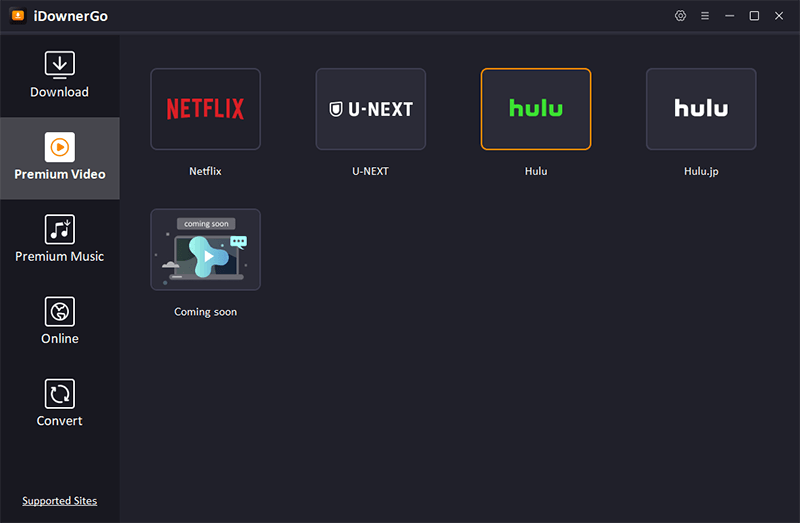
Step 2 Find the Hulu Video You Want to Download
Search for your desired movie, TV show, or episode just like you would on the Hulu website. Once you select a video, iDownerGo will automatically detect the stream and pop up a download window.
Step 3 Choose MP4 as Output Format
In the settings window, choose MP4 as your preferred format. You can also set your desired video resolution, select the audio language, and decide how you want the subtitles to appear (embedded, external file, or none).
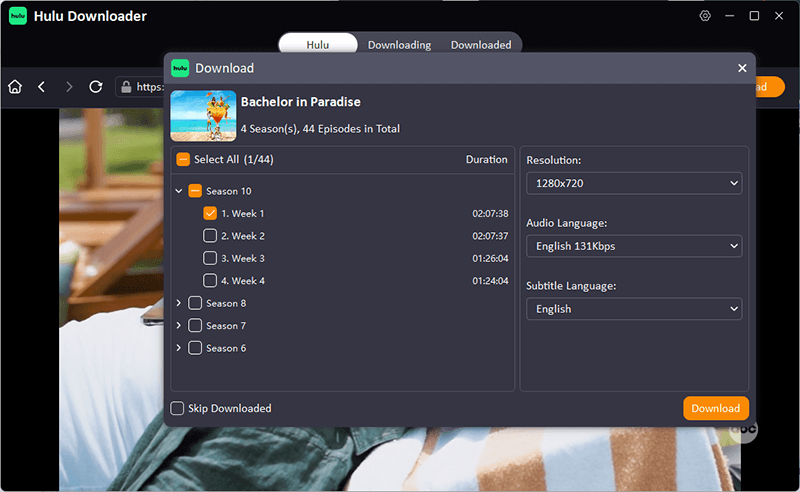
Step 4 Start Downloading
Click on the Download button. The video will start downloading instantly. You can track the progress from the “Downloading” tab. Once complete, it will appear in the “Downloaded” section for you to access and enjoy offline.
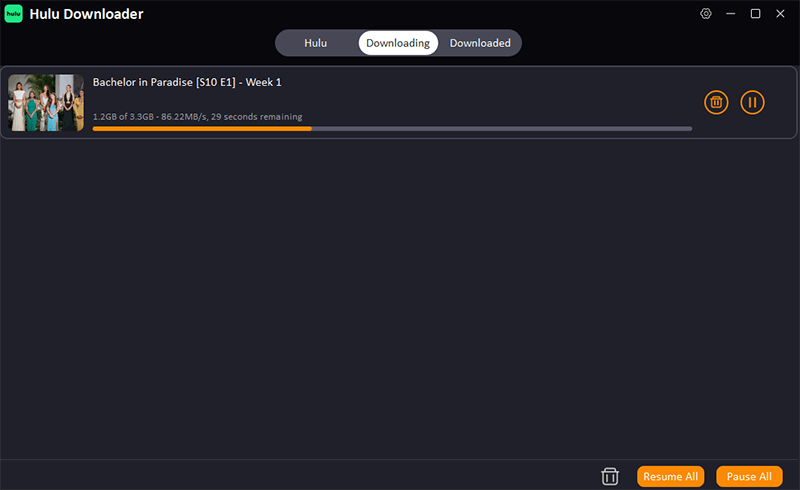
Related Reading:?User Guide: How to Use iDownerGo Hulu Downloader
Is There a Hulu to MP4 Online Converter?
If you’re searching for a quick, no-installation-needed way to convert Hulu to MP4, you might come across various online tools claiming to do the job. However, the reality is quite different.
As of now, there is no reliable Hulu to MP4 online converter that actually works. Hulu uses strong digital rights management (DRM) protections to prevent unauthorized access and downloading of its content. Because of these protections, most online converters fail to process Hulu videos at all, they simply cannot access or rip the stream from Hulu servers.
We’ve tested several of these so-called online tools and none were successful in downloading or converting Hulu videos to MP4. Most of them either redirected to unrelated ads, asked for suspicious permissions, or completely failed to detect the video content. In fact, many of these platforms may pose privacy and security risks.
If you’re serious about saving your favorite Hulu shows and movies in a flexible, transferable format, your best bet is to use a reliable desktop application like iDownerGo Hulu Downloader. Unlike online tools, desktop software offers better technical flexibility, a safer environment, and full control over video quality, format, and subtitles.
So, while an online Hulu to MP4 converter sounds convenient in theory, it simply doesn’t work in practice. Stick with professional tools like iDownerGo for a truly effective solution.
Conclusion
Hulu is a great platform for watching high-quality shows and movies, but its built-in limitations can be frustrating for users who want more flexibility. The platform’s downloads are encrypted and only viewable within the Hulu app, which means you can’t move or play them freely on other devices or keep them once your subscription ends.
That’s why using a dedicated tool like iDownerGo Hulu Downloader is the smart way to go. It lets you convert Hulu to MP4, a format compatible with almost any media player or device. With support for HD video quality, multiple audio/subtitle options, and batch downloads, iDownerGo ensures that your favorite Hulu content stays with you; permanently, securely, and without restrictions.
- Jable TV Cannot Access? How to Fix and Download Jable Video for Permanantly Watching?
- What is FANZA? How to Watch and Download FANZA Videos
- Top 5 Tubi Downloaders to Download Tubi Movies Easily
- Top 4 Best OnlyFans Video Downloader for Android Users in 2026
- Top 6 Udemy Downloaders to Download Udemy Course Easily



