Can You Download Videos from Hulu on a Mac? Here is the Answer!

Watching Hulu on a Mac is always a great option if you have a stable internet connection. However, sometimes you just want to watch Hulu shows offline. You might be going on a trip, or there’s a weak internet signal, or any of your favourite shows are being removed from the site. Downloading Hulu videos can be very helpful in these situations.
In this article, we will show you some easy ways to download and record Hulu videos on Mac. With these working solutions, you can watch your favourite shows and movies offline anytime you want. You will learn how to keep your Hulu library accessible even when you don’t have an internet connection, so you never have to miss a show. So, let’s find out.

How to Download Hulu Videos on Mac Using iDownerGo?
iDownerGo Hulu Downloaderis a great option if you want to permanently store your favourite Hulu films and TV series on your Mac. It’s a feature-rich, easy-to-use tool that makes downloading any Hulu content quick and simple. It supports bulk download, multiple audio tracks, and downloading subtitles. You will get full control over your watching experience. Without having to worry about the typical restrictions of Hulu’s official downloads, you can save videos in high quality, including 1080p and 4K. In contrast to the Hulu app, iDownerGo lets you save videos straight to your computer, no more ads, and lets you watch your favourite shows offline whenever you want. The tool is an easy way for anyone looking to create an offline Hulu library on a Mac because it works on macOS 10.10 or later and is totally safe and clean to use.
- Download any Hulu video, including movies and TV shows
- Keep videos forever without expiration
- Convert Hulu videos to MP4 or MKV for any device
- Keep subtitles and audio tracks in different languages
- Download entire seasons in bulk quickly
How to Download Hulu Shows and Movies on MAC with iDownerGo Hulu Downloader:
To use this tool, first download and install it from the official website of iDownerGo Hulu Downloader. Once downloaded, install it.
Step 1 Now, launch iDownerGo and click on the Premium Video Section and go to the built-in browser of Hulu in iDownerGo.
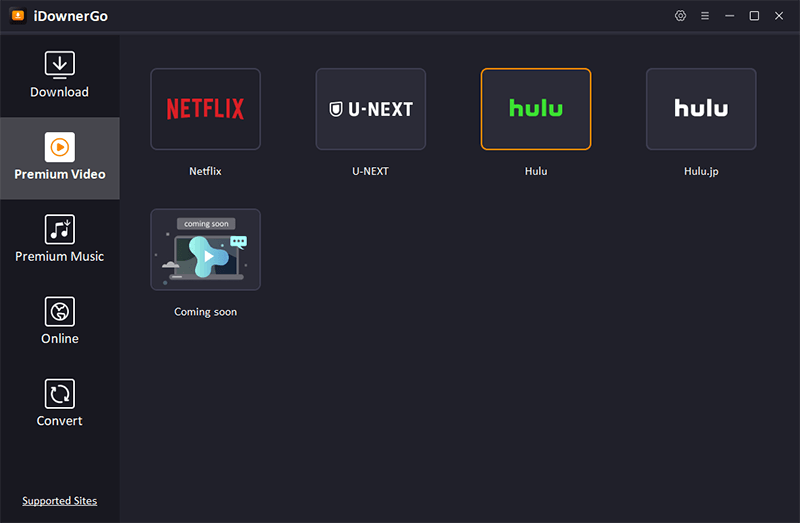
Enter your Hulu account credentials to log in.
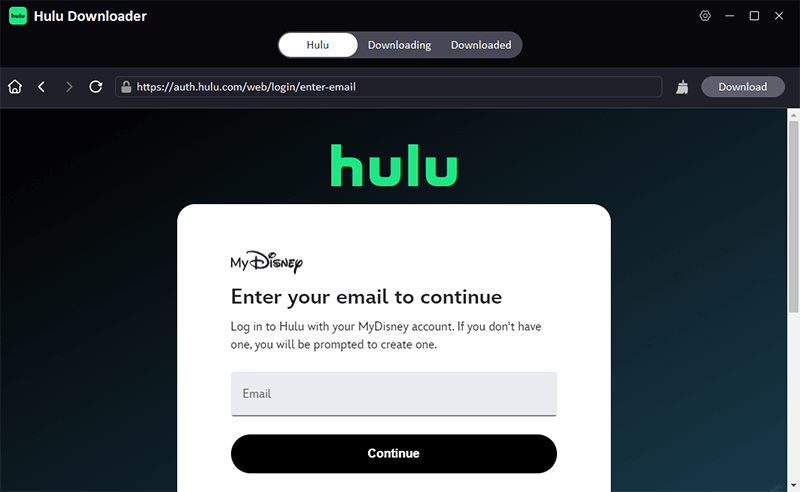
Step 2 Now, here you need to search for the Hulu movie or TV show you want to download. Once found, click download.
Step 3 Next, you will see a pop-up window, choose resolution, subtitles, and audio tracks.
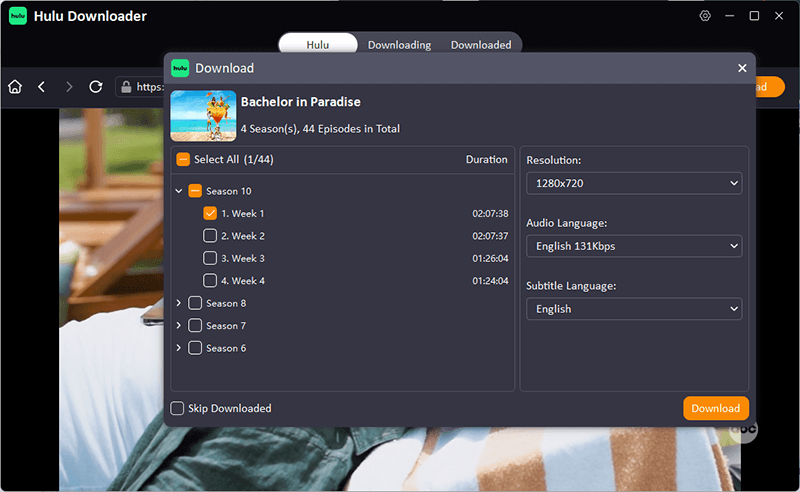
Step 4 Finally, click the Download button to save the video on your Mac.
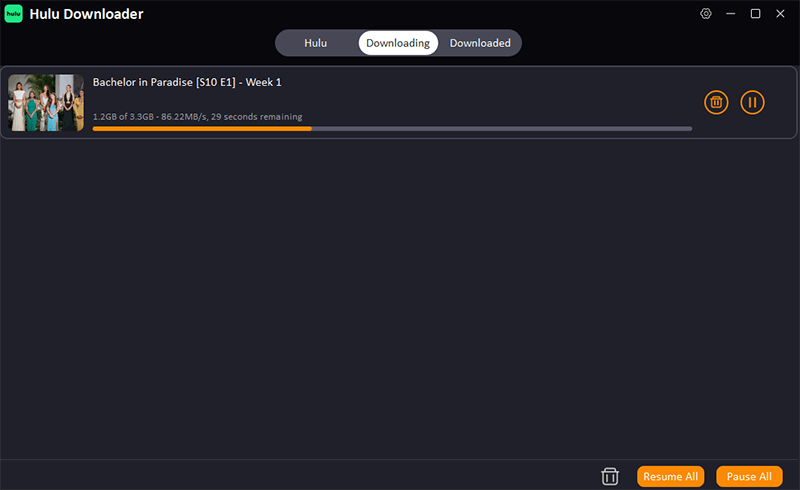
Once the download finishes, you can watch your Hulu videos offline anytime in best quality, without ads or needing the Hulu app.
How to Record Hulu Shows on Mac Using QuickTime Player?
If you are looking for a simple and quick way torecord Hulu videos on Macwithout using any third-party software, QuickTime Player will be a good choice. It is free and easy to use on Mac and works well for recording videos from the screen for one-time use. The only problem is that you can’t use QuickTime to record DRM-protected content from Hulu, and you also can’t record internal audio without using additional tools like BlackHole. This is a quick and easy method if you want to record short clips or shows that you need for a limited time. But if you need to download full-length videos or DRM-protected content, you will need to use a dedicated downloader like iDownerGo Hulu downloader.
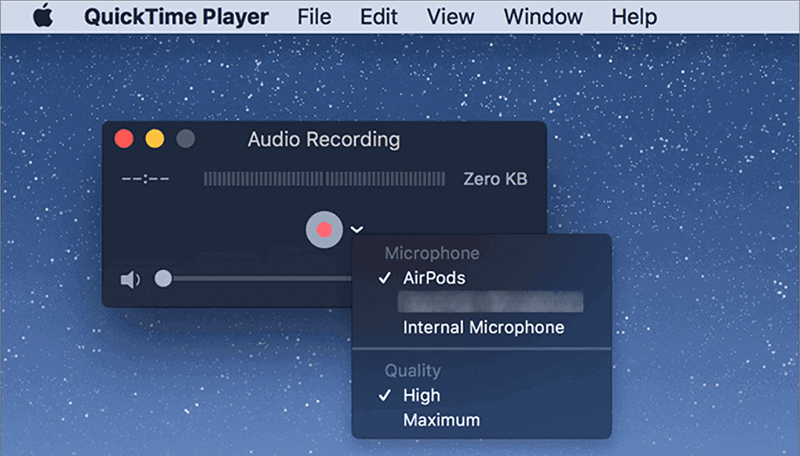
Step-by-Step Guide to Record Hulu Videos on Mac with QuickTime Player:
Step 1: Launch QuickTime Player on Mac.
Step 2: Go to the File menu and click on New Screen Recording from the drop-down menu.
Step 3: A new window for recording will show up. Select the area of your screen where you want to record the Hulu video and click on the red record button.
Step 4: When the video playback is finished, click on the stop button. Your recorded video will be saved to your Mac’s local storage, and you will be able to play it anytime.
Conclusion
Watching and saving Hulu videos on your Mac doesn’t have to be complicated. Depending on what you need, there are different options available. While QuickTime Player is a simple built-in tool that works for some short, unprotected content or one-time screen recording, it does have limitations, such as the inability to record DRM videos or capture audio internally.
iDownerGo Hulu Downloader is the best option for a more robust solution. You can download any Hulu video in high quality, including movies, TV shows, and full seasons. You can save videos forever, remove ads, and keep subtitles. You can save videos forever, get rid of ads, keep subtitles and audio tracks, and even change them to MP4 or MKV so you can use them on any device. iDownerGo lets you download quickly, save multiple episodes at once, and watch them offline in an easy way.
If you want to access hulu content on your Mac for a long time, iDownerGo Hulu Downloader is the best option. QuickTime is fine for short or occasional clips, but iDownerGo makes it easy and hassle-free to manage and enjoy your Hulu library offline.
- Top 6 Udemy Downloaders to Download Udemy Course Easily
- What is Locipo? Is It Free and How to Download Locipo Videos?
- 3 Best Methods to Download ESPN Videos for Offline Viewing
- [2026 Update] Top 10 Recommended Free Movie Websites Where You Can Watch Full Movies
- 6 Best FC2 Video Download Apps, Sites and Extensions



