4 Best Ways to Download HTTP Live Streaming (HLS) Videos

HLS videos are now widely used. Many users want to download HLS videos to watch offline for entertainment or learning. However, some users don’t know how to download them. This article will explain how to download HLS videos, including using dedicated HLS video downloader, HLS downloader Chrome extension and HLS stream recorder. Users can choose a suitable method according to their needs.
What is HLS?
HLS stands for HTTP Live Streaming, which is a streaming media transmission protocol based on HTTP. It was proposed by Apple and is part of the QUICKTIME X and iPhone software systems. The working principle is to split the entire stream into small HTTP-based files for download.
HLS consists of two parts: a .m3u8 file and a .ts video file. The browser first requests the .m3u8 index file, then parses the m3u8 to find links to the corresponding .ts files, and can then start downloading the HLS video.
Major Platforms that Support the HLS Video Format
The HLS video format is widely used by various streaming video website, the following table lists some of the platforms that support HLS video:
| Type | Platform/Service |
| Video Hosting and Streaming |
|
| Cloud Services and Streaming Solutions |
|
| Content Delivery Network (CDN) |
|
| Smart TV and OTT Platforms |
|
Can I Download HLS Videos?
Yes, users can download HLS videos, but whether the download is successful depends on many factors, such as whether the HLS video is encrypted, the restrictions of the video platform, and the choice of HLS download site/tool.
Best HLS Video Downloader Recommended – iDownerGo
First, we will introduce a dedicated download software iDownerGo, which will allows you to download most types of streaming videos, including HLS videos, MPEG-DASH, HTTPS, RTMP, etc. and convert M3U8 to MP4/MKV and other desired formats, so you can play these videos on any devices, and enjoy anytime and anywhere.
- Download HLS video to MP4/MKV directly.
- Save video from YouTube, Netflix, Hulu, Disney, Bilibili, and 10,000+ sites.
- Bulk download multiple videos in 10X download speed.
- Download high quality videos up to 8K resolution.
▼ How to Download HLS Videos to MP4 for Free?
Step 1 Copy the link of the HLS video you want to download.
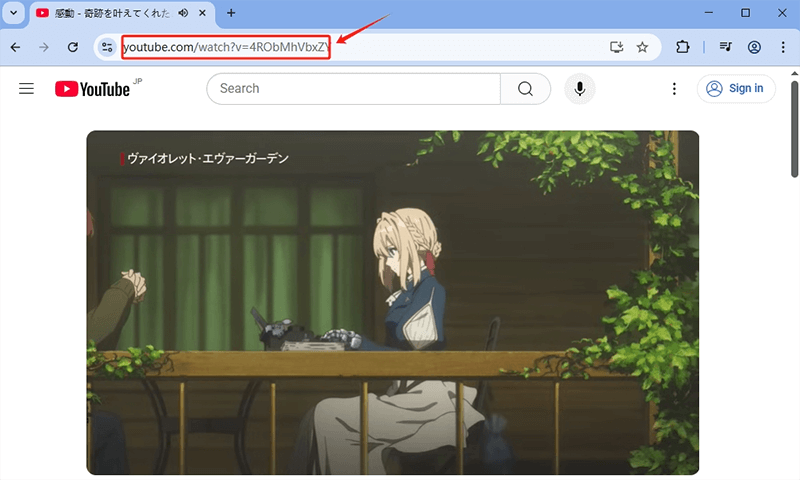
Step 2 Launch iDownerGo software, select the format from the “Download to” option, and open the settings icon on the right side. Users can adjust the quality of HLS videos according to their needs.
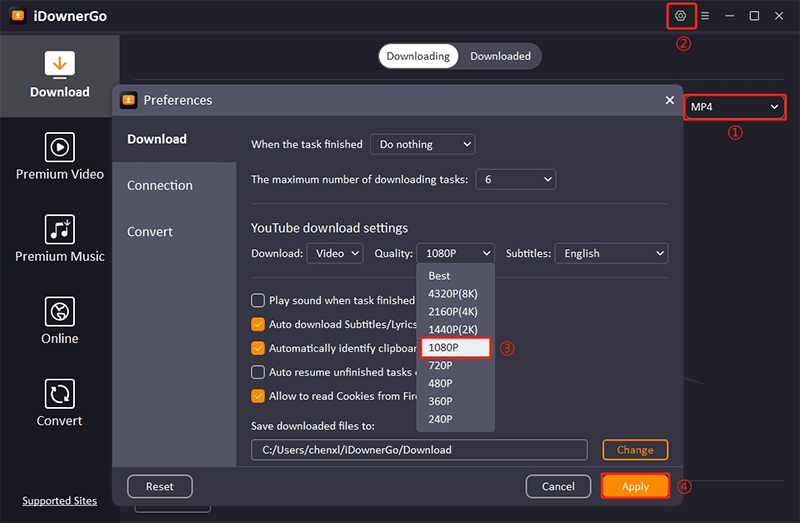
Step 3 Paste the copied video link into iDownerGo and the video will be downloaded automatically.
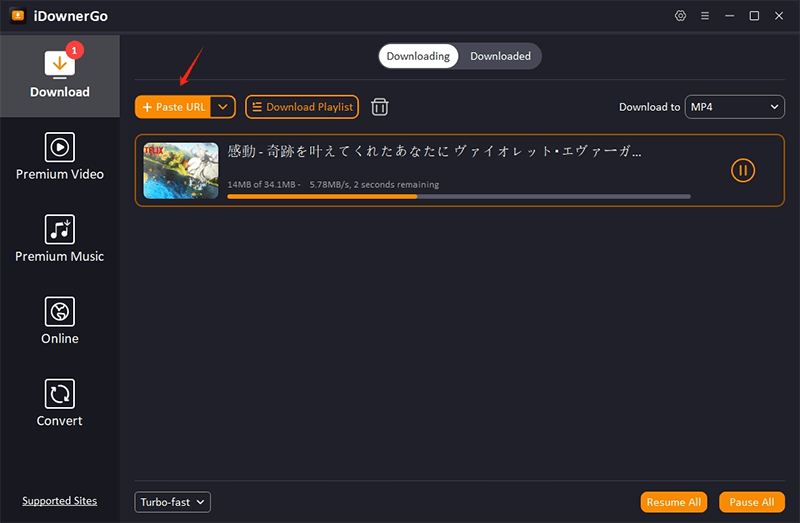
Step 4 You can check the download process from the “Downloading” tab.
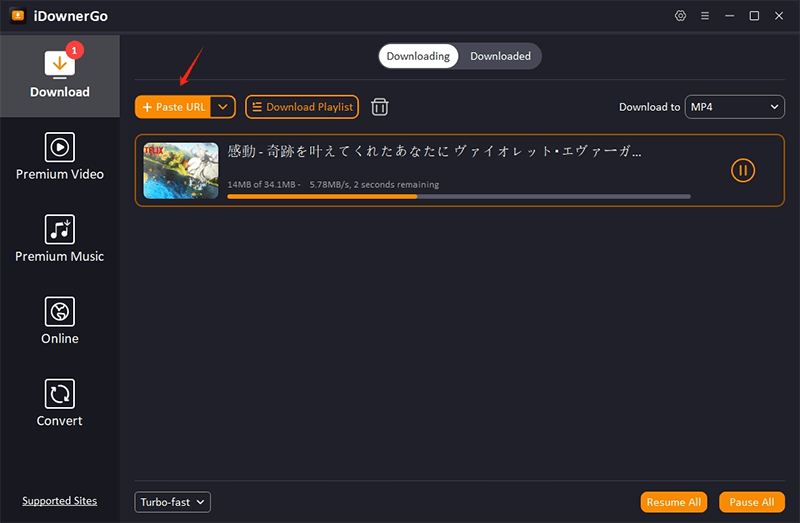
Using HLS Downloader Chrome Extension
Besides using dedicated download tools, you can also use Chrome browser extensions to download HLS videos. Here are 2 very popular extensions:
1. Video Downloadhelper
Video DownloadHelper can download any video from 1000+ websites and convert it to MP4, MKV and other formats. What’s more, it can also download videos as audio files, which is very convenient.
However, please note that the Chrome version of Video DownloadHelper cannot download YouTube videos.
▼ How to Download HLS Videos with Video Downloadhelper?
Step 1:Search for Video Downloadhelper from Google Chrome Store, then click on the “Add to Chrome” button to add it to your Chrome browser.
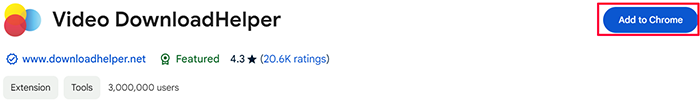
Step 2:Open the website of the HLS video you want to download and play it. The add-on icon will highlight on your browser.
Step 3:Select the format you want to convert the HLS video to and click the download button to start downloading the video.
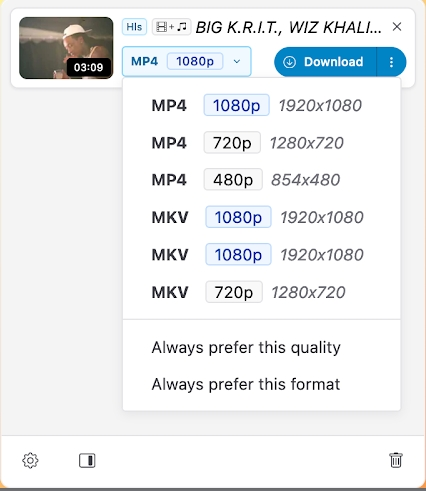
2. HLS Downloader
HLS Downloader can save HLS videos in formats such as MP3 and MP4. You can search for it from Google Chrome, no software installation is required, and has high security.
▼ How to Download HLS Videos with HLS Downloader?
Step 1: Search for HLS Downloader in your browser, select the appropriate plugin and click “Add to Chrome”.
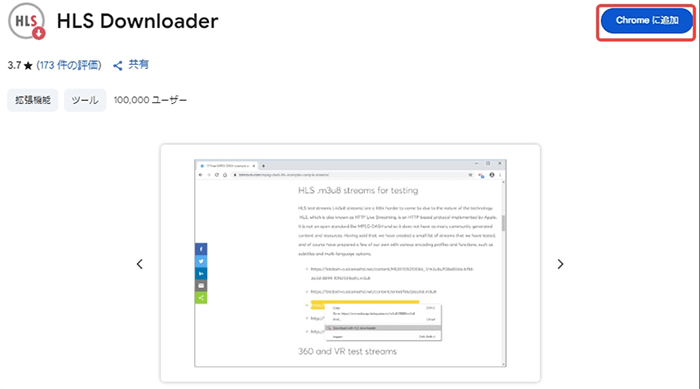
Step 2:Play the HLS video you want to download, click on the add-on icon on your Chrome browser, the video will be automatically detected. Select the download button and the video will be automatically downloaded.
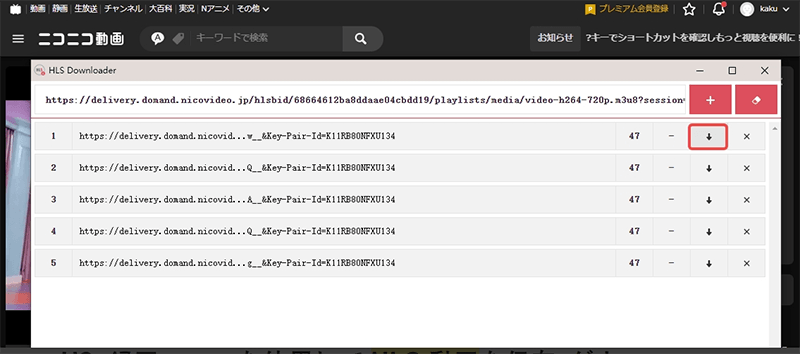
The two extensions above can be applied to not only Google Chrome but also Firefox, and the usage is basically the same as for Google Chrome.
Using HLS Stream Recorder
If you don’t want to use plugins to download HLS videos, you can also choose a screen recording tool, which is more convenient to operate.
FliFlik is a free online screen recorder which is very easy to use, in just 3 steps you can record and save videos in HD format to your computer for easy sharing or editing.
▼ How to Record ans Save HLS Videos with Fliflik?
Step 1. Go to the official FliFlik website and click on the “Start Recording” button.
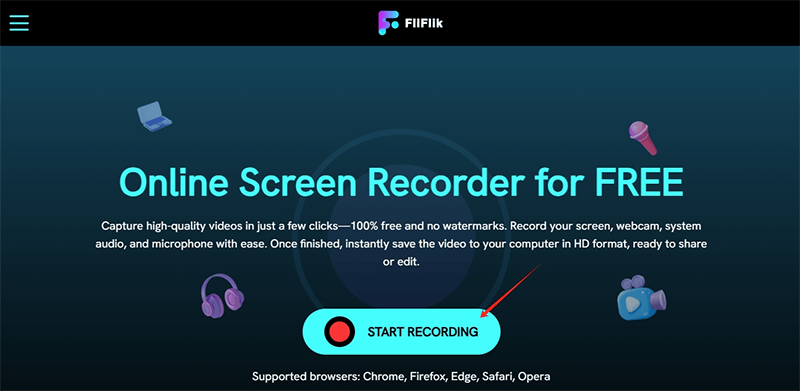
Step 2. You can select the video screen you want to record and start recording.
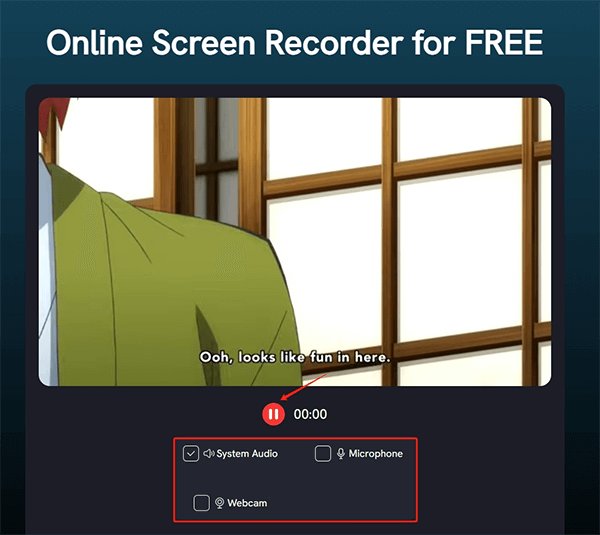
Step 3. Click the “Stop” button to stop the video recording, users can preview and save the video.
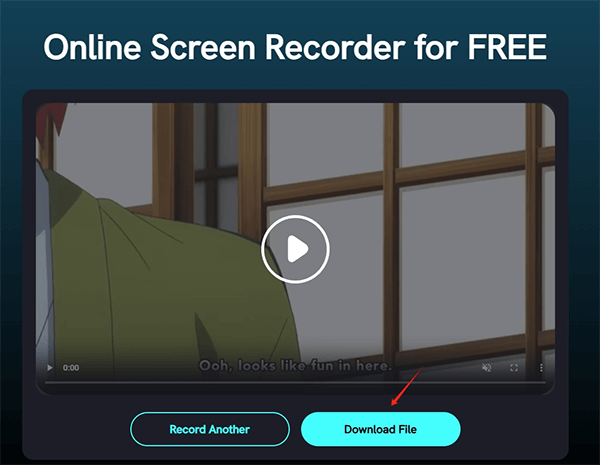
Conclusion
We have introduced 3 detailed methods to download HLS videos. Each method has its own pros, such as dedicated video downloader, Chrome extension, screen recorder, etc. However, if you want more powerful functions, iDownerGo is the most recommended, such as batch download, high-quality video option, no ads and no watermark, etc. and is suitable for various download scenarios.
- Top 6 Udemy Downloaders to Download Udemy Course Easily
- What is Locipo? Is It Free and How to Download Locipo Videos?
- 3 Best Methods to Download ESPN Videos for Offline Viewing
- [2026 Update] Top 10 Recommended Free Movie Websites Where You Can Watch Full Movies
- 6 Best FC2 Video Download Apps, Sites and Extensions



