How to Download HBO Max Videos to MKV Format and Watch Without Limits

You love streaming movies and shows on HBO Max, but it’s frustrating when playback restrictions and download limits interrupt your viewing experience. You’re not alone. You can download some content from HBO Max to watch later, but these downloads expire after a certain amount of time, can’t be transferred to another device, and are only available within the app. That means that if a show or movie is removed from HBO Max, your saved copy will also be deleted.
To solve this problem you can Download HBO Max videos to the MKV format. In this article, we’ll explain why MKV is a good choice and show you how to save your favourite HBO Max movies and TV shows in MKV format so you can watch them whenever you want, without worrying about when they will expire.
Why Should We Convert HBO Max Videos to MKV Format?
It’s not just a random choice to download HBO Max videos to MKV; it lets you have more control over how you save and watch your favourite shows. MKV files don’t have expiration dates or disappearing content like downloads from the HBO Max app. They stay on your computer forever. Here are some of the main reasons why MKV is a popular format:
- Multiple Audio Tracks:MKV can hold more than one audio track, so you can switch languages or enjoy surround sound.
- Subtitle Flexibility:You can save subtitles as separate files (SRT) or incorporate them right into the video.
- Better Quality: MKV keeps the original resolution and clarity of HD and 4K videos.
- Universal Compatible: works with most devices and media players, like TVs, PCs, and smartphones.
- Long-Term Storage: You can keep your HBO Max shows forever without worrying about DRM or account limits.
When you switch to MKV, you’re not only saving space, but you’re also making sure that your entire HBO Max library will be safe in the future.
How to Download HBO Max Videos to MKV Format?
As we just discussed, when you use HBO Max’s built-in download option, the videos are saved in an encrypted format. This means that you can only watch them in the HBO Max app and only for a short time. Once the download is over, it’s gone. You need a reliable third-party downloader like iDownerGo HBO Max Downloader to download in MKV format. You can save your favourite movies, TV shows, and even whole seasons directly on your Mac or Windows computer in MKV format with this tool.
The range of features it has makes it even better. You can get videos in 4K or 1080p quality, save them as MKV or MP4 so they work on almost any device, and even download all of the seasons at once. Also, it downloads 10 times faster, so you can save a full-length movie in about 20 minutes. This makes it quick, flexible, and easy to use.
- Download HBO Max videos in up to 4K/1080p resolution.
- Save files as MKV or MP4, compatible with almost any device.
- Batch download mode to grab whole seasons or multiple episodes at once.
- 10x faster download speed, so you don’t have to wait hours for a movie.
- Keep multi-language audio tracks and subtitles, save subtitles separately as SRT or embed them.
How to Download HBO Max Videos to MKV with iDownerGo HBO Max Downloader:
First download and install iDownerGo HBO Max downloader and then follow the simple steps below.
Step 1 Launch iDownerGo and open the built-in browser of HBO Max from the Premium Video section.
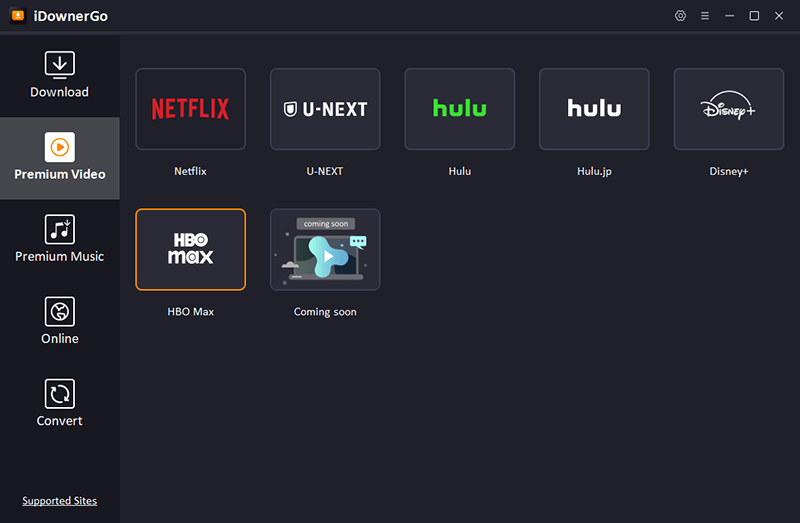
Step 2 To get to the library, sign in with your HBO Max account.
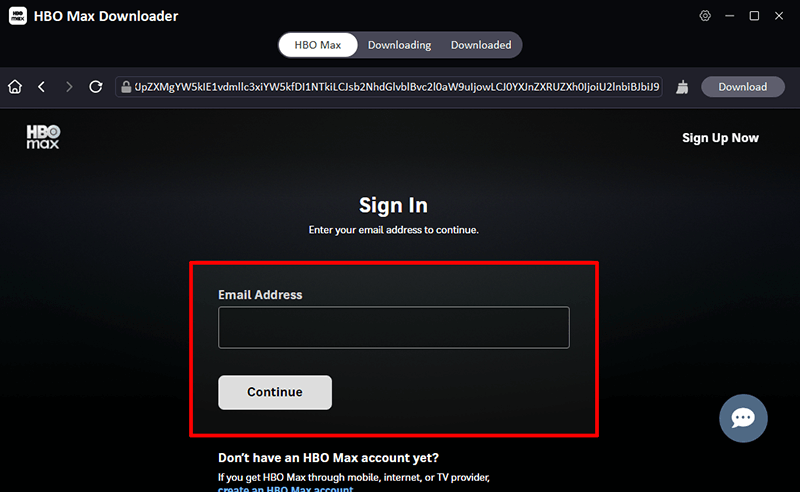
Step 3 Find the HBO Max movie or TV show you want to keep.
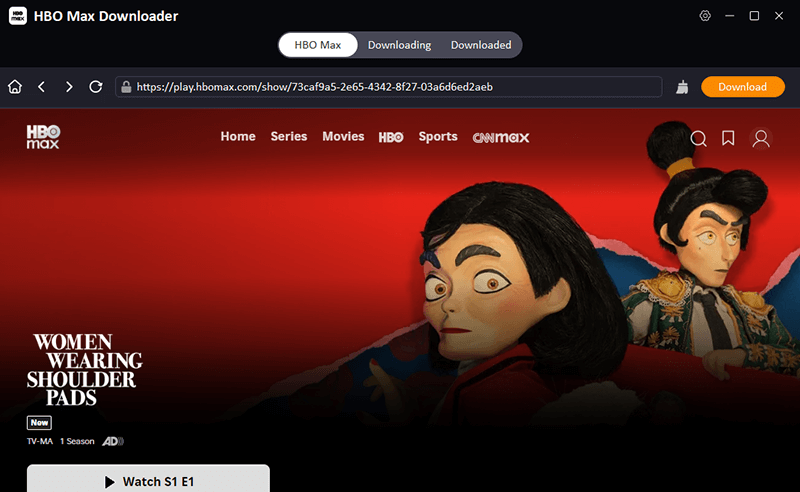
Step 4 In the pop-up window, choose your desired resolution, audio, and subtitles.
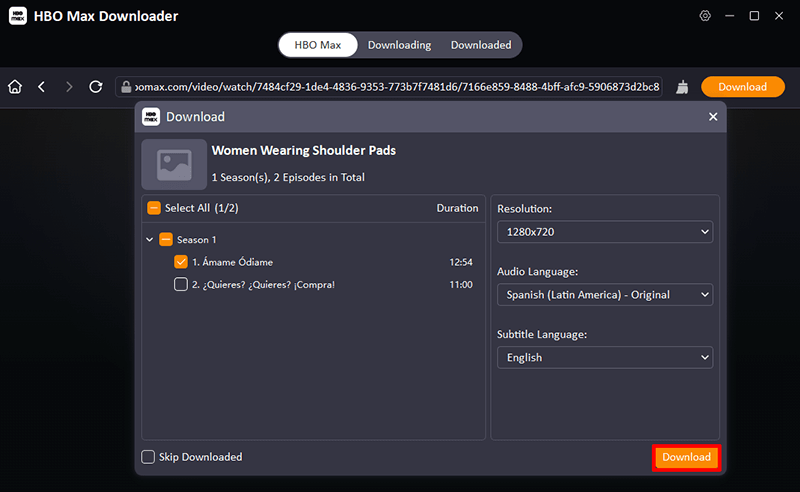
Step 5 Click the Download button, and the program will save the video in MKV format to your computer.
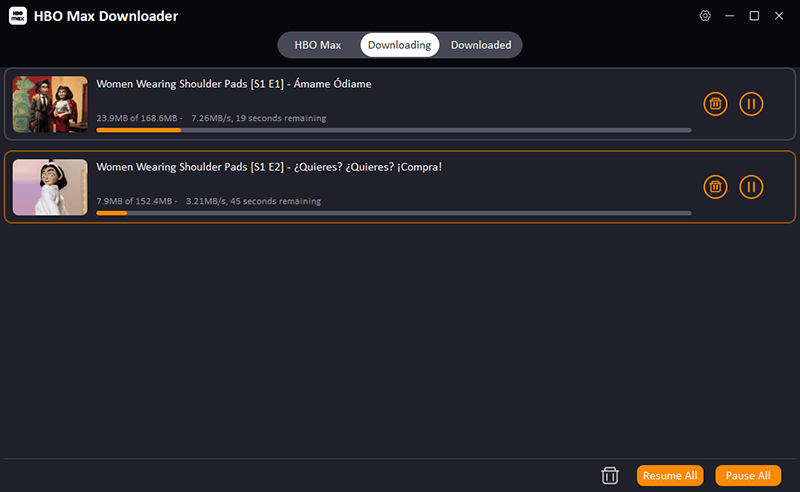
After you’re done, you can move the MKV file to your tablet, phone, external drive, or any other media player. You can keep the high-quality HBO Max content you get with no app limits or expiration dates.
Conclusion
The best way to watch your favorite HBO Max shows and movies without worrying about download limits, expiration dates, or losing access when a title leaves the platform is to download HBO Max videos to MKV format. HBO Max’s built-in downloads are useful, but they are still encrypted and linked to the app. This can be annoying if you want to watch on a device that doesn’t support HBO Max or keep the files for good.
That’s where iDownerGo HBO Max Downloader really stands out. It lets you save HBO Max movies and shows forever in MKV or MP4 format, keep multiple audio tracks and subtitles, and even download whole seasons at once in amazing 4K/1080p quality. With iDownerGo, your library is really yours and you can watch it whenever and wherever you want, without having to use the app or an internet connection.
- How to Download Peacock Shows and Movies on Mobile and Laptop
- 10 Best Free Dubbed Anime Websites to Watch Online in 2026
- Top 8 Best Bluesky Video Downloaders in 2026
- Jable TV Cannot Access? How to Fix and Download Jable Video for Permanantly Watching?
- What is FANZA? How to Watch and Download FANZA Videos



