How to Download HBO Max Movies on PC/Mac to Watch Offline

In the past few years, HBO Max (now rebranded simply as “Max” in many regions) has grown into one of the leading streaming platforms. According to Statista, by the end of 2024, Max had surpassed 100 million global subscribers, which makes it one of the top players in the streaming industry alongside Netflix and Disney+.
But here’s a common situation!
“Imagine you’re about to take a long flight, traveling somewhere with weak or no internet connection, or maybe you’re using a laptop at a cafe with spotty Wi-Fi. You want to enjoy your favorite HBO Max movies and shows without interruptions, but streaming isn’t an option.”
This is where the need to download HBO Max content to your computer becomes important.
In this article, we’ll explain whether downloading directly from HBO Max is possible, what limitations you need to know, and alternative method to save your favorite movies and shows for offline viewing on your computer.
Can You Download Movies on HBO Max?
The short answer is yes, but with restrictions. HBO Max does allow users to download movies and shows, but the feature is officially available only on its mobile app for iOS and Android devices, and only if you subscribe to the Ad-Free or Ultimate Ad-Free plans. If you’re on the With Ads plan, unfortunately, you don’t get access to the download option at all.
When using the HBO Max app, the download button appears on the title’s detail page (if the movie or episode is available for download). Once you tap on it, the video gets saved directly to your device’s internal storage, and you can access it later from the “Downloads” section of the app.
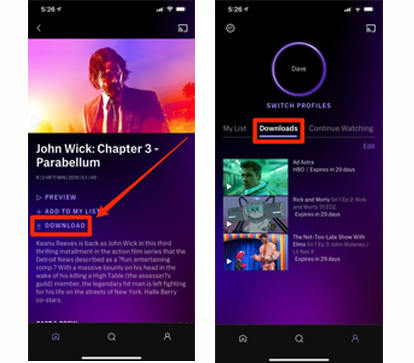
This sounds convenient, but there are several important limitations that every user should be aware of:
1. No Downloads on PC or Mac
HBO Max doesn’t offer a desktop app for Windows or macOS, which means there is no official way to download HBO Max movies directly to your computer. Any third-party program or “HBO Max for PC” app claiming otherwise should be approached with caution, as many of them may be unsafe. Currently, the download option is strictly limited to mobile devices.
2. Content Availability
Not every movie or show in the HBO Max library is available for offline download. This is due to licensing agreements with different studios and content providers. So, even if you’re subscribed to the highest plan, you may still find certain titles unavailable for offline viewing.
3. Download Quotas
Depending on your subscription plan, there’s a limit on how many videos you can store offline at once.
- With Ads Plan: No downloads allowed.
- Ad-Free Plan: Up to 30 downloads across devices.
- Ultimate Ad-Free Plan: Up to 100 downloads across devices.
This means you’ll need to manage your downloads and delete older files if you run out of storage slots.
4. Expiration Rules
Downloaded titles don’t last forever. Once you start watching a downloaded HBO movie, you must finish it within 48 hours, after which the file will expire and require re-downloading. Additionally, all downloads remain accessible only as long as your subscription is active. If your subscription ends, so do your offline downloads.
5. Storage Restrictions
HBO Max stores offline content only on your device’s internal storage. Moving downloads to an SD card or external drive is not supported. This can be an issue for users with limited phone or tablet storage, especially since high-quality movies take up significant space.
In short, while HBO Max does allow offline viewing, it comes with several drawbacks. It’s mobile-only, limited by plan type, subject to expiration rules, and restricted by licensing. That’s why many users look for other ways to download HBO Max content to their computer.
How to Download Movies on HBO Max on Windows PC/Mac?
As we’ve discussed earlier, the official download option on HBO Max is limited to mobile devices only. This means there’s no direct way to save movies or shows to your Windows PC or Mac for offline viewing through the app. For users who want to watch their favorite HBO content on a bigger screen without depending on the internet, the only reliable solution is to use a professional third-party tool.
For this purpose, one of the most powerful tools available today is iDownerGo HBO Max Video Downloader. This software is designed specifically to help users download HBO movie and TV shows directly onto their computer in widely supported formats like MP4 and MKV. Unlike the official mobile app, iDownerGo doesn’t restrict you with expiration dates, storage limitations, or device compatibility. Once the files are saved, you can keep them permanently and watch anytime you want, offline and without ads.
- Save HBO Maxmovies and shows as MP4 or MKV files to play on any device
- Supports downloads in Full HD 1080p, 4K for crystal-clear playback
- You can queue and save multiple episodes at once
- Retains multiple audio tracks (including Dolby sound) and all available subtitle languages
▼ How to Download HBO Max Movies/Shows on PC/Mac with iDownerGo?
Follow these simple steps to start downloading your favorite HBO Max content directly to your computer:
Step 1 Install and Launch iDownerGo
Download the iDownerGo HBO Max Video Downloader and install it on your Windows PC or Mac. Once installed, open the software and go to the Premium Video Section.
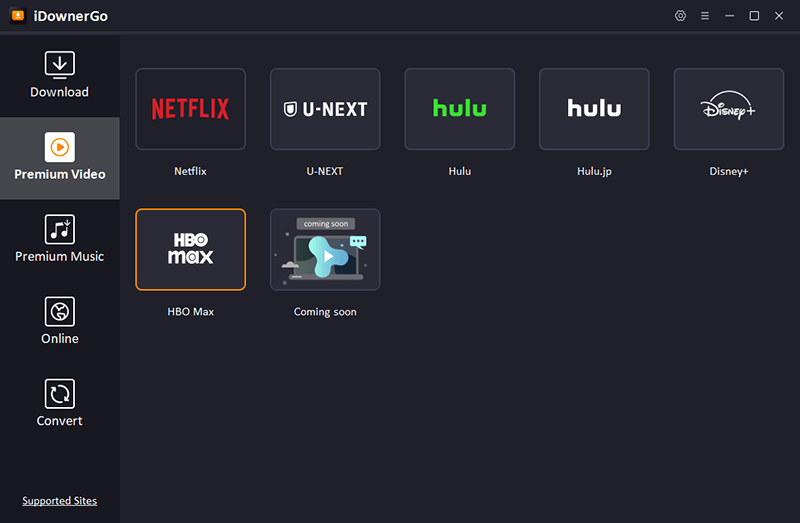
Step 2 Log in to Your HBO Max Account
Within the tool, you’ll see a built-in browser. Use it to sign in with your HBO Max account credentials. This ensures that the software can access all the movies and shows available under your subscription.
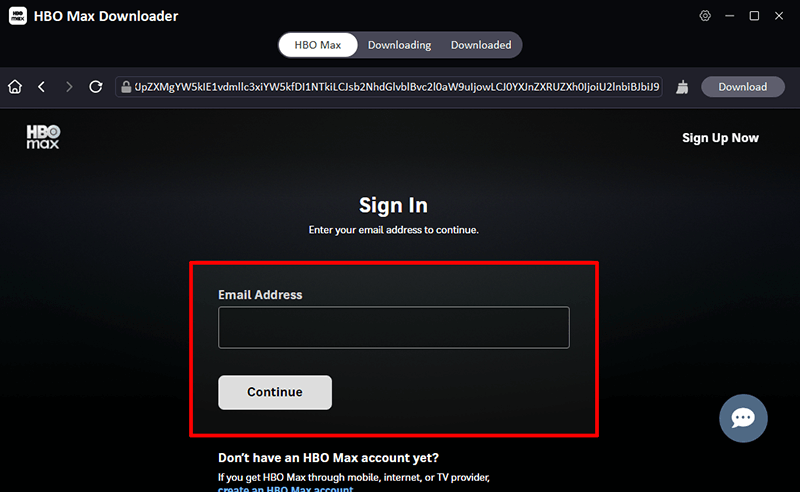
Step 3 Search for the Movie or Show
After logging in, use the search bar to find the HBO Max title you want. Whether it’s a blockbuster film or you want to download HBO Max shows, simply type in the title and select it.
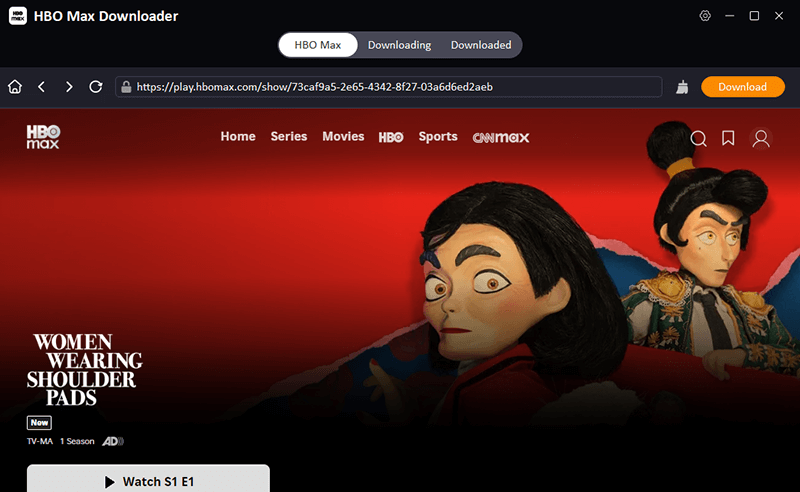
Step 4 Choose Video Quality and Settings
A pop-up window will appear where you can select your preferred video resolution (1080p, 4K, or 8K), choose the audio track language, and enable subtitles if needed.
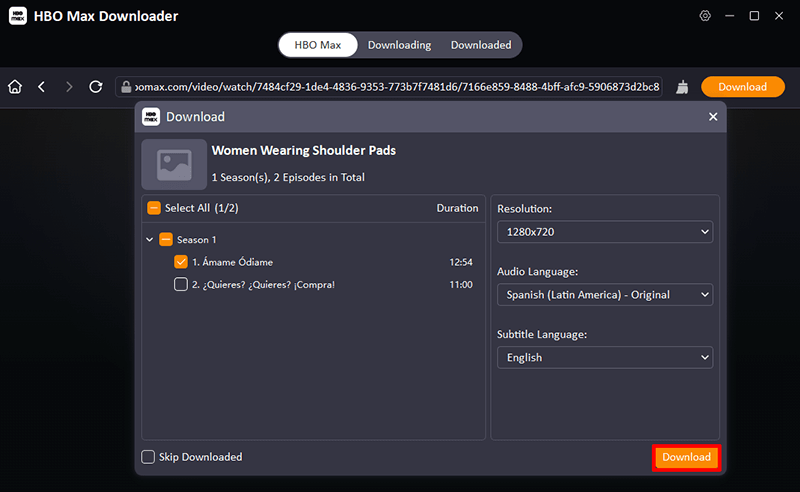
Step 5 Start the Download
Click the Download button, and the software will begin saving the file onto your computer. If you’re downloading a series, you can enable batch mode to HBO Max download episode collections in one go.
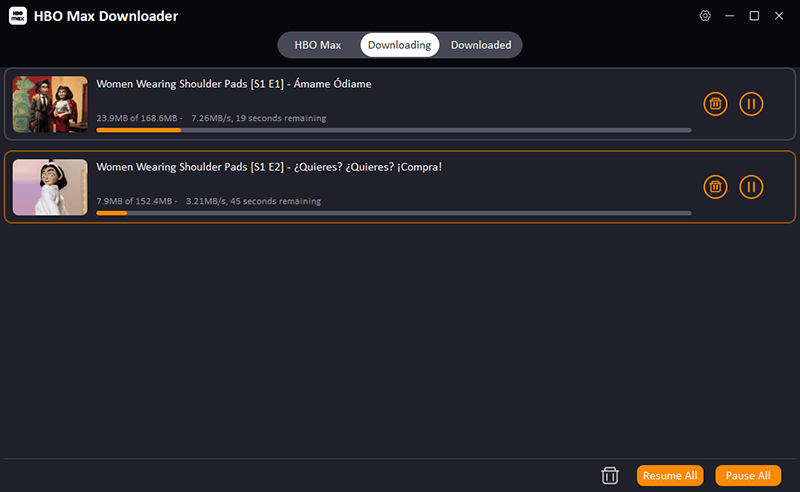
Step 6 Enjoy Offline Playback
Once the process is complete, your movie or show will be available on your PC/Mac in MP4 or MKV format. You can now watch it anytime, without an internet connection, ads, or expiration limits.
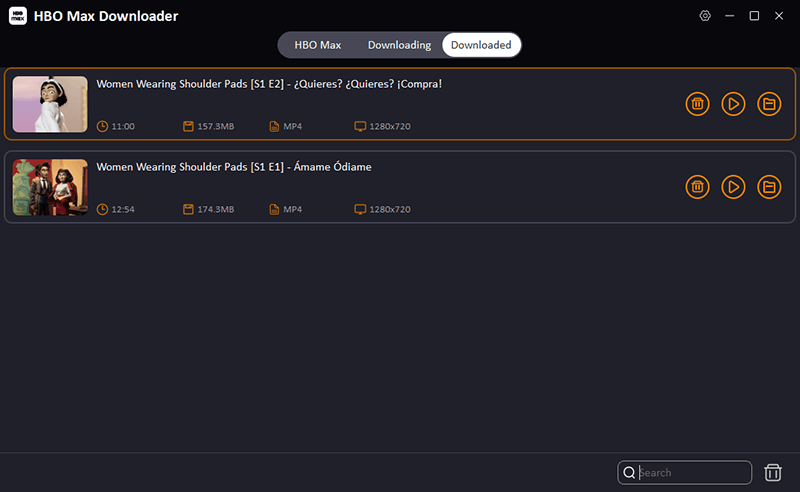
FAQs About HBO Max Download
1. Is HBO Max free to download?
The Max (HBO Max) app itself is free to install on supported devices, but the content isn’t free; you need an active subscription to watch and to use the official offline feature. Also note: downloads are only available in the mobile app (iOS/Android) and only on ad-free plans. If you’re on the With Ads plan, the download button won’t appear. So while the app is free, the ability to download HBO Max content requires the right plan and the official mobile app.
2. Why can’t I download movies on HBO Max?
There are several common reasons:
- Plan limitation: If your account is on the With Ads plan, downloads aren’t included.
- Device limitation: There is no official desktop app, so you can’t save movies directly on Windows or macOS with the native app.
- Title availability: Some movies/shows don’t offer downloads due to licensing.
- Storage and limits: Your phone/tablet may be out of space, or you may have hit the account download quota.
- Expiry & subscription status: If your subscription has lapsed, existing downloads become unavailable; if you started playing a title, you generally have a limited time window to finish it.
- Network/app issues: A weak connection, outdated app version, or temporary service glitch can hide or disable the button.
Quick checks that solve most problems; confirm you’re signed in on an ad-free plan, switch to a strong Wi-Fi connection, free up storage, update the app, and try a different downloadable title. If your main goal is to save content on a computer to watch offline later (for travel or work), the official app won’t help on desktop. Many users therefore choose a dedicated tool to download HBO Max shows, handle full seasons, and manage files on a PC/Mac; always for personal, lawful use and in line with local rules and platform terms.
3. Can I download movies from HBO Max on TV?
Smart TV apps are designed for streaming, not downloading. There’s no official way to store HBO Max videos directly on a TV for offline playback. If you’ve downloaded a title on your phone/tablet using the mobile app, it generally plays only within that app on that device. For big-screen viewing when you’re offline, a common workaround is to save content on a computer first and then watch it on your TV via HDMI or a local media setup; again, strictly for personal, lawful use. If you need desktop-level control (for trips, long flights, or areas with weak internet), a specialized downloader can help you download HBO movie files on a PC/Mac and then play them on a TV through a media player.
Friendly Reminder: Always respect HBO Max’s Terms of Use, copyright law, and regional rules. Only save content you’re entitled to access and keep it for personal use.
Conclusion
HBO Max’s built-in downloads are convenient, but they’re limited to the mobile app and ad-free plans, and not every title is available. If you want a smoother offline workflow on a laptop or desktop, like organizing full seasons, managing subtitles, or doing an HBO Max download episode marathon, consider a trusted desktop tool. iDownerGo HBO Max Video Downloader is a popular, efficient option that many users choose to download HBO Max, download HBO Max shows, and download HBO movie files on Windows or Mac for personal offline viewing.
Use it responsibly, follow your local laws and HBO Max’s terms, and enjoy your shows anywhere, without buffering.



