2025 Update | How to Download Funimation Episodes to Watch Offline

Funimation is a popular platform that provides high-quality anime streaming for fans around the world. It offers a wide range of dubbed and subtitled anime content across multiple genres. However, as with most streaming services, fans often want to download episodes for offline viewing.
This guide will explore how to download Funimation episodes, what options are available now that Funimation is merging with Crunchyroll, and what the future holds for downloading content on these platforms.
Can You Download Episodes from Funimation?
1. What is Funimation
Funimation is a popular streaming service that focuses on anime content, providing a wide range of dubbed and subtitled anime series, films, and exclusive releases. It is known for offering high-quality anime streaming experiences, with a mix of simulcasts of the latest anime episodes and a rich catalog of classic series. Funimation has been a trusted platform for anime fans for many years, offering both subbed and dubbed versions to cater to different preferences. In addition to its anime library, Funimation has built a strong reputation for its exclusive releases, including original content and collaborations with prominent studios.
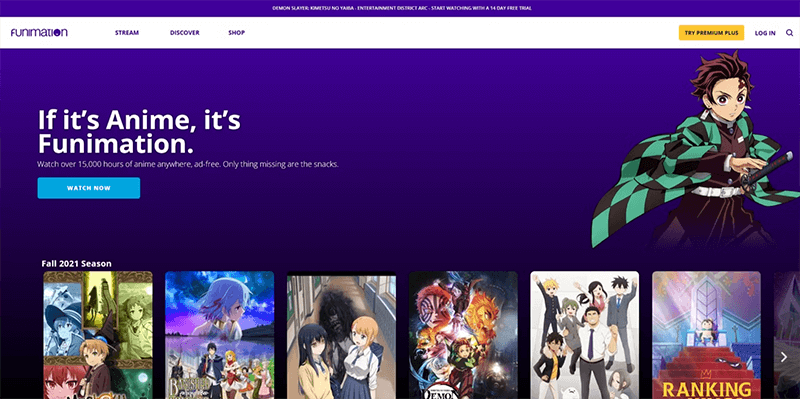
2. Is Funimation Moving to Crunchyroll?
Yes, Funimation has been merged into Crunchyroll. This means that Funimation’s streaming service is being integrated into Crunchyroll’s platform. As a result, Funimation content is now available on Crunchyroll, and Funimation’s app and website have been gradually phased out. As part of this transition, Crunchyroll now handles the downloading functionality that Funimation previously offered.
3. How to Download Episodes on Funimation?
Now that Funimation has merged with Crunchyroll, the process of downloading anime episodes can be done through the Crunchyroll app. Crunchyroll offers the ability to download Funimation video episodes for offline viewing, but this is only available to premium subscribers. To download, simply log in with a premium account, search for the anime, and tap the download icon.
- Premium Only: Only premium users can download; free members cannot access this feature.
- Mobile-Only: Downloads are restricted to mobile devices; unavailable on PC/Mac.
- Expiring Downloads: Videos expire after a set time, requiring a re-download for continued access.
- Licensing Restrictions: Some videos may be unavailable due to licensing agreements and restrictions.
- Non-Transferable: Videos cannot be transferred to other devices for offline playback.
How to Download Funimation Episodes on PC/Mac?
iDownerGo Video Downloader is a powerful video downloader that supports downloading high-quality videos from various streaming services, including Funimation, which is now integrated with Crunchyroll. This tool allows users to save Funimation episodes in formats like HD, Full HD, or even 4K, ensuring an excellent offline viewing experience.
With iDownerGo, you can easily download your favorite episodes without worrying about expiration, thanks to its fast download speeds and simple user interface. The app’s built-in browser further enhances the process, making it a great option for downloading Funimation content directly to your PC or Mac.
- Download videos in HD/Full HD/4K/8K quality for superior viewing experience.
- Save entire anime series without restrictions, including all episodes and seasons.
- Converts videos to MP4 format for compatibility with all devices and media players.
- No expiration on downloaded files, ensuring long-term access to your content.
- Fast download speeds with 10x faster performance for quick and efficient downloads.
How to Download Funimation Videos on PC/Mac for Free?
Step 1 Search for Funimation Website
Open the iDownerGo app and use the built-in browser to search for Funimation.com. Once you access the site, the app will automatically redirect you to the Crunchyroll login page. Log in to your Crunchyroll account to proceed.
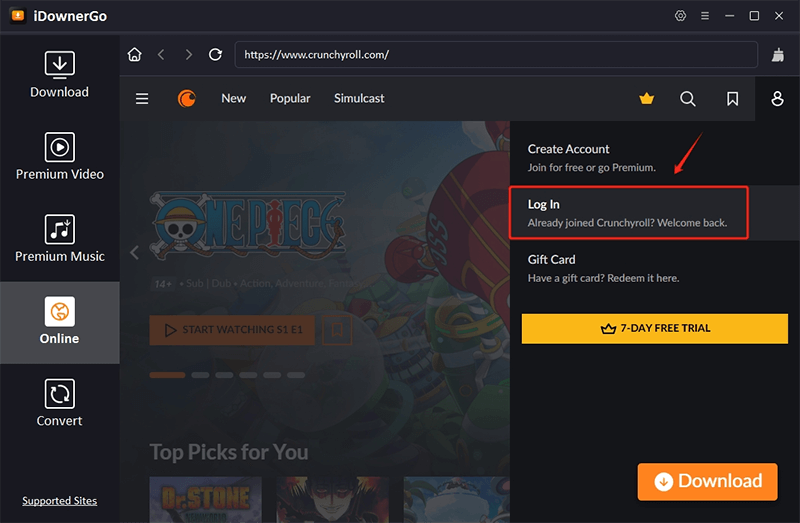
Step 2 Find the Video
Search for the specific Funimation video or episode you wish to download. Once you’ve found it, click on the download button to initiate the process.
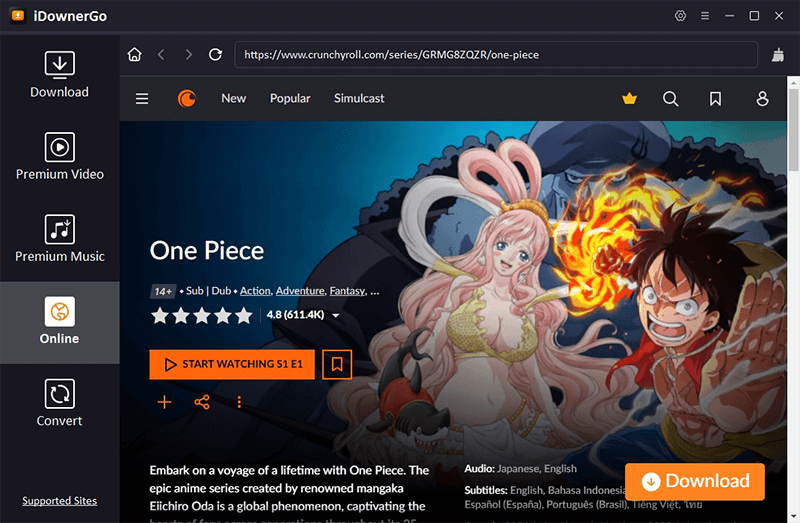
Step 3 Start Downloading
After clicking the download button, the video will start downloading automatically. The download Funimation episodes will be completed based on your internet speed and the video file size.
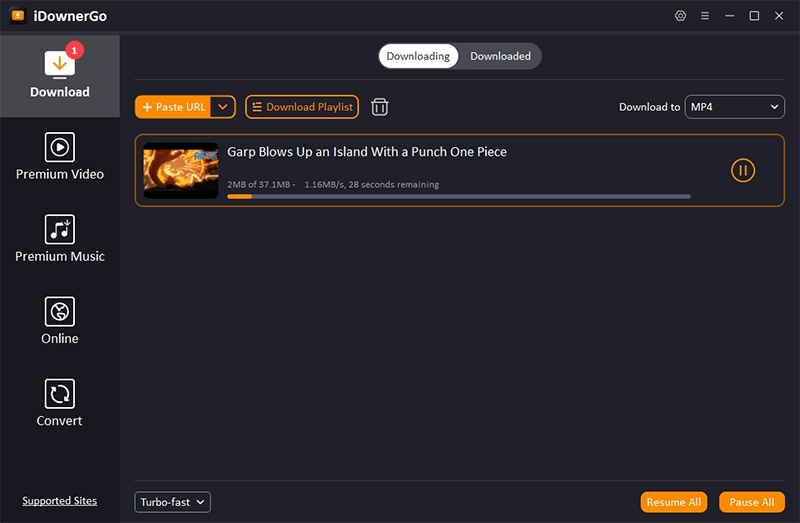
Step 4 Access Your Downloaded Video
Once the download Funimation video is complete, head to the “Downloaded” tab within the app to find and watch the video offline at your convenience.
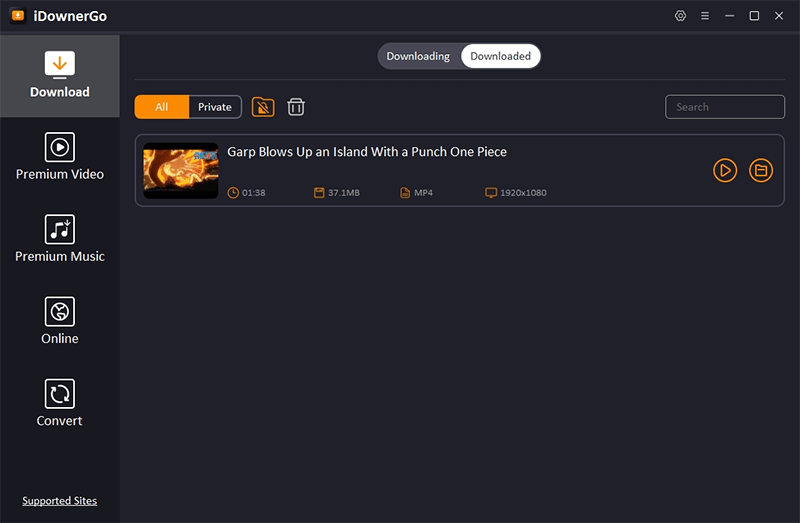
FAQ
1. Why is Funimation shutting down?
Funimation is not fully shutting down but rather merging with Crunchyroll. As part of this merger, Funimation’s services and branding are being absorbed into Crunchyroll, which will now act as the primary platform for anime streaming. While Funimation’s website and app will no longer operate independently, its extensive library of anime content will still be available through Crunchyroll, ensuring a smooth transition for users.
2. How do I download episodes on Funimation?
Since Funimation has merged with Crunchyroll, downloading episodes from Funimation can no longer be done through the Funimation platform itself. Instead, users can now access Funimation’s content via Crunchyroll. Premium Crunchyroll members can download episodes directly from the Crunchyroll app for offline viewing on their mobile devices. For those using PC or Mac, third-party download tools like iDownerGo are available to download Funimation videos to your computer in high-quality formats.
3. Which is better CrunchyRoll or Funimation?
Both Crunchyroll and Funimation were leading anime streaming platforms, but Crunchyroll has now become the dominant platform after merging with Funimation. Crunchyroll offers a wider range of anime, including the full Funimation library, making it the better option for anime fans. It also provides more extensive features for downloading episodes, especially for premium users, making Crunchyroll the preferred choice for those who want both a broader selection and the ability to watch offline.
Conclusion
Downloading Funimation episodes is now done through Crunchyroll, thanks to their merger. While Crunchyroll offers official downloading options for premium users on mobile devices, iDownerGo provides a convenient alternative for downloading videos on PCs and Macs. By using iDownerGo, you can download Funimation content in high-quality formats and enjoy offline viewing without any limitations.
- Top 6 Udemy Downloaders to Download Udemy Course Easily
- What is Locipo? Is It Free and How to Download Locipo Videos?
- 3 Best Methods to Download ESPN Videos for Offline Viewing
- [2026 Update] Top 10 Recommended Free Movie Websites Where You Can Watch Full Movies
- 6 Best FC2 Video Download Apps, Sites and Extensions



