How to Download and Record Amazon Prime Movies on Mac?

Watching Amazon Prime movies on your Mac is convenient, but sometimes you might want to enjoy them offline.Whether you’re travelling, dealing with a slow internet connection, or just want to keep your favourite movies handy, there are easy ways to do it. In this article, we’ll show you simple methods to download Amazon Prime movies on Mac, including using the official Prime Video app, a reliable third-party Amazon Prime Video Downloader like iDownerGo. Also, how to record videos with QuickTime Player. By the end, you’ll know the easiest ways to download and watch your favourite movies anytime, without worrying about an internet connection.
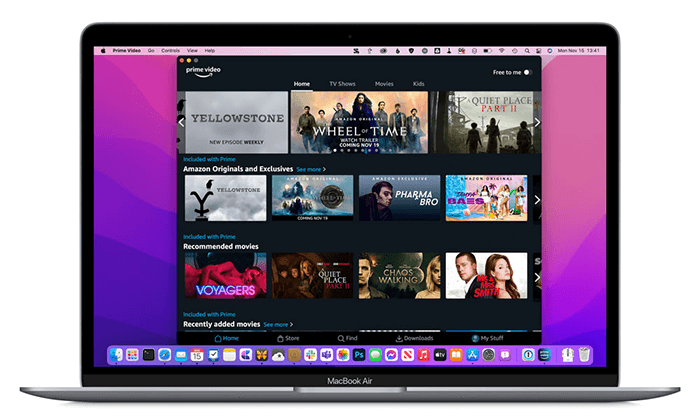
How to Download Amazon Prime Movies to Mac with Prime Video App
The official Prime Video app is the best way to download Amazon Prime movies on your Mac. This method is safe and works directly with Amazon, so you don’t need any other tools. You can download your favourite TV shows and movies and watch them whenever you want. This is how:
Step 1: On your Mac, open the Prime Video app and log in with your Amazon account.
Step 2: Look through or search for the TV show or movie you want to download.
Step 3: Click on the Download button next to the title or episode.
Step 4: Wait until the download is done. After that, you can find the videos you downloaded in the app’s Downloads section.
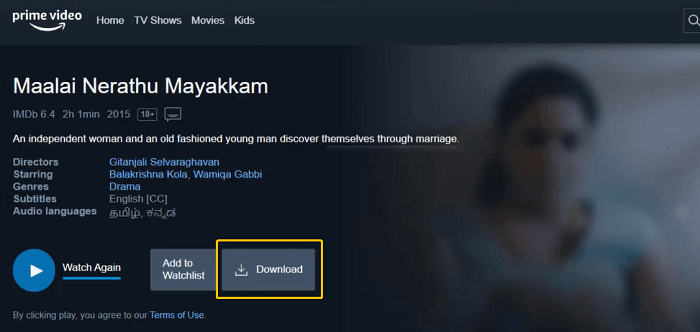
This method is quick and straightforward but comes with limitations. Let’s look at some of the official method download limitations.
- You can only download videos from the Prime Video app, and you can’t save them as MP4 or other file types.
- Some titles may not be able to be downloaded because of licensing issues.
- If your subscription ends or a certain amount of time passes, downloaded videos may no longer work.
- You can only store downloaded content on a certain number of devices at once.
How to Download Amazon Prime Movies to MacBook Using iDownerGo?
The Prime Video app lets you download movies and shows to watch later, but it has a lot of annoying limits. Not all titles can be downloaded, and they can expire. You can only watch them on a few devices. That’s where the iDownerGo Amazon Video Downloader comes in to help. You can download any Amazon Prime movie or TV show in MP4 or MKV format with iDownerGo, keep it forever, and watch it on any device.
You can also save videos in HD or 4K, keep multiple audio tracks and subtitles, and even download multiple episodes at once. In short, it lets you control all of your Amazon Prime content so you can watch your favourite movies and shows whenever and wherever you want, without any limits.
- Save Prime Videos in MP4 or MKV formats compatible with most devices.
- Preserve multiple audio tracks, subtitles, and even 5.1 surround sound.
- Download in 1080p HD or 4K quality without losing video quality.
- Batch downloads multiple episodes at once, saving time.
- Enjoy ad-free playback and keep videos even after your subscription ends.
How to Download Amazon Prime Movies on Mac with iDownerGo Amazon Prime Video Downloader:
Step 1 Open iDownerGo and use the built-in browser in the Premium Video section.
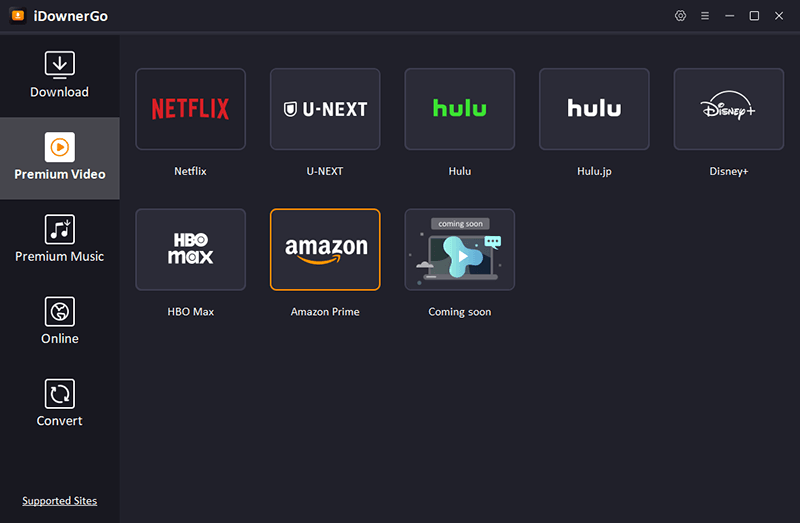
After that, sign in to your Amazon Prime account.
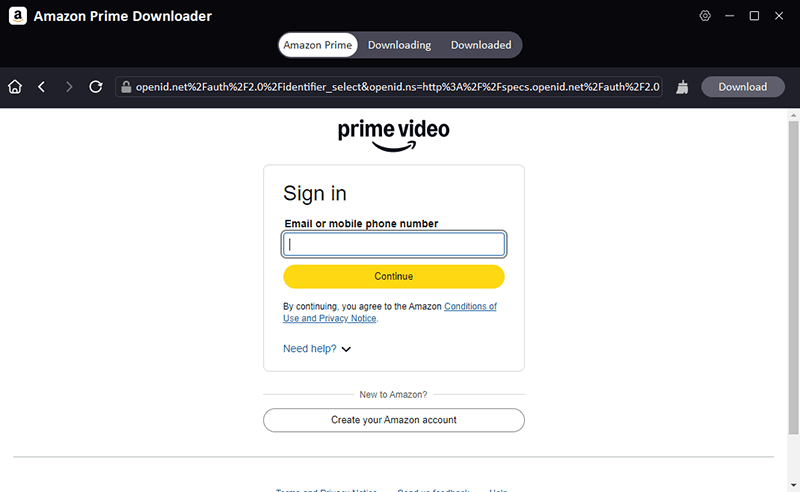
Step 2 Look for the Amazon Prime movie or TV show you want to download.
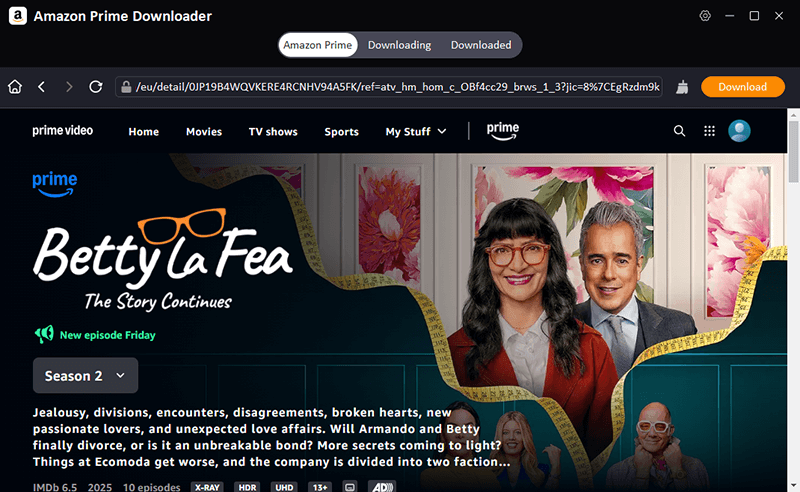
Step 3 In the pop-up window, choose the audio, subtitle, and resolution settings.
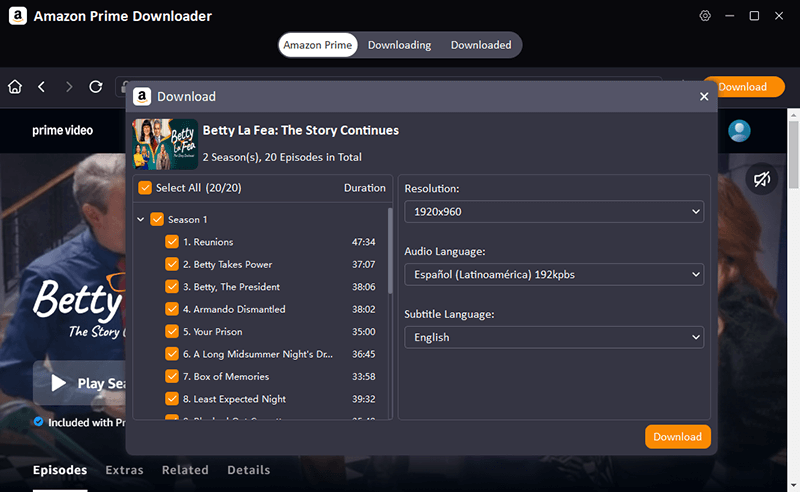
Step 4 To save the video to your Mac, click the Download button.
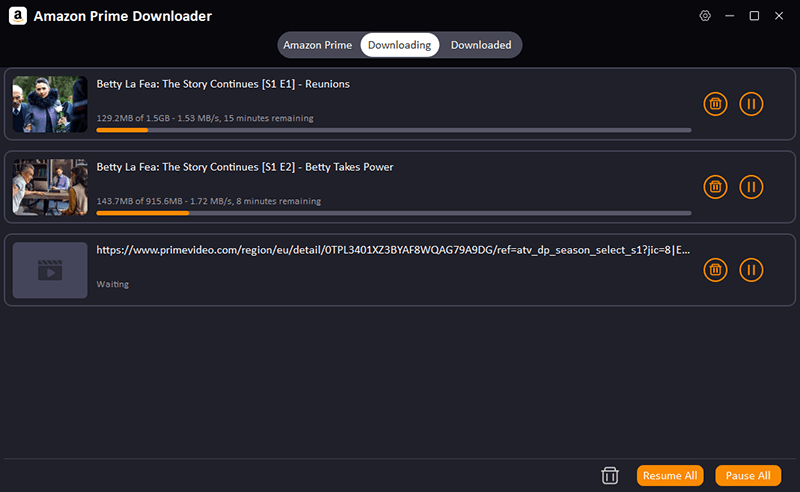
How to Record Amazon Prime Videos on Mac Using QuickTime Player?
If you don’t want to use third-party downloaders, you can also record Amazon Prime movies or shows directly on your Mac using QuickTime Player to watch them later. This method is especially useful when you can’t download a title officially or when you want to keep a copy for your personal use. You don’t need to install anything else because QuickTime Player is already on macOS. It lets you record both video and audio in real time.
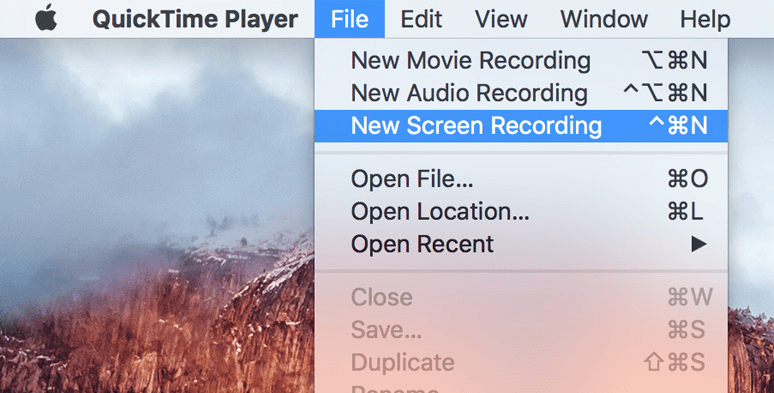
How to Record Amazon Prime Videos on Mac Using QuickTime Player:
Step 1: On your Mac, open QuickTime Player and click File > New Screen Recording in the menu bar.
Step 2: In the recording window, click the drop-down arrow next to the record button and select your microphone if you want to capture audio. You can also choose to show mouse clicks in the recording.
Step 3: In your browser or app, open the Amazon Prime Video you want to record and place it where you want it on your screen.
Step 4: In QuickTime, click the Record button. Click anywhere on the screen to record the whole thing. To record only a part of the screen, drag to select the area and then click “Record.”
Step 5: Start playing the Amazon Prime video and let QuickTime record the whole thing. When the video is over, click the Stop button in the menu bar.
Step 6: To save the recorded file, go to File > Save, pick a place on your Mac, and give it a name.
This way, you can keep a copy of your favourite Prime Video content without having to download it or pay for a subscription. However, keep in mind that recording in real time takes as long as the video itself. Also, sometimes you can face issues like a Black screen due to DRM protection. In that case, you can use iDownerGo Amazon Video Downloader.
Conclusion
There are a number of ways to download or record Amazon Prime movies and shows on a Mac, depending on what you need. The Prime Video app is great for watching videos offline, but it has some problems, like not working on all devices and downloads that expire. QuickTime Player lets you record in real time, which is useful when you can’t download something. However, it takes as long as the video itself. For the most seamless experience, iDownerGo Amazon Video Downloader is the best all-in-one solution. It lets you save any Amazon Prime content permanently in MP4 or MKV, supports high resolutions, keeps multiple audio tracks and subtitles, and even lets you download multiple files at once. iDownerGo makes it easy, fast, and hassle-free to watch videos offline on any device, including Mac, iPhone, Android, and more.
- Top 6 Udemy Downloaders to Download Udemy Course Easily
- What is Locipo? Is It Free and How to Download Locipo Videos?
- 3 Best Methods to Download ESPN Videos for Offline Viewing
- [2026 Update] Top 10 Recommended Free Movie Websites Where You Can Watch Full Movies
- 6 Best FC2 Video Download Apps, Sites and Extensions



