How to Download Amazon Prime Movies to Computer for Offline?

Streaming Amazon Prime movies offline can be a game-changer. Whether you’re travelling, have a poor internet connection, or just simply want to enjoy your favourite shows without interruptions, Amazon Prime Video is a popular streaming service that offers a wide variety of movies and TV shows. While Amazon Prime Video allows downloads on mobile devices, downloading movies directly to your computer requires a different approach.
In this article, we will first show you some official ways to download Amazon Prime movies on your computer and their limitations. Also, an easy way to download Prime Video movies to your computer is with simple steps. So, let’s begin.

Can I Download Movies from Amazon Prime to My Computer?
Yes, you can download movies from Amazon Prime to your computer. Amazon has a download option built into its desktop clients and mobile apps to facilitate smoother streaming of Amazon Prime videos. Windows 10 and macOS users can download Amazon Prime videos on their computers by downloading the Prime Video app. However, there are several limitations that you need to be aware of.
- Downloaded content is only playable within the Prime Video app
- The downloaded videos have an expiration date.
- Non-members of Amazon Prime can’t download videos.
- The app might not work on some devices.
▼ How to Download Movies from Amazon Prime on a Computer:
Step 1: Download and install the Prime Video app on your Windows or macOS computer and sign in with your Amazon Prime account.
Step 2: Search or browse for the movie or TV show you want to download.
Step 3: Click on the download icon on the movie or episode page to download it for offline viewing.
Step 4: Navigate to the “Downloads” section of the app to access your downloaded movies anytime.
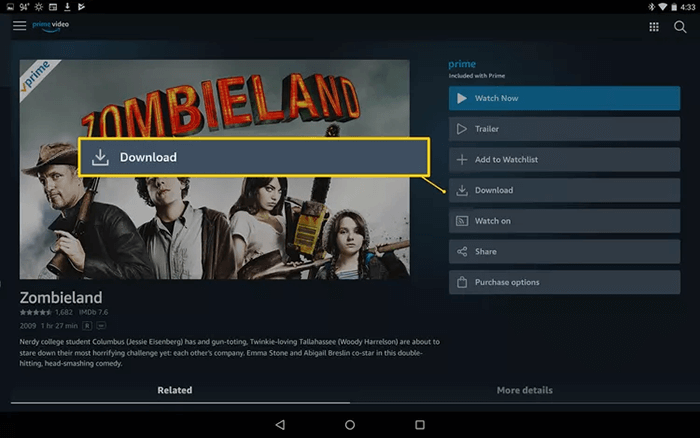
This official method is easy but only allows you to keep the downloaded movies in the Prime Video app, and you can’t transfer the downloaded files outside the app.
How to Download Amazon Prime Movies to a Computer for Offline Viewing?
Movies on Amazon Prime Video can be downloaded through the desktop app. But it comes with some limitations. First, downloaded videos can only be played back on the Prime Video app, not on other media players or devices. Second, downloaded videos may expire after a certain period, and you will have to download them again if you want to save them. Third, not all videos are available for download, and some devices may not be compatible with the app. These limitations are very annoying to users who like to watch videos offline and want to have more control over their downloads.
iDownerGo Amazon Prime Video Downloader is the ideal solution to all the above problems. With iDownerGo, you can download Amazon Prime Video to your computer as MP4 or MKV files with a few clicks, and then play downloaded Amazon videos and shows on your PC anytime and anywhere without restrictions. Moreover, iDownerGo can remove all the limitations of the Amazon official app, such as playback limitation and expiry, and other features like bulk download, multiple audio tracks and subtitles.
- Download all kinds of Amazon Prime Video in MP4/MKV format.
- Download movies or episodes in bulk and save time.
- Download subtitles and Multiple Audio tracks.
- Works up to 1080p for High Quality Video on Any Device.
▼ Step-by-Step Guide to Download Amazon Prime Movies with iDownerGo Amazon Prime Downloader:
Step 1 Launch iDownerGo and go to the built-in browser in the Premium Video Section.
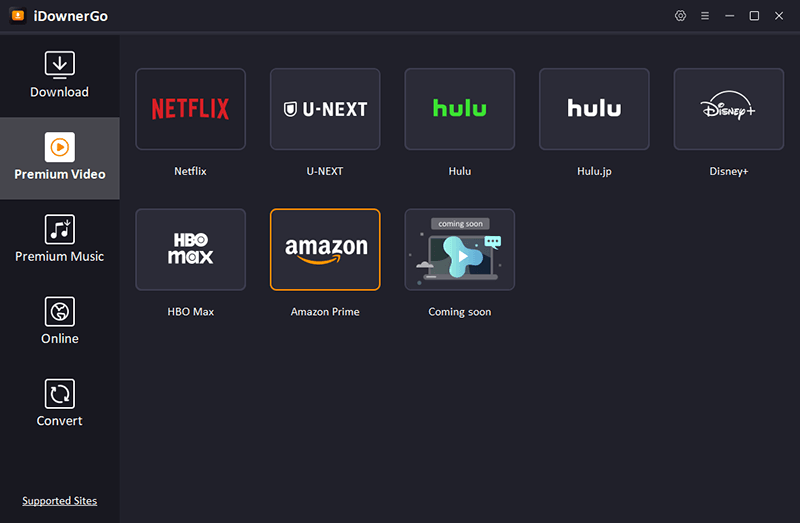
Step 2 Find the Amazon Prime video (movie or TV show) you want to download.
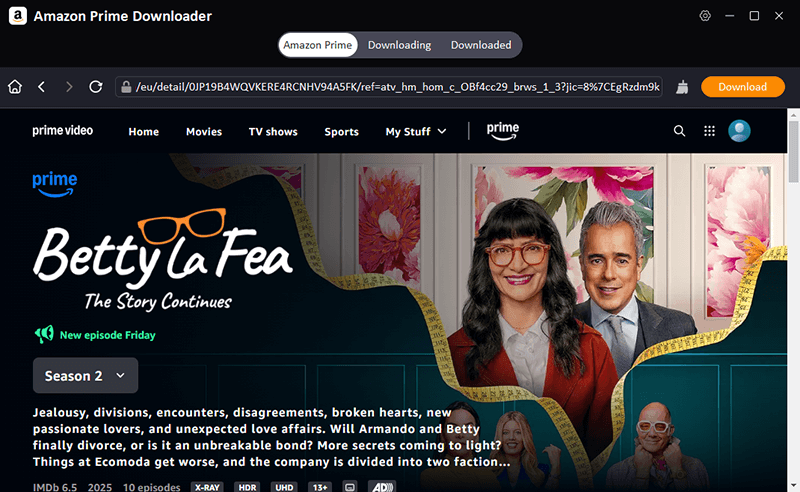
Step 3 In the pop-up window, you can set the video resolution, audio track, and subtitles as per your needs.
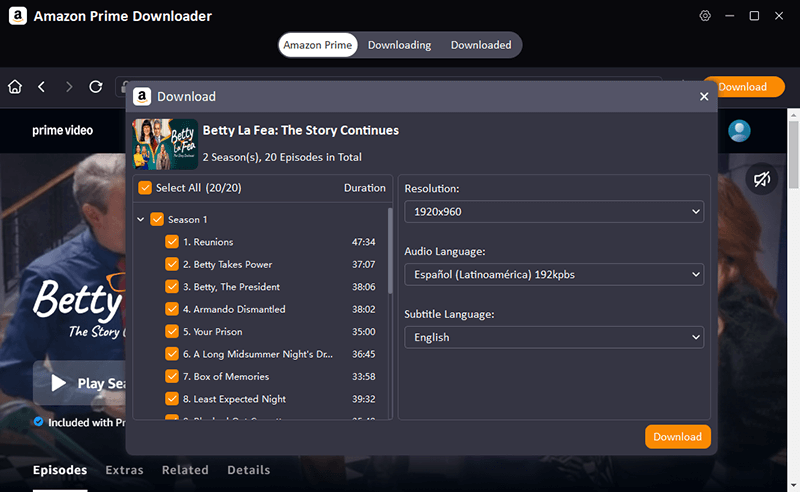
Step 4 Click the Download button, and the selected Amazon Prime movies or shows will be downloaded and saved to your computer.
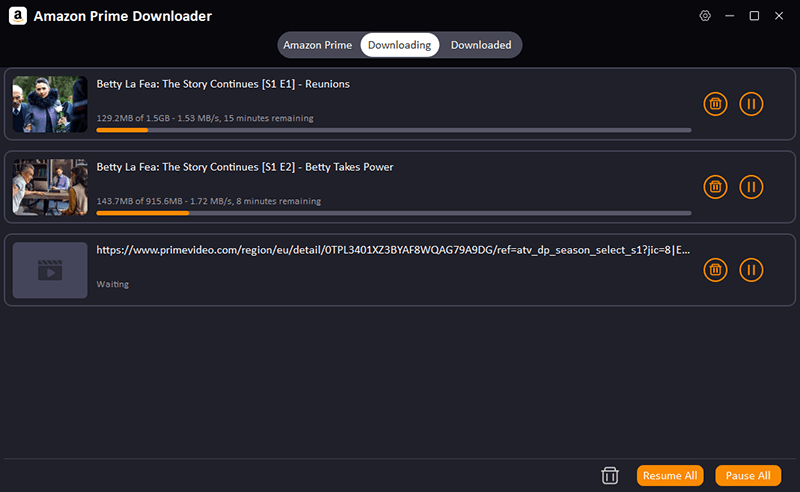
With iDownerGo, you can enjoy Amazon Prime movies and shows offline anytime, anywhere, without being limited by the Amazon app or content expiry. It is your flexible and convenient choice for watching Amazon Prime movies and shows offline in high quality.
Related Reading ?User Guide: How to Use iDownerGo Amazon Prime Video Downloader
FAQ About Amazon Prime Download
Q1. How to download movies from Amazon Prime to a mobile?
You can download Amazon Prime movies on your mobile using the official Prime Video app for iOS and Android devices. Open the app, search for the movie or show you want to download, and click on the download icon. Keep in mind that the downloaded videos can only be accessed through the app and will expire after a certain period.
Q2. How to download Amazon Prime Video free without a subscription?
It’s illegal to download Amazon Prime videos without a subscription, as the Amazon Prime content is copyrighted. All the free download links available on the internet are against the law. The only safe and legal way to download Amazon Prime videos is by using a valid Prime account or reliable tools like iDownerGo Amazon Prime Video Downloader if you are a subscriber.
Conclusion
Downloading Amazon Prime movies to a computer for offline watching directly with the official app has its limitations. It often faces playback restrictions, expiration issues, and playback restrictions. However, iDownerGo Amazon Prime Video Downloader can save you from all the Amazon Prime download problems. The tool allows you to download any Amazon Prime movies or shows to your computer in MP4 or MKV format and can be watched anytime and anywhere offline without using the official app. iDownerGo can also remove playback restrictions and expiration dates, supports bulk downloading, and preserves multiple audio tracks and subtitles, which is why we recommend it as a reliable, fast, and flexible Amazon Prime downloader.
- Top 6 Udemy Downloaders to Download Udemy Course Easily
- What is Locipo? Is It Free and How to Download Locipo Videos?
- 3 Best Methods to Download ESPN Videos for Offline Viewing
- [2026 Update] Top 10 Recommended Free Movie Websites Where You Can Watch Full Movies
- 6 Best FC2 Video Download Apps, Sites and Extensions



