Top 10 Best Onlyfans Downloaders to Download Onlyfans Video Offline

OnlyFans has changed the way content creators connect with their audience. From fitness coaches and chefs to influencers and adult entertainers, the platform allows creators to share exclusive photos, videos, and live streams directly with paying subscribers. But here’s the thing, while it’s easy to watch the content online, downloading it for offline viewing isn’t officially supported.
This is where using an OnlyFans Downloader becomes essential.
In this guide, we will explain 10 Best OnlyFans Downloaders to help you download content safely and for offline viewing. Whether you’re using Windows, macOS, or mobile devices, we’ve covered the best tools available to make the process simple and effective.
Can I Download Video from Onlyfans Platform Directly?
No, OnlyFans does not offer a built-in download option for videos or other content on its platform.
OnlyFans is a subscription-based platform that protects creator content with strict privacy measures. Videos, images, and posts can only be viewed within the app or browser by logged-in users who are actively subscribed. The platform intentionally blocks features like right-click downloading, saving videos directly, or using browser extensions to grab files.
This is to protect the intellectual property and privacy of content creators, ensuring their work isn’t misused, shared without permission, or pirated.
However, some users may still want to access the content offline; for personal viewing, slow internet areas, or archival purposes. Since OnlyFans itself doesn’t allow direct downloads, the only way to do this is by using a trusted third-party tool.
3 Best Onlyfans Downloader Software for PC/Mac
When it comes to downloading videos from OnlyFans, especially for offline viewing or archiving, it’s important to use a reliable and secure tool that offers high video quality, flexible output formats, and ease of use. Below are three of the best OnlyFans Downloader software tools available for Windows and macOS users.
Contents
1. iDownerGo OnlyFans Downloader – Best Overall Choice
If you’re looking for the most complete, fast, and user-friendly solution, iDownerGo OnlyFans Downloader is our top recommendation. It’s not only designed for both beginners and tech-savvy users, but it also supports video downloads in extremely high quality, up to 4K and even 8K resolution, depending on the source content.
This OnlyFans Video Downloader gives you the option to save videos in a variety of formats like MP4, MOV, MKV, AVI, and more. The interface is simple to use, and the download process is smooth and fast. Whether you’re downloading one video or a batch of content from multiple URLs, iDownerGo handles it efficiently without lag or crashes.
Another standout feature is its ability to bypass DRM protection, which allows you to download even protected videos, a capability that many other tools struggle with. In our extensive and repeated testing, we didn’t face any technical problems, crashes, or broken downloads, which makes iDownerGo a highly dependable option for anyone serious about saving OnlyFans content.
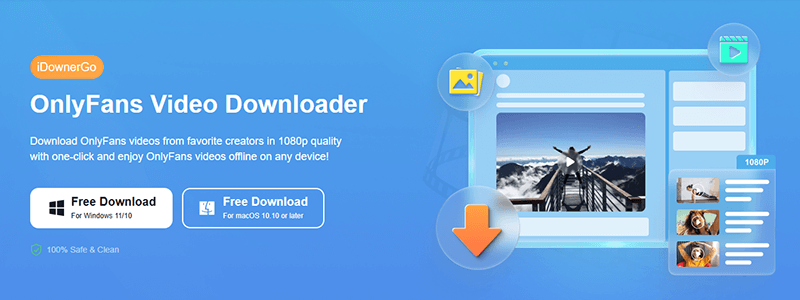
- Supports DRM-protected video downloads
- Allows batch downloading from multiple URLs
- Offers video resolutions up to 1080p
- Multiple output formats: MP4, MKV, MOV, AVI, etc.
- Super-fast download speed and stable performance
- In our extensive and repeated testing, we have not found any faults in it so far
Related Reading ?User Guide: How to Use iDownerGo OnlyFans Downloader
2. YT Saver OnlyFans Downloader
YT Saver OnlyFans Downloader is another trusted tool that supports both Windows and Mac operating systems. It comes with a built-in browser, which helps users log in to their OnlyFans account and navigate directly to the video they want to download.
This OnlyFans Downloader supports DRM-encrypted videos and gives you flexibility with output formats including MP4, MOV, MP3, WAV, and M4V. It’s especially useful for users who want to download and convert OnlyFans videos into formats compatible with different devices.
Another bonus is the “Privacy Mode” that stores downloaded content in a password-protected folder, a thoughtful feature, especially when dealing with adult content.
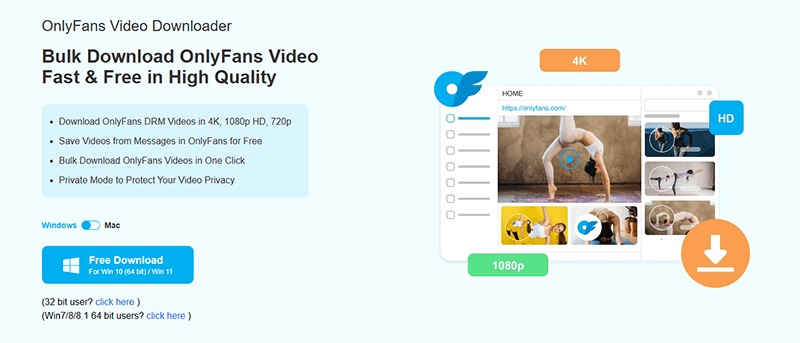
- Supports partial downloads from DRM and message-locked videos
- Saves videos in MP4 format for easy playback
- Batch downloading from multiple OnlyFans video URLs
- Privacy mode for secure content storage
- Occasional errors when downloading DRM-protected or message-locked videos
- May not work consistently with all types of content
3. CleverGet OnlyFans Downloader (PC Only)
CleverGet OnlyFans Downloader is a simple, lightweight option primarily suited for PC users. It offers a decent downloading experience and supports up to 1080p video quality, making it a good entry-level tool if you’re not looking for super high-resolution downloads.
This OnlyFans Video Downloader supports basic output formats like MP4 and MKV, which are compatible with most media players. However, it lacks key features like batch downloading and auto-download scheduling, which can be a dealbreaker for users looking to download large collections of videos quickly.
Moreover, during our testing, we occasionally encountered analysis errors, meaning the tool failed to recognize or process some video URLs.
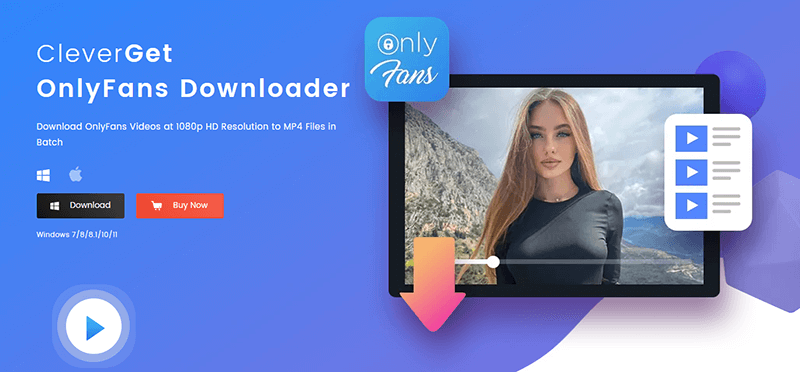
- Downloads OnlyFans videos in up to 1080p resolution
- Simple interface for beginners
- Saves videos in MP4 or MKV format
- No batch download or automatic download features
- Analysis errors may occur during video detection
- Fewer features compared to similar-priced tools
2 Onlyfans Downloader Chrome/Firefox Extension Recommended
If you’re not interested in installing standalone software on your PC or Mac, browser extensions offer a convenient alternative. These tools integrate directly into your browser and allow you to download videos from various streaming platforms, including OnlyFans, with just a few clicks.
Here are two reliable OnlyFans Downloader Chrome and Firefox extensions that you can consider:
1. StreamFork for Chrome
StreamFork is a lightweight browser extension available for Google Chrome, Microsoft Edge, and Brave browsers. It is designed for users who want a straightforward way to download DRM-free videos from platforms like OnlyFans, especially videos published before 2023, which are usually not DRM-protected.
This OnlyFans Downloader Chrome extension is ideal for users who want a free, web-based tool without installing large software. The interface is simple, and the tool consumes minimal system resources while running in the background. Although StreamFork claims to support DRM video downloads, this feature is locked behind its paid version, and even then, success is not guaranteed for all videos.
The downloading speed is moderate and largely depends on your internet connection and the video file size. One downside is that it’s not officially available on the Chrome Web Store. Users have to download and install it manually from the developer’s website, which may raise safety concerns for some.
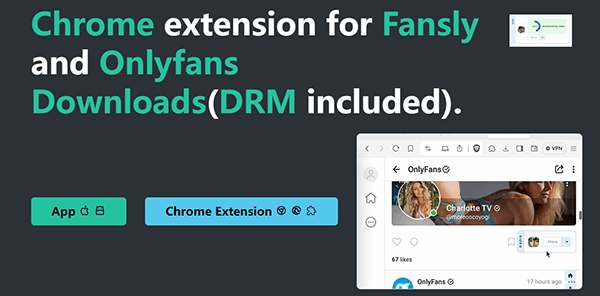
- Supports downloading DRM-free OnlyFans videos
- Compatible with Chrome, Edge, and Brave
- Lightweight and uses minimal memory
- Simple web-based interface
- Free for non-DRM content
- DRM-protected downloads available only in paid version
- Not available on Chrome Web Store; manual installation required
- Requires technical understanding for setup
- Not suitable for beginners
2. Video DownloadHelper for Chrome/Firefox
Video DownloadHelper is a well-known and trusted browser extension that works with both Chrome and Firefox. While it’s not designed exclusively for OnlyFans, it supports a wide range of streaming websites and can capture and download most video content displayed on a page, including videos from OnlyFans creators.
As an OnlyFans Downloader Chrome and Firefox extension, it provides an easy-to-use interface and automatically detects media content when you browse any video post. A small icon on the browser toolbar lights up when downloadable media is detected, allowing you to save the video in just a few clicks.
However, this extension cannot bypass DRM encryption, which means it won’t work for protected videos, something commonly found on OnlyFans after 2023. Still, it performs well for older videos or creators who don’t use DRM.
Another helpful feature is its ability to convert videos into different formats, such as MP4 or WebM, which makes it suitable for various devices and players.
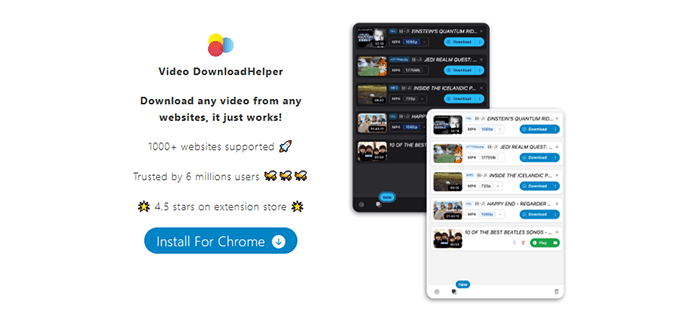
- Works on both Chrome and Firefox
- Detects and downloads most streaming videos automatically
- Offers video format conversion
- User-friendly interface
- Completely free to use
- Cannot download DRM-protected OnlyFans videos
- Sometimes fails to detect certain media types
- May require additional companion app for some features
2 Free Onlyfans Downloader Online Tools
Not everyone wants to install software or browser extensions just to download a few videos. That’s where online tools come in handy. These platforms allow you to download content directly from your browser without installing anything, and often without needing to create an account or pay a fee.
1. iViGo OnlyFans Downloader
iViGo is one of the most accessible and user-friendly OnlyFans Video Downloader tools available online. It works directly from your browser and requires no downloads, installations, or sign-ups. Whether you’re using a Windows PC, Mac, iPhone, or Android device, iViGo allows you to paste a video link from OnlyFans and download the content in a matter of seconds.
What makes iViGo stand out is its simplicity. Once you paste the video URL, the tool quickly generates a download link, usually offering high-quality MP4 formats. This makes it perfect for users who don’t want to get involved in technical setups or software installations. It also supports downloads from several other platforms like Fansly, TikTok, Instagram, and more — giving it broader utility.
The platform doesn’t store any data and doesn’t ask for login credentials, making it a good option for those concerned about privacy. However, since it’s a web-based tool, it may struggle to download DRM-protected videos or content published with advanced encryption — a limitation that applies to most free tools of this type.
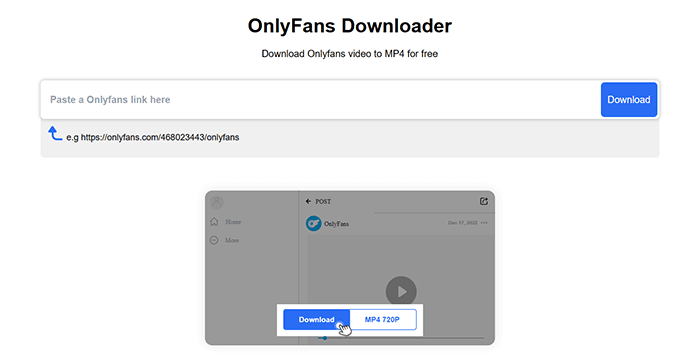
- No installation or registration required
- Works on all major platforms (PC, Mac, Android, iOS)
- Supports downloads from multiple websites including OnlyFans
- Offers multiple output formats such as MP4, MP3, and M4A
- Completely free and easy to use
- Cannot download DRM-protected or private OnlyFans content
- Occasional errors when processing certain video links
- Relies on video being publicly accessible or unencrypted
2. TubeOffline Onlyfans Downloader
TubeOffline is another reliable online OnlyFans Downloader that enables users to save videos without creating an account or installing software. Like iViGo, it works by allowing users to simply paste a valid OnlyFans video link into the input field, and then it provides options to download the content in different formats.
TubeOffline offers a wide variety of output formats including MP4, FLV, AVI, WMV, and even MP3 for those who want to extract only the audio. It also supports 4K resolution downloads where available, which is a great feature for users looking to preserve video quality.
The platform has a clean interface and focuses on user privacy by not asking for login details. While it supports many video-hosting platforms, its effectiveness depends on whether the OnlyFans video is DRM-free. If it’s DRM-protected, TubeOffline might not be able to fetch or convert the file.
Another thing to note is that while it’s free, ads on the website can be distracting or confusing for some users.
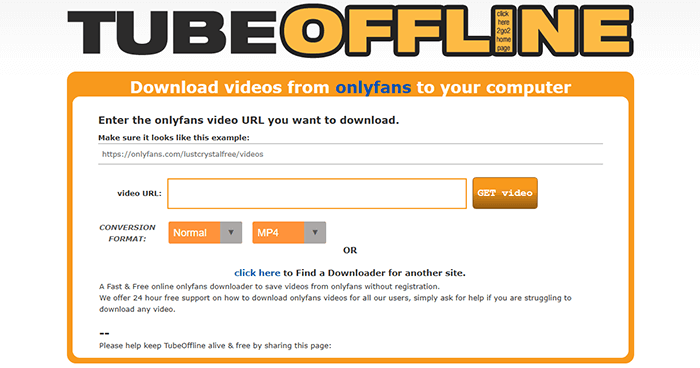
- No software installation or account registration needed
- Multiple video and audio formats available (MP4, AVI, MP3, etc.)
- Supports 4K video resolution (if the source allows it)
- Easy to use and accessible across all browsers
- Doesn’t collect user credentials
- Limited functionality with DRM-protected videos
- Ad-heavy interface may affect user experience
- Download speed and success can vary depending on the video source
3 OnlyFans Downloader for Android & iPhone
If you’re looking to download OnlyFans videos directly on your mobile device, there are several methods and apps available.
Below are three ways you can download or save OnlyFans videos on your mobile device, including a built-in method, a dedicated Android app, and an advanced solution for DRM-protected content.
1. Using Built-in Screen Recording Function for Android & iPhone
One of the simplest ways to save content from OnlyFans on both Android and iPhone is by using your phone’s built-in screen recorder. This method doesn’t require any third-party apps and works across most mobile devices. It’s especially useful when you’re watching a video from your subscribed content and want to keep a copy for personal viewing offline.
To use it, simply enable screen recording from your phone’s control center or quick settings, start the recording, play the OnlyFans video, and stop the recording once it’s done. You can later trim or edit the video if needed using your phone’s video editor.
While this isn’t a traditional OnlyFans Video Downloader, it still works for saving videos that are visible in your account, and it doesn’t require bypassing any security or using risky tools.
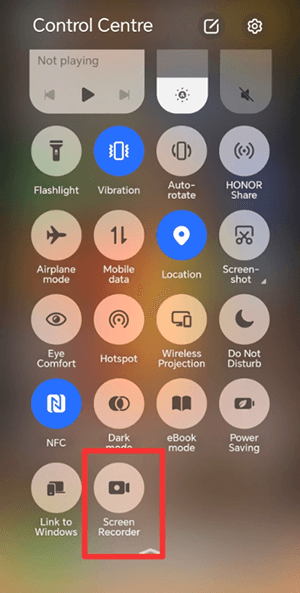
- No need to install any external app
- Works on both Android and iOS devices
- Simple and completely free method
- Safe and legal for personal use
- Captures screen along with notifications if not disabled
- Video quality depends on your screen resolution
- Cannot record in background or in batch mode
- May not work for long videos or locked content
2. StreamFork for iOS & Android
Originally launched as a browser extension, StreamFork is now available for Android users as a downloadable app via the Expo platform. It’s one of the few mobile-friendly options that claim to support OnlyFans Downloader Android functionalities, including the ability to handle DRM-protected videos and direct message content.
To use StreamFork on Android, you first need to install the Expo Go app, which is a platform used to run the StreamFork mobile application. Once installed, you can access a user interface similar to the desktop version, allowing you to log into your OnlyFans account and begin downloading available content.
This makes StreamFork a more advanced choice for tech-savvy Android users who need features beyond basic screen recording.
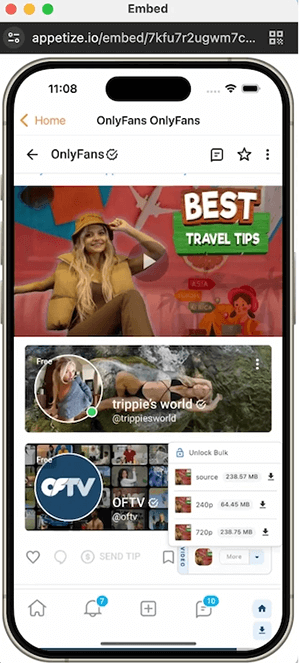
- Supports DRM video downloads from OnlyFans
- Can download direct message videos on Android
- Also works with other platforms like Fansly
- Doesn’t require a browser or PC
- No support for batch downloading
- Requires installation of Expo platform
- Customer support response is often delayed
- Not beginner-friendly; setup may be confusing
3. AhaSave Downloader for Android
AhaSave Downloader is a simple and beginner-friendly app for Android users who want to download videos from sites like OnlyFans using a mobile browser. The app comes with an integrated browser that lets you access OnlyFans and other video platforms directly from within the app, making the process quick and seamless.
Once you find a video you want to download, AhaSave gives you options to save it in various formats like MP4, MP3, and M4V. One of its standout features is the private folder with password protection, allowing you to store downloaded content securely and discreetly. There’s also an in-built media player for watching downloaded videos without leaving the app.
However, AhaSave does not support downloading DRM-protected or message-locked videos, and users might encounter ads in the free version, which could interrupt the experience.
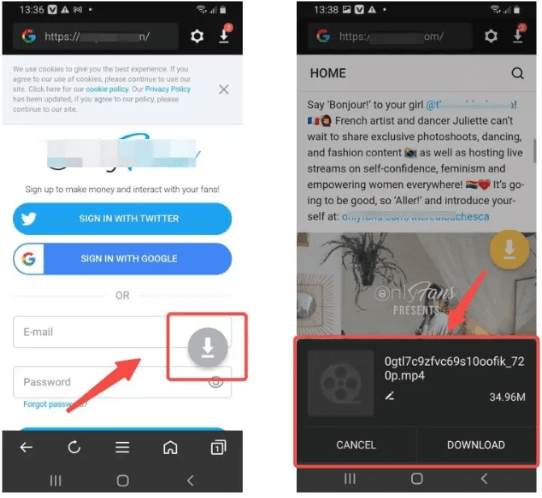
- Simple to use, beginner-friendly interface
- Offers multiple formats (MP4, MP3, M4V)
- Includes a private folder for privacy
- Built-in browser and video player
- Cannot download DRM-protected or message videos
- No batch download support
- Ad-supported; free version contains pop-ups
Conclusion
With many tools claiming to download OnlyFans content, not all deliver the results users expect. Some lack support for private videos, others don’t handle DRM-protected content well, and many come with annoying ads or complicated setups.
Among all options, iDownerGo proves to be the most reliable and complete OnlyFans Downloader in 2025. It supports high-quality video downloads, including DRM-protected and private content, and works smoothly on both Windows and Mac. With batch download support, multiple video formats, and resolution up to 8K, it offers everything a user needs in an efficient, ad-free environment.
If you’re looking for a fast, safe, and all-in-one OnlyFans Video Downloader, iDownerGo is the best tool available right now.
- Top 6 Udemy Downloaders to Download Udemy Course Easily
- What is Locipo? Is It Free and How to Download Locipo Videos?
- 3 Best Methods to Download ESPN Videos for Offline Viewing
- [2026 Update] Top 10 Recommended Free Movie Websites Where You Can Watch Full Movies
- 6 Best FC2 Video Download Apps, Sites and Extensions



