Top 6 Best Hulu Downloaders to Download Hulu Movies Offline

Hulu is a popular streaming service where users can watch movies, shows, documentaries, and original content. It offers a wide range of entertainment for people of all ages. But one common question many Hulu users have is “Can I watch Hulu offline”?
While Hulu does offer a built-in download feature for offline viewing, it comes with several restrictions. That’s why many users prefer using a third-party Hulu downloader to enjoy their favorite content without any limitations.
In this detailed guide, we’ll introduce the top 6 best Hulu downloaders you can use to download Hulu video content easily and watch it anytime, even when you’re not connected to the internet.
About Hulu Built-in Downloader Feature
Hulu provides a built-in download option that allows users to save content for offline viewing, but this feature is only available under certain conditions. First of all, you need to be a subscriber to Hulu’s No Ads plan or Hulu (No Ads) + Live TV to access this feature. If you’re on a regular ad-supported plan, you won’t be able to use the built-in download option at all.
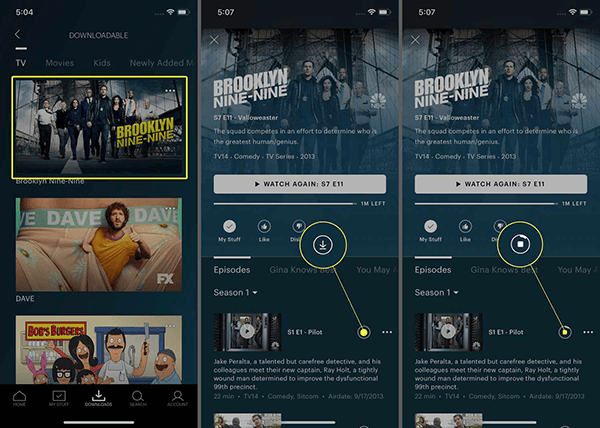
Even if you have the right plan, there are several limitations you should be aware of:
- Limited number of downloads: You can download only up to 25 titles at a time, and that too across no more than five devices. If you reach the limit, you’ll need to delete something before downloading new content.
- Time-based restrictions: Once a video is downloaded, it remains accessible for 30 days. But once you start watching, you have just 48 hours to finish it before the download expires.
- Not all titles are downloadable: Some content simply isn’t available for download. For example, Premium Add-ons (like HBO or Showtime) and Live TV content can’t be downloaded, even if you’re paying for them.
- Device compatibility: The download feature is only available on mobile devices such as smartphones and tablets. You can’t use the built-in downloader on desktop or smart TVs.
These limitations can be frustrating, especially for users who travel frequently, have limited data plans, or want to store content long-term. This is where using a reliable Hulu downloader comes in handy. It gives you more flexibility to download Hulu video content without worrying about expiration dates, download limits, or device restrictions.
Top 6 Best Hulu Downloaders to Download Hulu Movies Offline
1. iDownerGo Hulu Downloader – The Best Tool to Download Hulu Offline
If you’re looking for a powerful, easy-to-use, and efficient Hulu video downloader, iDownerGo Hulu Downloader is the top choice on our list; and for good reason. Designed specifically for Hulu users who want full control over their viewing experience, this tool allows you to download Hulu offline content in high quality, without relying on the Hulu app or facing frustrating download limits.
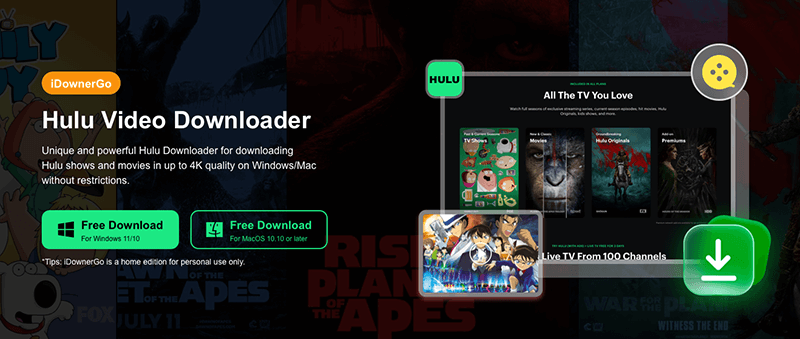
Unlike the built-in Hulu downloader, iDownerGo gives you the freedom to save your favorite movies, shows, and documentaries permanently on your computer. Whether you’re planning a trip with no internet access or just want to build a personal collection of Hulu content, this downloader makes it simple. With its built-in browser and smart interface, iDownerGo is suitable for both beginners and advanced users who want quick results without compromising on quality.
It supports multiple Hulu video formats, retains original audio and subtitles, and ensures fast downloads, even when dealing with entire seasons of your favorite series. It also bypasses Hulu’s expiration rules, so once you download a title, it’s yours to keep forever.
- Download Hulu offline in high resolution (up to Full HD 1080p)
- Supports MP4, MKV, and various other formats for easy compatibility with most devices
- Retains original audio tracks and multilingual subtitles (burn-in or separate SRT)
- Allows batch downloading of multiple Hulu episodes or movies at once
2. Moyea Hulu Downloader
Moyea Hulu Downloader is a reliable and easy-to-use Hulu downloader that offers a flexible way to save movies, shows, documentaries, and even Hulu Originals for offline viewing. With its built-in browser, users can directly log in to their Hulu account, browse their favorite titles, and begin downloading within just a few clicks. The tool is well-known for maintaining excellent video quality, supporting resolutions up to 1080p without any loss in visual or audio clarity.
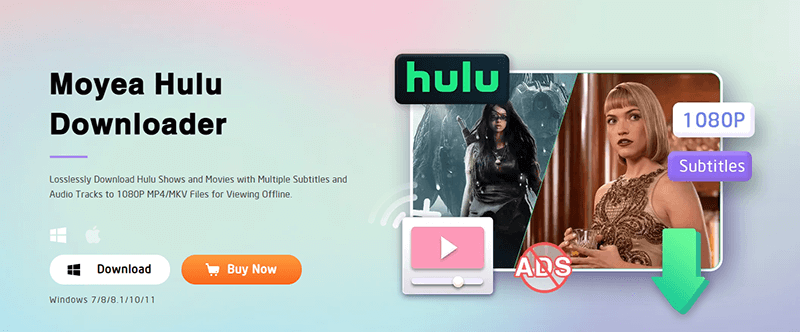
- Allows batch downloading of full series, seasons, or episodes
- Supports Full HD 1080p video quality
- Preserves multilingual audio tracks and subtitles (SUP and SRT formats)
- Removes ads from videos even with a Hulu Basic Plan
- Downloads content from Hulu in various regions, including the U.S. and Japan
- Not available for macOS users
- Requires users to log in to Hulu each session due to security protocols
3. StreamFab Hulu Downloader
StreamFab Hulu Downloader is part of the all-in-one StreamFab downloader suite, and it delivers a powerful and customizable way to download Hulu video content with ease. From movies and shows to trending series and exclusive Hulu Originals, StreamFab allows you to search, access, and download your favorite titles using its built-in search interface, no need to visit Hulu separately.
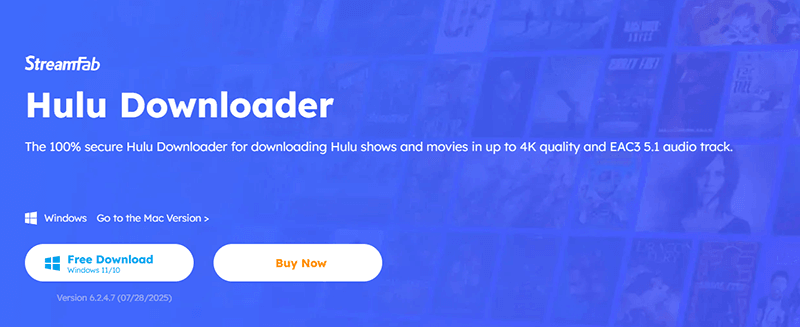
- Built-in browser with search functionality for fast access
- Saves Hulu videos in MP4/MKV with user-defined resolution and format
- Retains AC3 5.1 audio and multiple language options
- Supports bulk downloads for entire seasons or playlists
- Preserves metadata and ID3 info for better media management
- Can be heavy on CPU usage during downloads
- Pricing is on the higher end compared to other downloaders
4. Kigo Hulu Video Downloader
Kigo Hulu Video Downloader offers a straightforward yet effective solution for anyone who wants to download Hulu video content and watch it without restrictions. It’s especially helpful for users who prefer a clean, minimal interface with basic yet essential download functions. With Kigo, you can save Hulu content in HD MP4 or MKV formats, making it compatible with most media players and devices, including phones, tablets, laptops, and TVs.
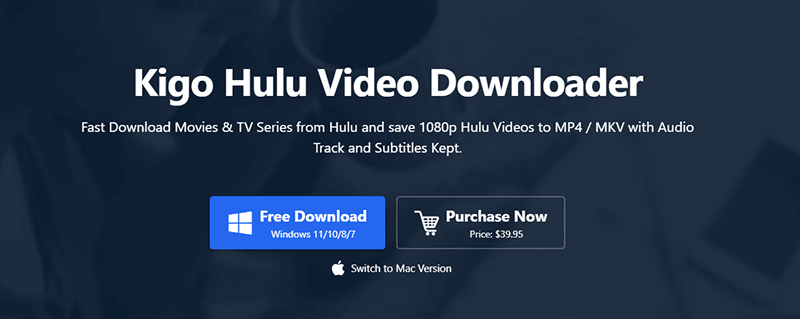
- Supports popular formats like MP4 and MKV
- Offers fast download speeds with batch processing
- Retains original subtitles and audio tracks
- Includes multiple subtitle settings (embedded, external, none)
- Compatible with a wide range of devices after download
- Download quality may not match advertised specs
- Occasional issues with download failures or video parsing
- Lower success rate for certain newer or protected content
5. FreeGrabApp Hulu Downloader
FreeGrabApp Hulu Downloader is a user-friendly tool that allows you to download Hulu offline content with minimal effort. The software supports batch downloading, so you can save entire seasons or multiple episodes without repeating the process for each title. It also offers options to choose video quality, audio language, and more. While it doesn’t provide advanced subtitle selection or the most premium-level features, it’s a great pick for users who want a basic yet functional downloader for casual offline viewing.

- Easy-to-use interface with a simple copy-paste method
- Allows batch downloading of full TV series or multiple movies
- Supports optional video quality and language settings
- Downloads Hulu videos in widely supported MP4 format
- Safe and clean software with no viruses or adware
- Great for beginners who want a hassle-free experience
- Users must switch between Hulu and the app to paste URLs manually
- Subtitle options are limited compared to more advanced tools
- Only available for Windows—no Mac version
- Requires paid upgrade to access Hulu HD video downloads
6. TuneFab VideOne Hulu Downloader
TuneFab VideOne Hulu Downloader is one of the most advanced tools on this list, offering a highly reliable and speedy way to download Hulu offline with exceptional video and audio quality. What sets this Hulu video downloader apart is its integrated Hulu browser, which allows users to search and download directly from within the software; no need to copy and paste links manually.
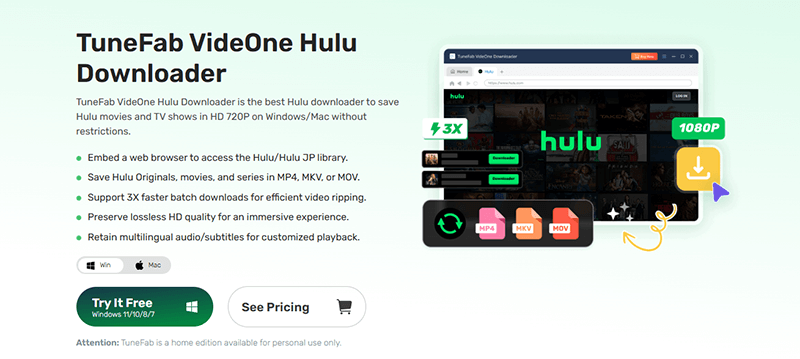
- Built-in browser for seamless access to Hulu’s full library
- Supports downloads in MP4, MKV, and MOV with adjustable settings
- Retains full HD video and original audio without quality loss
- Preserves subtitles and audio tracks in multiple languages
- 3X faster performance with batch download acceleration
- Consistently high success rate with stable performance
- Free trial limits full access to complete downloads
- May require a learning curve for users unfamiliar with video codecs
Comparison of the 6 Best Hulu Downloaders
| Software | Video Quality | Subtitle & Audio Retention | Batch Download | Format Support | Speed Boost |
| iDownerGo Hulu Downloader | Up to 1080p & 4K | Multilingual audio & subtitles | Yes | MP4, MKV, and 20+ others | 10X Fast |
| Moyea Hulu Downloader | 1080p HD | All tracks + audio descriptions | Yes | MP4, MKV | Moderate |
| StreamFab Hulu Downloader | 1080p HD | Multilingual audio & subtitles | Yes | MP4, MKV | 3X Boost |
| Kigo Hulu Video Downloader | HD (claims 1080p) | Original audio & subtitle support | Yes | MP4, MKV | Average |
| FreeGrabApp Hulu Downloader | SD (Free) / HD (Paid) | Basic subtitle control | Yes | MP4 | Fast |
| TuneFab VideOne Hulu Downloader | 1080p HD | Audio, subtitles in all detected languages | Yes | MP4, MKV, MOV | 3X Boost |
How to Save Hulu Video Offline with the Best Hulu Downloader?
Based on the comparison above, it’s clear that iDownerGo Hulu Downloader stands out as the best tool to download Hulu video content with ease, flexibility, and high-quality output. Whether you want to watch movies offline on a long trip or store your favorite shows for later, this all-in-one Hulu downloader makes the process simple and effective.
Here’s a quick guide on how to use it to save Hulu videos offline in just a few easy steps:
Step 1 Launch iDownerGo and Select Hulu
After installing and activating iDownerGo on your computer, open the software. From the home interface, click on the Hulu icon. This will take you into the Hulu section of the app, which looks and works like a regular browser.
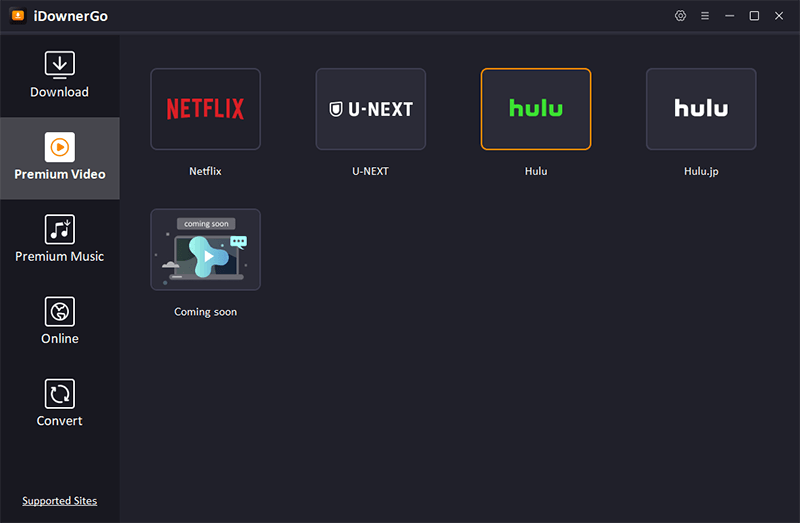
Step 2 Sign in to Your Hulu Account
Inside the built-in browser, go to the Hulu login page and enter your account details. iDownerGo uses your login temporarily to access your Hulu library—it doesn’t store or misuse your data. Once signed in, you’ll be able to browse Hulu content just like you would in your usual web browser.
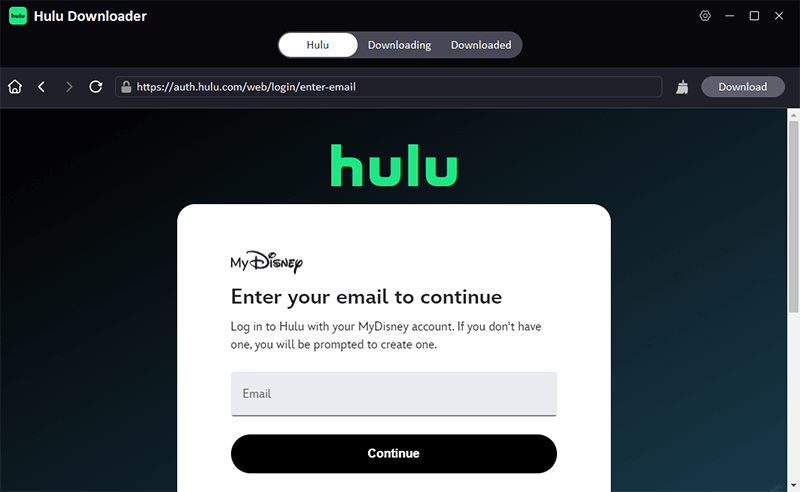
Step 3 Search for the Video You Want to Download
Use the search bar or explore categories to find your desired movie, episode, or TV show. Once you click to play the video, iDownerGo Hulu Downloader will automatically detect the stream and prepare it for download.
Step 4 Choose Your Download Settings
A pop-up window will appear with download settings. Here, you can:
- Choose video quality (up to Full HD 1080p)
- Select your preferred video format: MP4 or MKV
- Pick audio language
- Add subtitles (embed them in the video or save as external files)
Once you’re happy with the settings, click “Download Now” to begin the process.
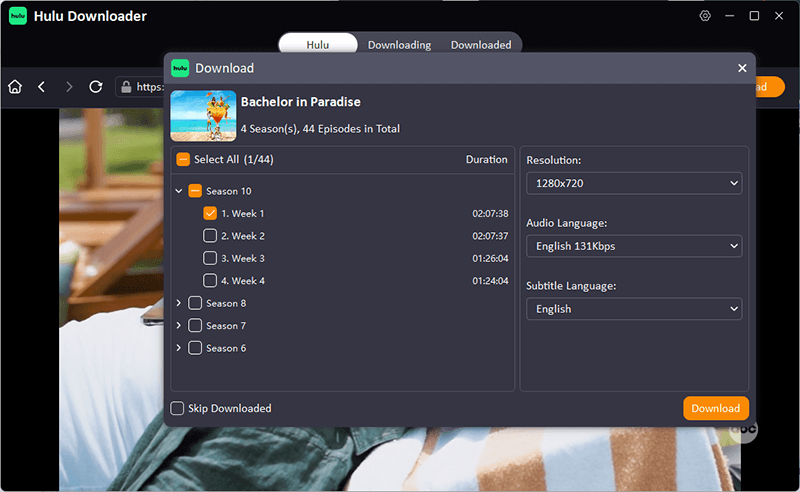
Step 5 Monitor the Download Progress
Go to the “Downloading” tab to track your active downloads. You’ll see the progress bar, file size, and estimated time remaining. If needed, you can pause, resume, or cancel any download anytime without affecting the file.
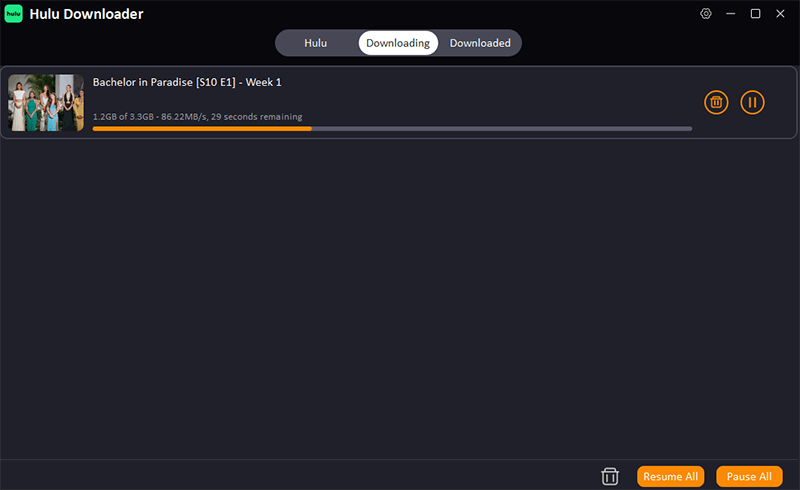
Step 6 Find and Watch Your Offline Hulu Videos
When your download is complete, switch to the “Downloaded” tab. Here, you can play your saved content directly or open its folder on your computer. Since all videos are saved in DRM-free format, you can also transfer them to your tablet, phone, or even TV for offline viewing.
Conclusion
If you’re someone who wants the freedom to download Hulu video content and watch it offline without limitations, choosing the right tool is important. While there are many options available, most come with trade-offs in terms of speed, quality, or ease of use.
After comparing the top tools, it’s safe to say that iDownerGo Hulu Downloader is the most reliable, user-friendly, and powerful solution. It offers high-quality downloads, supports multiple formats and languages, and gives you complete control over your offline viewing experience.
For anyone looking for the best Hulu downloader that combines performance with simplicity, iDownerGo is definitely the top choice.
- Jable TV Cannot Access? How to Fix and Download Jable Video for Permanantly Watching?
- What is FANZA? How to Watch and Download FANZA Videos
- Top 5 Tubi Downloaders to Download Tubi Movies Easily
- Top 4 Best OnlyFans Video Downloader for Android Users in 2026
- Top 6 Udemy Downloaders to Download Udemy Course Easily



