Top 6 Best HBO Max Video Downloaders Full Review in 2025

HBO Max (now simply “Max”) is packed with blockbuster movies, exclusive HBO series, and Warner Bros. releases that millions love to stream. But its official download feature has limits; it only works on mobile devices, expires within 48 hours after playback, and not every title is available. Plus, there’s no option to save content on PC or Mac.
That’s why many users turn to a third-party HBO Max Downloader. A reliable HBO Max Video Downloader lets you save movies and shows in MP4 or MKV, keep them permanently, and watch offline without restrictions.
In this post, we will review the top 6 best HBO Max downloaders with their key features, pros and cons.
6 Best HBO Max Downloaders You Cannot Miss
When it comes to saving HBO Max movies and shows for offline viewing, not all tools are created equal. Some lack stability, others compromise on video quality, and many come with hidden restrictions. To save you time and frustration, we’ve tested and compared the most popular options available in 2025.
1. iDownerGo HBO Max Downloader – The Best Choice
If you are looking for the most complete solution to download HBO Max movies and shows on your PC or Mac, iDownerGo HBO Max Downloader is our top recommendation. Unlike the official app that limits downloads to mobile devices and sets strict expiration rules, iDownerGo gives you full control over your downloads. It removes DRM restrictions and allows you to save content permanently in popular formats like MP4, MKV, and MOV, so your videos can be played on virtually any device or media player without worrying about losing access after 48 hours or when your subscription ends.
Another reason iDownerGo ranks highest is its speed and quality. Thanks to advanced hardware acceleration, it offers up to 10X faster download speeds, letting you grab full seasons in minutes instead of hours. At the same time, it maintains Full HD, 4K, and even 8K resolution quality, delivering a true cinema-like experience for offline viewing. For global audiences, the software goes a step further by supporting multilingual audio tracks and customizable subtitles (hard, soft, and external options like SRT or VTT).
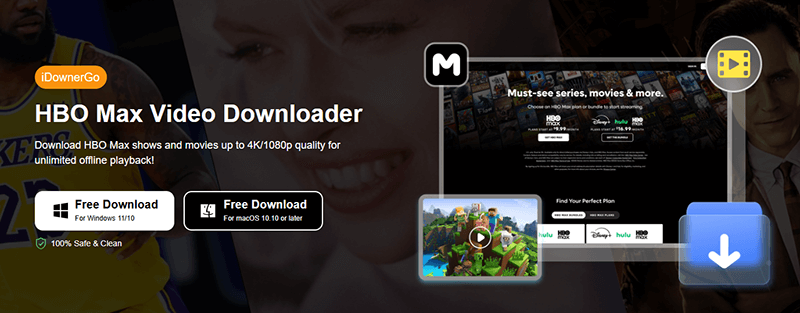
In short, if you want a safe, efficient, and feature-rich HBO Max Video Downloader, iDownerGo is the tool you cannot miss.
- Simple and user-friendly interface, easy for beginners.
- Permanent offline saving of HBO Max content in universal formats.
- High-quality video output up to 4K with no ads.
- Extremely fast downloads with reliable performance.
- Advanced subtitle and audio track customization for international users.
- Compatible with both Windows and Mac.
- Works with every HBO Max plan, including With Ads.
- Free trial is limited to downloading one video.
Related Reading ?User Guide: How to Use iDownerGo HBO Max Downloader
2. TunesBank HBO Max Video Downloader
TunesBank HBO Max Video Downloader is one of the most reliable tools for saving movies, series, and exclusive shows from HBO Max directly to your computer. What makes it stand out is its built-in search engine, which allows you to log in to your HBO Max, HBO Now, or HBO Go account without needing to install the HBO app separately. Once logged in, you can search, preview, and download content without leaving the program, making it highly convenient.
The tool supports downloading videos in both MP4 and MKV formats, ensuring compatibility with most devices like smartphones, tablets, smart TVs, and media players. Another notable feature is its ability to retain the original audio tracks, including multilingual options, along with subtitles. For users who love immersive sound, TunesBank also supports Dolby 5.1 surround sound, which makes movie watching much more enjoyable.
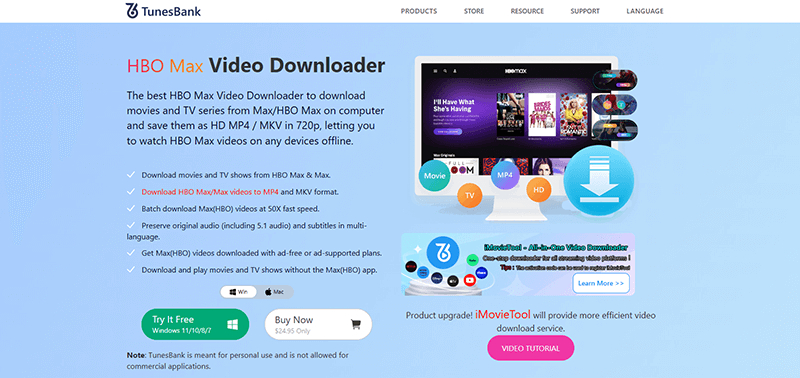
- Downloads HBO Max videos in MP4/MKV format. s
- Offers resolutions up to 1080p and 720p.
- Retains original multilingual audio tracks and subtitles.
- Supports Dolby 5.1 surround sound.
- Built-in search browser eliminates the need for the HBO app.
- Ultra-fast download speed with batch support.
- Removes ads from shows and movies.
- Free trial is limited to downloading only 6 minutes per video.
3. FreeGrabApp HBO Downloader
If you are looking for a straightforward yet powerful HBO Max Video Downloader, then FreeGrabApp is a tool worth considering. Unlike apps with built-in browsers, FreeGrabApp works on a simple URL-based system: you just copy the HBO Max video link, paste it into the software, and start downloading. This makes it very similar to online video downloaders, but with additional advanced features and better stability.
FreeGrabApp allows you to download HBO Max videos in HD quality up to 1080p, and it also supports Dolby Digital 5.1 audio, providing a theater-like experience. It gives you control over your downloads with pause, resume, and scheduling options, which can be very useful if you have an unstable internet connection. Another handy feature is subtitle downloading, as it lets you save subtitles in SRT or TTML format, giving you flexibility in playback.
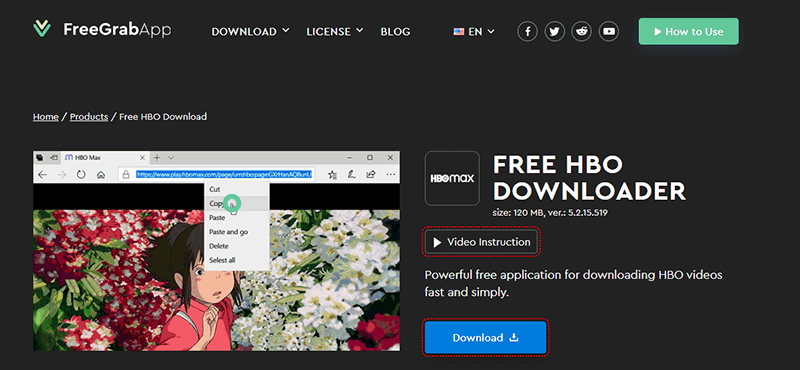
- Downloads HBO Max videos in HD 1080p resolution.
- Supports Dolby Digital 5.1 surround sound.
- Pause, resume, and load control during downloads.
- Easy-to-use interface with a straightforward process.
- Supports subtitle downloads in SRT and TTML format.
- Free version is limited to 240p resolution.
- No built-in browser; works only via pasted URLs.
- “Free” branding can be misleading for new users.
- Very limited public reviews and support.
4. Pazu HBO Max Video Downloader
Pazu HBO Max Video Downloader is another dedicated tool for users who want to save HBO Max content for offline playback. Unlike many other downloaders, Pazu puts extra focus on retaining video details and metadata, making it easier to organize your media library. It automatically fetches titles, cover images, actor information, and other related details, so your saved content feels like part of an official collection.
Pazu supports both MP4 and MKV formats with resolution options up to 1080p. The program also provides subtitle flexibility, as you can either save them as separate SRT/VTT files or embed them directly into the video. This is particularly useful if you want to watch content in different languages or need accessibility features.
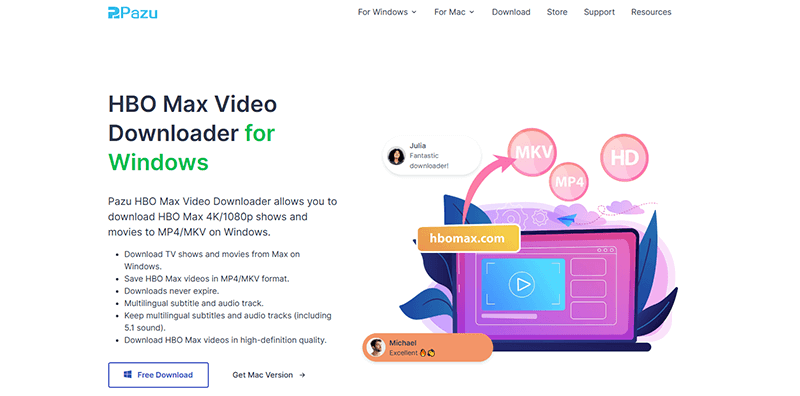
- Downloads videos in MP4 and MKV formats.
- Supports HD quality (720p and 1080p).
- Automatically saves metadata like titles, cover art, and cast details.
- Subtitles can be saved separately or embedded into videos.
- Simple and user-friendly interface.
- Limited only to HBO Max (no support for other platforms).
- Does not support batch downloads.
- No 4K support.
- Lifetime plan is quite expensive compared to alternatives.
5. StreamFab HBO Max Downloader
If you are looking for a powerful HBO Max Downloader that puts quality above everything else, StreamFab is one of the most reliable choices available in 2025. Unlike many other tools that limit downloads to HD or slightly higher, StreamFab stands out by supporting native 4K resolution with lossless quality. This makes it an excellent pick for movie enthusiasts who don’t want to compromise on clarity, color, or audio performance when saving content from HBO Max for offline viewing.
Another highlight of this HBO Max Video Downloader is its support for HDR10 and Dolby Vision, which ensures vibrant colors and a cinematic viewing experience even without an internet connection. It also offers flexibility in saving videos in MP4 or MKV formats, while allowing users to keep subtitles either as external SRT files or embedded directly into the video. Advanced options like choosing between H.264 and H.265 codecs, auto-download scheduling, and simultaneous HBO Max and Max platform support add further value.
However, while the tool is extremely powerful, it comes with a relatively higher price tag compared to others. The free trial is also quite limited, allowing you to download only 3 full videos before requiring a paid license.

- Supports downloads in up to 4K native lossless quality.
- Retains HDR10 and Dolby Vision for stunning visuals.
- Option to choose between H.264 and H.265 codecs.
- Saves content as MP4 or MKV files.
- Allows downloading and managing subtitles easily.
- Includes auto-download and schedule mode for convenience.
- Works with both HBO Max and Max in one software.
- Higher cost compared to some alternatives.
- Free trial limited to 3 full video downloads.
6. MovPilot Max (HBO) Video Downloader
MovPilot positions itself as a dedicated HBO Max Video Downloader for users who care about both video and audio quality. When testing this tool, one of its strongest points was its ability to deliver Dolby Atmos audio, making it a good option for those who enjoy immersive sound systems. Movies like Dune or The Batman sound incredible when downloaded with MovPilot, as the rich audio quality really stands out.
The downloader also does well with subtitles, giving you the flexibility to manage multiple language tracks easily. In terms of speed, it supports batch downloads and can achieve around 5x faster performance on most PCs, which is helpful if you want to grab multiple episodes or movies quickly.
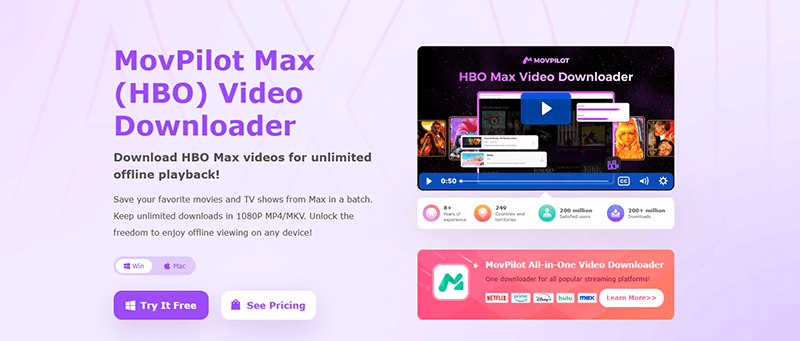
- Supports Dolby Atmos audio for an immersive experience.
- Maintains high-quality video downloads.
- Easy subtitle management with multiple language options.
- Batch downloads with up to 5x faster speed.
- User-friendly interface with straightforward navigation.
- Free trial limited to only 5–6 minutes per video.
- Reports of downloads freezing or getting stuck at 10%.
- Mixed customer feedback, with some complaints about support.
- Requires subscription to unlock full features.
Comparison of the 6 HBO Max Video Downloaders
| Software | Quality | Speed | Batch Download | Subtitles | Price | Ratings |
| iDownerGo HBO Max Downloader | Up to 1080p/4K UHD with lossless quality | Superfast (up to 10X) | Yes, supports multiple videos at once | Multiple language subtitles (SRT & embedded) | Start from $19.95 | ★★★★★ |
| TunesBank HBO Max Video Downloader | 1080p HD | Moderate | Yes | Supports subtitle saving | Start from $59.95 | ★★★★☆ |
| FreeGrabApp HBO Downloader | 1080p HD | Moderate | Yes | Customizable subtitle options | Start from $19.99 | ★★★★☆ |
| Pazu HBO Max Video Downloader | 1080p/limited 4K | Average | Yes | External & embedded subtitles | Start from $59.95 | ★★★☆☆ |
| StreamFab HBO Max Downloader | 4K UHD with HDR10/Dolby Vision | Average | Yes | Subtitles in SRT or mixed | Start from $49.99 | ★★★★☆ |
| MovPilot Max (HBO) Video Downloader | 1080p HD with Dolby Atmos audio | Fast, but unstable | Yes | Multiple subtitle tracks | Start from $39.99 | ★★★☆☆ |
Conclusion
As we know, choosing the right HBO Max Downloader can be tricky because every tool has its strengths and weaknesses. Some prioritize premium audio like Dolby Atmos, while others focus on higher visual quality such as 4K HDR. However, when looking at the complete package; quality, speed, batch downloads, subtitle support, affordability, and reliability, one tool clearly stands out and that is none other than iDownerGo HBO Max Downloader.
Unlike many other downloaders that either limit features in the trial or charge a hefty one-time fee, iDownerGo balances performance with affordability. It ensures fast downloads without compromising quality, allows you to batch download entire seasons, and gives you full control over subtitles. More importantly, it provides a smooth, bug-free experience that many competitors fail to deliver.
If you want a reliable HBO Max Video Downloader that saves your favorite shows and movies in high quality for offline viewing without hassle, iDownerGo is the best choice. It’s a tool designed not just for one-time use but for long-term convenience that make it the most recommended option for anyone serious about enjoying HBO Max content offline.
- Jable TV Cannot Access? How to Fix and Download Jable Video for Permanantly Watching?
- What is FANZA? How to Watch and Download FANZA Videos
- Top 5 Tubi Downloaders to Download Tubi Movies Easily
- Top 4 Best OnlyFans Video Downloader for Android Users in 2026
- Top 6 Udemy Downloaders to Download Udemy Course Easily



