Top 5 Best DRM MPD Downloaders Full Review in 2025

In 2025, downloading DRM-protected streaming videos can be challenging as the video providers use technologies like DRM (Digital Rights Management) and MPD (Media Presentation Description) to secure their media files. This level of security is understandable, but it can be frustrating when users want to save these files for offline viewing for personal use. Fortunately, with a trustworthy DRM MPD downloader, you can easily and securely save protected videos, bypassing the need for hacks, endless trial and error, or problematic software.
In this article, we’ll share why DRM MPD downloaders are necessary, and cover the top 5 best DRM MPD downloader options.

Why Do We Need DRM MPD Downloader?
Streaming media is convenient until it isn’t available. Sometimes a video you want to watch won’t be available on a platform, or your internet connection slows to a crawl at the worst time. Some platforms don’t allow video viewing offline at all. If this describes your situation, a DRM MPD downloader isn’t just a luxury; it’s a must-have.
MPD files (Media Presentation Description) describe the data needed for adaptive streaming. Videos are divided into small pieces or chunks to enable adaptive bitrate streaming over various devices and network conditions. DRM is a layer of software that enables digital rights management on streaming video files and devices. The issue is, access to that video often vanishes when you’re offline or if a title expires, even if you already paid to view it.
The best DRM MPD downloader enables DRM-protected video files to be stored locally in common formats like MP4. This means high quality, convenient viewing whenever and wherever you want, free of platform limits. This is not a method for breaking copyright law but a way to preserve content you have the right to watch, for study, personal use, or travel.
5 Best DRM MPD Downloaders You Cannot Miss
Not all downloaders are built the same; some are fast, some are feature-rich, some do both. Here’s a curated list of 5 downloaders for DRM MPD that are quick, work in 2025, and can work with tricky, DRM-protected streams:
1. iDownerGo DRM MPD Video Downloader
Price: $19.95/ Monthly
iDownerGo DRM MPD Video Downloader is a reliable downloader to download DRM or MPD-protected videos. If your favourite sites use the MPEG-DASH (MPD) format, this is the best tool to make downloading videos effortless. It has a very clean and fully featured interface to download your favourite content on the go. You just need to copy and paste the link, and iDownerGo will save it for offline viewing later. Smooth performance, fast downloads, and intuitive controls make it an excellent solution for hassle-free video saving.
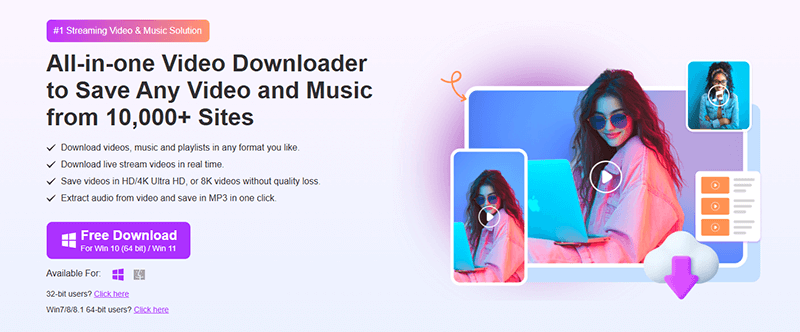
- Smooth and intuitive interface, beginner-friendly.
- Has an internal browser to detect videos directly.
- Batch download full TV series or only the specific episode
- Supports full 1080p HD video format.
- Retains multiple audio and subtitle tracks
- Removes ads and commercials for a clean viewing experience.
- Stable and supports a long list of DRM MPD sites.
- Requires purchase for full access.
2. StreamFab DRM MPD Downloader
Price: $64.99 (1-Month License)
StreamFab DRM MPD Downloader is another tool for users who want a powerful yet seamless experience in downloading DRM-protected videos from MPD (Media Presentation Description)-based streaming websites. Supporting MP4 or MKV formats with high-quality video, StreamFab DRM MPD Downloader can save the videos in 1080p resolution to enjoy a smooth and stable playback experience in offline mode. With multiple adjustable settings, including language selection and subtitle download options, StreamFab DRM MPD Downloader works great for downloading movies, TV shows, and even whole seasons. StreamFab MPD Downloader has a batch downloading feature to save you time and effort when grabbing multiple episodes or videos in one go. With a polished and user-friendly interface, the app is slightly more towards the premium pricing side.
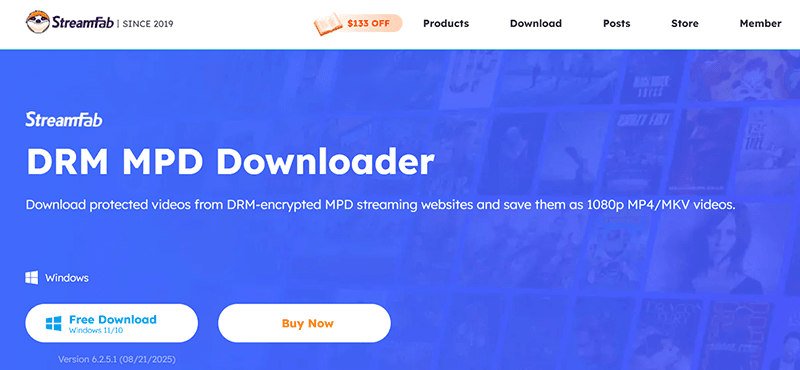
- High-quality MP4/MKV output (up to 1080p)
- Supports multiple languages and subtitle downloads
- Batch download for entire seasons or multiple videos
- High price point compared to other software
- Advanced features may have a learning curve
3. CleverGet DRM MPD Downloader
Price: $59.95 (1-Year License)
CleverGet DRM MPD Downloader is our next recommendation. It is great software for users who want to capture and save any high-definition media from any DRM-protected MPD streaming site, as well as convert and download online streaming videos into your computer’s local MP4 or MKV files with up to 1080p resolution, retaining high-quality video and sound. Movies, television shows, live streams, and a wide range of video files can be downloaded by CleverGet DRM MPD Downloader, as well as be played for viewing and listening pleasure offline.
The batch download capability enables this program to download entire seasons or many different videos at the same time, as well as to complete the downloads with an extremely high success rate. CleverGet DRM MPD Downloader offers outstanding visual and sound quality up to 1080p, automatic ad removal for uninterrupted viewing and listening, and is relatively simple to use. This software has an easy-to-use interface that is also helpful to novices as well as to those who are more technologically savvy.
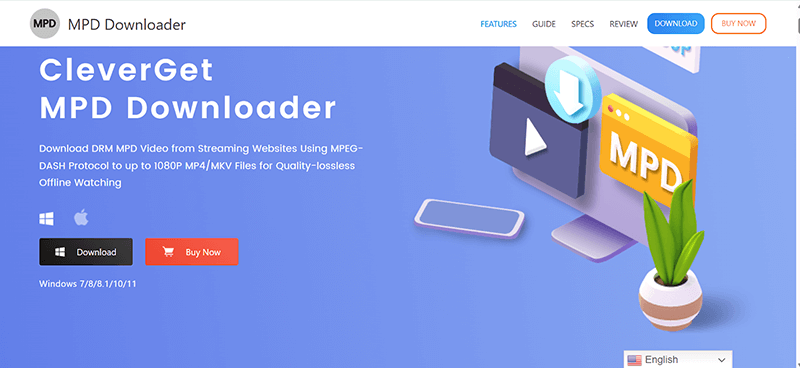
- High-quality video up to 1080p
- Batch download capability with a high success rate
- Ads are removed during the download process
- An annual subscription may be too expensive for casual users
- The trial version has limited features
4. KeepStreams DRM MPD Downloader
Price: $23.99/month
KeepStreams for MPD is our next recommendation to download DRM-protected MPD video files and save them to your computer or laptop. It works with Windows devices without a hitch to enable you to store your favourite movies, documentaries, and TV shows on the hard drive in crystal-clear 1080p full HD resolution. You can also select whether to save your download in MP4 or MKV format.
KeepStreams for MPD excels in providing both excellent usability and top-tier performance. It is designed for the least experienced computer users, but it is still packed with advanced settings for those who need them to achieve consistent download results. Regardless of whether you download one episode or multiple videos, KeepStreams can do it fast.
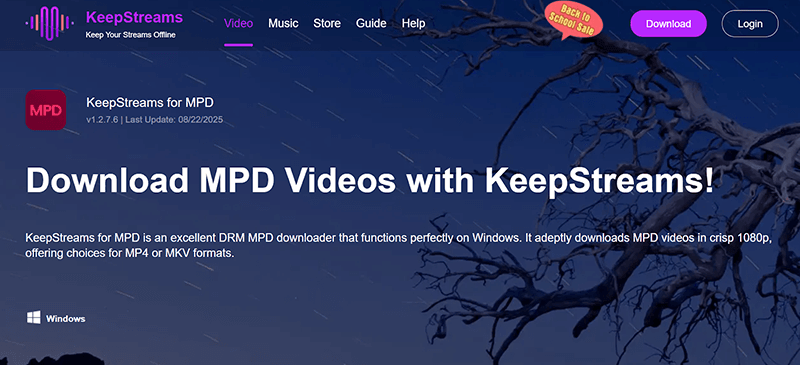
- HD quality support (up to 1080p)
- MP4 and MKV file saving support
- Lightweight, user-friendly interface
- The lifetime plan is unavailable. Monthly billing only
- Lacks some advanced features available on pricier software
5. Y2Mate DRM MPD Downloader
Price: $35.90/month
Y2Mate MPD Downloader is a reliable and easy-to-use software for ripping DRM-protected MPD video content. It allows you to convert online videos into MP4 or MKV files, which you can then play back on any of your devices for offline viewing. The app also supports HD downloads, so you can enjoy high-quality video and audio in every file you create.
This software works well, and while it may not have all the bells and whistles of other downloaders on this list, it is a good choice if you are after a simple and fast experience. Y2Mate MPD Downloader’s interface is easy to navigate, and you will be able to save any video in just a few clicks. The one downside is that the app’s monthly subscription price is slightly on the high side.
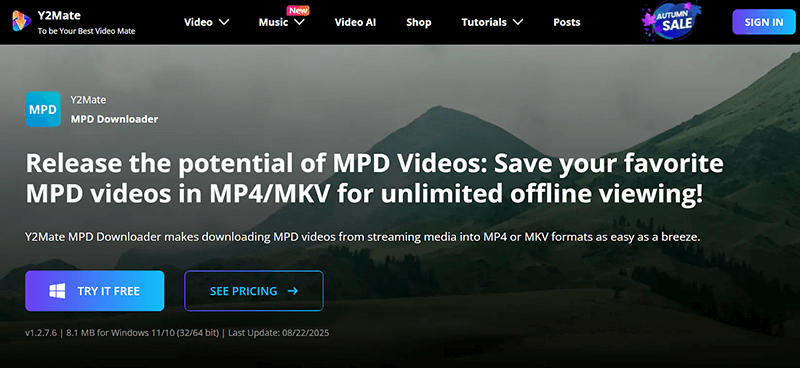
- Simple and intuitive interface
- Supports MP4 and MKV output formats
- Decent video and audio quality
- A monthly plan can be expensive
- Limited customisation options
How to Download MPD Video With DRM?
We just introduced the 5 best DRM MPD downloaders and have listed their pros and cons. While they are all good, if we had to choose only one, then we’d recommend iDownerGo MPD Downloader as the best one for most people, as it is low-priced, with a high success rate and a user-friendly interface. Here is how to download DRM MPD Videos with iDownerGo with a few easy steps:
Step 1 Copy the Video URL
Navigate to the streaming site, open your desired video, and copy the link from your browser.
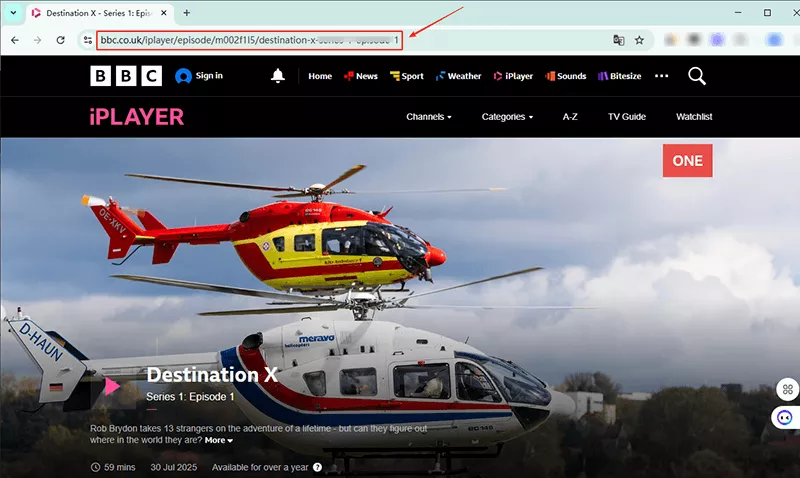
Step 2 Open iDownerGo and choose Settings
Open the app, choose MP4/MKV as your output format and select video quality, with 1080p being the default and generally optimal option.
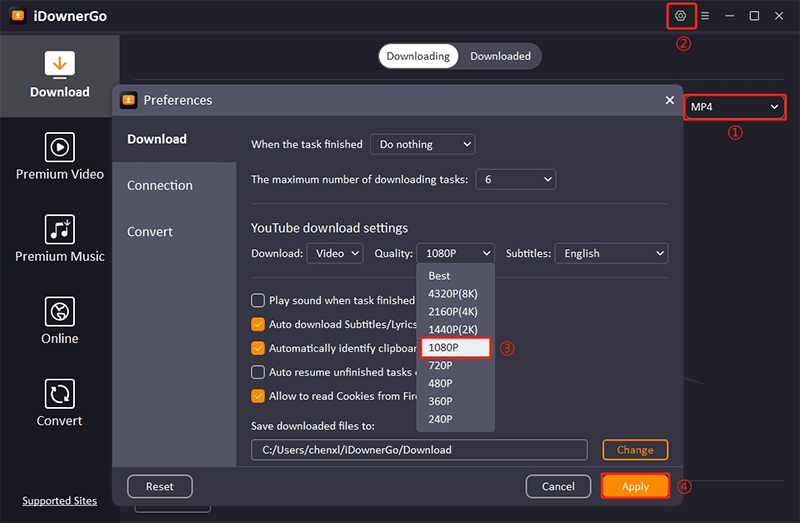
Step 3 Paste the URL and Start Download
Click “Paste URL” and wait for iDownerGo to start the DRM removal, converting and downloading your video. The process is quite fast, and you’ll have the file on your computer soon enough.

Step 4 Access Your Saved Video
You can access your downloaded video anytime under the Downloaded tab and watch it offline.
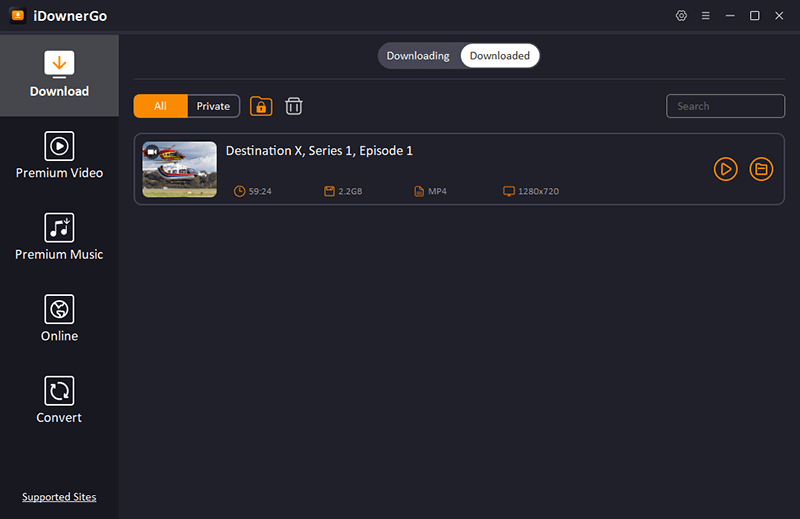
Conclusion
Downloading DRM-protected MPD videos doesn’t have to be such a pain in 2025. By choosing the proper tool, you can easily download high-quality offline copies of your favourite content, without jumping through hoops or wrestling with clunky software or extensive configuration processes. Of the 5 best DRM MPD downloaders we tested, iDownerGo is the smoothest running, has the cleanest user interface, and is the best value. If you are looking for an affordable, dependable and feature-rich downloader, iDownerGo is the one to choose.
- Jable TV Cannot Access? How to Fix and Download Jable Video for Permanantly Watching?
- What is FANZA? How to Watch and Download FANZA Videos
- Top 5 Tubi Downloaders to Download Tubi Movies Easily
- Top 4 Best OnlyFans Video Downloader for Android Users in 2026
- Top 6 Udemy Downloaders to Download Udemy Course Easily



