Top 8 Best Disney Plus Downloaders to Download Disney Plus Movies Offline

Disney Plus has become a leading streaming platform, offering a vast library of movies and TV shows from Disney, Pixar, Marvel, Star Wars, and more. However, its official download feature is limited, restricting offline viewing to mobile devices and imposing expiration dates on downloads. For users seeking a more flexible offline experience, third-party Disney Plus downloaders is essential. These tools bypass Digital Rights Management (DRM) restrictions, allowing users to save Disney Plus content in formats like MP4 or MKV for permanent offline access on various devices. This article reviews the top 8 Disney Plus downloaders, detailing their features, pros, cons, and a step-by-step guide to using the best one, helping you enjoy Disney Plus content anytime, anywhere.
About Disney Plus Built-in Downloader Feature
Disney Plus offers a built-in download feature, but it comes with significant limitations. Available only on mobile devices (iOS, Android, and Amazon Fire tablets), it allows subscribers to download movies and shows for offline viewing. However, this feature is restricted to ad-free plans (e.g., Disney+ Premium or Bundle Trio Premium), and downloads are not supported on desktops, laptops, or TV-connected devices.
Key Limitations Include:
- Device Restrictions: Downloads are limited to up to 10 mobile devices, and content cannot be transferred to other devices outside the Disney+ app.
- Expiration Dates: Downloads expire after 30 days if not accessed or 48 hours after playback begins, requiring an internet connection to refresh licenses.
- DRM Protection: Content is encrypted, playable only within the Disney+ app, and not all titles are available for download due to licensing agreements.
- Storage and Quality: Users can choose Standard, Medium, or High quality, but lower quality reduces file size at the cost of resolution, and storage space can limit downloads.
These constraints make third-party downloaders a compelling solution for unrestricted offline viewing, offering permanent storage and broader device compatibility.
Top 8 Best Disney Plus Downloaders to Download Disney Plus Movies Offline
- 1. iDownerGo Disney Plus Downloader
- 2. FreeGrabApp Free Disney Plus Download
- 3. DispCam Disney Plus Downloader
- 4. StreamFab Disney Plus Downloader
- 5. MovPilot Disney Plus Video Downloader
- 6. Kigo Disney Plus Video Downloader
- 7. TunePat Disney Plus Video Downloader
- 8. CleverGet Disney Plus Downloader
Contents
1. iDownerGo Disney Plus Downloader
iDownerGo Disney Plus Downloader is a beginner-friendly downloader designed to save Disney Plus videos in MP4 or MKV formats by removing DRM, allowing flexible offline playback across devices. It supports video downloads in up to 720p resolution with 5.1 surround sound for an immersive experience and offers batch downloading for entire seasons or multiple movies to save time.
With a built-in browser for easy access to the Disney Plus library, users can conveniently select and download content. iDownerGo also lets users customize audio tracks (like English, Spanish or French) and subtitles (SRT) in various languages.
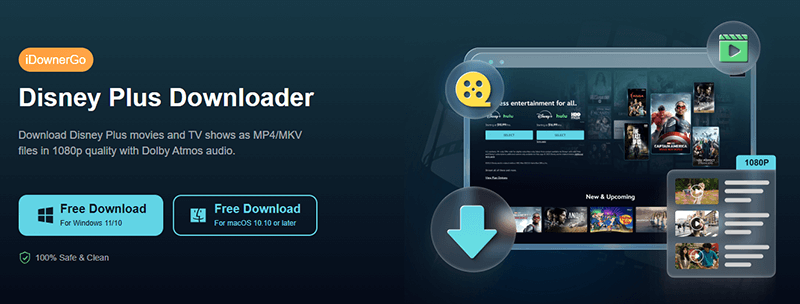
- Download Disney Plus videos in high 1080p HD quality
- Convert Disney Plus Video to MP4 and MKV Format
- Download Disney Plus TV Show and Episodes in Bulk
- Keep Audio Tracks and Subtitles in Various Languages
- Needs to be install software
- Paid software
2. FreeGrabApp Free Disney Plus Download
FreeGrabApp is a budget-friendly downloader that allows users to download Disney Plus videos in MP4 format, offering a free basic version with the option to upgrade for advanced features. While the free version is limited to 240p resolution, the premium upgrade supports downloads up to 720p and provides additional video quality settings such as Low, Medium, and High.
Users can initiate downloads by simply copying and pasting Disney Plus video URLs, making the process straightforward.
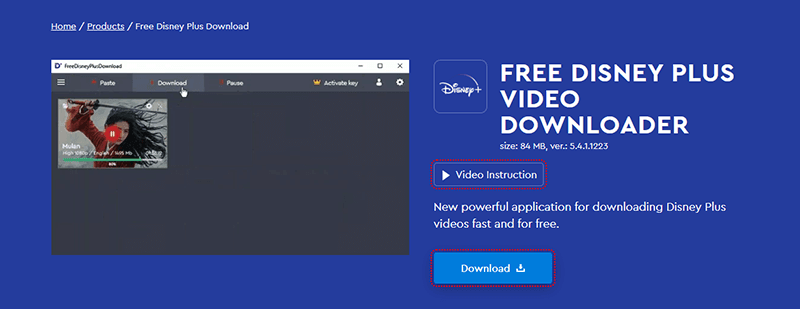
- Free version available, ideal for users with minimal needs.
- Simple, lightweight software with low system resource usage.
- Easy-to-use URL-based downloading, no complex setup required.
- Premium version offers decent features for a low cost ($29.99/year).
- Free version limited to 240p resolution, no batch downloading, and no subtitles.
- Windows-only compatibility, excluding macOS users.
- Some users report issues with parsing newer Disney Plus video links.
- Premium features required for practical use, reducing free version appeal.
3. DispCam Disney Plus Downloader
DispCam is a professional and efficient Disney Plus downloader designed for users who value simplicity, speed, and high-quality output. It supports downloads in 720p resolution in MP4 or MKV format with 5.1 surround sound for an enhanced viewing experience. The built-in browser and intelligent search function allow users to find content easily by title, keyword, or URL.
With 10x download speed powered by hardware acceleration, DispCam performs reliably even under poor network conditions.
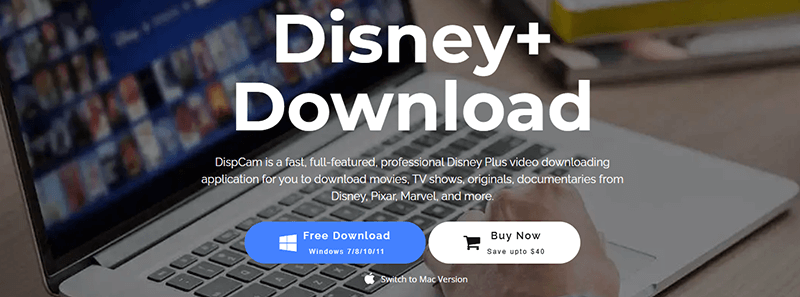
- User-friendly interface with a built-in browser, ideal for beginners.
- Fast and stable downloads, even in low-bandwidth scenarios.
- Preserves hard subtitles, a unique feature for accessibility.
- Permanent storage with no expiration, unlike Disney Plus’s native feature.
- Expensive pricing ($35.90/month, $129.90/lifetime) compared to competitors.
- Limited to 720p, no 1080p or 4K support.
- High CPU usage during downloads, potentially slowing older systems.
- Free trial limited to 7 days with restricted features.
4. StreamFab Disney Plus Downloader
StreamFab is a premium, feature-rich Disney Plus downloader designed for users who prioritize high-quality viewing and advanced functionality. It supports downloads in 1080p resolution with HDR10, Dolby Vision, and Dolby Atmos or EAC3 5.1 audio, ensuring top-tier video and sound quality. Users can choose between H.264 and H.265 encoding for MP4 or MKV formats to optimize file size and performance.
StreamFab also offers batch and auto-download features for TV series, including scheduled downloads for newly released episodes.
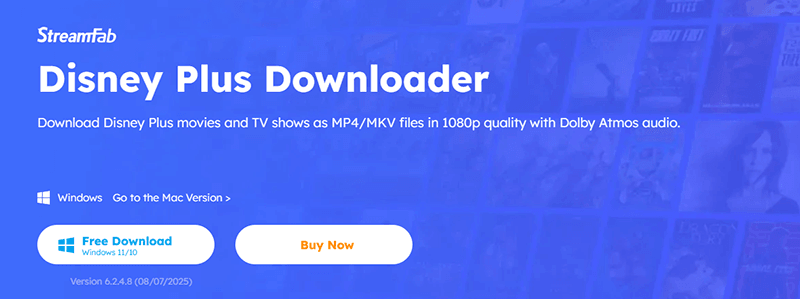
- Superior video (1080p) and audio (Dolby Atmos) quality, unmatched in the market.
- Advanced features like auto-download and schedule mode for convenience.
- High success rate for DRM removal, ensuring reliable downloads.
- Supports multiple streaming platforms, adding versatility.
- High cost ($49.99/month, $139.99/lifetime), less affordable for casual users.
- Free trial limited to 3 videos, insufficient for thorough testing.
- Daily/weekly download quotas (100/day, 700/week) may restrict heavy users.
- Higher CPU usage during processing, impacting older systems.
5. MovPilot Disney Plus Video Downloader
MovPilot is a robust Disney Plus downloader that delivers reliable performance with a strong emphasis on immersive audio and smart search capabilities. It supports downloads in 720p resolution in MP4 or MKV format with Dolby Atmos 5.1 audio for high-quality playback.
Users can search for content by title, keyword, or URL using the intelligent search feature and access Disney Plus directly through the built-in browser.
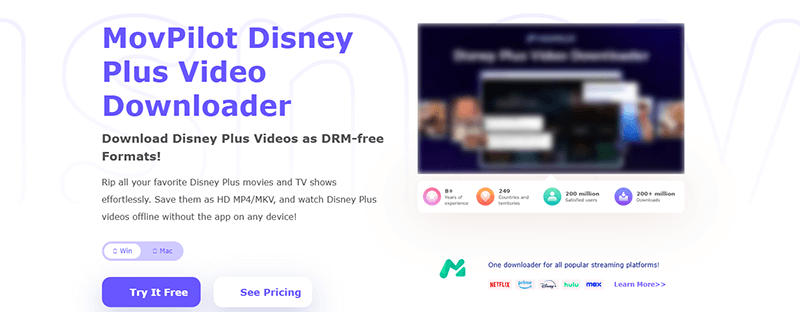
- High-quality Dolby Atmos audio enhances viewing experience.
- Flexible output options for video and subtitle customization.
- Stable and reliable, with a high success rate for downloads.
- Built-in browser simplifies content selection.
- Limited to 720p resolution, no 1080p or 4K support.
- Free trial restricted to 6-minute downloads, limiting testing.
- Pricing is high ($49.95/month, $69.95/year), with no lifetime option.
- Search function less intuitive than competitors like Kigo.
6. Kigo Disney Plus Video Downloader
Kigo is a fast and reliable Disney Plus downloader that offers high-quality video output and flexible offline viewing. It supports downloads in 720p resolution in MP4 or MKV format with 5.1 surround sound, providing an immersive playback experience. With batch downloading capabilities, users can easily save entire series or multiple movies at once, while hardware acceleration boosts speed up to five times faster.
Kigo also includes a built-in browser for direct access to the Disney Plus library and supports downloads from multiple regions, making it a convenient tool for global users.

- Fast download speeds, completing a 2-hour movie in ~10-12 minutes.
- Broad device compatibility for transferred files, enhancing flexibility.
- Stable performance during batch downloads, with minimal errors.
- User-friendly interface with intuitive navigation.
- Limited to 720p resolution, no 1080p or 4K support.
- Pricing is high ($49.95/month, $129.95/lifetime), with no annual plan.
- Free trial limited to 6-minute downloads, restricting evaluation.
- No dedicated mobile app for direct downloading.
7. TunePat Disney Plus Video Downloader
TunePat is a specialized Disney Plus downloader designed to provide ad-free, high-definition downloads with a strong emphasis on global accessibility and customization. It supports 720p video downloads in MP4 or MKV format with 5.1 surround sound and allows users to choose between H.264 and H.265 codecs for optimal quality and file size.
With a built-in browser for direct access to Disney Plus, TunePat supports 25 languages, making it ideal for international users.
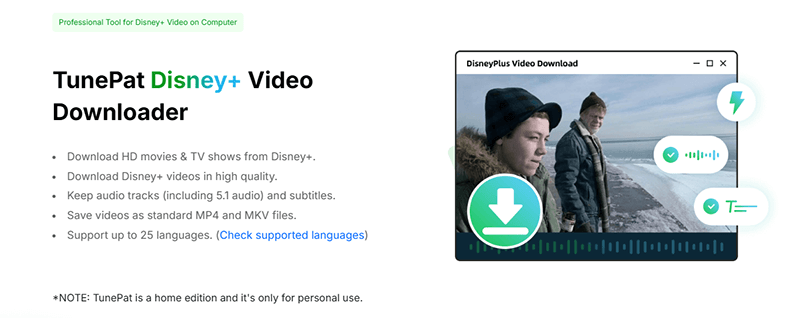
- Ad-free downloads, even for ad-supported Disney Plus plans.
- Supports 25 languages, ideal for international users.
- Flexible customization options for video and audio settings.
- Stable and beginner-friendly interface with a built-in browser.
- Limited to 720p resolution, no 1080p or 4K support.
- Pricing is high ($49.95/month, $129.95/lifetime), with no annual plan.
- No dedicated mobile app, limiting use to desktop systems.
- Free trial limited to 6-minute downloads, restricting testing.
8. CleverGet Disney Plus Downloader
CleverGet is an all-in-one downloader that supports over 1000 streaming sites, including Disney Plus, offering a powerful solution for saving content with ease. It enables downloads in 720p resolution in MP4 or MKV format with 5.1 surround sound and supports multiple resolutions for flexible viewing. The built-in browser allows direct access to the Disney Plus library across various regions, making content selection straightforward.
CleverGet also supports batch downloading for entire series or multiple movies and provides options to save subtitles as SRT files or embed them directly into the video.
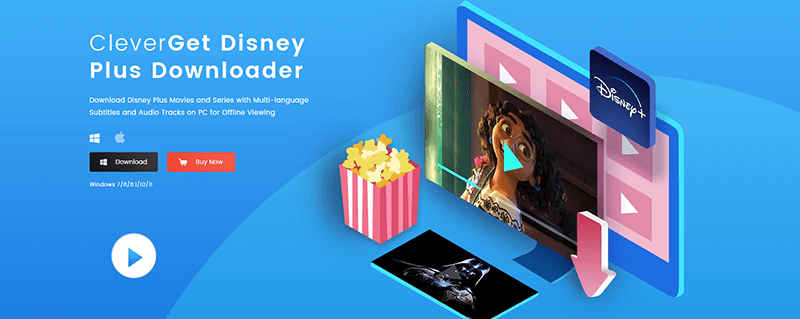
- Versatile, supporting multiple streaming platforms beyond Disney Plus.
- High success rate for DRM removal, ensuring reliable downloads.
- Customizable download settings for audio, subtitles, and video quality.
- Stable performance, even for large batch downloads.
- Limited to 720p for Disney Plus, despite 4K support for other platforms.
- Slower download speeds compared to StreamFab or DispCam.
- Pricing is moderate ($39.95/year, $79.95/lifetime), but no monthly option.
- Interface can be complex for beginners, with frequent crashes reported.
Comparison of the 8 Disney Plus Video Downloaders
The following table compares the key features of the 8 Disney Plus downloaders to help you make an informed decision:| Software | Platform | Output Format | Output Quality | Subtitle Support | Price | Batch Download |
| iDownerGo | Win/Mac | MP4, MKV and other 20+ formats | Up to 1080p, 4K | Yes | Start from $19.95 | Yes |
| FreeGrabApp | Win | MP4 | 1080p | Limited | Start from $59.99 | No |
| DispCam | Win | MP4 | 720p-1080p | Multiple Options | Start from $39.95 | Yes |
| StreamFab | Win/Mac | MP4, MKV | 1080p | Yes | Start from $49.99 | Yes |
| MovPilot | Win/Mac | MP4, MKV | 1080p | Yes | Start from $39.95 | Yes |
| Kigo | Win | MP4, MKV | 1080p | Yes | Start from $39.95 | Yes |
| TunePat | Win/Mac | MP4, MKV | 1080p | Yes | Start from $39.95 | Yes |
| CleverGet | Win | MP4, MKV | 1080p | Yes | Start from $41.96 | Yes |
How to Save Disney Plus Video Offline with the Best Disney Plus Downloader?
iDownerGo Disney Plus Downloader is a specialized software designed to download Disney Plus movies and TV shows for offline viewing.
Step 1 Open iDownerGo and Select Disney+
Launch iDownerGo and navigate to the Premium Video section. From there, click on Disney+ to begin.
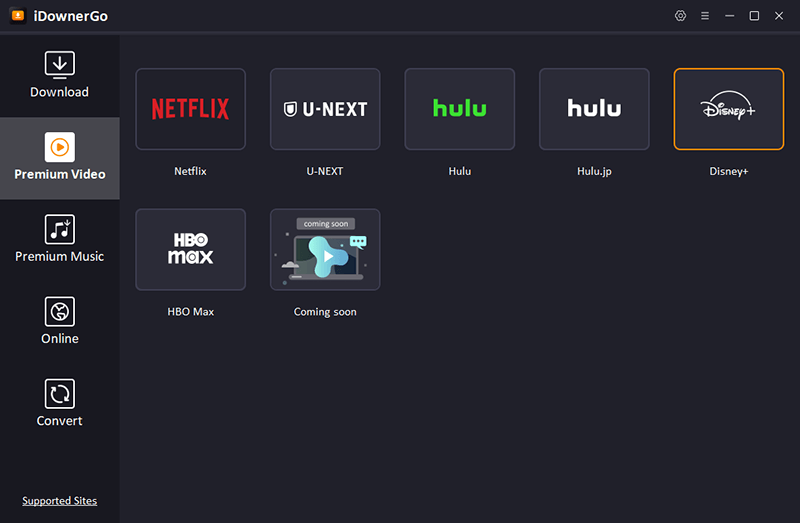
Step 2 Sign in and Play Your Desired Content
Log into your Disney+ account within the tool and start playing the movie or TV episode you wish to download.
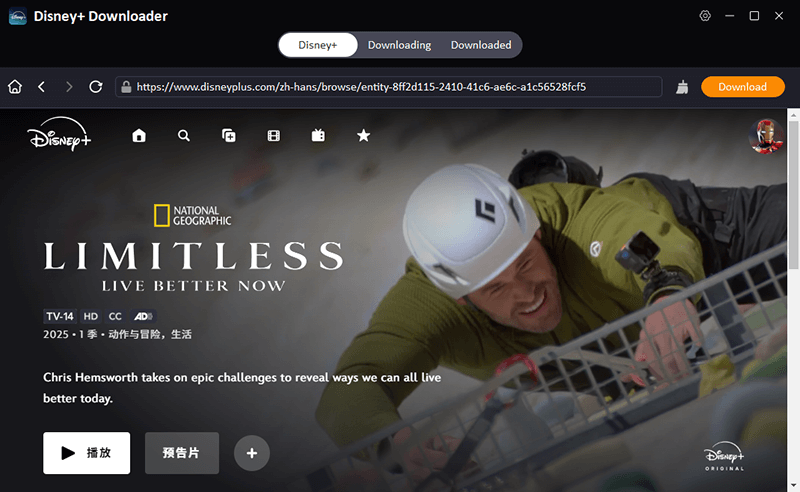
Step 3 Adjust Download Preferences
Set your desired download preferences – choose the resolution, audio track, and subtitle language. You can also pick specific episodes if you’re downloading a series.
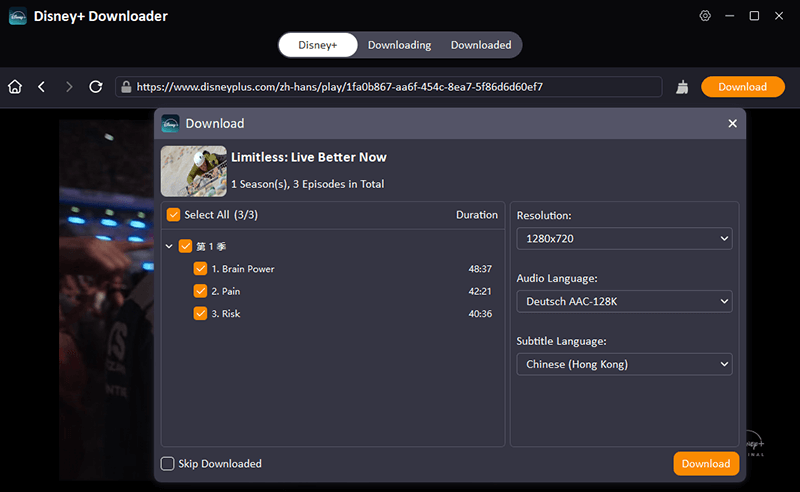
Step 4 Begin Downloading the Video
Hit the Download button in the pop-up window to start saving the currently playing content to your device.
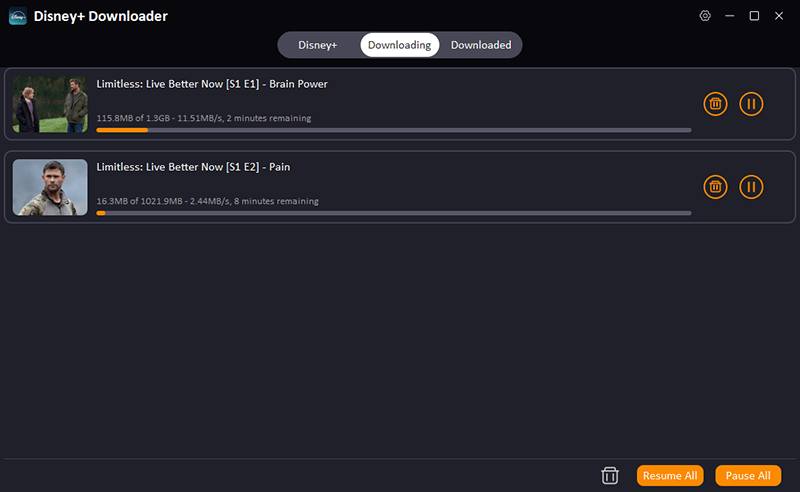
With iDownerGo Disney Plus Downloader, saving Disney Plus videos offline is straightforward and efficient.
Conclusion
While Disney Plus offers a built-in download option, it is limited to mobile use and has several restrictions. Third-party Disney Plus video downloaders like iDownerGo, StreamFab, and MovPilot provide better flexibility, quality, and file control. Whether you’re traveling, offline, or want to keep your favorite shows stored long-term, these tools are the best solutions to enjoy Disney Plus content anytime, anywhere.
- Jable TV Cannot Access? How to Fix and Download Jable Video for Permanantly Watching?
- What is FANZA? How to Watch and Download FANZA Videos
- Top 5 Tubi Downloaders to Download Tubi Movies Easily
- Top 4 Best OnlyFans Video Downloader for Android Users in 2026
- Top 6 Udemy Downloaders to Download Udemy Course Easily



