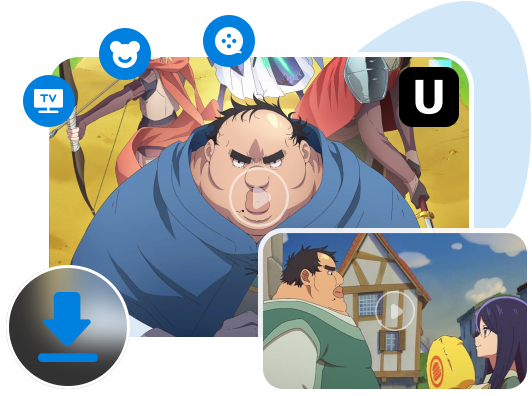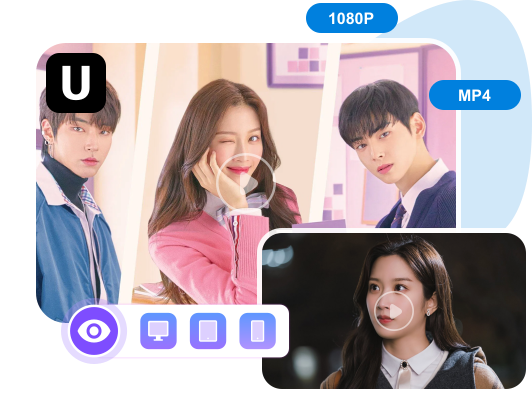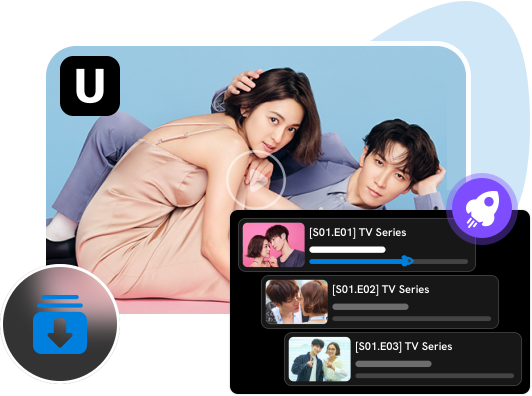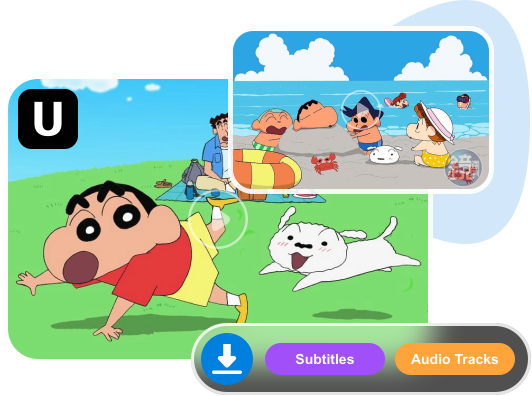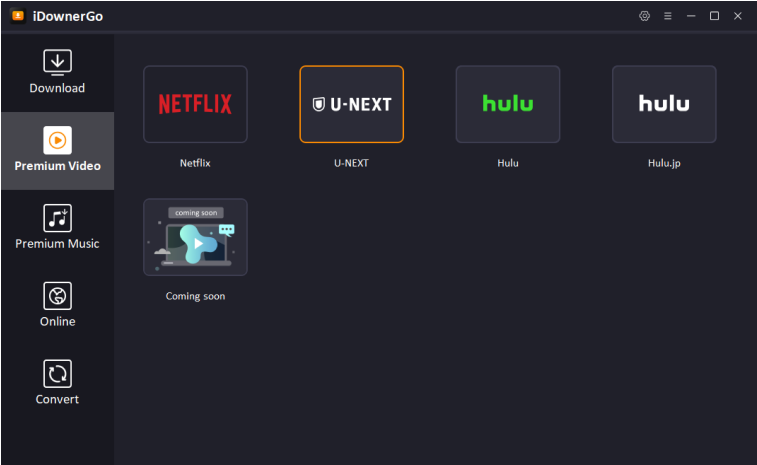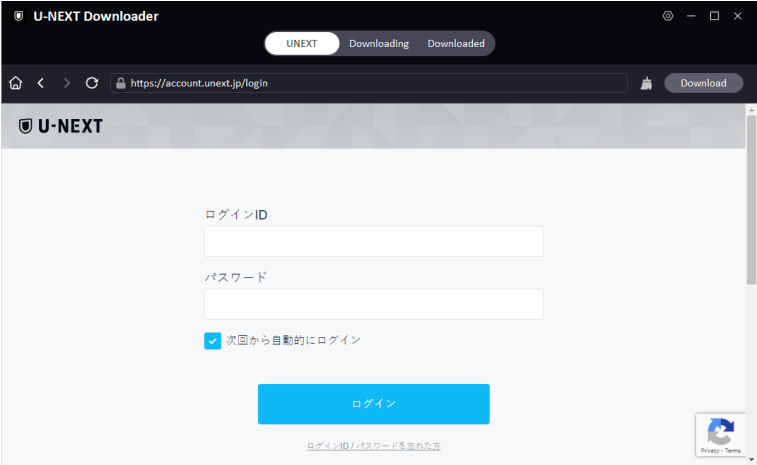iDownerGo
U-NEXT Video Downloader
Download videos from U-NEXT up to 4k/1080p resolution with EAC3 5.1/AAC 2.0 audio.
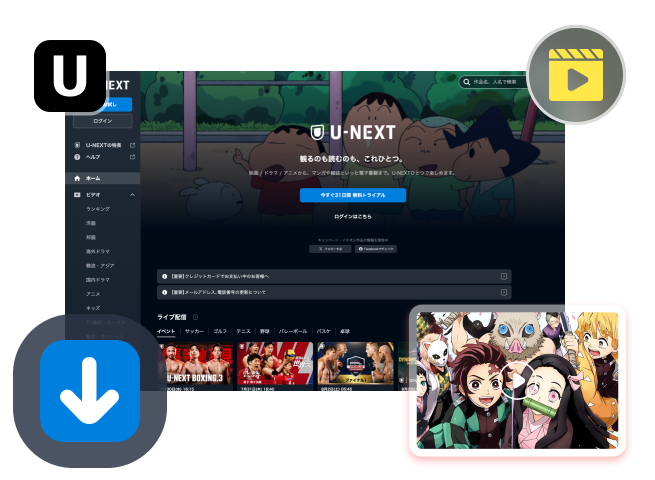
Why do you need iDownerGo U-NEXT Downloader?
U-NEXT videos have time limitations and regional restrictions
- U-NEXT, like many streaming platforms, restricts content to online streaming only. Also, not all content on U-NEXT can be downloaded, and the downloads will expire if users do not watch them in 30 days.
- U-NEXT also has geographical licensing limitations, meaning some content is only available in Japan.
- By downloading videos with iDownerGo U-NEXT Downloader, you can keep access even if the content is later removed or blocked in your region.

How Can iDownerGo U-NEXT Downloader Help You?

Download any movies and TV shows from U-NEXT for Offline Watching
- iDownerGo U-NEXT video downloader allows you to download any U-NEXT content, including movies, TV shows, anime, etc. for offline viewing, and save in MP4, MKV, or other formats which can be played on any devices, such as computers, tablets, smartphones, media players, or even transfer it to USB drive.
- Once downloaded, the videos can be watched without an internet connection, making it convenient for travel or areas with poor connectivity.
Enjoy Effective U-NEXT Video Download Experience with the Best U-NEXT Downloader
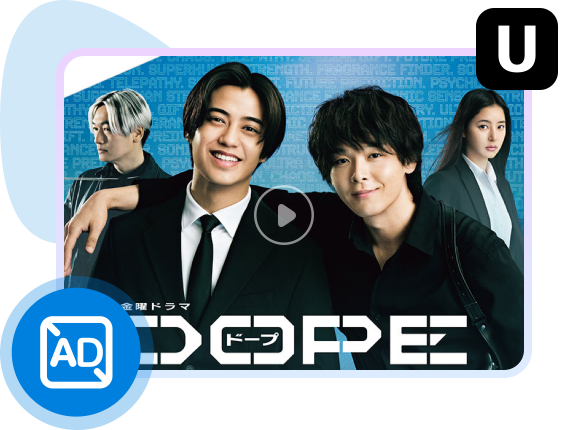
Enjoy ad-free U-NEXT viewing experience
- With the help of iDownerGo U-NEXT downloader, downloaded videos are ad-free, eliminating interruptions during playback, avoid buffering problems caused by slow internet speeds.
- Make your unext viewing experience better and better.
Compare All Plans
| Free | Standard |
Pro |
|
|---|---|---|---|
| Hot & Popular Features | |||
|
Netflix Downloader
New
|
— | — |
|
|
Amazon Prime Downloader
New
|
— | — |
|
|
Crunchyroll Downloader
New
|
— | — |
|
|
OF Video Downloader
New
|
— | — |
|
|
Disney+ Downloader
New
|
— | — |
|
|
Hulu Downloader
New
|
— | — |
|
|
HBO Max Downloader
New
|
— | — |
|
|
Download videos/audio from 10000+ sites
|
3 files |
|
|
|
Convert music from Apple Music, Spotify, Amazon Music, Deezer and TIDAL
|
1 file |
|
|
|
Convert file to MP4, MP3 and orginal format
|
1/3 length |
|
|
|
Download playlist, album, artist and more
|
1 file |
|
|
|
Convert media to 20+ output formats
|
— |
|
|
See Why Users Love iDownerGo U-NEXT Downloader