Is YTMP3 Converter Safe? YTMP3 Review & Best Alternative
YouTube, the main streaming video platform, is very popular among users. Many users want to download videos they are interested in to their local computer and watch them offline or share them with friends. However, YouTube only offers the video download feature to paid subscribers. Therefore, many users use online websites such as YTMP3 converter to download videos. However, users who have never used YTMP3 are not aware of the existence of this website. In this article, we will introduce YTMP3 converter in detail, including how to use it and its safety. At the same time, we will also explain why YTMP3 cannot be used and provide the best alternative.
What is YTMP3 Converter?
YTMP3 Converter is an online site specialized in downloading YouTube videos and converting them to MP3 or MP4 format. Just copy the link and the download is completed in one click.
? Pros:
- No need to install any software, and very easy to use.
- Completely free.
? Cons:
- You cannot change the audio or video quality.
- The maximum length of a video you can download is 90 minutes.
- The download success rate is relatively low.
- It is not safe and there is a high possibility of personal information being leaked.
How to Use YTMP3 Converter?
Using YTMP3 is very easy and you can download it in just two steps.
Step 1. Copy the URL of the YouTube video you want to download and paste it into YTMP3.
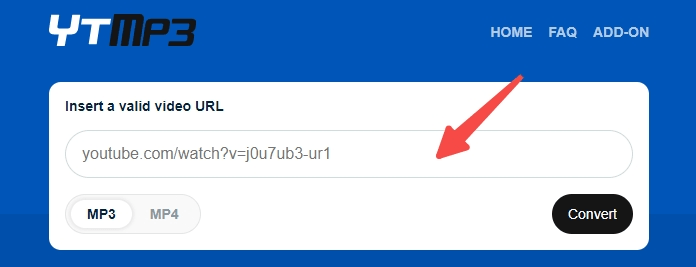
Step 2. Once you finish converting the YouTube video, you can click the “Download” button to download the video automatically.
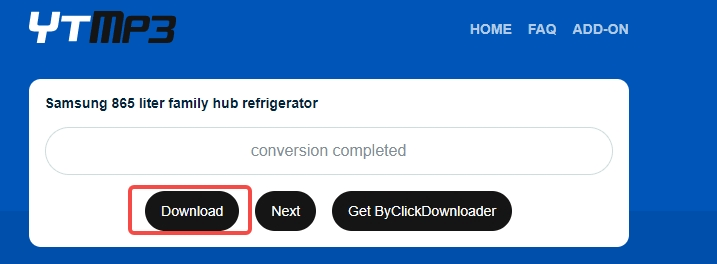
Is YTMP3 Safe?
Many users have doubts about the safety of YTMP3. Below we will introduce you to the details of YTMP3 safety. Please be aware of the risks.
- Personal Information Collected
According to YTMP3’s privacy policy, the site collects users’ personal information and discloses it to advertisers and other third parties for marketing and promotional purposes, which increases the risk of users’ personal information being leaked.
- Usage Information is Recorded
YTMP3 records information about how users use the website, such as search terms, accessed and downloaded content, and other statistical information. It also collects content uploaded, accessed or submitted by users. Users’ personal data is not protected.
- High Legal and Copyright Risks
YTMP3’s service is not endorsed by YouTube. Using this site to download content violates their terms of use and may result in your user account being blocked. Using unauthorized content for commercial purposes is also considered illegal.
What to Do When YTMP3 Converter Cannot Download?
Many users have experienced the problem of not being able to download YTMP3. Therefore, we have compiled the most common reasons why downloads fail and the solutions. If you have any questions, please refer to the following content.
1. Check the YouTube URL
Below are the YouTube video URLs that YTMP3 supports. If you are unable to download, please check if the URL suffix meets the requirements of YTMP3.
- youtube.com/watch?v=videoId
- youtube.com/shorts/videoId
- youtu.be/videoId
2. IP address is Blacklisted
If you reach your 24 hour download limit, you will not be able to download any more. Please wait 24 hours for your IP address to be unblocked and you will be able to download normally again.
3. Copyright Protection and Platform Restrictions
Youtube has strengthened the protection of downloaded content. YTMP3 is likely to be considered fraudulent and access will be denied, so you will not be able to download the video successfully. In this case, you can use a professional tool such as iDownerGo to download it. It is legal and safe, and the download will not be restricted.
4. Weak Network Signal
It always happens that you can’t download videos when you are in a place with weak signal such as subway or elevator. At this time, you can change the download location or reconnect to WiFi.
Recommended YTMP3 Converter Alternative – iDownerGo
Using YTMP3 Converter has many limitations and the download is not stable, which is very troublesome for users. Therefore, below we will introduce a professional video downloader: iDownerGo, which is an alternative to YTMP3.
iDownerGo Video Downloader is committed to providing users with a high-quality download experience and will not display ads during the download. It can quickly convert YouTube videos to MP4 or MP3 format, and you can also choose video quality up to 8K. It does not collect user information without permission and protects user privacy to the maximum extent.
- Support various music platforms such as Spotify, Apple Music, Amazon Music, YouTube, etc.
- Up to 10X download speed & Filter ads.
- Convert songs to MP3, AAC, WAV, FLAC, AIFF, or ALAC.
- One-click to download playlist, album, etc. from YouTube, Spotify.
- Keep ID3 tags including Track Number, Title, Album, Artist, etc.
How to Download YouTube Video with iDownerGo?
Step 1 First, play the YouTube video you want to save and copy the URL of that video.
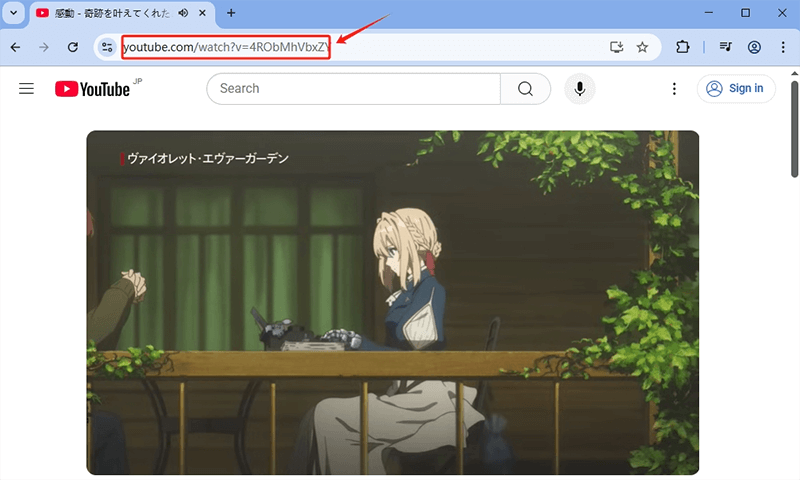
Step 2 Next, launch the “iDownerGo” app that you installed. Select the output format from “Downloat to” option, and click the gear icon in the upper right corner of the screen to change settings such as subtitles and video quality you want.
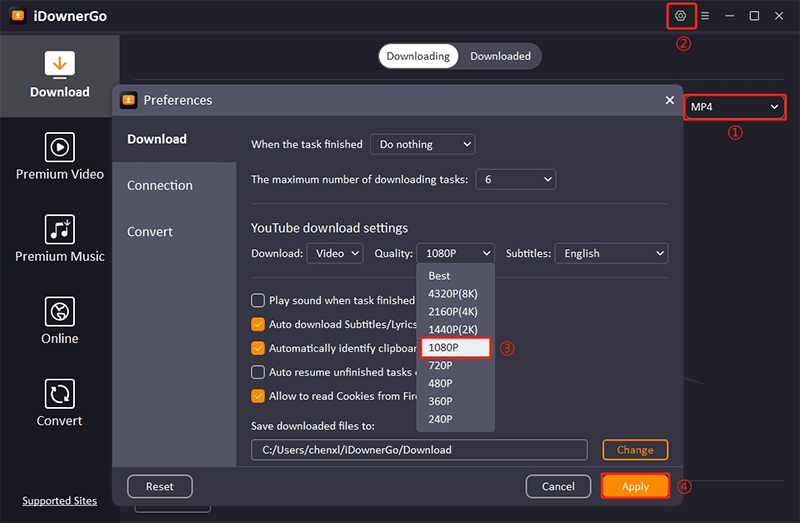
Step 3 Click on the “Paste URL” button, and the download will start automatically.
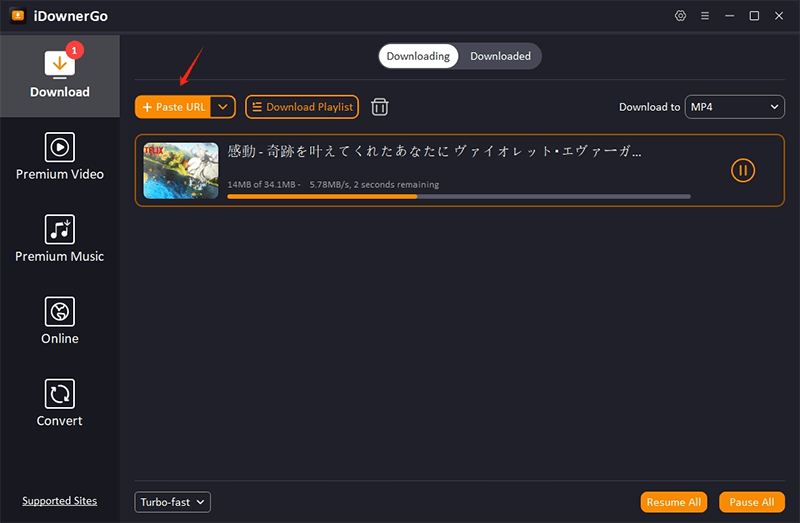
Step 4 If you want to check the progress of your download, click the “Downloading” tab on the left side of the app screen to check the details.
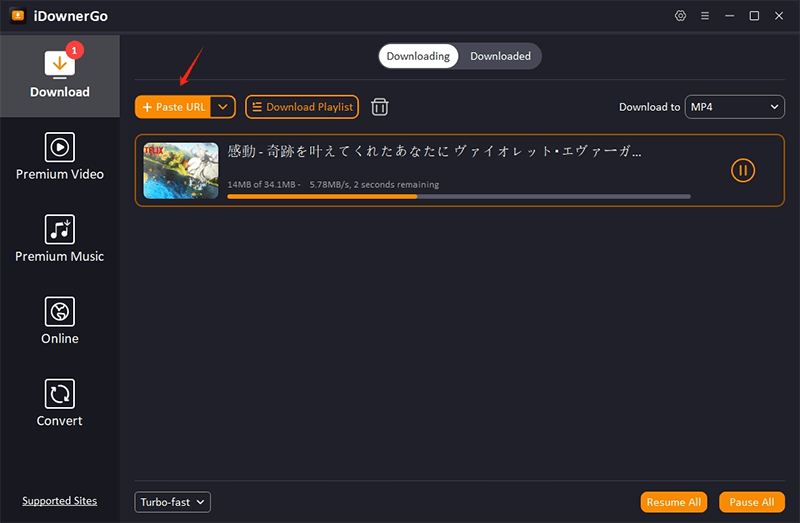
With the above steps, you can successfully download YouTube videos with iDownerGo. You can watch the downloaded videos offline anytime and anywhere, allowing you to fully enjoy the fun of viewing videos.
Conclusion
Although it is very easy to download videos from YTMP3 converter, there are many restrictions, such as the length of the video and the link that can be downloaded. In addition, the download success rate and security are relatively low. For users who want to download YouTube videos efficiently, we recommend iDownerGo, which boasts a download success rate of up to 100%. It also supports batch downloads, which can shorten the download time. Users’ personal information will not be leaked, privacy is protected, and it is very safe.
- Does Afdah Still Work? New Domain and Best Afdah Alternatives in 2026
- AnyStream Review: It Is Down? and Best Alternative in 2026
- MovPilot Not Working: How to Fix and Best Alternative
- StreamFab Disney Plus Downloader Review, Features, Safety, and Best Alternative
- CleverGet OnlyFans Downloader Review: Features, Safety, and Alternative



