YouTube-dlg not Working? How to Fix it and Best Alternative to YouTube-dlg | 2025
YouTube has been the most popular video-sharing platform for many years now. As a result, many different methods, platforms, and tools like YouTube-dlg have emerged over the years to facilitate users in downloading content from the platform.
However, it is also common for YouTube-dlg to stop working due to technical glitches or other issues. Therefore, it is vital that you are familiar with the YouTube-dlg alternatives you can use in its place.
In this comprehensive guide, we will explore what exactly is YouTube-dlg, its usage, and the process of fixing it.
What is YouTube-dlg?
YouTube-dlg is one of the most popular projects on GitHub. It allows users to download videos and audio from YouTube as well as numerous other video-hosting websites. It is supported by hundreds of packages and repositories hosted on GitHub.
The program is written in wxPython and can easily be executed on different operating systems, including Windows, Mac, and Linux. Initially, users only had the option to operate YouTube-dlg through command prompts.
However, its massive popularity has led to the introduction of a front-end GUI to facilitate all users in downloading videos from YouTube.
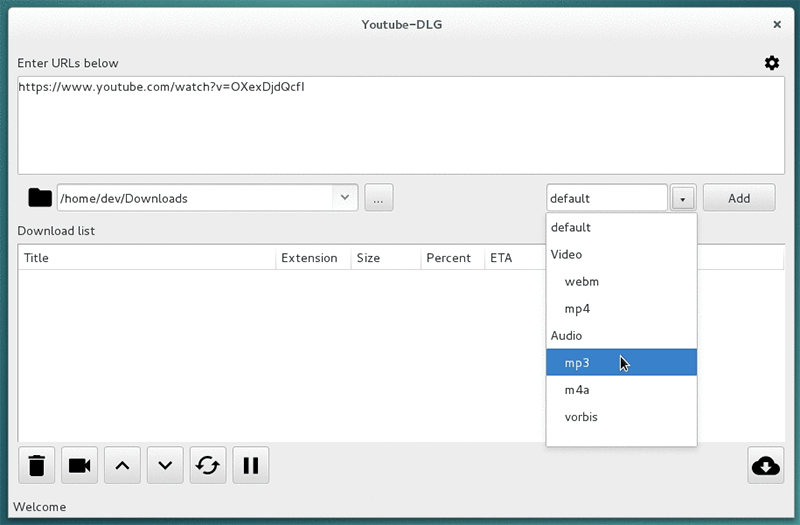
How Does YouTube-dlg Work?
There are three easy ways to get YouTube-dlg up and running:
#1. From Source Code:
- Download and unzip the source files
- Go to the youtube-dl-gui-0.4 folder
- Type python setup.py install in your terminal
#2. Using PyPi (Easiest for Python Users):
- Use just one simple command:
- pip install youtube-dlg
#3. Windows Installation (Best for Beginners):
- Download the Windows installer package
- Extract the files
- Double-click setup.exe to install
For most Windows users, the third method is the most straightforward. However, if you’re familiar with Python, the PyPi method might be your best bet.
Once installed, you’re ready to start downloading videos.
YouTube-dlg not Working? How to Fix it?
Problems with downloading from YouTube-dlg are not something that is unheard of. In fact, it is common for many users to face issues when using YouTube-dlg for a variety of reasons. Let’s explore these common issues and their fixes one by one:
#1. Outdated Version Issues
YouTube regularly updates its platform, making older versions of YouTube-dlg stop working. In order to fix this issue, you need to install the latest version from the official GitHub repository. Moreover, you can also consider switching to a better video converter and downloader, like iDownerGo.
#2. Privacy Restrictions
Some YouTube channels and videos have strict copyright issues. They might also have strict age restrictions or region–specific privacy settings. As a result, you might face difficulty in downloading such content with YouTube-dlg.
A quick way to fix this YouTube-dlg issue is by logging in with your YouTube account credentials. For region-locked content, consider using a legal VPN to bypass location restrictions.
#3. Extractor Problems
Here’s where things get technical! Recently, YouTube made changes to their uploader ID system by adding ‘@’ symbols, which broke many extractors. As a result, many users are not able to use YouTube-dlg to download the content.
The solution is simple!
You have to update the regex in your extractor code by copying and pasting the following code:
‘uploader_id’: self._search_regex(r’/(?:channel/|user/|@)([^/?&#]+)’, owner_profile_url, ‘uploader id’, default=None)
#4. GitHub Internal Issues
GitHub internal issues, such as broken repositories or incompatible installation, can also cause YouTube-dlg to break down. You need to check the GitHub issues page for known problems. There is a high chance you’ll find community-provided fixes or workarounds to handle such issues.
#5. Network Problems
Network issues, such as lack of connectivity or slow connection, are also known to negatively impact YouTube-dlg performance and force it to stop working. If you are facing such an issue, you can try using the –fragment-retries option or download at a lower quality.
Overall, you can enjoy the best performance of YouTube-dlg by following these tips:
- Keep your software updated
- Consider switching to IDownerGo for better reliability
- Join the GitHub community to stay informed about fixes
- Always backup your configuration before updates
Best Alternative to YouTube-dlg – iDownerGo
If you are tired of dealing with YouTube-dlg issues and want a more reliable way of downloading YouTube videos, you should consider switching to iDownerGo.
iDownerGo is an all-in-one converter and downloader you can use to download YouTube videos and even playlists within a few clicks. Hence, it is the most reliable platform available to fulfill all of your video downloading requirements from numerous sites, including YouTube.
iDownerGo – All-in-1 Video Downloader & Converter
- Support for 10,000+ websites (not just YouTube!)
- Crystal-clear downloads up to 8K resolution
- Lightning-fast download speeds (10x faster!)
- Built-in privacy features to protect your content
How to Download and Save Video from Any Sites for Free?
Step 1 Open YouTube and copy the URL of the video you want to convert and download on your computer.
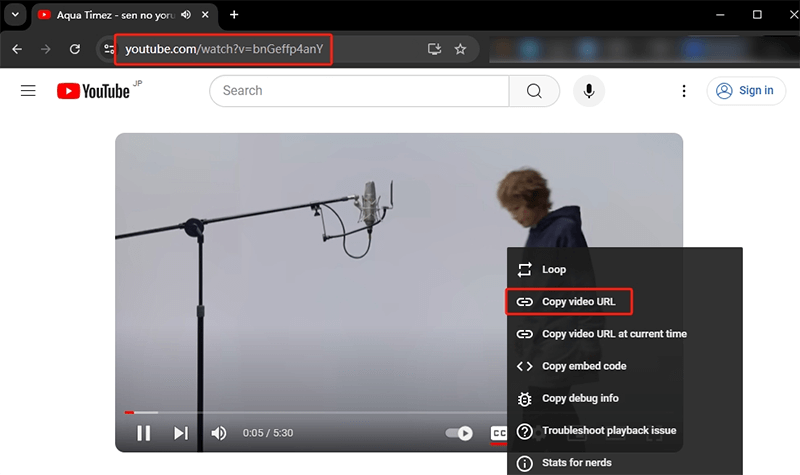
Step 2 Download and install iDownerGo on your computer. Open the software and select the output format and quality in which you want to download and save the content.
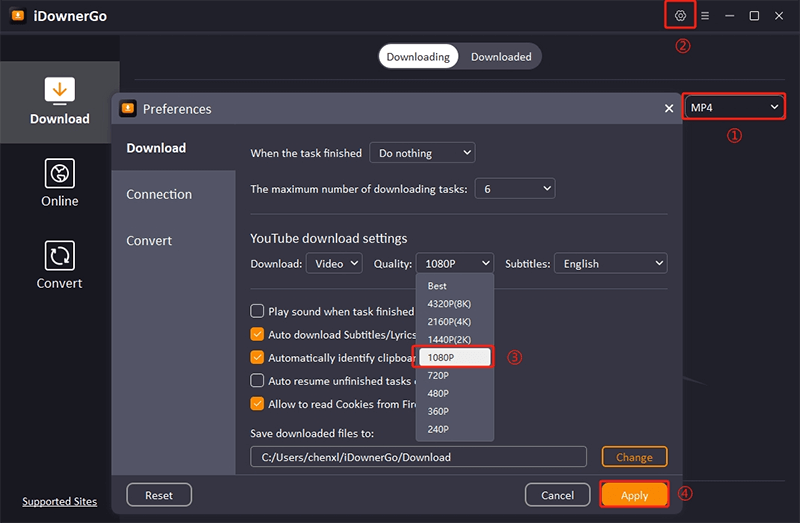
Step 3 Click on the Paste URL button, and iDownerGo will start downloading the video automatically.
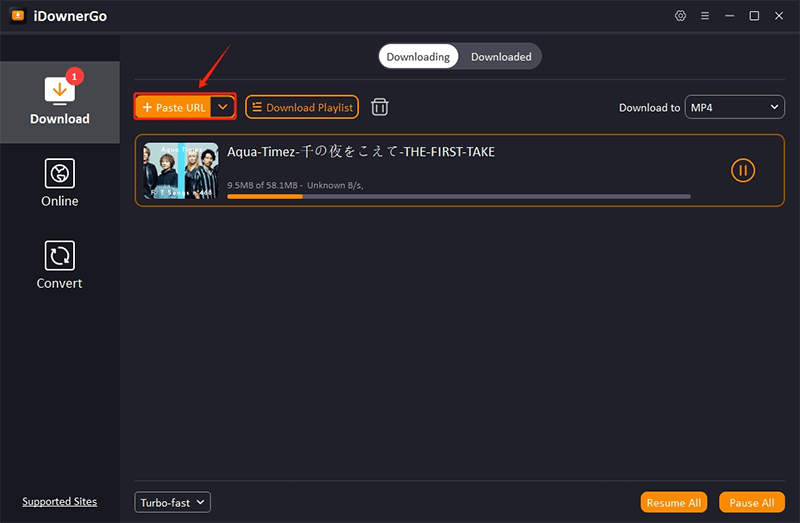
Step 4 Once the downloading is complete, you can find the video under the Downloaded tab.
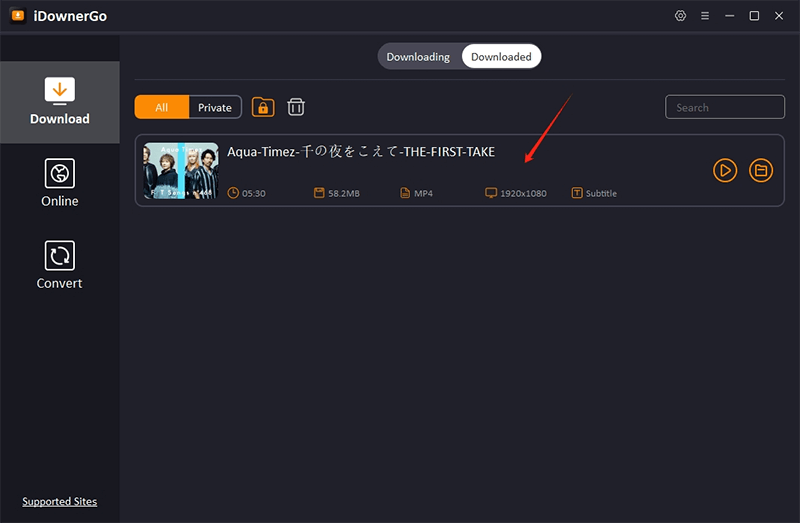
Is YouTube-dlg Safe?
YouTube-dlg is generally safe to use, being an open-source project that’s transparent about its code. However, there are some important points to consider:
- Downloading from unofficial sources could expose you to malware
- Using outdated versions might have security vulnerabilities
- Some third-party modifications might be unsafe
- Be aware of your local regulations regarding video downloading
Conclusion
As we wrap up our comprehensive look at YouTube-dlg, it’s clear that this tool has been a reliable companion for many users seeking to download online content. While it remains a functional option, particularly for those comfortable with open-source software, the rapidly evolving landscape of video downloading presents both challenges and opportunities. YouTube-dlg’s simplicity and transparency have served users well, but its occasional stability issues and the need for regular troubleshooting might not suit everyone’s needs.
For those seeking a more modern solution, alternatives like iDownerGo offer enhanced features, better stability, and regular updates that keep pace with changing video platforms. These newer tools provide a more user-friendly experience while maintaining high download quality and supporting a broader range of websites.
- Does Afdah Still Work? New Domain and Best Afdah Alternatives in 2026
- AnyStream Review: It Is Down? and Best Alternative in 2026
- MovPilot Not Working: How to Fix and Best Alternative
- StreamFab Disney Plus Downloader Review, Features, Safety, and Best Alternative
- CleverGet OnlyFans Downloader Review: Features, Safety, and Alternative