What is Y2mate? It is Safe and How to Use it to Download YouTube Video
If you sometimes download video or music from YouTube, you may know a popular tool called Y2mate. In this article, we will explain what Y2mate is, the usage and safety. We will also explain what to do if you cannot use y2mate to download video and the best alternative tool.
What is Y2Mate?
Y2mate is a popular online video and audio downloader that allows users to save videos from platforms like YouTube, Facebook, Dailymotion, Vimeo, and more in various formats (MP4, MP3, etc.). It provides a simple interface where users can paste a video URL and download the content in their preferred quality.
How to Use Y2mate?
Y2mate is very easy to use, you can follow the steps below to starting downloading.
Step 1. Go to YouTube and find the video you want to download. Copy its URL from the address bar.
Step 2. Visit Y2mate’s official website, and paste the YouTube link in the search bar.
Step 3. Click “Start” to analyze the video. Select your preferred format (MP4 for video or MP3 for audio). Choose the quality (e.g., 720p, 1080p, etc.).
Step 4. Click “Download” and wait for the conversion. Once ready, the file will be saved to your device.
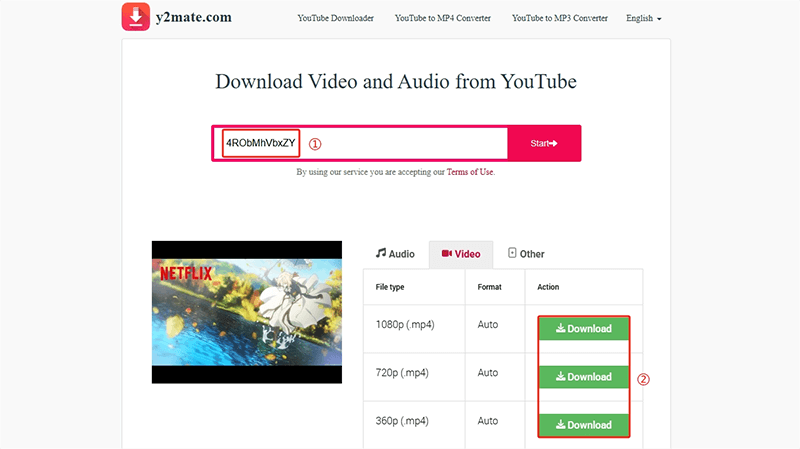
Is Y2mate Safe to Use?
Generally, Y2mate is safe to use. However, there are some things that you should be known. Don’t click on the pop-up ads or malicious links when you access the Y2mate site, and download content related to copyright infringement.
By the way, if you want to disable these annoying ads, we recommend changing your browser’s pop-up settings or using an ad blocker. This method can improve the ad problem, but it cannot remove all ads from Y2mate. If you want to completely avoid the problems, you should find out another download tool.
What to do if you cannot download video with Y2mate?
Sometimes, you may cannot download video or music when you use y2mate. If you can’t download y2mate, first check your internet connection and then try to download again following the steps we mentioned above. Also, when you click on the “Download” button and it fails, you can also try to click the “Download” button again. If the problem still exists, the reason is probably that YouTube has been updated or the y2mate is under maintenance, then the only thing you can do is waiting for the maintenance to be completed. We cannot ensure the time, maybe just a moment or a few days.
So, we recommend you to try a y2mate alternative tool – iDownerGo.
Recommended Y2Mate Alternative – iDownerGo Video Downloader
When using y2mate, you may sometimes encounter these problems we mentioned above and don’t know how to solve. Here, we recommend a powerful video download software that you can download video/audio from any streaming sites safely and stably.
- Support 10,000+ video/music streaming sites, like YouTube, Facebook, Spotify, etc.
- Easily download YouTube video and music in high quality.
- Output formats available are MP4, MP3, AAC, MKV, WAV, FLAC, etc.
- Batch download YouTube video/music up to 10x faster speed.
- No viruses/adware! 100% safe and secure.
How to Download YouTube Video with iDownerGo Video Downloader?
Step 1 Download and install iDownerGo on your computer, launch it and set the output format and resolution from the “Download” panel.
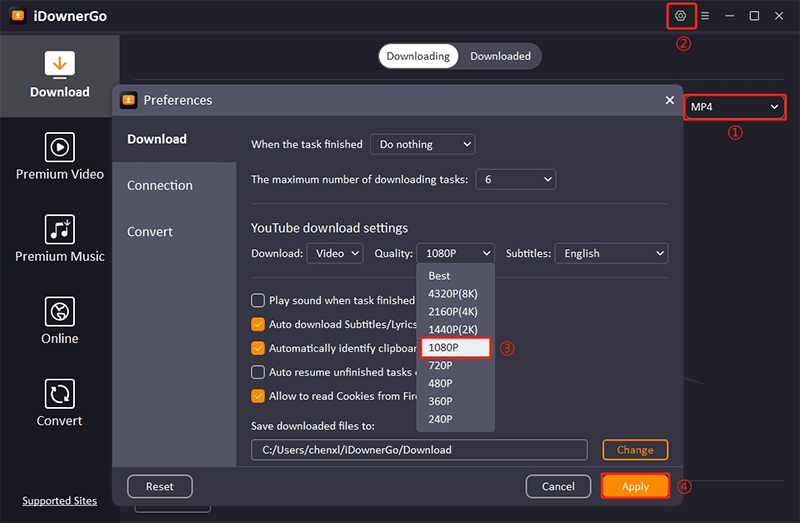
Step 2 Go to youtube.com site, search for the video you want to download, then copy the video url from the address bar.
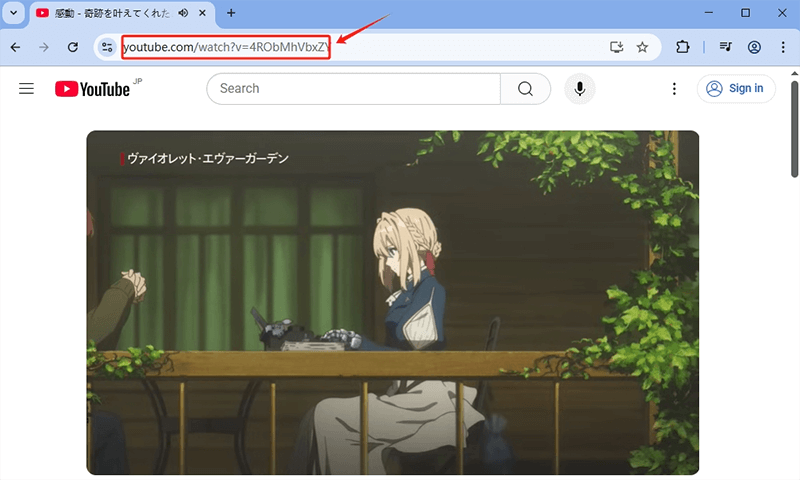
Step 3 Still on the “Download” panel from iDownerGo, click on the “Paste URL”, wait for the analysis to be completed and downloads starts.
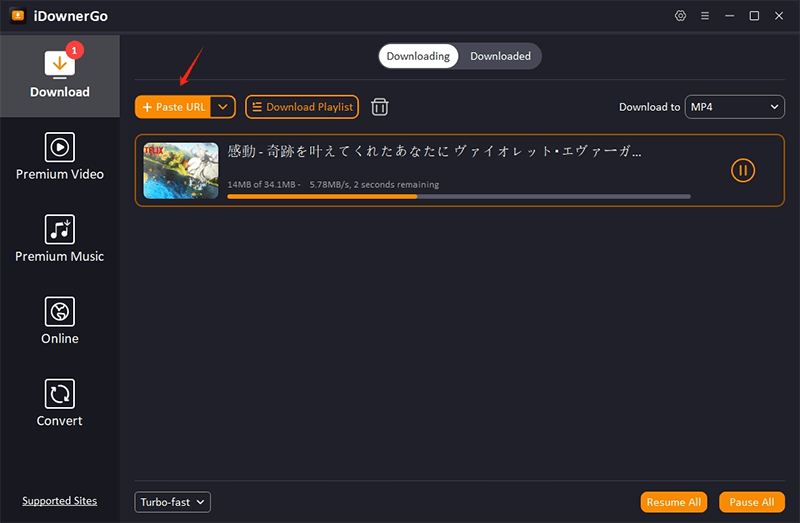
Step 4 You can check the file on the “Downloaded” panel.
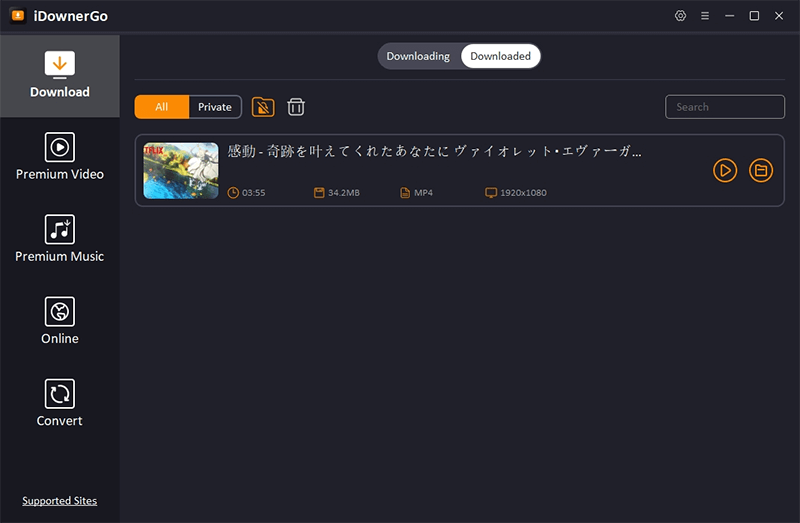
Conclusion
Y2mate is a convenient tool for downloading videos, but it comes with security risks and download problems. If you face issues, try iDownerGo Video Downloader as safer alternative. So you can download any video or music for offline viewing safely and stably.
- Does Afdah Still Work? New Domain and Best Afdah Alternatives in 2026
- AnyStream Review: It Is Down? and Best Alternative in 2026
- MovPilot Not Working: How to Fix and Best Alternative
- StreamFab Disney Plus Downloader Review, Features, Safety, and Best Alternative
- CleverGet OnlyFans Downloader Review: Features, Safety, and Alternative



