Is TubeOffline Still Working? Free Alternative to TubeOffline
TubeOffline is one of the oldest and most popular online video downloaders. If you have ever attempted to download videos from YouTube or any other video streaming site, you likely discovered TubeOffline. People formerly utilised it to easily save online videos to their computer in various formats without installation. But people are now wondering, “Is TubeOffline still working in 2025?” And more importantly, “Is it still safe?”
In this article, we will go into more detail about what TubeOffline used to do, how it currently works, and why so many people are searching for alternatives. We will also offer you some safe, modern alternative tools that you can use to easily and safely download videos. You will want to know the status of TubeOffline before you use it again.
What is TubeOffline?
TubeOffline is a web-based video downloader that works online. Users can copy and paste the URL of an online video and change it into formats that can be downloaded, such as MP4, FLV, AVI, WMV, or MP3. It claims it works with a lot of video-hosting sites without needing you to sign up or install any software. It also has a section that focuses on downloading adult videos and advertising support for different adult sites, all without having to sign up.
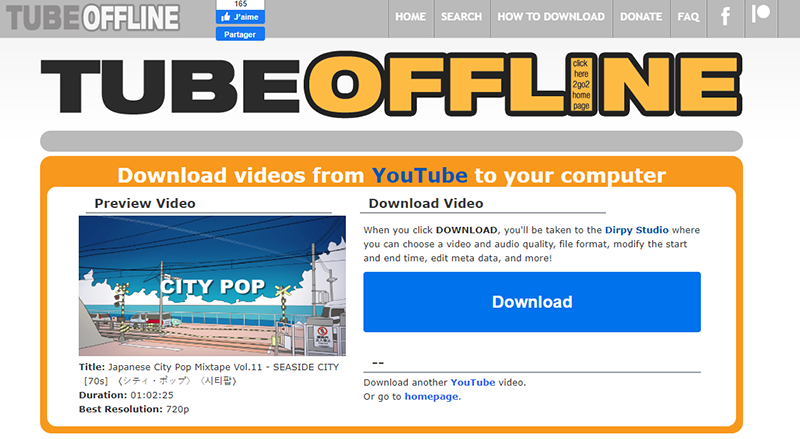
- No software installation required; works via browser
- Supports a variety of output formats (MP4, FLV, AVI, WMV, MP3)
- Free service, no registration required
- Simple user interface with URL input and format selection
- Highly unstable; often redirects to other sites (e.g. Dirpy) instead of direct download
- Many ads, popups, and potentially unsafe redirect links
- Downtime or removed functionality is common, making it unreliable
- Limited or no support; no guarantees of success
Is TubeOffline Still Working? Is Safe?
Not really; TubeOffline may seem to work, but in reality, it’s not reliable and could be harmful. When you paste a video URL into TubeOffline, it usually checks the link and shows you the formats that are available. This makes it look like the tool is working. The problem starts when you click the download button: instead of giving you the file, TubeOffline usually redirects you to a third-party site, like Dirpy or another redirector. That redirect often takes you through pages full of ads, fake “download” buttons, captchas, or affiliate links. Sometimes the site you want to go to is down or has changed. In other words, the site does the analysis step but sends the download to other services, so you don’t often get a clean, direct download flow anymore.
This is concerning from a safety point of view. Redirects and intermediate pages full of ads make it more likely that you’ll come across fake download buttons, malware lures, unwanted extensions, or shady installers. Many browser security tools mark these redirect chains as suspicious, even if the final file is safe. This is because there is a real chance that you will accidentally click on an ad or fake installer. There is also a privacy issue because some redirectors keep track of IP addresses or use tracking or affiliate schemes. TubeOffline doesn’t make it clear how it will handle your data or protect your privacy.
5 Free Alternative to TubeOffline
Don’t worry if TubeOffline doesn’t work for you anymore. There are a lot of other video downloaders that do the same thing (and even better). These other options let you download things faster, make better output, and, most importantly, work safely and steadily without all the ads and redirects.
1. iDownerGo Video Downloader | 100% Safe Software
iDownerGo Video Downloader is an all-in-one desktop program that lets you easily save videos, music, playlists, and even live streams. It works with more than 10,000 sites, including YouTube, Facebook, Instagram, Dailymotion, TikTok, and Bandcamp. You can pick from MP4, MP3, or other formats, and you can even get 4K or 8K videos without losing quality.
iDownerGo runs on your computer, so there are no pop-ups, redirects, or malware traps like there are with TubeOffline and other unstable online tools. It’s free of ads and watermarks, which is great for people who care about both speed and safety.
- Download videos, music, and playlists from 10,000+ sites
- Save videos up to 8K Ultra HD with no quality loss
- Batch download private or live-stream videos in real time
- Extract audio in MP3 format with one click
- Built-in browser for easy navigation and direct downloads
- Private mode with password protection for downloaded content
- Multi-language support and an intuitive, beginner-friendly interface
- 10x faster download and conversion speed.
- Absolutely no watermarks and no ads.
- Only available for Windows currently (macOS version coming soon).
- Free version limits simultaneous downloads.
▼ How to Download YouTube Videos on PC/Mac for Free?
It’s super easy to download YouTube videos with iDownerGo Video Downloader. First, download and install the tool from the official website and then follow the simple steps below.
Step 1 Copy the link to the YouTube video you want to save.
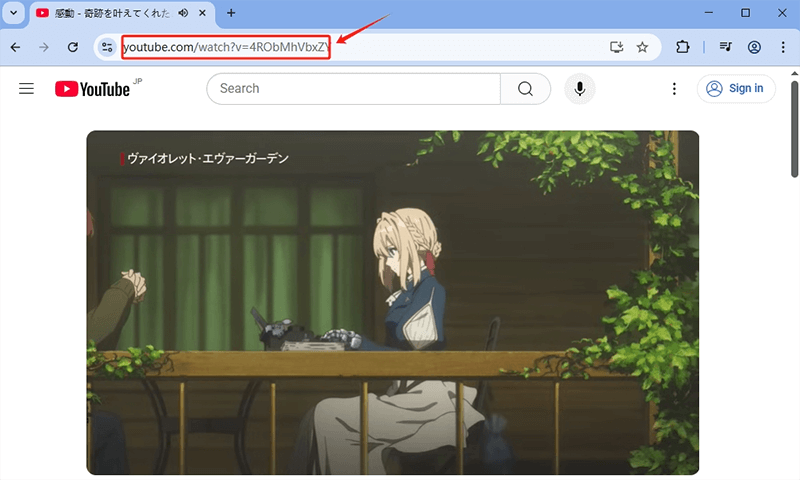
Step 2 Open iDownerGo Video Downloader and pick the format you want to save the video in, like MP4 in 1080p quality.
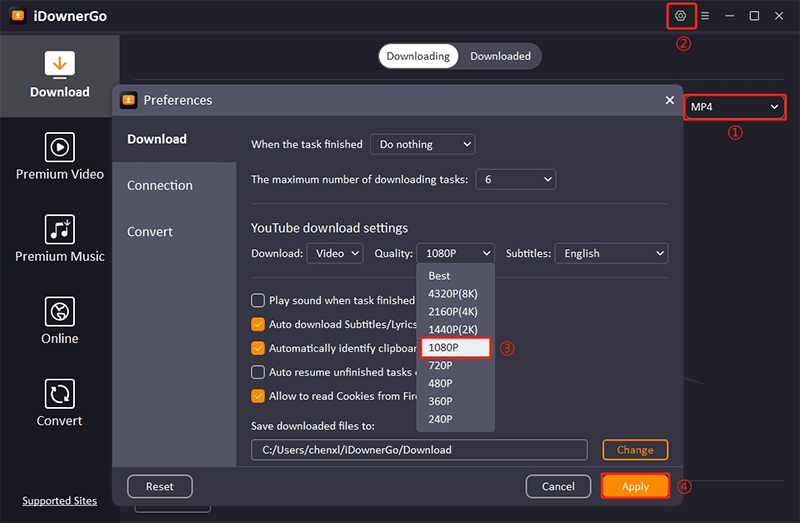
Step 3 Click “Paste URL,” and the download will start right away.
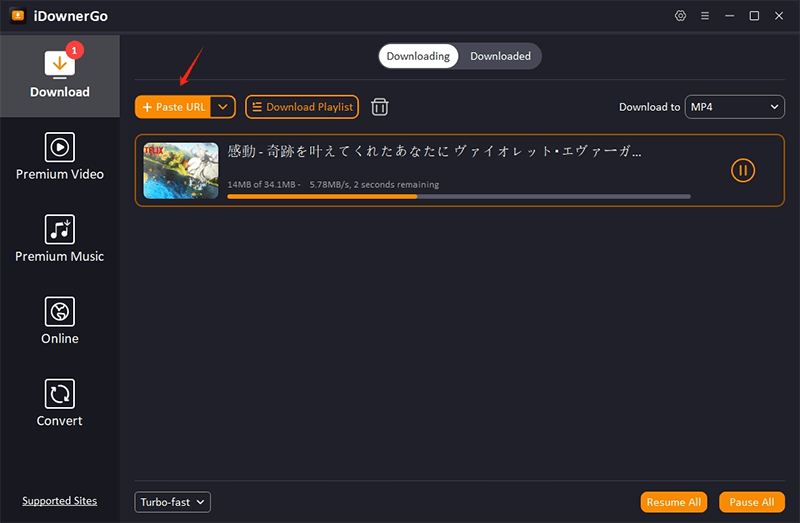
Step 4 When you’re done, go to the Downloaded tab to find and watch your saved video offline whenever you want.
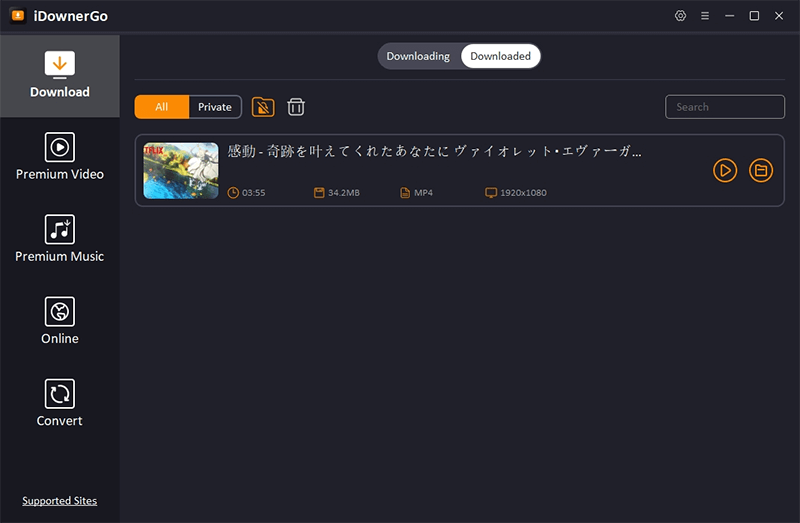
2. TubeNinja.net | Online
TubeNinja.net is one of the easiest tools to use if you want to quickly download videos or music from popular streaming sites without having to install anything. You can use it right from your browser. Just copy and paste a video URL into the download box, click Download, and let it get the formats that are available. TubeNinja works with hundreds of sites, such as YouTube, SoundCloud, Vimeo, and Facebook. This makes it a good choice for people who don’t want to deal with complicated software. That being said, it’s an online tool that uses server-side parsing, so the speed and availability of downloads can depend on the site you’re using.

- 100% browser-based, no installation required
- Works across multiple streaming platforms
- Offers both audio (MP3) and video (MP4) options
- Supports mobile and desktop browsers
- Limited to 720p resolution in most cases
- Homepage filled with ads and redirects
- Not ideal for batch or large-file downloads
3. Y2Mate.is | Online
Y2Mate.is is another well-known name in the field of online video conversion. It is a free, fast, and lightweight way to save YouTube videos in MP3 or MP4 format. The interface is simple and easy for beginners to use. You just copy and paste the link to the video, pick the quality you want (from 144p to 1080p), and it downloads right away. A lot of people like Y2Mate because it doesn’t need to be signed up for or have plug-ins, and it works well in all browsers. But, like many free online tools, it has some safety issues because of ad pop-ups and clone domains that look like the real site.
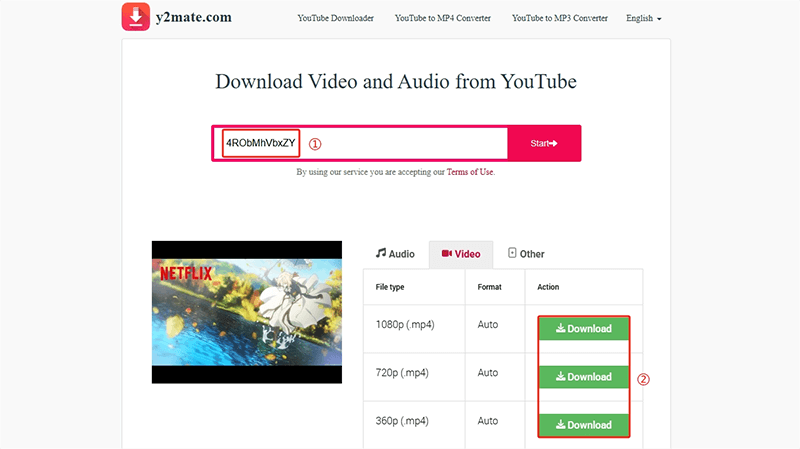
- Quick video and audio conversion
- No need for registration or extensions
- Supports HD video and high-quality MP3 downloads
- Compatible with all major browsers
- Many fake or clone sites can confuse users
- Some ads may redirect to unsafe pages
- Doesn’t handle long playlists or private videos
4. SaveFrom.net | Online
SaveFrom.net has been around for a long time and is still one of the most well-known sites for downloading videos online. People love it because it works with their browsers. Users can either install an extension or use a simple URL trick (adding “ss” before “youtube.com”) to start downloading right away. YouTube, Facebook, Twitter, and Vimeo are just a few of the websites that the tool works with. SaveFrom is a good choice for regular downloads, but users should be careful of fake versions or domains that keep changing because of copyright problems.
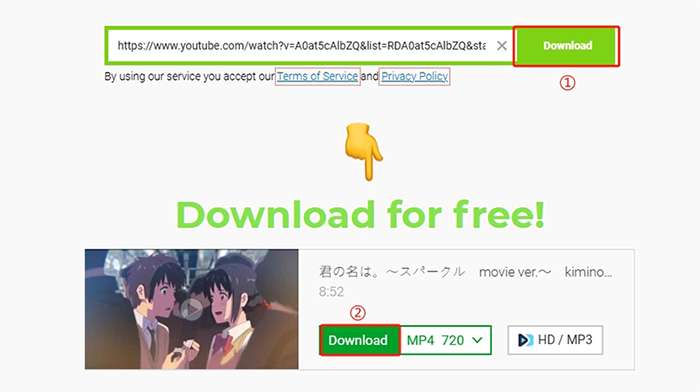
- Trusted and widely recognised tool
- Offers a browser extension and a URL shortcut
- Supports multiple social and video sites
- Easy to use with quick download options
- Displays ads and pop-ups
- Domain frequently changes for legal reasons
- Doesn’t always support higher resolutions like 4K
5. 9xbuddy.site | Online
9xbuddy.site is a good choice if you want a simple and fast downloader that doesn’t show you too many ads. It works well with a lot of websites, including YouTube, Twitter, and smaller streaming sites. It even works well with longer videos. The best thing about it is how fast it is: 9xbuddy quickly processes links and usually gives you a choice of formats and quality for each download. The interface isn’t as modern as some others, but it’s simple enough that anyone can use it right away.
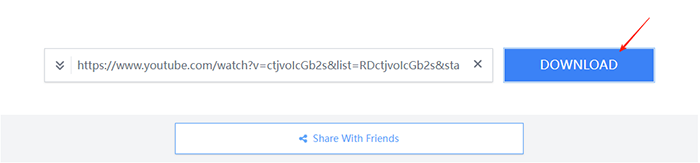
- Works across hundreds of video-sharing platforms
- Simple, ad-light interface
- Supports multiple video resolutions and file formats
- Doesn’t require sign-up or installation
- Outdated design and interface
- Occasional redirects to new domains
- Lacks playlist or bulk download functionality
iDownerGo Software vs. Online Tools: Which One is Better?
When it comes to downloading videos safely and efficiently, choosing between a desktop downloader and free online tools can make a big difference. Online downloaders like TubeNinja and Y2Mate are useful, but they often have problems like pop-ups, unstable domains, and video quality that isn’t always good. iDownerGo, on the other hand, is safer and more professional. It lets users download videos in bulk, up to 8K resolution, without ads or redirects. Here’s a quick comparison to help you choose the one that works best for you:
| Features | iDownerGo Software | Online Tools |
| Supported Sites | 10,000+ platforms (YouTube, Facebook, Instagram, etc.) | Usually 100–500 sites |
| Output Formats | MP4, MP3, MKV, MOV, and other 20+ | Mostly MP4 or MP3 only |
| Output Quality | Up to 8K UHD / Lossless Audio | Often limited to 720p |
| Download Speed | 10X faster with built-in acceleration | Dependent on server load |
| Bulk Download Function | Yes, supports batch and playlist downloads | No, one video at a time |
| Privacy & Security | 100% safe, ad-free, with private mode | Risk of pop-ups, trackers, and redirects |
| Stability | Stable and consistent | May crash or go offline due to domain bans |
| Price | Free trial + Premium plan (one-time or subscription) | Free, but ad-supported and risky |
Conclusion
TubeOffline is no longer a good option in 2025. The tool redirects users to other sites and no longer lets them download files directly. There are still a lot of online options, like TubeNinja, Y2Mate, and SaveFrom, but they often give up safety, speed, and stability for convenience.
iDownerGo Video Downloader is the best option if you really want to save videos from a lot of different sites without having to worry about malware, redirects, or broken links. It can handle a lot of downloads at once in amazing HD and 8K quality, and it’s fast and safe. This makes it a better long-term choice for anyone who downloads videos often.
- Does Afdah Still Work? New Domain and Best Afdah Alternatives in 2026
- AnyStream Review: It Is Down? and Best Alternative in 2026
- MovPilot Not Working: How to Fix and Best Alternative
- StreamFab Disney Plus Downloader Review, Features, Safety, and Best Alternative
- CleverGet OnlyFans Downloader Review: Features, Safety, and Alternative



