StreamFab Disney Plus Downloader Review, Features, Safety, and Best Alternative
A good downloader can change the game if you love watching Disney Plus but hate being tied to the internet. The StreamFab Disney Plus Downloader is what you need. It lets you save your favorite Disney movies, shows, and originals right to your device so you can watch them whenever you want, even when you’re not connected to the internet.
In this article, we’ll go over everything you need to know about StreamFab: how it works, its main features, its price, its pros and cons, and what real users have to say about it. We’ll also look into whether it’s safe to use and share an even better option that makes downloading easier and more flexible. So, let’s begin.
What is StreamFab Disney Plus Downloader?
?Price: $49.99/Month
StreamFab Disney Plus Downloader is a well-known program that lets you save Disney Plus movies and TV shows so you can watch them later without an internet connection. It claims that users can download videos in MP4 or MKV format with 4K quality and Dolby Atmos audio, which gives them more options than the Disney Plus app itself. The idea is simple: you can keep your favorite shows forever and watch them on any device without having to worry about time limits or having an internet connection.
It also lets you download from other Disney Plus regions, such as the U.S., Japan, India, Germany, and more. Some people find it useful for getting to Star Plus content or extra clips that aren’t available anywhere else. StreamFab looks like a good option for people who want to avoid streaming restrictions, but like most paid tools, it’s worth taking a closer look at what you actually get for the price.
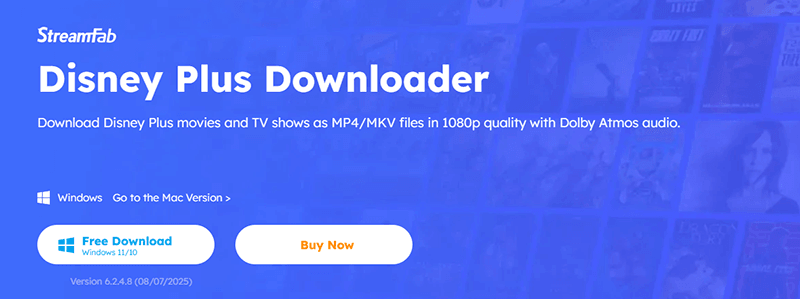
- Supports all regional Disney Plus sites
- Downloads in 1080p or 4K with Dolby Atmos audio
- Saves videos as MP4/MKV for easy playback
- Keeps subtitles and metadata
- Allows batch downloads
- Paid software, not completely free
- Requires installation on PC/Mac
- Occasional updates may affect performance
How to Use StreamFab Disney Plus Video Downloader?
Now in this part I will quickly show you how to use StreamFab Disney Plus Downloader. The app has a built-in browser that lets you go to the Disney+ website right from the app. You can search, play, and download your favorite titles from there, just like you would on the regular site. This is how it works:
Step 1: Open StreamFab Disney Plus Downloader and select Disney+ from the list of supported streaming services on the home screen.
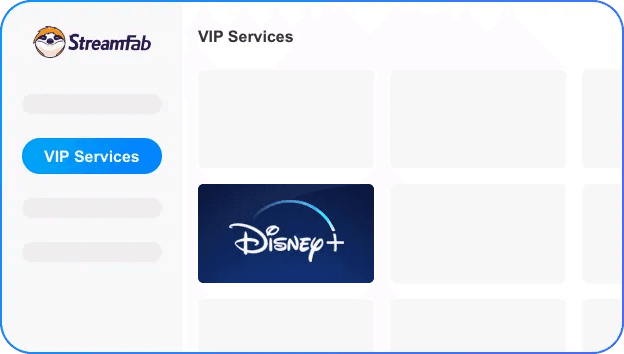
Step 2: Now you can use the built-in browser to find and watch the Disney Plus movie or TV show you want to save.
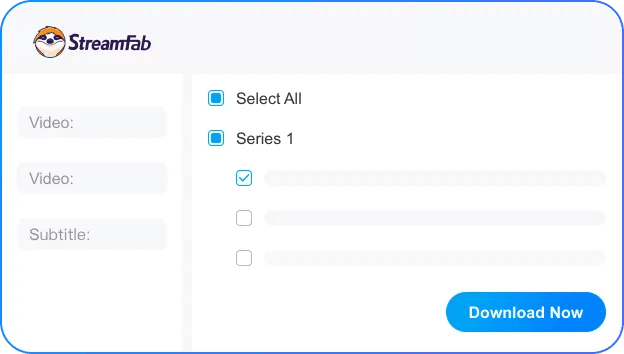
Step 3: Next, you will see a pop-up window will shows a Download button while the video is playing. Click it to start the download.
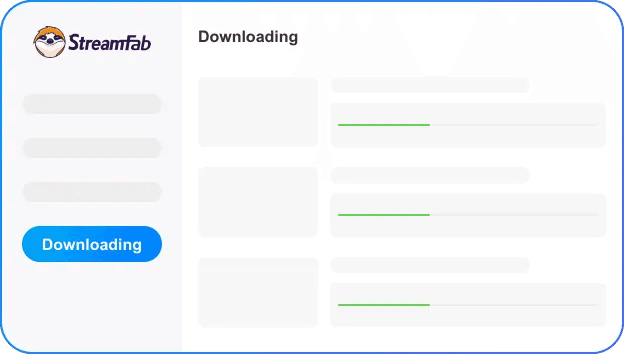
You can check on the progress in the “Task Queue” section once the process starts. When the download is done, you’ll be able to watch your video in MP4 or MKV format whenever you want, even when you’re not connected to the internet.
Is StreamFab Safe and Free?
When it comes to safety and performance, StreamFab Disney Plus Downloader receives mostly positive feedback, but with a few mixed opinions here and there. On Trustpilot, it holds an average rating of around 4.5 out of 5 stars, which shows that most users are satisfied. Many reviewers praise its simple interface, regular updates, and ability to download videos quickly from major streaming platforms. One user mentioned that the app “works great” and appreciated how updates roll out frequently to fix issues. Another reviewer said they loved how “the process to download something is pretty simple,” making it easy to grab content from services like Amazon or Disney+.
On the other hand, Reddit users point out a few drawbacks worth noting. Some people say the downloader’s performance depends heavily on how streaming services update their security, meaning it might not always work perfectly, especially after a major site update. A few users also noted that video resolution can sometimes be limited to 720p, depending on the source, and that StreamFab’s 4K support doesn’t always apply to every title or region. As for pricing, StreamFab isn’t completely free. It offers a trial version with limited downloads, but full features such as batch downloading, premium quality, and cross-platform support require a paid license.
It performs well for casual use, but users should be aware of its limitations, especially regarding video resolution and cost. If you don’t mind occasional hiccups and paid upgrades, it remains one of the better-known tools in this space.
Best StreamFab Disney Plus Downloader Alternative
If you’re not completely satisfied with StreamFab Disney Plus Downloader because of its pricing, download limits, or inconsistent updates, then iDownerGo Disney Plus Downloader is definitely worth your attention. It’s a clean, lightweight, and efficient tool that makes downloading Disney+ movies and shows incredibly easy. The software gives you full control over your downloads, letting you keep them forever without worrying about subscription expiry or playback restrictions.
Unlike Disney+’s built-in download option, which expires after 30 days or limits access to certain devices, iDownerGo saves every video permanently in HD quality. It works across all Disney+ regions, including Disney+ Hotstar, and supports both Windows and macOS platforms. No matter if you’re traveling, offline, or just want your favorite shows stored locally, iDownerGo Disney Plus Downloader delivers a smooth, ad-free experience with 1080p visuals and Dolby Atmos audio.
- Download Disney+ and Hotstar videos in 1080p supports up to 4K
- Save videos in MP4 or MKV formats compatible with all major devices
- Keep multilingual audio tracks and subtitles (SRT or embedded)
- Batch download full seasons or multiple episodes in one go
- Remove ads automatically for uninterrupted playback
- Download from any Disney+ region, including the US, Japan, Germany, and more
▼ How to Download Disney Plus Video for Offline Watch?
Step 1 You can access the built-in browser under the Premium Videosection, then log in with your Disney Plus account.
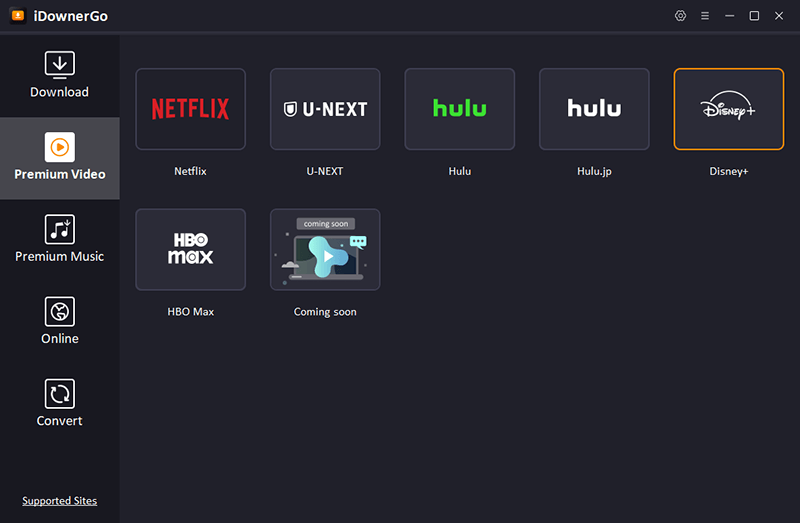
Step 2 Log in to disney plus account in idownergo downloader.
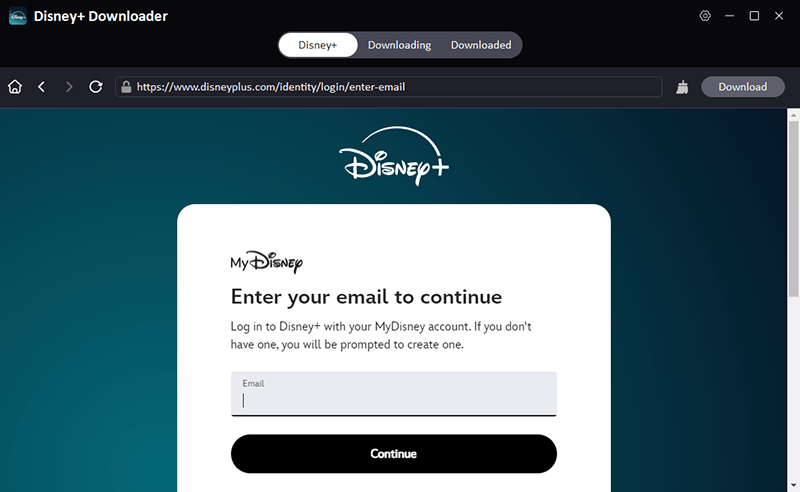
Step 3 Search for the Disney Plus movie or TV show you want to download.
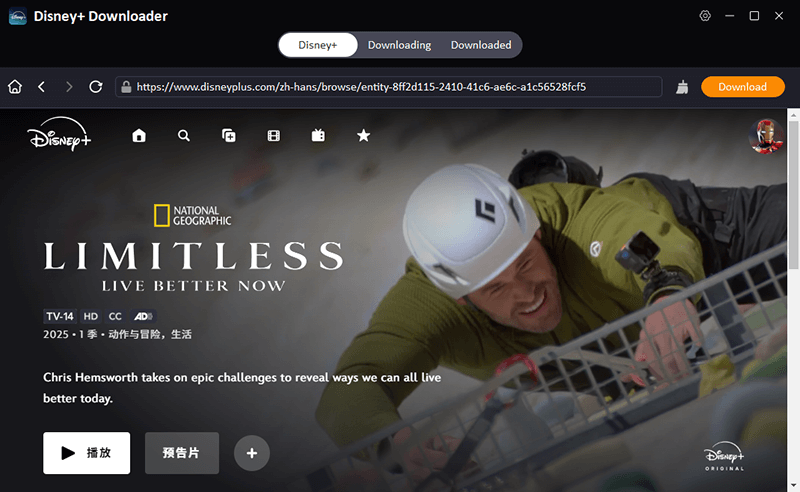
Step 4 Next, set your preferred resolution, subtitles, and audio tracks from the pop-up window.
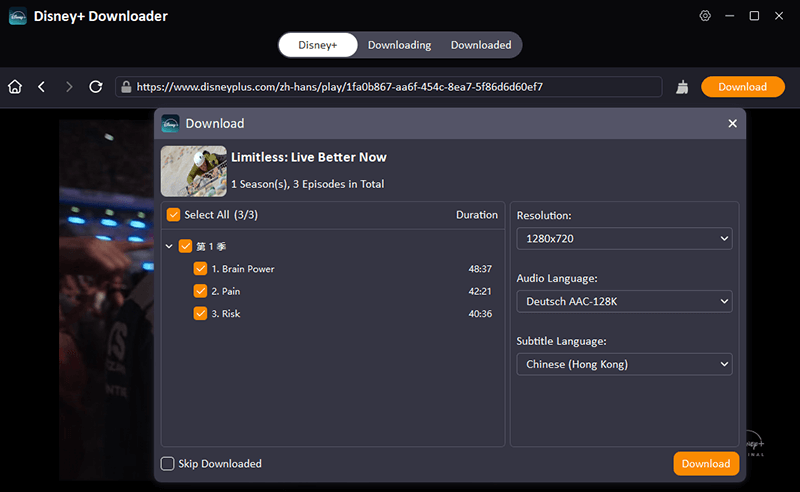
Step 5 Click the Download button to save Disney Plus movies on your computer.
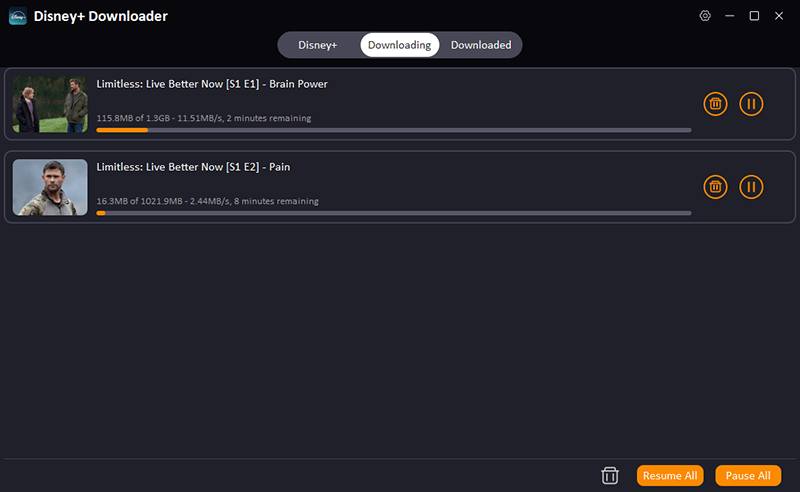
StreamFab vs. iDownerGo, Which One is the Better?
Here’s a quick comparison between StreamFab Disney Plus Downloader and iDownerGo Disney Plus Downloader, so you can decide which one suits you best.
| Feature | iDownerGo Disney Plus Downloader | StreamFab Disney Plus Downloader |
| Supported Sites | Works with all Disney+ regions and also supports Disney+ Hotstar. | Works with all regional Disney+ websites like the US, UK, Japan, Germany, and India. |
| Output Formats | MP4/MKV | MP4/MKV |
| Max Video Quality | Up to 1080p and even 4K for selected content with EAC3 5.1 audio. | Up to 1080p with HDR10 and Dolby Vision for some titles. |
| Batch Download | Yes, it supports batch downloads with faster speed. | Yes, supports batch downloading of episodes and series. |
| Subtitle & Audio | Keeps all audio tracks and subtitles, including multilingual ones. | Multiple languages and subtitle options. |
| Ad Removal | Removes ads automatically for clean playback. | Removes ads during download. |
| Price Model | One-time purchase unlocks all premium features. | All-in-one version costs about $299.99. |
Conclusion
After testing and comparing both tools, it’s clear that StreamFab Disney Plus Downloader delivers a feature-rich experience; it supports multiple regions, high-quality downloads, and flexible subtitle options. However, its price point can be a bit steep for casual users.
On the other hand, iDownerGo Disney Plus Downloader provides a smoother, faster, and more affordable alternative. It offers the same core functions as batch downloading, ad removal, and HD quality, but with a simpler interface and a one-time payment. If you’re after a professional-grade tool and don’t mind the cost, StreamFab is solid. But if you want great performance without breaking the bank, iDownerGo is the smarter pick for enjoying your Disney+ favorites offline anytime.
- HIDIVE vs Crunchyroll: Which Streaming Service is Better for Anime?
- Does Afdah Still Work? New Domain and Best Afdah Alternatives in 2026
- AnyStream Review: It Is Down? and Best Alternative in 2026
- MovPilot Not Working: How to Fix and Best Alternative
- CleverGet OnlyFans Downloader Review: Features, Safety, and Alternative



