Rednote App 2025 Review: Everything You Need to Know
As social media continues to evolve, new platforms often rise to offer something different from the mainstream giants like TikTok or Instagram. One such platform making waves in the U.S. is Xiaohongshu, known internationally as Rednote. Originally founded in China in 2013, Rednote has gained immense popularity for its unique blend of social networking and e-commerce, with a focus on lifestyle content like travel, fashion, and beauty.
Though Rednote has been a major player in China with over 300 million users, its recent surge in popularity in Western markets marks a significant shift. As American users look for new ways to connect and share experiences, Rednote has emerged as a fresh alternative to the more established platforms.
This review takes a closer look at Rednote, exploring its features, user experience, and how it measures up to other social media apps in the crowded market.
What is Rednote App?
Rednote, originally known as Xiaohongshu in China, is a social media platform that combines content creation with e-commerce. Often compared to a mix of Instagram, TikTok, and Amazon, Rednote offers users a space to share their lifestyle experiences and shop all in one place.
The app allows users to post short videos and photos on topics like fashion, beauty, travel, food, and daily life. It provides easy-to-use editing tools, filters, and effects, so creators can produce high-quality, engaging content. Much like TikTok, Rednote’s focus is on short-form, visual content that captures attention quickly.
What truly sets Rednote apart is its integration with online shopping. Many posts on the platform feature direct links to products, allowing users to buy items without ever leaving the app. This seamless blend of social media and e-commerce has made Rednote especially popular among younger users, particularly in China, and it’s now making its way into international markets.
Rednote stands out with its blend of social media and shopping, but it also offers a wide range of features that enhance the user experience. Below are the key functionalities and notable features that make Rednote a unique platform.

1. Core Functionality of Rednote
At its core, Rednote allows users to create and share engaging short-form content, similar to TikTok and Instagram. Users can post videos and photos on topics such as fashion, beauty, food, travel, and lifestyle. The app includes powerful editing tools, filters, and effects that help creators enhance their content. Additionally, Rednote enables users to explore content shared by others and discover new products through direct shopping links.
2. Primary Features
- Music Sharing: Rednote allows users to add music tracks to their videos, making it easy to create engaging and fun content. The platform provides a library of songs, allowing users to pick their favorites to enhance their videos. This music-sharing feature is a key part of making content more interactive and appealing.
- Collaboration: One of the standout features of Rednote is the ability to collaborate with other users. Whether it’s through joint videos or sharing content with friends and influencers, collaboration is simple and accessible. Users can work together on projects or simply share each other’s’ posts, helping build a community feel within the app.
- Audio/Video Notes: Rednote also allows users to post short audio and video notes, similar to voice memos or video diaries. This is a great way to share quick thoughts, updates, or personalized content in a more casual, informal way. Users can record directly within the app or upload content from their devices.
3. Notable Features
- E-commerce Integration: Another key feature that set Rednote apart is its seamless integration of shopping with social media. Many posts feature product links, allowing users to purchase items directly from the app. This makes Rednote a hybrid platform, combining content creation with an easy way to shop.
- Trending Topics and Challenges: Like other social platforms, Rednote has trending topics and challenges that encourage users to create content around specific themes. This helps boost engagement and allows users to participate in global or community-driven conversations.
- User Engagement: Rednote also features interactive tools like commenting, liking, and sharing, which allow users to engage with other’s content. Additionally, users can follow their favorite creators or brands to stay updated on new posts.
4. Collaboration Tools
Rednote makes collaboration easy. Users can invite friends or influencers to participate in joint posts or create collaborative videos. The platform also supports direct sharing of content, which means users can quickly collaborate by sharing ideas or tagging others in their posts. Whether you want to work on a project or simply share ideas, collaboration is made simple with just a few taps.
5. Customization
Rednote offers various ways to personalize the user experience. From customizing your profile with bio, profile picture, and cover photo to using different filters and editing tools in videos, the app allows users to express their individuality. Users can also personalize the content they see by following accounts, brands, or specific hashtags, creating a feed tailored to their interests.
6. Integration with Other Platforms
Rednote supports integration with several other platforms, making it easy to share content across social media channels. Users can share their posts to platforms like Instagram, Facebook, and Twitter. Additionally, Rednote offers integration with e-commerce platforms, allowing creators to link products directly from shopping websites or from within the app itself.
There is also integration with cloud storage services, meaning users can save and access their media files across devices without worrying about storage limits. This makes it easier to manage large amounts of content and ensure it’s always available when needed.
7. Offline Features
Rednote offers limited offline functionality. While users need an internet connection to upload new content or browse through feeds, they can still create and edit videos offline. Once the app detects an internet connection, the content can be uploaded automatically. This feature is especially useful for users in areas with unstable internet connections or for those who prefer to prepare content in advance.
Is Rednote Safe?
When it comes to using Rednote, one of the most important questions to consider is its safety. Since Rednote is a China-based app, it raises concerns similar to those surrounding other Chinese apps, such as TikTok. The main issue is data privacy and how user information is handled.
1. Data Privacy Concerns
Like many social media platforms, Rednote collects data from users, such as location, device information, and browsing activity. Because the app is based in China, there are concerns about how this data is stored and whether it could be shared with the Chinese government, given the country’s strict data control policies. However, Rednote has not been proven to share user data inappropriately, but these concerns still exist due to its geographic and political origins.
2. What Users Can Do
If you’re considering using Rednote, it’s essential to understand the platform’s privacy policies and how your data is used. Most apps like Rednote offer options to manage privacy settings, such as limiting who can view your posts or controlling the type of data the app collects. Being proactive about these settings can help protect your personal information.
4. Balancing the Risks and Rewards
While there are valid concerns about privacy, Rednote offers engaging features like its unique content creation tools, social interactions, and shopping integration. Weighing the app’s benefits against the potential privacy risks is crucial. If privacy is a significant concern for you, it might be worth exploring the platform’s settings or choosing to limit certain activities within the app.
Ultimately, Rednote can be used safely, but it’s important to stay informed about the app’s data practices and take steps to protect your information.
How to Protect Your Privacy on Rednote
Using Rednote can be fun and engaging, but it’s important to take steps to protect your privacy while using the app. Since Rednote doesn’t offer full transparency on how it handles user data, it’s up to you to control what you share. Here are some simple tips to help you stay safer on Rednote:
1. Review App Permissions
Before diving into Rednote, check the permissions the app asks for. Does it really need access to your location, microphone, or contacts? You can limit data collection by turning off unnecessary permissions. The less personal data the app can access, the better.
2. Sign In with a Unique Email
Instead of linking Rednote to your social media accounts like Facebook or Google, create a standalone account with a unique email address. This way, the app won’t have access to additional personal data from other accounts. If you want extra privacy, you can even use email masking tools.
3. Use a VPN for Added Privacy
A VPN (Virtual Private Network) can help protect your privacy by changing your virtual location and encrypting your internet traffic. While a VPN won’t stop Rednote from collecting usage data within the app, it can prevent your IP address from being tracked, adding another layer of security.
4. Read the Privacy Policy
It’s always a good idea to take a few minutes to read the privacy policy. While it might be long, understanding what data Rednote collects and how it’s used will give you better control over your information. This knowledge helps you make informed decisions about what to share.
5. Avoid Sharing Personal Information
Be cautious about the personal information you share on Rednote. Avoid posting sensitive details like your exact location or financial information. Once something is shared online, it can be difficult to take it back. Always keep basic cybersecurity practices in mind when posting content.
Should You Use Rednote App: Pros and Cons
As TikTok faces uncertain legal challenges in the U.S., many users are considering alternatives, and Rednote (Xiaohongshu) has emerged as one potential choice. However, before deciding to switch, it’s important to weigh the pros and cons of using Rednote. While the app offers some unique features, it also comes with certain risks.
Pros of Using Rednote:
1. Creative and Fun Features
Rednote offers a variety of ways to create and share content, including videos, photos, and text posts. With easy-to-use editing tools, filters, and effects, users can produce highly creative and engaging content.
2. User-Friendly Interface
The app is designed to be simple and intuitive, making it easy for new users to get started. Its interface is clean and visually appealing, helping users navigate through the app smoothly.
3. Alternative to TikTok
With similar features to TikTok, Rednote provides a potential alternative for users who want to explore a new platform. It’s particularly appealing if you’re looking for a space to share short-form videos on lifestyle topics like fashion, beauty, and travel.
4. Product Reviews and Shopping Integration
Rednote stands out by combining social media with e-commerce. Users can not only share content but also link products for direct purchase, making it a convenient platform for discovering and reviewing products.
Cons of Using Rednote:
1. Data Privacy Concerns
As a China-based app, Rednote faces ongoing scrutiny over how it handles user data. There are concerns about whether personal information could be shared with the Chinese government or mishandled in other ways. Users should be cautious about the information they share on the platform.
2. Excessive Permissions
Like many apps, Rednote requests access to various permissions, such as location, microphone, and contacts. Users should carefully review and manage these permissions to limit unnecessary data collection.
3. No Clear Security Certifications or Audits
Unlike some other apps, Rednote does not provide clear information about third-party security audits or certifications, leaving some uncertainty about the level of security offered.
4. Minimal English Language Support
Although the app has gained popularity internationally, much of the content, including the privacy policy and user interface, is still primarily in Mandarin. This can make it challenging for non-Chinese speakers to fully understand the terms and settings.
5. Privacy Policy and Protection of Minors
The privacy policy is mostly in Mandarin, and there’s little clarity around how the app protects the personal information of minors. Translation issues and language barriers could lead to misunderstandings about data practices.
6. Potential for a U.S. Ban
Due to ongoing concerns about data privacy and the app’s Chinese origins, there is a possibility that Rednote could face a ban in the U.S. If you’re in the U.S., this uncertainty might be a significant factor to consider before committing to the platform.
Bonus: Download Rednote Video with iDownerGo
Now, if you’ve decided to give Rednote a try after reading this review, you’re in for a great experience. But did you know you can take your Rednote experience to the next level by downloading your favorite videos?
When it comes to downloading videos from Rednote, there are several options available in the market. However, none can truly beat the convenience and functionality offered by iDownerGo. Whether you’re looking to save your favorite Rednote clips for offline use or create your own video library, iDownerGo provides a seamless and efficient experience.
iDownerGo is an advanced video downloader designed to work with a variety of platforms, including Rednote. It provides users with the ability to download videos in multiple resolutions, ranging from HD to 8K, all while maintaining high video quality. Unlike other video downloaders that can be slow or unreliable, iDownerGo offers an array of features that make it a standout option for Rednote video downloads.
How to Download Rednote Videos using iDownerGo
Step 1 Launch the iDownerGo software and from the main interface, choose your preferred output format (MP4 is recommended for compatibility) and select the video quality you desire, such as HD, Full HD, 4K, or 8K.
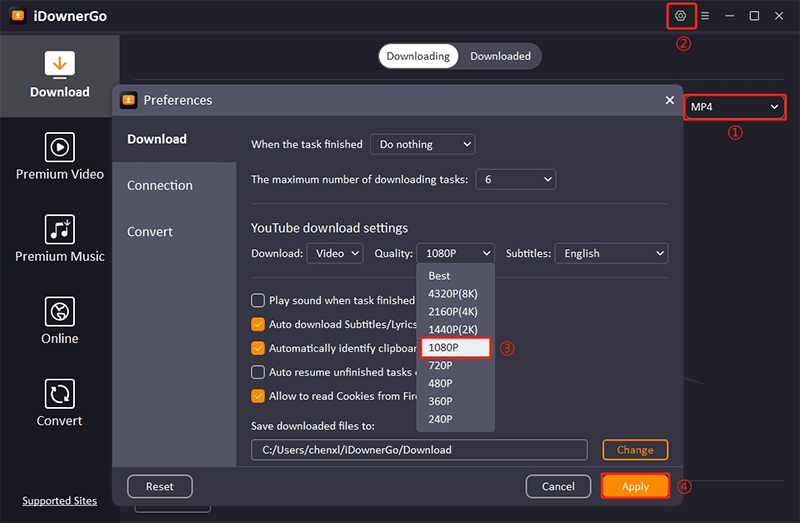
Step 2 Click on the “Online” tab in iDownerGo to access the built-in browser. In the browser window, navigate to Rednote (Rednote.com). Log in to your Rednote account and search for the video you want to download.
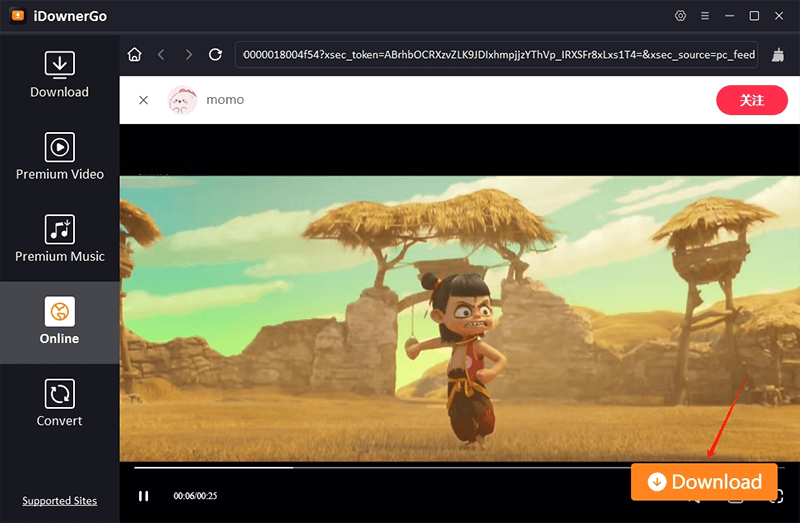
Step 3 Once you find the video, click on the “Download” button located within the iDownerGo interface. The video will begin downloading automatically in your chosen format and quality.
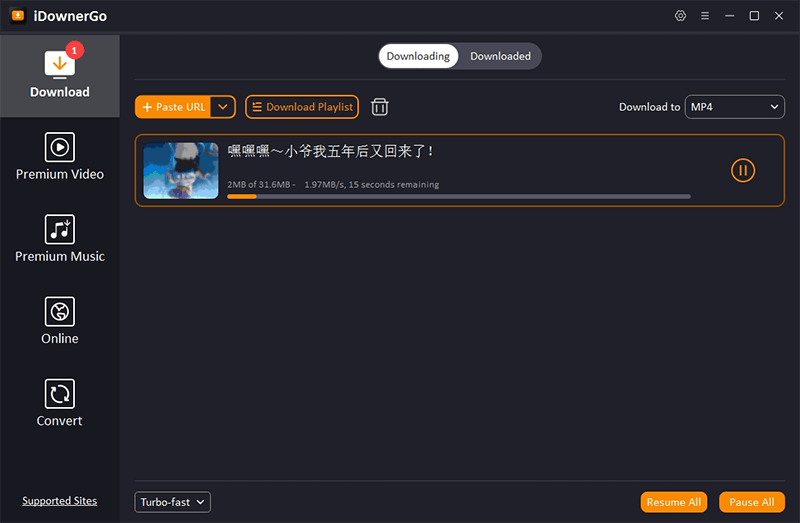
Step 4 After the download is complete, head to the Downloaded tab in iDownerGo. You’ll find your video there, ready for offline use or further editing.
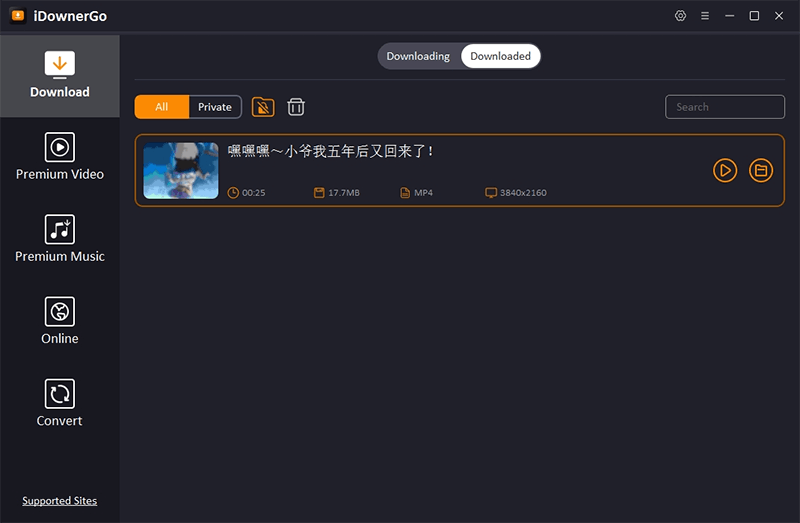
- HIDIVE vs Crunchyroll: Which Streaming Service is Better for Anime?
- Does Afdah Still Work? New Domain and Best Afdah Alternatives in 2026
- AnyStream Review: It Is Down? and Best Alternative in 2026
- MovPilot Not Working: How to Fix and Best Alternative
- StreamFab Disney Plus Downloader Review, Features, Safety, and Best Alternative



