MovPilot Not Working: How to Fix and Best Alternative
Many users love MovPilot for downloading and watching streaming videos offline. But sometimes, it just doesn’t work as expected, maybe it won’t open, crashes during download, or keeps showing network errors. Frustrating, right?
If MovPilot not working on your computer, don’t worry. In this article, we’ll go through the most common problems users face with MovPilot and show you how to fix them step by step. And if the issues still don’t go away, we’ll also share a simple and reliable alternative to keep your Netflix downloads running smoothly.
MovPilot Not Working? How to Fix It?
If MovPilot suddenly stops working or won’t download Netflix videos properly, don’t worry, it’s usually an easy fix. Below are the most common MovPilot errors and how to solve each one quickly.
1. MovPilot Not Launching or Keeps Crashing
If MovPilot won’t open, crashes right after starting, or freezes while loading, it’s usually due to an old version, a missing file, or a software conflict. To fix this, uninstall MovPilot completely and then download and install the latest version from the official website. Also, check that your computer meets the system requirements (Windows 10/11 or macOS 10.12 and newer). If the issue keeps happening, try turning off your antivirus or firewall temporarily, as they can sometimes stop the app from opening properly.
2. Can’t Log in to Netflix Account
Login problems happen often, especially when Netflix changes its security settings. If you keep getting “login failed,” make sure your Netflix username and password are correct. Try logging into your Netflix account on a browser to check if your details work. Then, clear MovPilot’s cache and restart the app. If it still doesn’t work, wait a few minutes and try again. Netflix might have temporarily blocked access.
3. Download Button Not Working or Missing
When the “Download” button doesn’t show up or won’t respond, it usually means MovPilot is out of sync with Netflix’s latest update. Restart the program first, then refresh the Netflix video page inside MovPilot. If the button is still missing, log out and log back in. Finally, check for any MovPilot updates. Developers often release patches after Netflix changes its interface.
4. MovPilot Freezes or Stops During Download
Sometimes the download process freezes midway or gets stuck at a certain percentage. This can happen due to weak internet, full storage space, or background app interference. To fix it, pause the download and restart MovPilot. Make sure you have a stable internet connection and enough free disk space. If the issue continues, reduce the number of videos downloaded at once. Batch downloads can sometimes overload your system.
5. Poor Video Quality or No Sound After Download
If the downloaded Netflix video looks blurry or plays without audio, it could be due to incorrect settings or codec problems. Open MovPilot’s settings and select “High Quality” or “1080p” for video output. Also, ensure the correct audio track is chosen before starting the download. Re-downloading the video after resetting preferences often fixes missing audio or low-quality playback.
6. Video Parsing Failed or Download Error Message
This error usually appears when Netflix updates its encryption or when your internet connection drops. To solve it, close MovPilot and reopen it, then try downloading again. If the issue persists, log out of your Netflix account and re-sign in. It’s also a good idea to check MovPilot’s official site for the latest version, since updates often fix these parsing issues automatically.
If none of the solutions worked for you, then keep reading. You can try a better alternative to MovPilot that works 100%.
Best Alternative When MovPilot Cannot Use
If MovPilot keeps giving you trouble or stops working, don’t worry there’s a better and more stable alternative. iDownerGo Netflix Video Downloader is an easy, reliable tool that lets you download Netflix movies, TV shows, and episodes directly to your computer in MP4 or MKV format. You can enjoy your favorite content offline anytime, without worrying about Netflix’s time limits or streaming restrictions.
What makes iDownerGo Netflix Video Downloader stand out is its smooth performance and high-quality output. It supports up to 1080p Full HD and even includes Dolby Atmos 5.1 audio with multilingual subtitles. Unlike MovPilot, it runs steadily on both Windows and Mac, with no login issues or download interruptions. Whether you want to keep your favorite series forever or just avoid buffering, iDownerGo does the job with one click.
- Download Netflix videos on Windows and Mac easily
- Convert Netflix movies and shows to MP4 or MKV formats
- Keep 5.1 surround sound and multilingual subtitles
- Download unlimited movies, shows, and full seasons
- Batch download with 10X faster speed
- Remove ads for a smooth, distraction-free experience
How to Download Netflix Movies with iDownerGo Netflix Video Downloader?
First, download and install iDownerGo Netflix Video Downloader, and then follow the simple steps below.
Step 1 Open iDownerGo and go to the built-in browser in the “Premium Video” section.
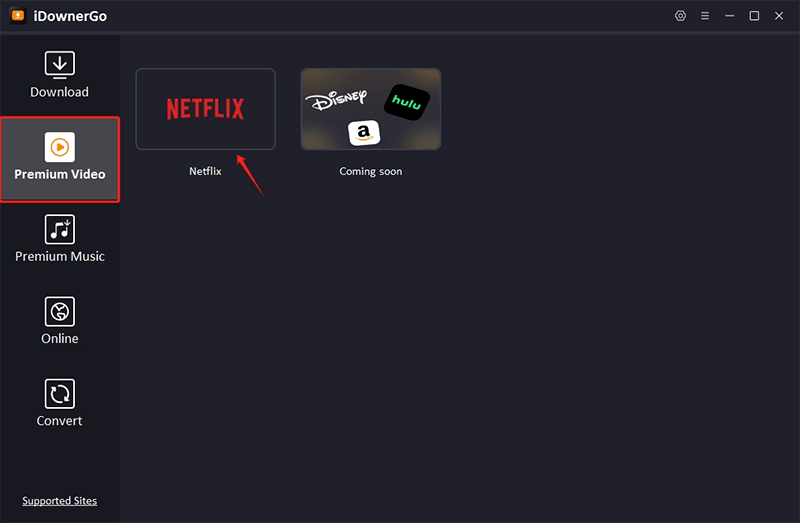
Step 2 Then, log in with your Netflix account.
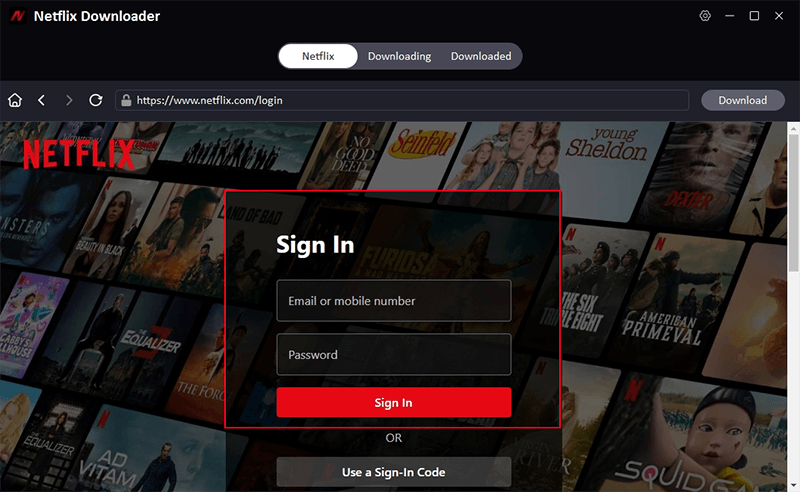
Step 3 Search for the movie or show you want to download.
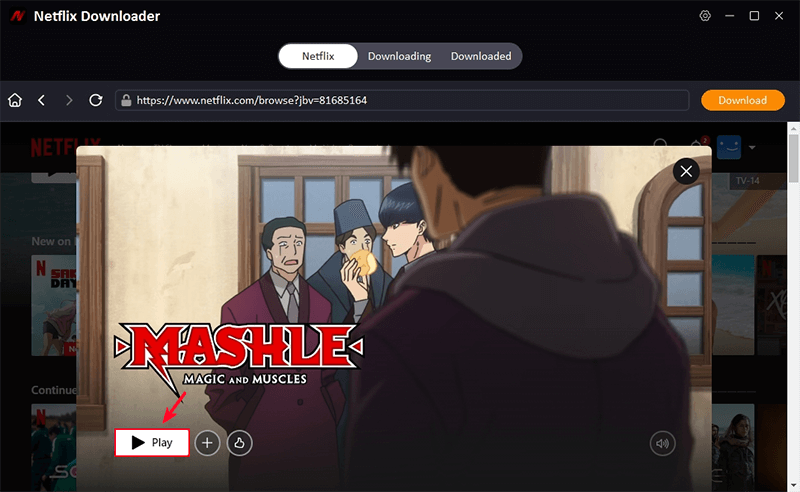
Step 4 Choose the resolution, subtitles, and audio track you prefer from the pop-up window.
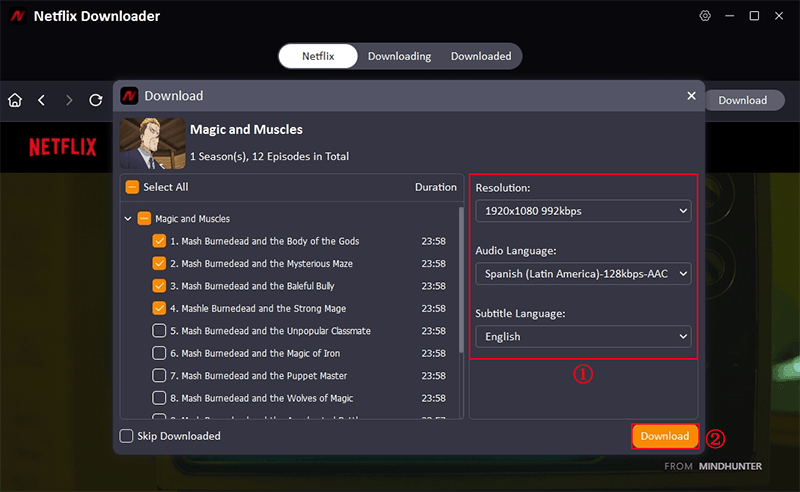
Step 5 Click the Download button to save the movie on your computer.
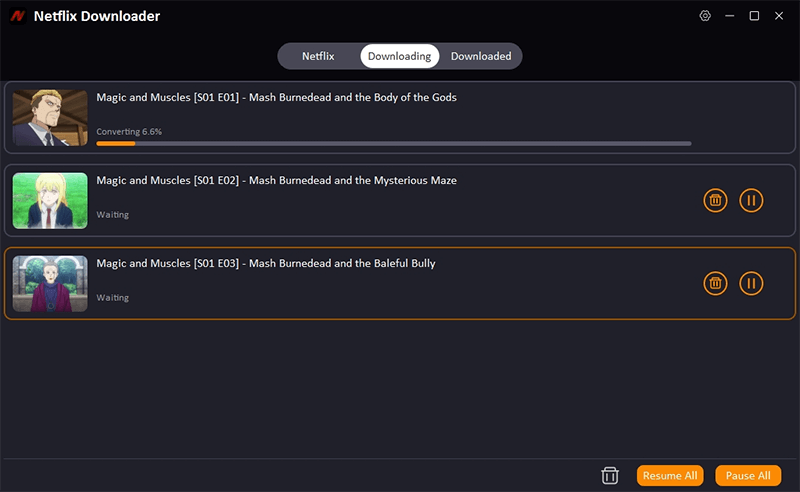
Conclusion
“If MovPilot stops functioning, it doesn’t mean you have to stop your Netflix downloads.” The app can have different problems, like issues with the network or problems playing videos. However, you can usually fix most of these problems with just a few easy steps. If those solutions don’t work for you, or if you need something quicker and more dependable, iDownerGo Netflix Video Downloader is the top choice available.
With iDownerGo, you can download movies, shows, and episodes from Netflix in full HD or even 4K quality, along with 5.1 surround sound and subtitles in multiple languages. You can watch anytime you like without worrying about expiration dates, app limits, or buffering delays. The device has a Netflix browser, downloads that are ten times faster, and features that let you save multiple items at once. This makes it an easy choice for anyone who enjoys unlimited streaming without dealing with error issues.
- HIDIVE vs Crunchyroll: Which Streaming Service is Better for Anime?
- Does Afdah Still Work? New Domain and Best Afdah Alternatives in 2026
- AnyStream Review: It Is Down? and Best Alternative in 2026
- StreamFab Disney Plus Downloader Review, Features, Safety, and Best Alternative
- CleverGet OnlyFans Downloader Review: Features, Safety, and Alternative



