MediaHuman YouTube to MP3 Converter: Review, Safety & Top Alternatives (2025)
Looking for a safe and easy way to download music from YouTube? MediaHuman YouTube to MP3 Converter is one of the best options in 2025. It is a desktop app for music enthusiasts who prefer to store their favourite songs as MP3 files and listen to them offline, without quality loss. You can download playlists, podcasts, and audiobooks entirely with this program. It is a handy tool for creating your music library on your devices. Many users praise its intuitive design, speed, and capability to manage numerous downloads simultaneously. But is it safe to use? And are there better alternatives out there? Let’s find out what real users say and compare it with other leading tools.
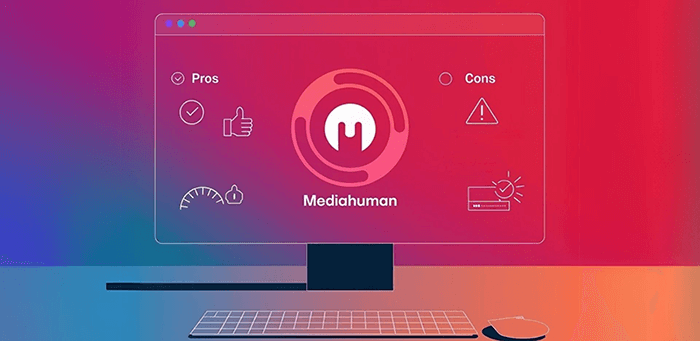
What is MediaHuman YouTube to MP3 Converter?
Supported Platforms:
- Operating Systems: Windows (7/8/10/11, 32-bit or 64-bit) and macOS (10.13 or later)
- Websites: YouTube, SoundCloud, Vimeo, and more
MediaHuman YouTube to MP3 Converter has been on the market since 2011 and, over time, has gained quite a following. This desktop app lets you save online audio tracks in MP3, AAC, and OGG and fully download videos in MP4, FLV, WebM, MKV, and AVI. Maximum resolutions of saved videos depend on the source file, but are high enough (8K in some cases) for many users to benefit from better quality.
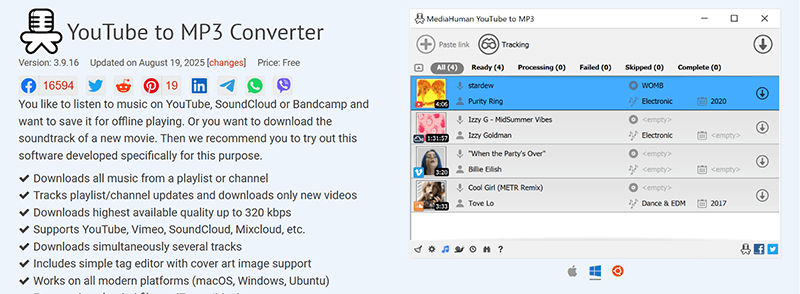
This application is compatible with Windows as well as Mac, so it is not limited to operating systems. It can also be used with multiple media sites, including SoundCloud and Vimeo. This characteristic forms an essential aspect of its full functionality. It also has features like batch downloading, auto-detecting of copied links, and metadata tagging. These functions contribute to the management of the tracks.
The application is lightweight and easy to use for those who do not like large converters with too many options. For all these reasons the application has maintained a loyal following since its initial release. This software stands out because it works with all file types. While it may not be the most comprehensive program on the market in terms of high-level features, it performs reliably and competently.
- Simple, user-friendly interface
- Supports batch playlist and channel downloads
- Multi-tasking for simultaneous downloads
- Clipboard monitoring for instant URL detection
- Tag editor for metadata and cover art
- Integration with iTunes and Apple Music
- Free trial with full features (slower speed)
- Safe and secure when downloaded from the official site
- Paid version needed for fastest speed
- Requires desktop installation
- No browser extension
- Lacks advanced editing tools
How to Use MediaHuman YouTube to MP3 Converter?
MediaHuman YouTube to MP3 Converter is an easy-to-use program that lets you download and convert your videos on Windows, macOS, and Ubuntu. With features such as batch downloads, adjustable audio parameters, and high-quality conversions, you can have your music exactly how you want it. Also, when it comes to how it works and steps to use MediaHuman YouTube to Mp3 Converter, the good news is it’s a very simple process. MediaHuman interface is very simple and beginner- friendly and with a few steps you can download your favourite YouTube tracks to MP3 format.
How to Convert YouTube to MP3 with MediaHuman?
Step 1: Launch YouTube and play the video you want to convert.
Step 2: Copy the link from your browser’s address bar.
Step 3: Open MediaHuman YouTube to MP3 Converter and click Paste Link.
Step 4: Select Settings “Preferences” Audio Output. Set the output format to MP3 and adjust your desired bitrate (for example, 128kbps, 192kbps, or 320kbps).
Step 5: Click Start. The file will begin to download and be saved in your designated folder.
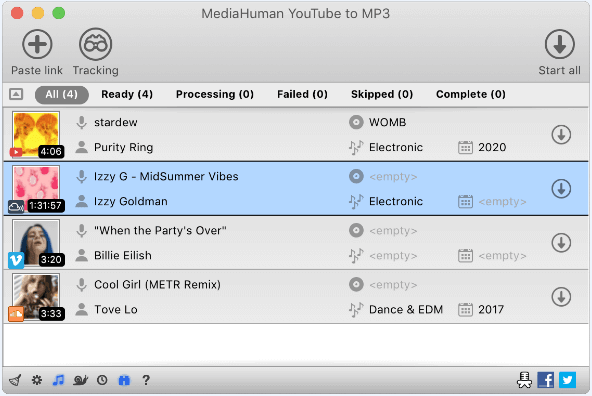
So, with the simple steps we discussed above the program allows users to download multiple playlists and convert several files at once. This is very convenient, as it saves time and you can download a lot of music tracks with the help of this software.
Is MediaHuman Safe to Use?
MediaHuman has positive user reviews regarding safety and reliability across all supported platforms. From many recent reviews we found that the software is very fast, simple to use, and consistently outputs high-quality audio files. Long-term users have used the software without any problems for years and recommend it for its intuitive user interface, smooth operation, and ability to download multiple files simultaneously without issue.
Reviews on security are also positive. MediaHuman’s official builds are verified and have been tested as not having malware/spyware. There are some threads in their community forums about an ad-supported version that is optional, but the developers also keep a clean build that is adware-free. Also, users receive a clean install when they download software directly from the official site.
As for reliability, the tool works with batch downloads and is stable across platforms. Frequent updates, as well as speedy bug fixes and developer support, give users a reliable experience.
Privacy-wise, there are no references to data collection or leaks. The program works offline and does not ask for unnecessary permissions. Overall, MediaHuman YouTube to MP3 Converter appears to be a secure solution for converting online media.
Summary: MediaHuman YouTube to MP3 Converter is regarded as safe and reliable by most of its users. Reviews describe it as a clean build, smooth and easy to use, and with secure safety features. In addition, it is regularly updated and has responsive customer support. Thus, it is a reliable, user-friendly conversion software that does not create many problems or inconveniences.
MediaHuman YouTube to MP3 Converter not Working? Best Alternative Tool
MediaHuman works flawlessly most of the time, but sometimes it can experience issues. like being slow for the free version of the software, having glitches when downloading if the streaming site alters its policy for downloading content, or being unable to perform a batch download of an extremely large playlist.
In my test, when I copy the YouTube video link and click the “Paste Link” button to the MediaHuman free version software, it keeps saying “Waiting for the initialization process to complete…” for a long time.
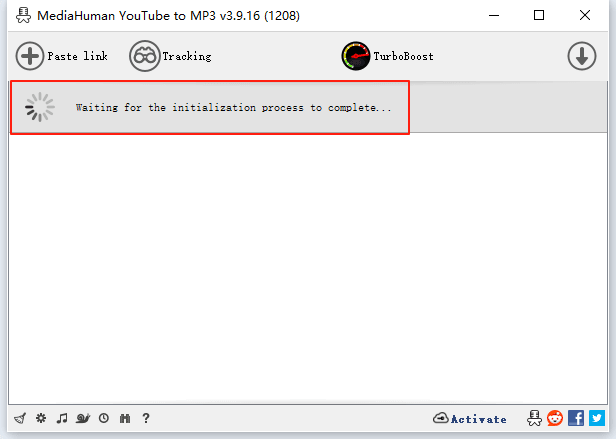
After 10 minutes, it gives me the tip: “Failed to download iframe_api”, which means I cannot download the video. I have tried several times, but it still happens the same situation.
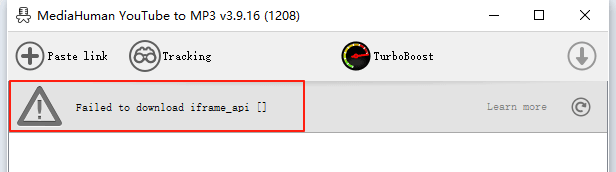
When that happens, please don’ t waste your more time and try alternative to MediaHuman YouTube to MP3 Converter. iDownerGo is one such tool that can serve you well and provide you with a smooth, hassle-free experience.
iDownerGo is a free all-in-one video and music downloader tool that is compatible with over 10,000 websites, including YouTube, Facebook, Instagram, Vimeo, and many more. It is able to provide you with fast download speeds and high-quality content via its simple and easy-to-use interface.
- Download videos from YouTube, Vimeo, Facebook & Instagram
- Save MP3 (up to 320kbps) and MP4 video in high quality
- Download video in 8K Ultra HD and keep the original quality
- Download and record a live stream instantly
- Lightweight and easy-to-use interface for quick conversion
How to Convert YouTube to MP3 Using iDownerGo?
Step 1 Copy the YouTube video URL from the browser.
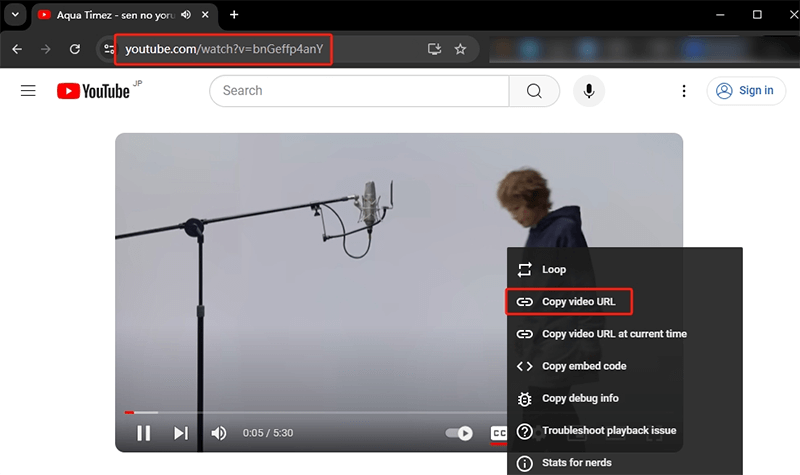
Step 2 Open iDownerGo > Settings > elect MP3 Format > Select Quality (Up to 320kbps).
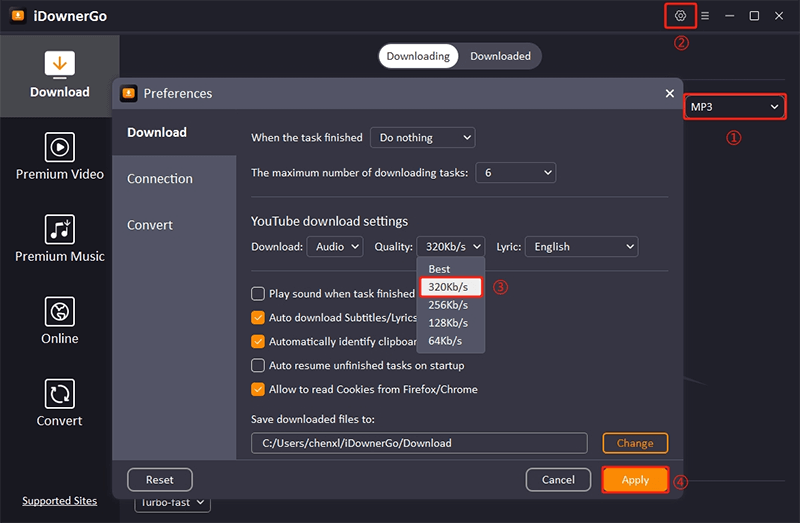
Step 3 Paste the URL, video will be downloaded automatically.
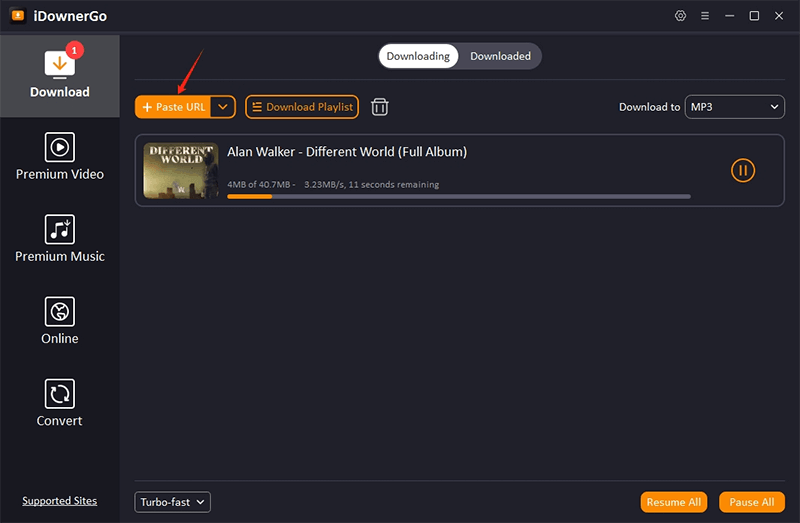
Step 4 Now you can find your MP3 file in the Downloaded section.
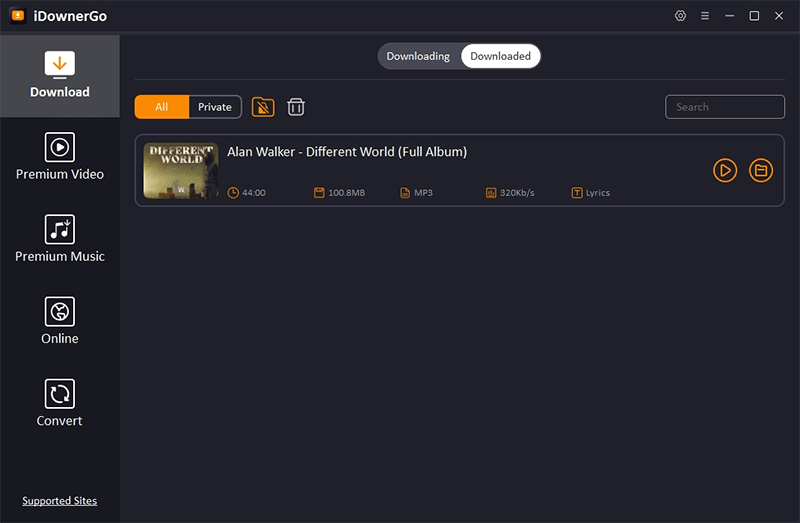
MediaHuman vs. iDownerGo: Which One is the Better?
When choosing a YouTube-to-MP3 converter, features can make all the difference. MediaHuman is known for its simplicity and reliability, while iDownerGo offers advanced controls and strong output quality. Below is a side-by-side comparison of both tools to help you decide which one fits your needs best.
| Feature | iDownerGo YouTube Downloader | MediaHuman YouTube to MP3 Converter |
| Supported Sites | YouTube, Spotify, TikTok, FB, Ins, even Netflix, HBO Max, Amazon and other 10,000+ site | YouTube, Vimeo, Vevo, SoundCloud, Dailymotion, and more |
| Output Formats | MP3, MP4, WEBM, and all other 20+ common audio/video formats | Only MP3, M4A, AAC, WAV, OGG |
| Output Quality | Up to 320 kbps audio and 8K video quality | Up to 320 kbps audio quality |
| Bulk Download | Yes, supports multiple downloads at once, support playlist, channel downloads | Yes, supports batch conversion |
| Price | Start from $9/95 | Start from $24/99 |
Conclusion
Well, this is the end of this article. After all the above comparisons, we can say that both MediaHuman and iDownerGo provide stable performance in the tasks of downloading and converting YouTube videos to MP3. MediaHuman is user-friendly, intuitive, and will help you create high-quality MP3 files with almost no effort. It’s perfect for users who want to download YouTube music and do not care about extra features.
But if you are looking for a program with more output formats, better processing speed, and efficient bulk downloading, iDownerGo outperforms MediaHuman. Its desktop app for Windows and Mac runs smoothly, supports more resolutions, and gives you more control over the output quality. MediaHuman is okay for ordinary users, but iDownerGo is a better all-in-one solution with increased versatility and performance in 2025.
- Does Afdah Still Work? New Domain and Best Afdah Alternatives in 2026
- AnyStream Review: It Is Down? and Best Alternative in 2026
- MovPilot Not Working: How to Fix and Best Alternative
- StreamFab Disney Plus Downloader Review, Features, Safety, and Best Alternative
- CleverGet OnlyFans Downloader Review: Features, Safety, and Alternative



