A Comprehensive Guide: Is Hulu Free with Amazon Prime
With so many streaming services available today, it can be hard to manage all the different subscriptions needed to watch your favorite shows and movies. Two of the most popular services are Amazon Prime Video and Hulu, each offering a wide variety of content like movies, TV shows, and exclusive series. Many people wonder: Is Hulu free with Amazon Prime? This guide will answer that question and explain how these two services can work together to make your streaming experience even better.
What is Hulu/Amazon Prime?
#1. Hulu
Hulu is a paid streaming service that offers a huge selection of current and past TV shows, movies, and original content. It has different plans to choose from, including one with ads and one without ads. Hulu is especially popular because it quickly adds new episodes from major TV networks, making it a top choice for people who want to watch their favorite shows as soon as they air.

Key Features of Hulu:
- Large Content Library: Access thousands of TV shows, movies, and Hulu-exclusive content.
- Flexible Plans: Choose between a cheaper plan with ads or an ad-free experience.
- Live TV Option: With Hulu + Live TV, you can stream live channels from major networks.
- Multiple Devices: Watch on your phone, tablet, smart TV, or other devices.
#2. Amazon Prime
Amazon Prime is a membership program from Amazon that offers many benefits beyond just streaming. Prime members get perks like free two-day shipping, access to Amazon Prime Music, Prime Reading, and special deals. One of the main features is Amazon Prime Video, which lets you stream a wide range of movies, TV shows, and Amazon’s original programming.

Key Features of Amazon Prime:
- Prime Video: Stream thousands of movies, TV shows, and Amazon-exclusive content.
- Free Shipping: Get fast, free shipping on eligible items from Amazon.
- Extra Perks: Enjoy Prime Music, Prime Reading, and exclusive member discounts.
- Multiple Profiles: Set up to six profiles for customized viewing for different users.
Is Hulu Free with Amazon Prime?
The short answer is no. Hulu and Amazon Prime are two separate services, each with its own subscription. They are competitors in the streaming world, so you can’t get Hulu as part of your Amazon Prime membership.
While both Hulu and Amazon Prime Video offer extra paid add-ons for other channels and services, they don’t include each other’s exclusive content. For example, if you’re subscribed to Hulu, you can’t watch Amazon Prime’s exclusive shows and vice versa. So is Hulu free for Amazon Prime members, it is not.
How to Login to Hulu with Amazon Prime?
Although Hulu is not included for free with Amazon Prime, Amazon does offer a way to bundle Hulu with your Prime membership, making it easier to manage both subscriptions. Here’s how you can set up and log in to Hulu through Amazon Prime:
Step 1. Go to the Amazon Prime Bundles Page
Visit Amazon’s official website and head to the Prime Bundles section, where you’ll find the Hulu and Amazon Prime bundle options.
Step 2. Choose a Hulu Plan
Select the Hulu subscription that works for you, whether it’s the ad-supported plan or the ad-free plan.
Step 3. Subscribe to the Bundle
Follow the steps to subscribe to the bundle, which will connect your Hulu account with your Amazon Prime membership.
Step 4. Log in to Hulu
Once subscribed, you can access Hulu by logging in with the same details you use for your Amazon Prime account.
Is There a 30-day Free Trial for Hulu?
Yes, Hulu offers a 30-day free trial for new or eligible returning subscribers. During this trial, you can enjoy all of Hulu’s content and features without paying anything. You can choose between the plan with ads or the plan without ads for your trial. If you want to try Hulu + Live TV, though, the free trial is only 3 days.
To start your free trial, go to the Hulu website, click on the “Try up to one month free” button, pick your plan, and enter your payment details. If you don’t want to be charged, just cancel your subscription before the trial ends. If you decide to keep using Hulu, you’ll be charged for your plan after the trial.
Bonus Tip: How to Download Hulu Movies with iDownerGo?
While Hulu primarily streams content online, there might be instances where you want to watch your favorite movies offline. iDownerGo Video Downloader is a tool that can help you download Hulu movies to your PC or Mac for offline viewing. Here’s a detailed guide on how to use iDownerGo Video Downloader:
iDownerGo is an all-in-one tool designed to help users download high-quality videos and music from over 10,000 streaming platforms like Hulu, Facebook, Instagram, TikTok, and more. It offers fast downloading with speeds up to 10x faster, allowing you to save videos in HD, 4K, or even 8K without losing quality. The tool also features a built-in browser for easy browsing and direct downloads, as well as a private mode to protect your files with a password. iDownerGo supports multiple formats like MP4 and MP3, and is ad-free, watermark-free, and easy to use—simply copy and paste the URL to start downloading. It also works as a music converter, supporting platforms like Spotify, Apple Music, and SoundCloud.
How to Download Hulu Movies to PC/Mac for Free?
Step 1 Copy the Hulu Video URL
Open the webpage with the Hulu video you want to download. Right-click on the video or use your browser’s toolbar to find the “Copy Video URL” option. Alternatively, you can copy the URL directly from the address bar. Make sure the full URL is copied to your clipboard.
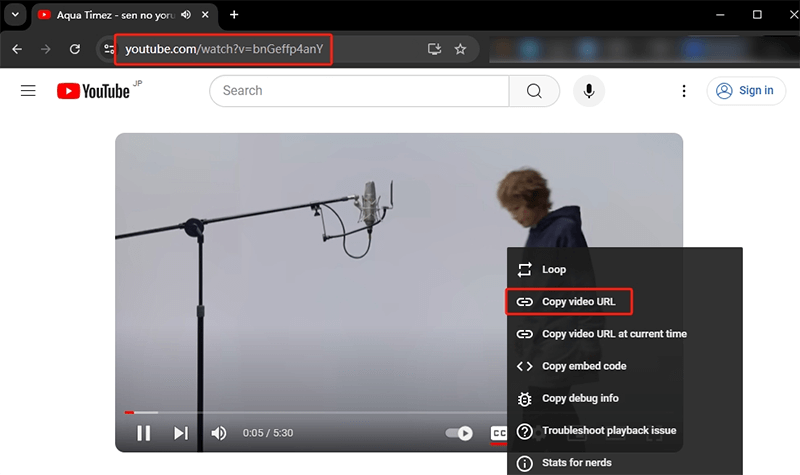
Step 2 Select Output Format and Quality
Open iDownerGo video downloader on your device. In the software interface, choose the desired video format (such as MP4) and the resolution (like 1080p or 4K). If you only need the audio, select an audio format like MP3.
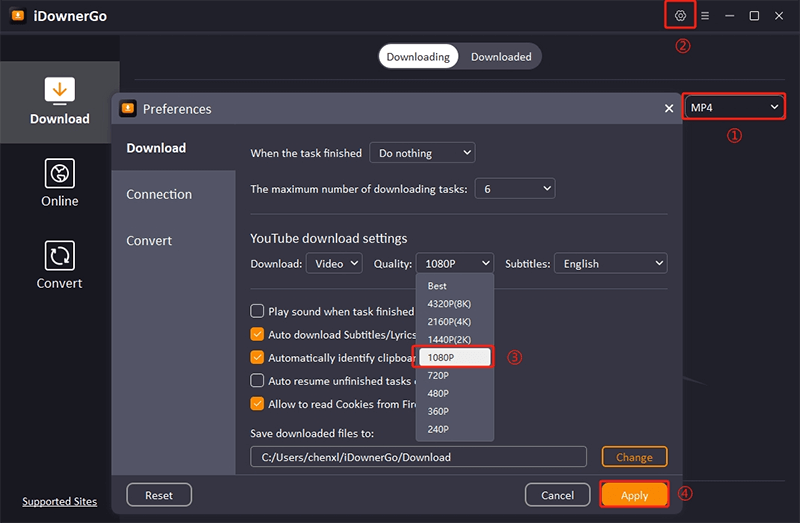
Step 3 Start Downloading by Clicking “Paste URL
Click the “Paste URL” button in iDownerGo to begin the download process. The software will retrieve the video from Hulu, and a progress bar will appear to show the download status.
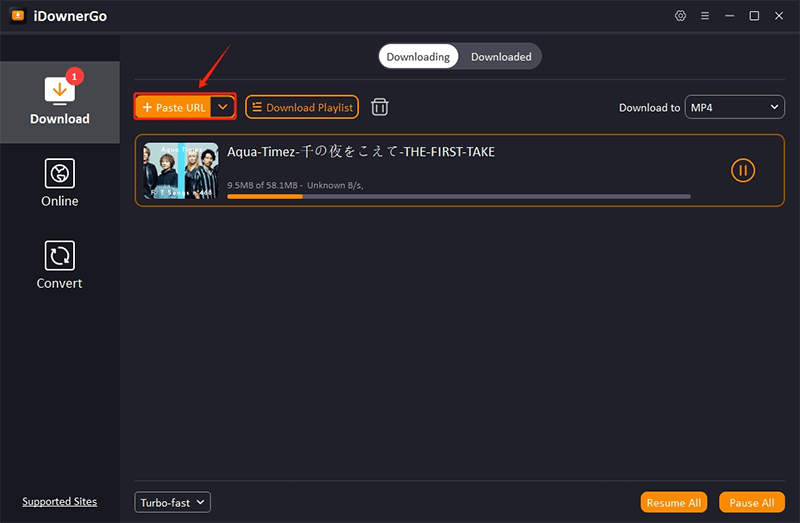
Step 4 Find the Downloaded Hulu Video
Once the download is complete, go to the “Downloaded” tab in iDownerGo. Your video will be saved in a default or custom folder, typically under “Downloads.” Open the file to check that it has been downloaded correctly and can be played without any issues.
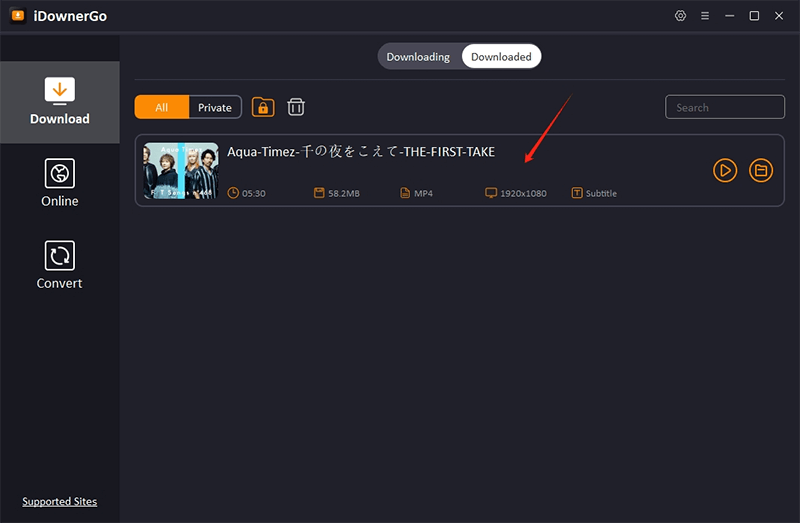
FAQ
- 1. Can I Get Hulu Through Amazon Prime?
- No, Hulu is not included for free with an Amazon Prime membership. However, Amazon offers bundle options where you can subscribe to both Amazon Prime and Hulu together, potentially at a discounted rate.
- 2. How Much Is Hulu Through Amazon Prime?
- The cost of Hulu when bundled with Amazon Prime varies based on the specific bundle and current promotions. Typically, the bundle may offer a slight discount compared to subscribing to both services separately. It’s best to check Amazon’s official website for the most accurate and up-to-date pricing information.
- 3. Is Hulu Free with Amazon Fire Stick?
- No, Hulu is not free with an Amazon Fire Stick. The Fire Stick is a device that allows you to stream content from various services, including Hulu, but you need to have a separate Hulu subscription to access its content through the Fire Stick.
- 4. Can I Access Hulu Without Paying?
- Accessing Hulu without a paid subscription is generally not possible. Hulu offers a 30-day free trial for new users, allowing you to explore the service before committing to a paid plan. However, after the trial period, a subscription is required to continue accessing Hulu’s content.
Conclusion
Navigating the world of streaming services can be complex, especially when trying to determine how different subscriptions interact. While Hulu is not free with Amazon Prime, there are bundle options available that can provide a more cost-effective way to enjoy both platforms. Understanding the features and benefits of each service ensures you make the most out of your entertainment experience. Additionally, tools like iDownerGo Video Downloader can enhance your viewing flexibility, allowing you to watch your favorite content offline.
- Does Afdah Still Work? New Domain and Best Afdah Alternatives in 2026
- AnyStream Review: It Is Down? and Best Alternative in 2026
- MovPilot Not Working: How to Fix and Best Alternative
- StreamFab Disney Plus Downloader Review, Features, Safety, and Best Alternative
- CleverGet OnlyFans Downloader Review: Features, Safety, and Alternative



