Is Euphoria on Netflix? Where to Watch Euphoria?
As streaming services continue to grow, viewers often face the challenge of finding their favorite shows across different platforms. One show that has gained a lot of popularity is Euphoria, which is well-known for its compelling storylines and stunning visuals. In this article, we’ll explore whether Euphoria is available on Netflix, where you can watch it, and how to access it for free. Additionally, we’ll provide helpful tips for downloading your favorite episodes so you can enjoy them offline at your convenience. Whether you’re a new fan or a long-time viewer, this guide will make it easier for you to enjoy Euphoria.
What is Euphoria About?
Euphoria is a highly praised TV series that tells the story of a group of high school students as they deal with love, friendship, trauma, and their identities. The main character, Rue, played by Zendaya, struggles with issues like substance abuse and mental health while trying to find her place in a complicated world. The show portrays the real challenges that teenagers face today, including peer pressure and the ups and downs of growing up. With its honest storytelling and powerful performances, Euphoria has captured the attention of viewers and is considered one of the best shows on television today.
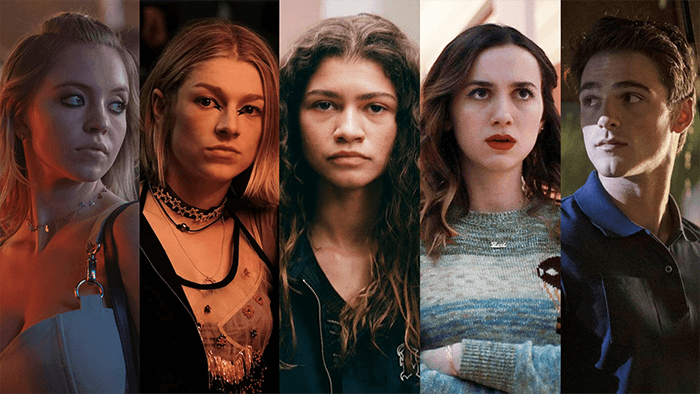
Is Euphoria on Netflix?
Euphoria is not available on Netflix because it is produced and distributed exclusively by HBO. This means that the series is part of HBO’s original programming lineup, which is not shared with other streaming platforms like Netflix. If you want to watch Euphoria, you will need to use HBO’s streaming service, HBO Max, which provides access to all of HBO’s content, including its original series, documentaries, and movies. Is Euphoria on Netflix, simple answer is NO.
Where to Watch Euphoria?
If you’re looking to watch Euphoria, you won’t find it on Netflix. Instead, here are some options for viewing the series:
- HBO Subscription: If you have a cable subscription that includes HBO, you can watch Euphoria directly on the HBO channel.
- HBO Max: This is HBO’s streaming service that allows you to watch Euphoria and all of HBO’s original shows on demand. You can subscribe to HBO Max separately, and it includes a wide variety of movies and TV shows.
- Other Platforms: If you don’t have HBO or HBO Max, you can still watch Euphoria on platforms like Hulu and Google Play. However, you will likely need to pay to rent or purchase individual episodes or the entire season.
Keep in mind that Euphoria includes mature themes, strong language, and graphic content, which may not be suitable for younger viewers. It’s a good idea to watch it with care and consider the age and maturity of anyone watching with you. Consider these options when you have the question where to watch Euphoria.
How to Watch Euphoria Online for Free?
#1. Soap2Day
Site: https://ww25.soap2day.day/episode/euphoria-season-1-episode-1-UfdLT/
This website offers a wide selection of TV shows and movies, including all episodes of Euphoria. One of the main advantages of Soap2Day is that users can stream episodes without needing to create an account or register. However, it’s important to note that the site is ad-supported, which means you may encounter frequent advertisements that can interrupt your viewing experience. Be prepared for these interruptions while enjoying the content.
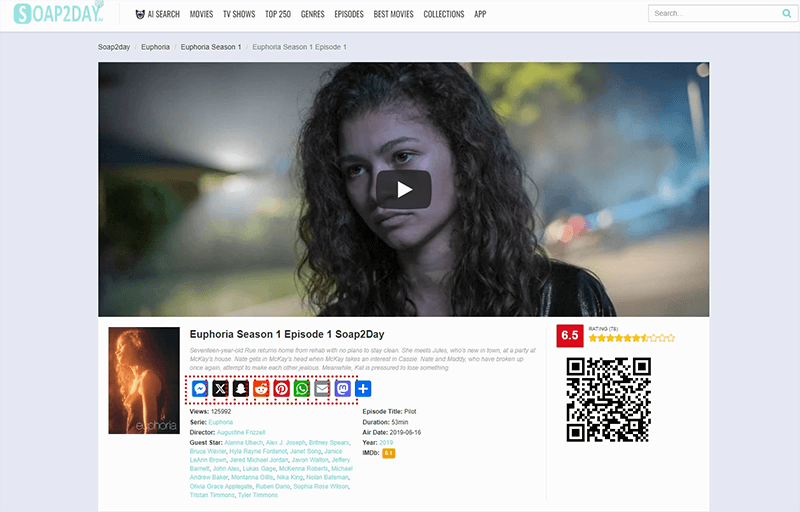
#2. MyFlixer
Site: https://myflixerz.to/search/euphoria
MyFlixer is another platform where you can watch Euphoria for free. It features a user-friendly interface that makes it easy to navigate through different shows and movies. Each episode of Euphoria is available with multiple streaming links, giving you options to find a reliable stream. This variety helps ensure that if one link doesn’t work, you can quickly try another without hassle.
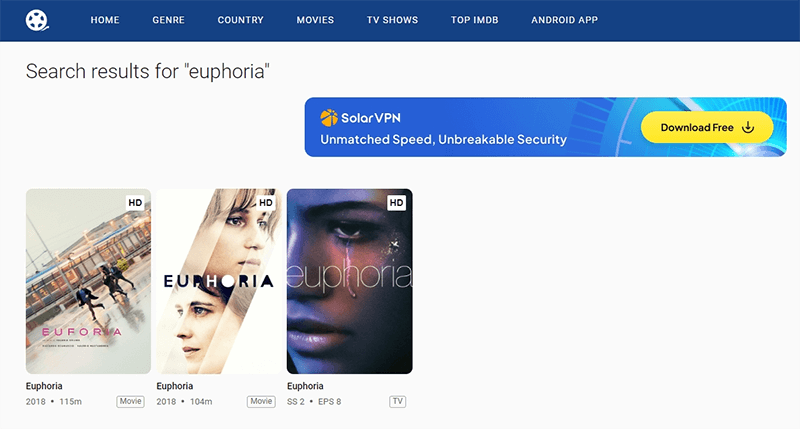
#3. FMovies
Site: https://ww4.fmovies.co/search/?q=euphoria
FMovies is a well-known streaming site that offers a vast library of TV shows and movies, including Euphoria. Users can search for episodes and enjoy them without a subscription. Like the other options, FMovies may present ads and pop-ups, which can be distracting. It’s a good idea to use an ad blocker or be cautious while navigating the site to minimize interruptions.
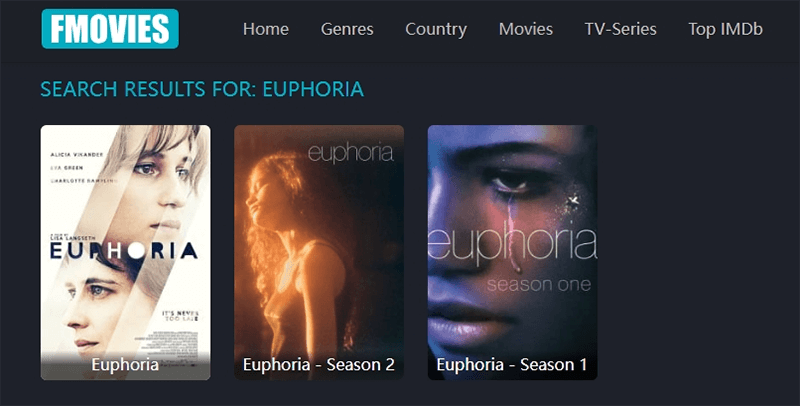
Bonus Tip: How to Download TV Shows Like Euphoria for Free?
iDownerGo Video Downloader is a powerful and user-friendly tool designed to help users save high-quality videos and music from over 10,000 streaming sites, including popular platforms like YouTube, Facebook, TikTok, and more. It offers an all-in-one solution for downloading content, making it faster and more efficient than many free online downloaders.
With features like real-time live stream downloads and support for various video formats and qualities, iDownerGo caters to both casual viewers and avid content consumers who want the flexibility to enjoy their favorite media offline. The application boasts a 10x faster download speed, a built-in web browser for easy navigation, and a private mode to protect your downloaded files. With positive reviews from users worldwide, this software continues to evolve, ensuring a reliable and effective downloading experience.
How to Download TV Shows to PC/Mac for Free?
Step 1 Copy the Video URL
Begin by locating the URL of the episode you wish to download from your chosen streaming site. Once you find it, right-click on the video link and select “Copy” or simply highlight the URL in the address bar and press Ctrl + C (or Command + C on Mac) to copy it to your clipboard.
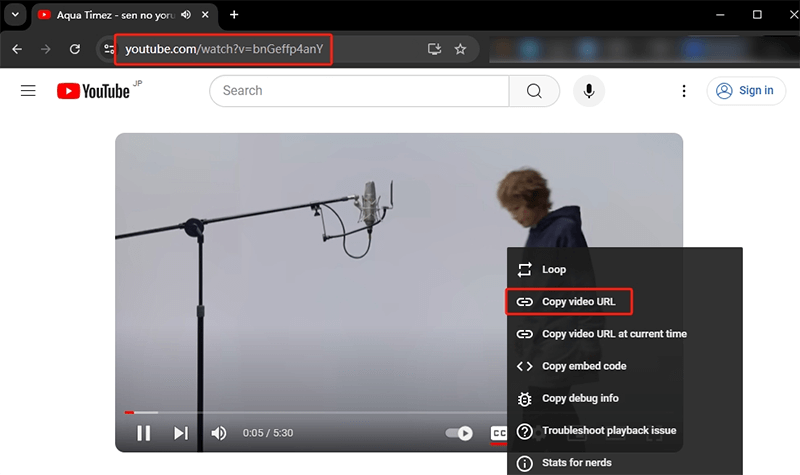
Step 2 Launch iDownerGo and Set Output Format
Next, launch the iDownerGo Video Downloader application on your computer, whether it’s a PC or a Mac. Once the software is open, take a moment to choose your preferred output format. For instance, select MP4, which is widely compatible with most devices. Additionally, you can specify the desired quality of the video, such as 1080p, to ensure an excellent viewing experience.
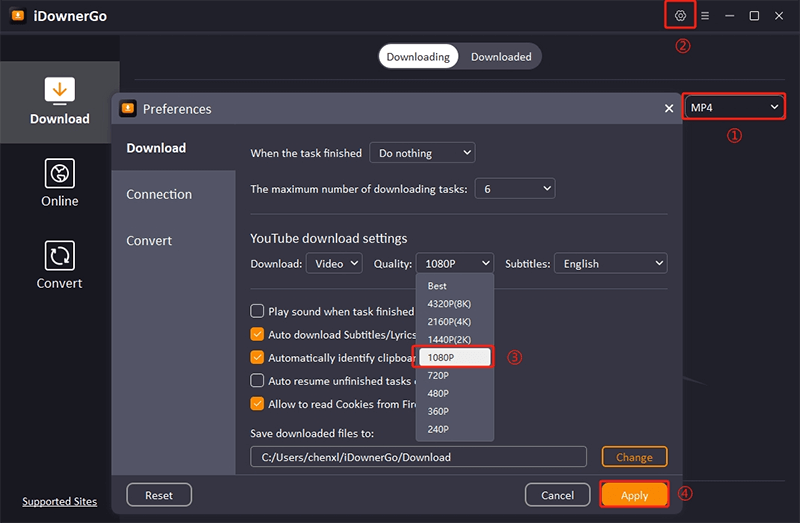
Step 3 Click “Paste URL” to Start Download
After setting up your preferences, look for the button labeled “Paste URL” within the iDownerGo interface. Click on this button, and the software will automatically recognize the copied URL from your clipboard. The download process will then commence immediately, allowing you to save the video directly to your device.
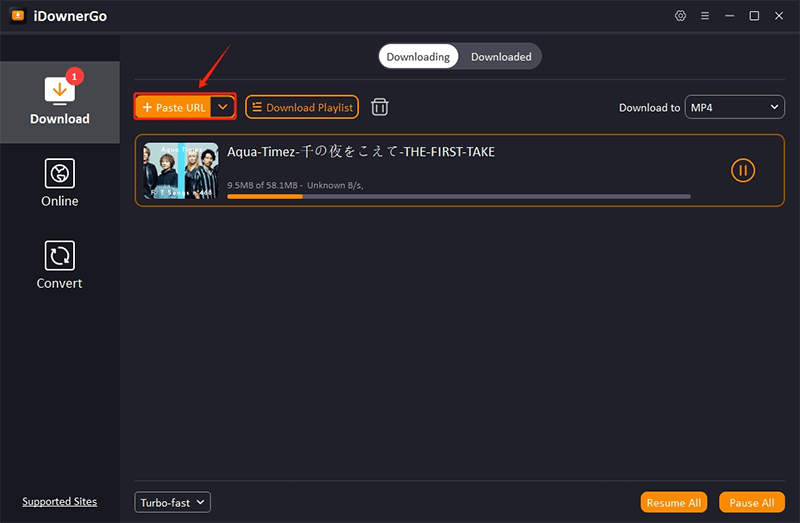
Step 4 Find the Video on the Downloaded Tab
Once the download is complete, navigate to the “Downloaded” tab within the iDownerGo software. Here, you will find all the videos you have successfully downloaded. You can easily access and play your episode anytime, even when you’re offline, providing you with the convenience to watch your favorite shows without needing an internet connection.
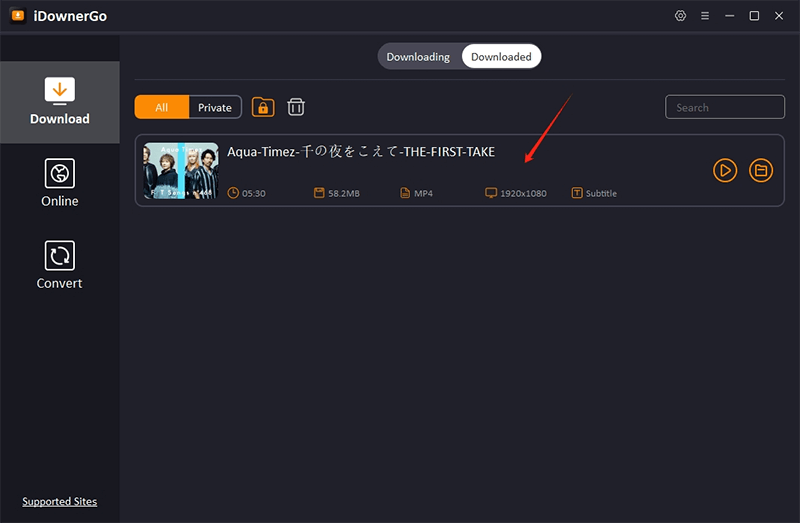
Conclusion
Euphoria is not available on Netflix because it is exclusively produced by HBO. To watch the show, you can subscribe to HBO Max, where all episodes are available for streaming. For those who want to enjoy Euphoria offline, I highly recommend using iDownerGo Video Downloader. This tool makes it easy to download your favorite episodes quickly and without hassle. With iDownerGo, you can watch Euphoria whenever you want, even without an internet connection, ensuring you never miss an episode. Plus, the process is simple: just copy the video link, choose your preferred format, and start downloading. Enjoy your viewing experience with the convenience of offline access!
- HIDIVE vs Crunchyroll: Which Streaming Service is Better for Anime?
- Does Afdah Still Work? New Domain and Best Afdah Alternatives in 2026
- AnyStream Review: It Is Down? and Best Alternative in 2026
- MovPilot Not Working: How to Fix and Best Alternative
- StreamFab Disney Plus Downloader Review, Features, Safety, and Best Alternative



