HLS Downloader for Chrome/Firefox Review and Best Alternative When It Cannot Work
With the rapid development of the internet, HLS videos have become widely used. There is a growing demand among users to save HLS videos for offline viewing. As a result, efficient video download tools have become particularly important. Among these, HLS Downloader is a popular browser extension tool that allows users to easily save online videos. However, this tool has certain limitations and considerations. This article provides detailed information about HLS Downloader, including how to use it, its pros and cons, and alternative software to help you better understand this tool.
What is HLS Downloader?
HLS Downloader is a multi-browser plugin that simplifies the process of downloading HLS videos. It works on all operating systems and is compatible with browsers like Firefox, Chrome, Edge, and Opera.
Pros and Cons of HLS Downloader
| Pros | Cons |
|
|
How to Install HLS Downloader?
Both Google Chrome and Firefox support the installation of HLS Downloader, though the installation methods differ slightly. Below is a detailed guide for users.
Installing HLS Downloader on Chrome
Step 1: Search for “HLS Downloader” in Google Chrome and select the official extension.

Step 2: Add HLS Downloader to Chrome. Once successfully added, an icon will appear in the top-right corner of the browser.
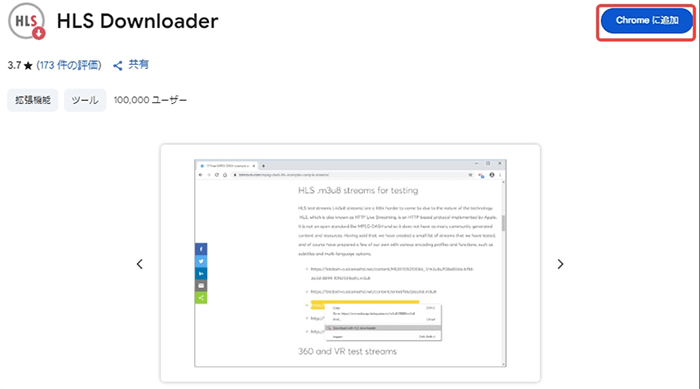
Installing HLS Downloader on Firefox
Step 1: Search for “HLS Downloader” in Firefox and select the official extension. If you don’t have Firefox installed, you’ll need to install it first.
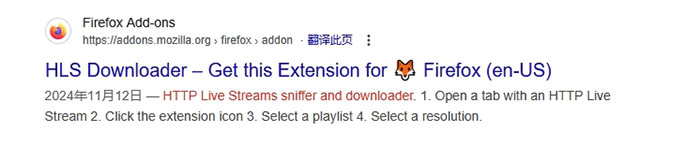
Step 2: Click the “Add to Firefox” button.
Step 3: Confirm the addition of HLS Downloader and check the permission box. Once installed, the HLS Downloader icon will appear in the top-right corner of the browser.
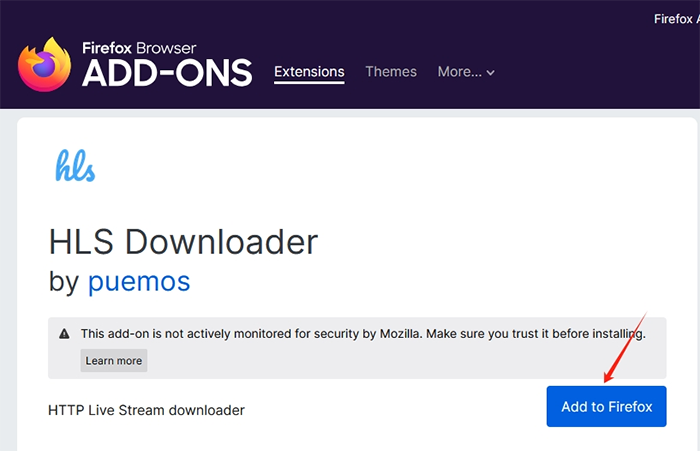
How to Use HLS Downloader?
Using HLS Downloader to download HLS videos is very simple. Whether on Google Chrome or Firefox, you can complete the download by following these steps:
Step 1: Open the webpage containing the HLS video you want to download.
Step 2: Play the video, and HLS Downloader will automatically detect the video stream.
Step 3: Select the desired video quality (e.g., 720p, 1080p) and click “Download.”
Step 4: Once the download is complete, the video will be saved to the specified folder.
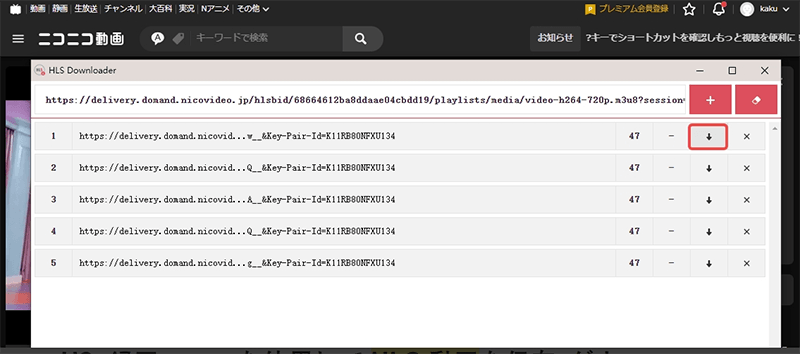
Is HLS Downloader Legal?
The HLS Downloader extension itself is legal. Downloading videos for personal viewing purposes is not illegal. However, redistributing or using downloaded videos for commercial purposes may be considered a violation of the law. Therefore, when using HLS Downloader to download HLS videos, please strictly adhere to the terms of service of the video platform.
HLS Downloader Review
Below are some views after I use this HLS Downloader:
First, HLS Downloader is convenient to use and does not require additional software installation or payment. However, it lacks advanced features like batch downloads or quality selection. Additionally, it cannot handle DRM-encrypted HLS videos. Therefore, this extension is suitable for beginners but not ideal for users seeking advanced functionality.
What to Do If HLS Downloader Doesn’t Work?
Many users may encounter situations where HLS Downloader doesn’t work. This could be due to the extension itself or because the video is copyright-protected. So, are there alternatives to HLS Downloader? The answer is yes. Below, we introduce specialized software that can replace HLS Downloader.
iDownerGo is dedicated video downloader which allows you to download videos from various streaming platforms like YouTube, Niconico, and Twitter, etc. and convert them to MP3, MP4 and other popular formats. It offers fast download speeds and supports batch downloads. Most importantly, you can download DRM-protected HLS videos from Netflix, Hulu, Disney plus, etc. It is suitable for both beginners and advanced users.
How to Download HLS Videos on PC/Mac for Free?
Step 1: Play the video you want to download and copy its link.
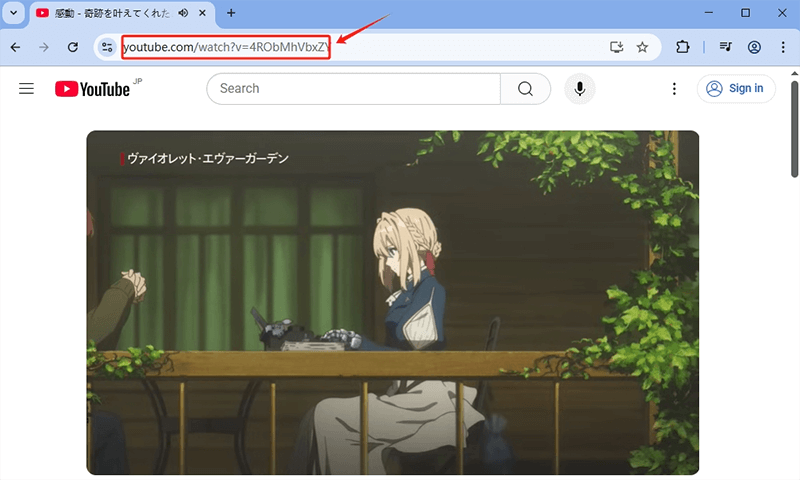
Step 2: Launch iDownerGo, click the settings button in the top-right corner, and select the desired video format and quality.
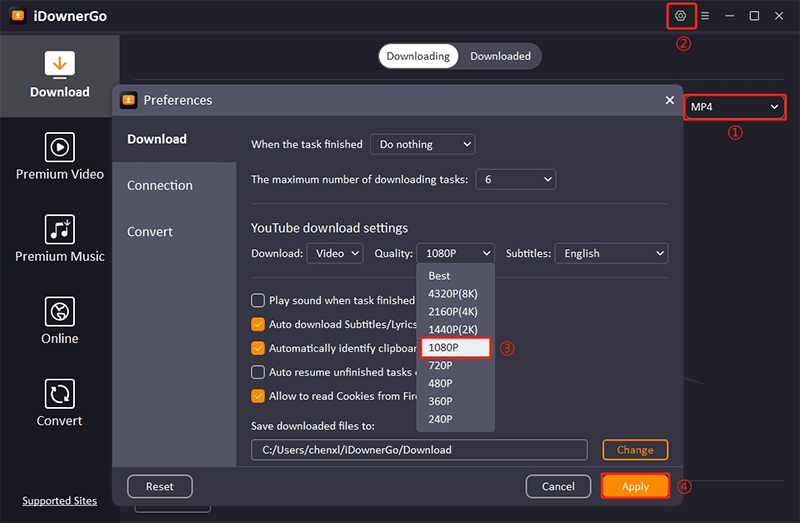
Step 3: Paste the copied video link, and iDownerGo will automatically process and download the video.
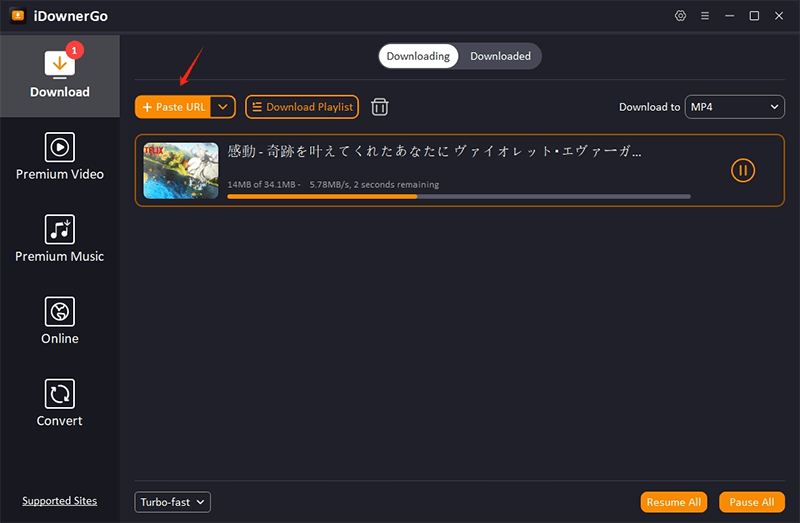
Step 4: Once the download is complete, you can find the video in the local folder.
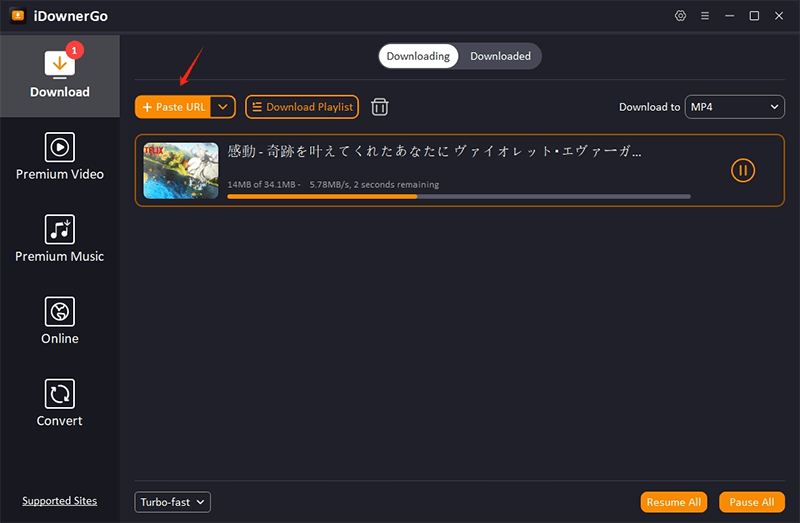
Conclusion
The above content has detailed the pros and cons, usage, and considerations of HLS Downloader. As a download plugin, HLS Downloader only offers basic download functionality and lacks advanced features like batch downloads or subtitle selection. Therefore, for users seeking comprehensive functionality, we recommend iDownerGo, which offers features not available in HLS Downloader and has a higher download success rate.
- Does Afdah Still Work? New Domain and Best Afdah Alternatives in 2026
- AnyStream Review: It Is Down? and Best Alternative in 2026
- MovPilot Not Working: How to Fix and Best Alternative
- StreamFab Disney Plus Downloader Review, Features, Safety, and Best Alternative
- CleverGet OnlyFans Downloader Review: Features, Safety, and Alternative



