A Comprehensive Review of Fanvue: Features, Safety, Pricing, Fanvue Download
Platforms specifically meant for content creators to share their content with the world are gaining popular around the world. These platforms are different from traditional social media platforms because they have a paid subscription model.
Fanvue is one such platform that has emerged as a unique space for creators to share exclusive content and monetize their fanbase. Whether you’re a creator looking for a new way to engage with your audience or a fan eager to support your favorite content creators, Fanvue offers exciting features that promise to redefine your experience.
In this comprehensive Fanvue review, we’ll dive deep into everything you need to know about Fanvue, from its standout features to safety concerns, pricing, and even how to download videos from the platform.
Let’s begin!
What is Fanvue?
Fanvue is a subscription-based platform that allows creators to share exclusive content with their audience, much like OnlyFans. Fans can subscribe to their favorite creators, gaining access to premium content such as videos, photos, and live streams.
What makes Fanvue stand out is its user-friendly design and innovative features tailored specifically for both creators and subscribers.
It’s a space where creators from various niches—whether it’s fitness, art, lifestyle, or adult entertainment—can build communities and engage with fans on a more personal level.
Creators can set their subscription prices, offer exclusive content, and even chat directly with their subscribers, fostering a sense of connection and loyalty. For fans, Fanvue provides an easy-to-navigate platform where they can discover new content and support creators they love.

Is Fanvue Safe?
When it comes to platforms dealing with personal data and financial transactions, safety is a top concern. Fanvue takes the privacy and security of its users seriously. The platform employs industry-standard encryption to protect sensitive information such as payment details and personal data.
Moreover, Fanvue has a strict content moderation policy, ensuring that all content adheres to its guidelines, creating a safer environment for both creators and fans.
Another key safety feature of Fanvue is its verification process. Creators are required to go through a stringent identity verification before they can start uploading content and earning money. This reduces the risk of fake accounts and ensures that creators are legitimate.
For fans and creators alike, it’s essential to follow online safety best practices such as using strong passwords, enabling two-factor authentication (2FA), and avoiding sharing personal information publicly on the platform.
How does Fanvue Work?
Fanvue operates on a simple subscription model, where fans pay a monthly fee to access exclusive content from their favorite creators.
Here’s how it works for both creators and subscribers:
For Creators:
- Sign up and verify your account.
- Customize your profile, set subscription rates, and start uploading exclusive content like videos, photos, and live streams.
- Creators can offer additional paid services like direct messaging, custom requests, or pay-per-view content.
- Creators can also interact with fans through comments, messages, or live chat, enhancing engagement and building stronger connections.

For Fans:
- Fans browse through creator profiles and choose to subscribe to those whose content they want to access.
- Once subscribed, fans can view all of the creator’s exclusive content, interact through comments, and send messages.
- Fans can also tip creators for specific content or send custom requests for additional services.
The platform takes a percentage of the subscription fees, but the rest goes directly to the creators, making Fanvue an attractive option for those looking to monetize their content.
How to Make Money on Fanvue?
Fanvue offers multiple ways for creators to generate income. The primary method is through subscription fees, but creators can also maximize their earnings by utilizing other monetization features:
- Subscriptions: Creators can set their own subscription rates, allowing fans to access premium content for a monthly fee. This creates a steady stream of recurring income.
- Pay-per-View Content: In addition to subscription-based content, creators can offer pay-per-view (PPV) posts, where fans pay an additional fee to view specific content.
- Tipping: Fans can tip creators as a way of showing support, especially for content they find particularly enjoyable.
- Direct Messages: Some creators offer private messaging as a premium service, where fans can pay for one-on-one conversations or custom content requests.
By diversifying income streams, creators on Fanvue have the potential to make significant earnings, particularly if they can cultivate a dedicated fanbase.
How to Download Video from Fanvue?
Downloading videos from Fanvue may seem challenging as the platform itself doesn’t provide a direct download option.
However, with tools like iDownerGo, you can download Fanvue videos on your PC or Mac for free. iDownerGo allows users to save their favorite videos for offline viewing with just a few clicks.
iDownerGo – All-in-1 Video Downloader & Converter
- Download Fanvue videos in any format you like
- Save high-quality videos from Fanvue creators for the best viewing experience
- Download from any video-sharing website, including Fanvue, Onlyfans, YouTube, etc.
- 10x fast download speeds for Fanvue videos
- Keep your Fanvue downloads safe and hidden with iDownerGo’s private mode
How to Download Fanvue Video on PC/Mac for Free?
Step 1 Launch iDownerGo Software
Download and install iDownerGo on your PC or Mac. Once installed, set the output format in the main interface.
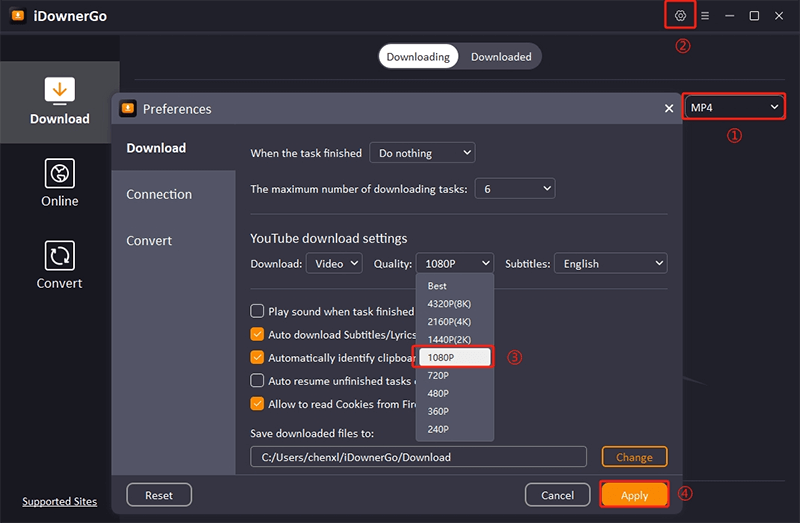
Step 2 Visit the Fanvue Website
Open the software and navigate to the “Online” tab. In the browser window of iDownerGo, visit Fanvue’s official site and log in with your account credentials.

Step 3 Select the Video
Browse through the Fanvue content and select the video you wish to download.

Step 4 Start the Download
Click the download button next to the video. iDownerGo will automatically start downloading the video to your device. Once downloaded, navigate to the “Downloaded” tab in iDownerGo to access the video files.

With these simple steps, you can easily download videos from Fanvue for offline viewing, making iDownerGo a convenient solution for Fanvue users.
Fanvue vs. Onlyfans
Fanvue and OnlyFans are often compared due to their similar business models, but there are key differences between the two:
- User Interface: Fanvue boasts a more modern, user-friendly interface compared to OnlyFans, making it easier for creators and fans to navigate the platform.
- Revenue Share: Fanvue offers creators a higher revenue share than OnlyFans, with Fanvue taking a smaller percentage of subscription fees.
- Features: Fanvue has introduced innovative features like real-time tipping and enhanced chat functionalities, which give creators more opportunities to engage with their fans.
- Content Policies: Both platforms allow adult content, but Fanvue has stricter guidelines, ensuring a more secure environment for creators.

Ultimately, the choice between Fanvue and OnlyFans depends on personal preferences, but for creators looking for higher earnings and better engagement tools, Fanvue is a strong contender.
Conclusion
Fanvue has rapidly grown into a favorite platform for content creators looking to monetize their work and engage with fans on a more personal level.
With its competitive revenue share, innovative features, and user-friendly interface, it’s an excellent choice for both new and established creators.
Whether you’re a fan wanting to support your favorite creators or a creator looking to diversify your income, Fanvue offers a secure and efficient platform to meet your needs.
And with tools like iDownerGo, you can easily download your favorite Fanvue content for offline enjoyment, making the experience even more flexible and enjoyable.
- HLS Downloader for Chrome/Firefox Review and Best Alternative When It Cannot Work
- SaveFrom.Net is Safe? Complete Review and Best Alternative
- Is YTMP3 Converter Safe? YTMP3 Review & Best Alternative
- Video DownloadHelper Not Working? Complete Review and Best Alternative
- TubeNinja Complete Review | Features, Usage and Best Alternative