CleverGet OnlyFans Downloader Review: Features, Safety, and Alternative
A lot of people like to watch and save their favorite OnlyFans videos so they can watch them later, but the site doesn’t make it easy to download them. That’s where third-party tools like CleverGet OnlyFans Downloader come in. This tool says it will help people quickly and easily save videos, photos, and other content from OnlyFans.
In this article, we’ll go into more detail about CleverGet OnlyFans Downloader, including what it is, how it works, whether it’s safe to use, and some better alternatives to download OnlyFans videos on a PC or Mac.
What is CleverGet Onlyfans Downloader?
?Price Plan: $79.95/ Year
CleverGet OnlyFans Downloader is a desktop program that lets people download videos straight from OnlyFans so they can watch them later. It works with Windows 7, 8, 10, and 11 and is made for Windows. The tool’s main goal is to make downloads fast, simple, and of high quality so you can save content from your favorite creators and watch it whenever you want without being online.
You can download videos from OnlyFans in up to 1080p HD resolution with CleverGet, which keeps the quality of the original stream. The MP4 format is used to save all downloaded videos, which works well on almost any device or media player. One of its best features is that you can download multiple videos at once, which saves you time and effort.

- Download OnlyFans videos at up to 1080p HD quality
- Save videos in MP4 format for easy playback on any device
- Download multiple videos in batch with multi-threaded speed
- Simple interface that makes downloading quick and beginner-friendly
How to Use CleverGet Onlyfans Video Downloader?
Even beginners can use CleverGet OnlyFans Downloader without any problems. You can start downloading your favorite OnlyFans videos in just a few steps after you install the software. This is how it works:
Step 1: Launch CleverGet and use the built-in browser to go to OnlyFans.com. To get to the videos you want to download, sign in with your OnlyFans account.

Step 2: Browse through your feed or visit a creator’s page to find the video you’d like to save. Make sure the video is fully accessible under your subscription.
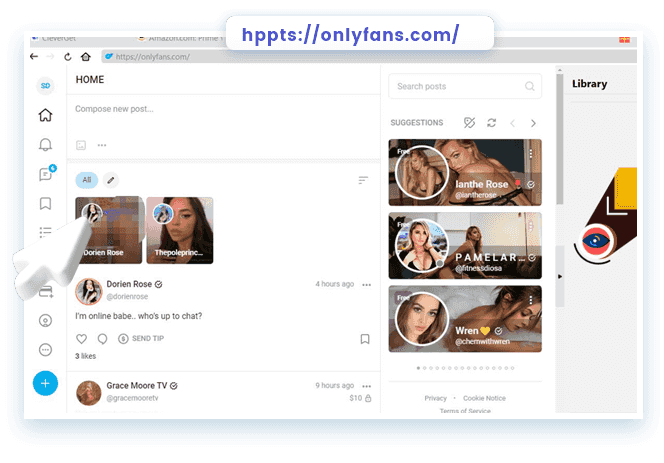
Step 3: Once you’ve opened the video page, CleverGet will automatically detect and parse the video link. The software will then show available download options based on the video’s quality and format.
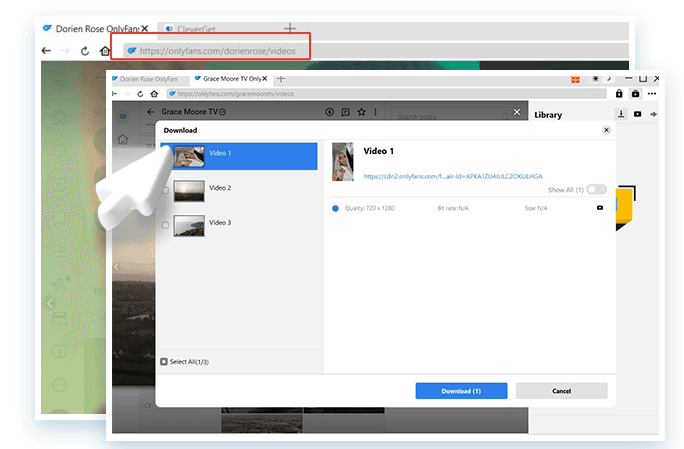
Step 4: Select the resolution, file format (usually MP4), and any other settings you prefer. Then click the “Download” button to begin saving the video to your computer. CleverGet will handle the process automatically and store the video in your chosen folder for offline playback.
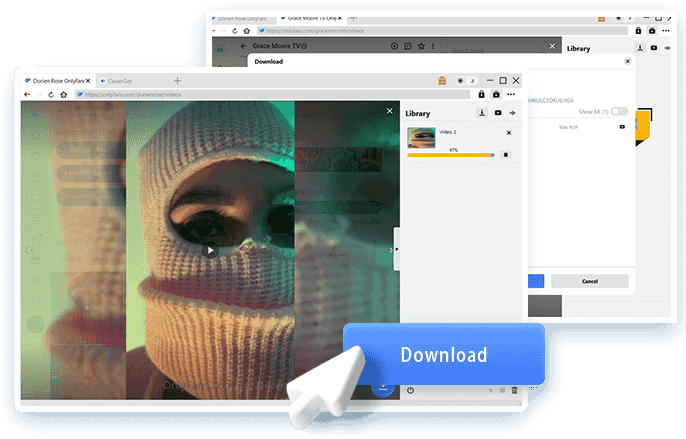
With these simple steps, you can easily download and watch OnlyFans videos offline without any playback limits or internet connection issues.
Is CleverGet Safe to Use?
Before using any video downloader, especially one that works with subscription-based platforms like OnlyFans, it’s important to know whether the software is truly safe and reliable. CleverGet has generally received mixed but mostly positive feedback from users on review platforms like Trustpilot and Reddit.
Many users on Trustpilot describe CleverGet as a handy tool for saving streaming videos for offline use. They mention that the program’s interface is simple, the download process is fast, and customer support responds quickly when problems occur. On Reddit, some users note that CleverGet feels like a simplified version of other similar downloaders. They say it works well for basic video saving, but lacks advanced customization settings or deeper format control.
From a technical safety perspective, CleverGet appears to be clean and free from viruses and malware. Several tech review sites confirm that it doesn’t secretly store user credentials or contain harmful components. In that sense, it can be considered safe to install and use on your computer. However, you should still download it only from its official website to avoid fake or cracked versions, which could be risky.
Best Alternative to CleverGet OnlyFans Downloader
If you’ve been using CleverGet OnlyFans Downloader for a while, you might have faced some frustrating issues random crashes, login errors, failed downloads, or even missing formats after saving. These problems happen more often than users expect, especially when the platform updates or when videos are protected with DRM. So, if CleverGet isn’t meeting your expectations, it’s worth checking out a more stable and efficient option, like iDownerGo OnlyFans Downloader.
iDownerGo OnlyFans Downloader is perfect for OnlyFans users who want a faster, smoother, and more reliable way to download their favorite videos and photos. It’s not like other generic downloaders; it focuses entirely on the OnlyFans platform, which makes it easy to use even for beginners. The software comes with a clean, ad-free interface, so you don’t have to worry about annoying pop-ups or redirects. Plus, it’s 100% safe and regularly updated to protect your privacy and prevent account bans. iDownerGo also offers a built-in browser to help you log into OnlyFans directly inside the program, making the entire downloading process much easier and more secure. If you’re looking for a one-click tool that delivers high-quality, quick, and safe downloads, iDownerGo OnlyFans Downloader is easily one of the best alternatives to CleverGet.
- Download OnlyFans videos in up to 1080p HD quality
- Save videos, images, and chat content directly to your device
- Batch download multiple files from creator pages
- Supports MP4 and MKV formats for universal playback
- Removes DRM protection for smooth offline playback
How to Download OnlyFans Videos on PC/Mac for Free?
Downloading OnlyFans videos with iDownerGo is also super simple and doesn’t require any technical know-how. Here’s a quick step-by-step guide on how to do it:
Step 1 Open iDownerGo on your computer. At the top, click the “Online” tab. It works like a mini web browser. When it opens, iDownerGo loads the OnlyFans video downloader in the background. It will automatically detect videos when they start playing.
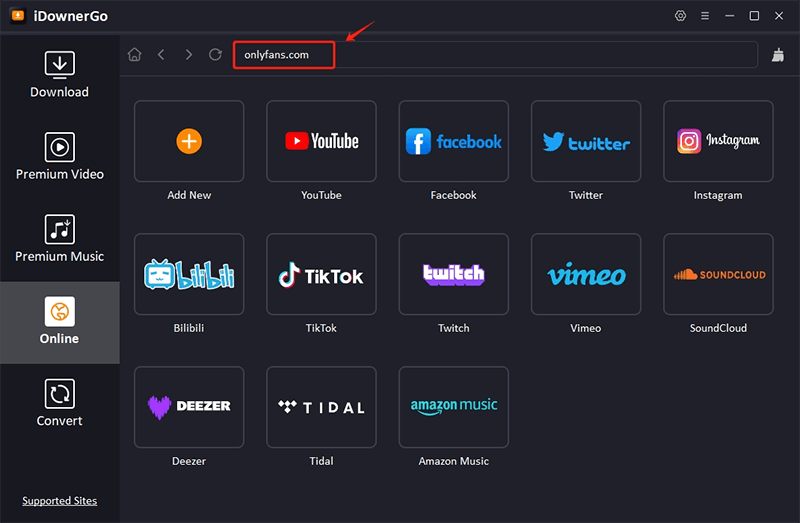
Step 2 Next, log in to your OnlyFans account inside the built-in browser. Here’s how: Go to www.onlyfans.com from within the iDownerGo Online section, then enter your login details (email and password). Once signed in, you’ll see your usual feed, just like in your normal web browser.
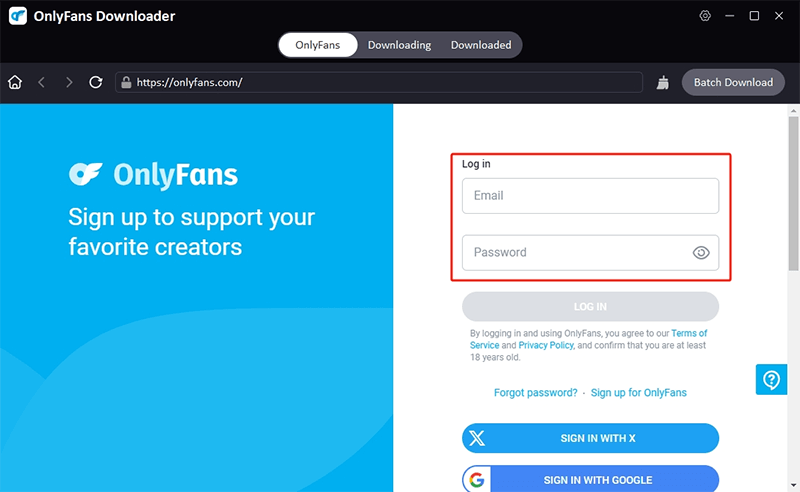
Step 3 Now scroll through your feed or visit your favorite creator’s profile. When you find the video you want to save, simply click to play it. iDownerGo will automatically detect the video and show a Download option. Just click it, and your download will start right away.
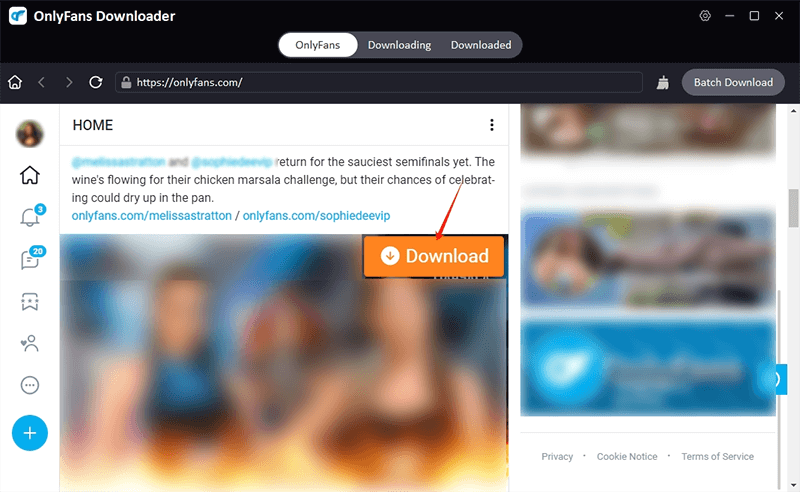
Step 4 While the video is downloading, open the “Downloading” tab on the left to see the progress. You can pause, resume, or cancel anytime. When it’s done, go to the “Downloaded” section to see your saved videos. Click the folder icon next to a file to open it on your device.
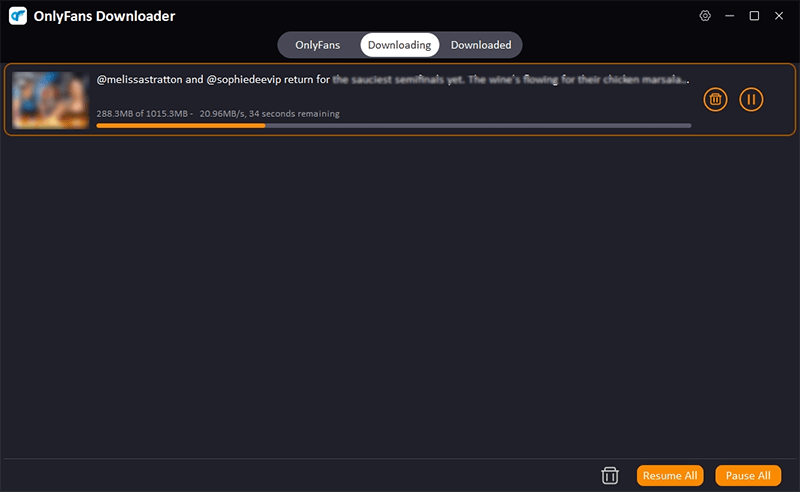
With iDownerGo, you can download OnlyFans videos quickly, safely, and in full HD quality with no extra setup or plugins needed.
Conclusion
CleverGet OnlyFans Downloader is no doubt a decent choice for downloading OnlyFans videos. Overall, you will get smooth performance, HD quality, and batch downloads. However, some users have reported stability issues, limited updates, and high pricing, which might make it less appealing for regular use.
If you’re looking for a safer, faster, and more affordable option, iDownerGo OnlyFans Downloader stands out as the best alternative. It’s easy to use, supports Windows and Mac, and can download Onlyfans images and videos, and even chat content in full HD without losing quality. Plus, it’s completely ad-free and secure. No matter if you want to download your favorite creators’ content or enjoy videos offline anytime, iDownerGo OnlyFans Downloader is the perfect choice for you with a cleaner and more reliable experience.
- Does Afdah Still Work? New Domain and Best Afdah Alternatives in 2026
- AnyStream Review: It Is Down? and Best Alternative in 2026
- MovPilot Not Working: How to Fix and Best Alternative
- StreamFab Disney Plus Downloader Review, Features, Safety, and Best Alternative
- 6 Best Jdownloader Alternatives If Jdownloader Cannot Working



