9xbuddy Video Downloader Review: Usage, Safety and Best Alternatives
When you want to save a video from YouTube, Facebook, or another site, chances are you’ve come across tools like 9xbuddy. They are one of many online video downloading sites that claim to be super easy and fast. And all you have to do is paste a link, click download and never have to install any other software. But is it really that simple?
The real question, though, is 9xbuddy safe in 2025? There are so many online downloaders that are overloaded with ads, pop-ups, and often sketchy redirects, it’s worth questioning if it’s even worth the risk. Additionally, how well does it work, especially when compared with other download tools and more dedicated download software like iDownerGo? In this 9xbuddy Review, we’ll take a close look at what 9xbuddy is, how it works, if it’s safe, and some better alternatives if you’re looking for a smoother, safer experience.
What is 9xbuddy?
9xbuddy is a FREE online video downloader for easy downloading. You don’t need to install any other software. You can just use your browser to download videos from any website. With 9xbuddy, you can download from all popular websites such as YouTube, Facebook, Twitter, Instagram, Dailymotion, TikTok, Vimeo, SoundCloud and many more websites.
Supported Platforms:
- YouTube
- Dailymotion
- Vimeo
- TikTok
Device Compatible: Works on all devices/browsers (desktop, mobile, tablet) and does not require any additional apps.
Key Features:
- Works on all devices/browsers (desktop, mobile, tablet) and does not require any additional apps.
- Save Videos Using just a browser, and doesn’t require any plugins or software.
- Get output in MP4, WEBM or Audio only (mp3, m4a etc).
- Paste URL within seconds, and the tool displays format and quality options before offering the download link.
- You can choose standard or HD resolutions based on available storage or bandwidth.
- Jump straight into using the tool, because there’s no registration required.
How to Use a 9xbuddy Video Downloader?
There’s nothing fancy about 9xbuddy. It’s one of those programs that just works. But, for the sake of clarity, here is a step-by-step process to use.
Step 1: Visit the website that hosts the video you want to download. For example, if you want to download from YouTube, then just copy the video URL.
Step 2: Go to the 9xbuddy homepage, and you will find a search box right in the centre.
Step 3: Paste that link in the box and click the “Download” button.
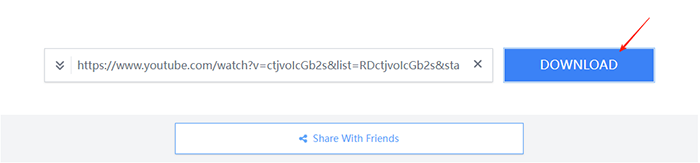
Step 4: 9xbuddy will take a moment and then show you a list of ways to download that video. You will see different formats (MP4, WEBM or MP3) and a selection of different qualities (360p, 720p, 1080p, 4K, and even for some videos). Select the one you want and click “Download Now”.
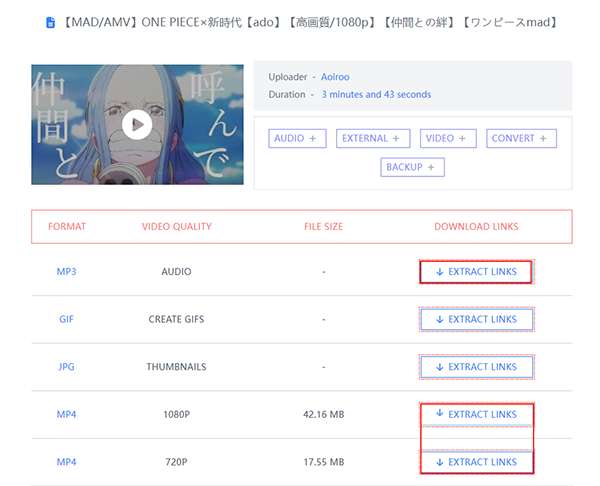
Step 5: The download will start immediately. It could be a few seconds or a few minutes long, depending on the video’s length and the quality you chose.
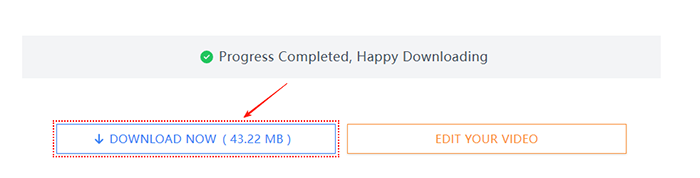
And that’s it, your video (or audio) is now saved to your device. Whether you wanted the full HD video or just the MP3 version, 9xbuddy makes it as simple as possible.
Is 9xbuddy Safe to Use?
Before you press that Download button, you may want to take a second and consider: is this site even safe? No one wants a computer or device clogged with viruses, spyware, or other unexpected little surprises.
Fortunately, 9xbuddy has been tested and reviewed across different platforms, and here’s the feedback:
Scamadviser.com reports that 9xbuddy.org is legit and safe to use, not a scam website. This high trust score is given by using automated checks with 40+ data sources, including technology, hosting, website and related domains.
Google Transparency Report gives it a clean bill, confirming “No unsafe content found”.
A customer review notes: “This site is good. You can safely enter it. No viruses detected”.
So, What’s the Verdict?
Overall, 9xbuddy has an average to good trust score. This indicates that it’s a legit and safe tool for consumers. However, like with all free download tools, you should use caution:
- Stick to the official site instead of shady lookalike URLs.
- Use an updated browser and antivirus software.
- Double-check the file format you’re downloading before clicking save.
In short: 9xbuddy is safe enough to use, provided you’re careful and follow basic online safety practices.
5 Best 9xbuddy Alternatives
While 9xbuddy is a handy tool, it’s always good to have a few alternatives up your sleeve. Some prefer using software they consider safer, and some prefer online, one-click tools. Here are my top 5 picks for the best 9xbuddy alternatives available today:
1. iDownerGo Video Downloader | 100% Safe Software
If you want a professional-grade alternative to 9xbuddy, iDownerGo is a great choice.iDownerGo is an all-in-one video downloader, with support for over 10,000+ sites. It also has the ability to download videos, music, and entire playlists in your desired format. You can even download live streams, which most online tools can’t do, in real time. It also works for HD, 4K Ultra HD, and even 8K resolution, while maintaining the original quality.
- Supports 10,000+ sites, including streaming and social media.
- Download playlists, music, and videos in multiple formats.
- Real-time live stream downloading.
- 4K/8K resolution support without quality loss.
- Requires software installation.
▼ How to Download YouTube Videos on PC/Mac for Free?
With iDownerGo, downloading YouTube videos is fast and easy. Follow the steps given below, and you will know how to save a YouTube video to your computer in no time.
Step 1 Copy the YouTube Video URL
Visit YouTube.com and navigate to the video you want to download. When the video is playing, simply copy the URL from the address bar at the top of the browser.
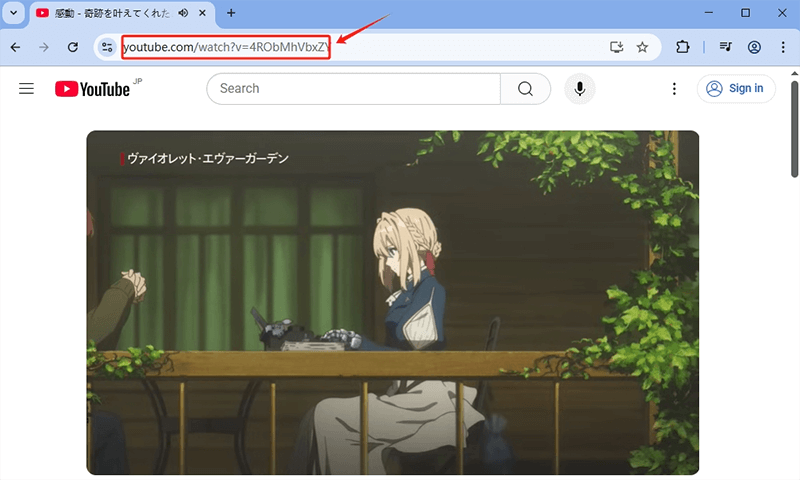
Step 2 Set the Output Format
Open iDownerGo Video Downloader and click the Settings button in the top-right corner. In the Download section, pick the format and quality you’d like. You can select video or audio, choose the resolution (such as 360p, 720p, 1080p, 4K, or 8K), and set the save location for your file. Files are saved as MP4 by default, but you can change that, too.
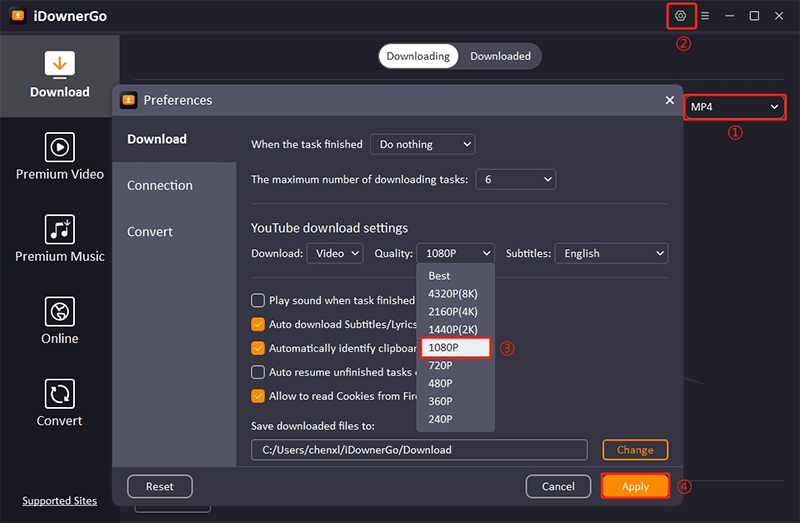
Step 3 Paste the URL
Click on the “Paste URL” button inside iDownerGo. The software will automatically analyze the copied link.
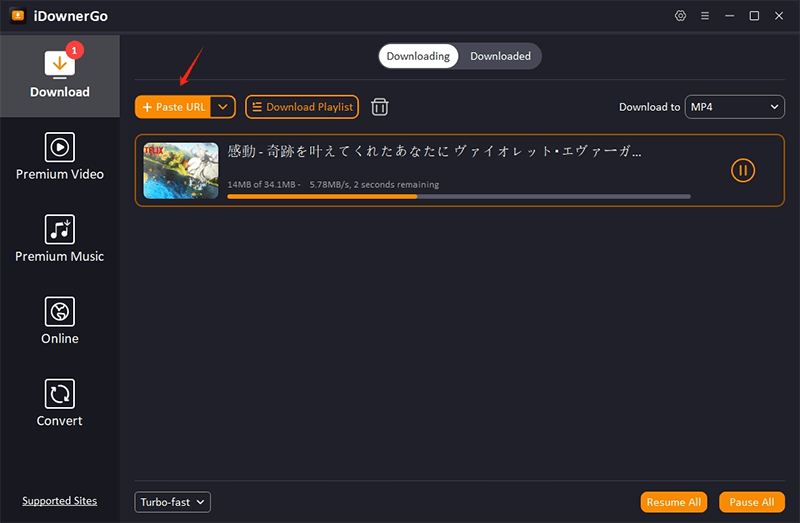
Step 4 Download the Video
The download will automatically start once the analysis is done. When the process is completed, your saved video will be available on the Downloaded tab of the software for offline playback.
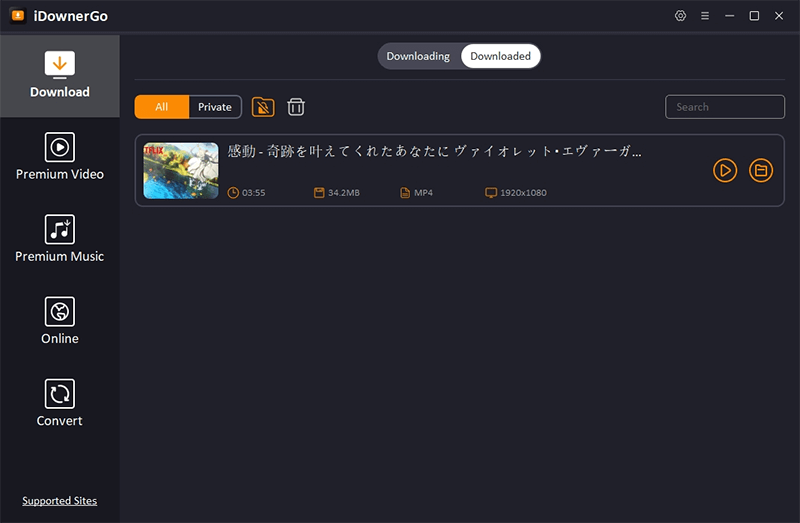
2. TubeNinja | Online
TubeNinja is a lightweight online downloader that works directly in your browser. There’s nothing to install, just need to paste the video link and download. While it does support YouTube, there are plenty of other sites it works with, which makes it useful if you need to quickly save videos from multiple sites.

- No software needed; works in-browser.
- Supports a wide range of video sites.
- Quick and simple interface.
- Doesn’t always support HD/4K downloads.
- Limited advanced features compared to desktop tools.
3. Y2mate | Online
Y2mate is one of the most well-liked online video converters. It enables the downloading of videos and audio from YouTube and other sites. Y2mate’s main feature is the variety of formats it supports. You can quickly convert videos to MP4, MP3, 3GP, and more. It is also very fast, easy to use, and doesn’t require registration.
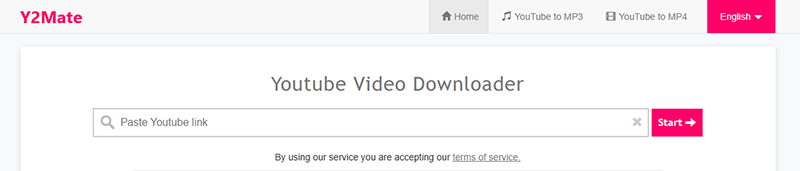
- Free and easy to use.
- Wide format compatibility (MP3, MP4, etc.).
- Works directly from your browser.
- Pop-up ads can be intrusive.
- Quality options may be limited compared to paid tools.
4. YTMP3 | Online
YTMP3 focuses on making downloads quick and uncomplicated. It’s especially for YouTube videos, and supports converting them to MP3 (audio) or MP4 (video). The Interface is minimal and clean, which keeps things simple and clean, making it ideal for users who need quick functionality without additional features.
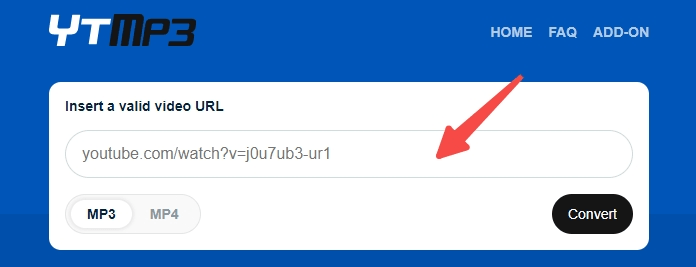
- Very easy to use, beginner-friendly.
- MP3 and MP4 conversion available.
- Clean and minimal design.
- Limited to YouTube downloads.
- Doesn’t support multiple resolutions.
5. Dirpy | Online
Dirpys is more like a recording studio for your computer. In addition to downloading videos from YouTube and other sites, you can record, trim, and edit clips before saving. It’s very handy for users who like to have more control over the process, like adjusting the audio or creating short clips.

- Includes recording and editing tools.
- Flexible download settings (bitrate, trim length, etc.).
- Works online without installation.
- The interface is a bit more complex for beginners.
- The free version has limited recording features.
iDownerGo Software vs. Online Tools, Which One is the Better?
Downloading a video using software such as iDownerGo is a more trustworthy experience than a free online downloader. Online downloaders may seem like a more convenient choice, but the reality is a bit different. A lot of them are full of ads, and some of them redirect to sketchy sites. They also get takedowns for copyright all the time, and so their domain names change often (contributing to instability). On top of that, the quality is usually lower, formats are limited, and sometimes the whole site just crashes in the middle of a download.
On the other hand, iDownerGo is a legitimate program that doesn’t do this. It has no bugs and gives you better video quality (up to 8K) and a choice of output formats, with clean and ad-free downloads. It also allows you to download live videos and full playlists.
Here is the table of comparison:
| Feature | iDownerGo Software | Online Tools |
| Safety | Safe to use, no hidden risks | Not always safe, may contain ads or malware |
| Ads | No ads | Filled with intrusive ads |
| Stability | Stable, rarely crashes | Can crash or stop working suddenly |
| Domain Reliability | Permanent software | Domains often change or get removed due to copyright issues |
| Video Quality | Supports HD, 4K, and even 8K | Often limited to lower quality |
| Output Formats | MP4, MP3, AVI, and more | Limited formats, usually MP4/MP3 only |
| Download Speed | Faster, optimised | May throttle or be slower |
| Batch Downloads | Yes | No |
| Live Stream Download | Yes | No |
Conclusion
The platform 9xbuddy has been active for several years and performs well for basic downloading tasks. However, upon closer inspection, it doesn’t always offer the safest and most reliable way, particularly when you consider the ads, pop-ups and sudden domain changes. It will do the job if you need the occasional video at average quality.
But if you want a faster, safer and better quality experience, there is no comparison between downloading software such as iDownerGo and online tools. With more stable downloads, HD/4K/8K support, playlist download and your computer protected from all risks, iDownerGo software simply wins over using online tools. Online tools serve as a temporary solution in emergency situations but lack the dependable functionality and complete features found in dedicated software. The best downloader depends on your needs, but if you want the most reliable option in 2025, iDownerGo is worth the pick.
- Does Afdah Still Work? New Domain and Best Afdah Alternatives in 2026
- AnyStream Review: It Is Down? and Best Alternative in 2026
- MovPilot Not Working: How to Fix and Best Alternative
- StreamFab Disney Plus Downloader Review, Features, Safety, and Best Alternative
- CleverGet OnlyFans Downloader Review: Features, Safety, and Alternative



