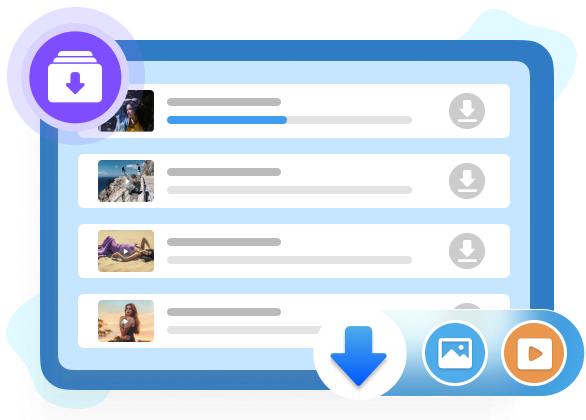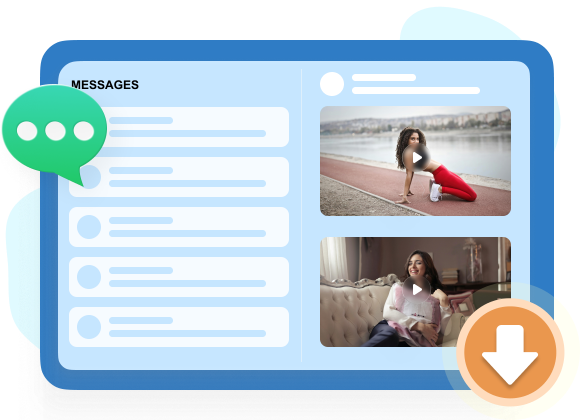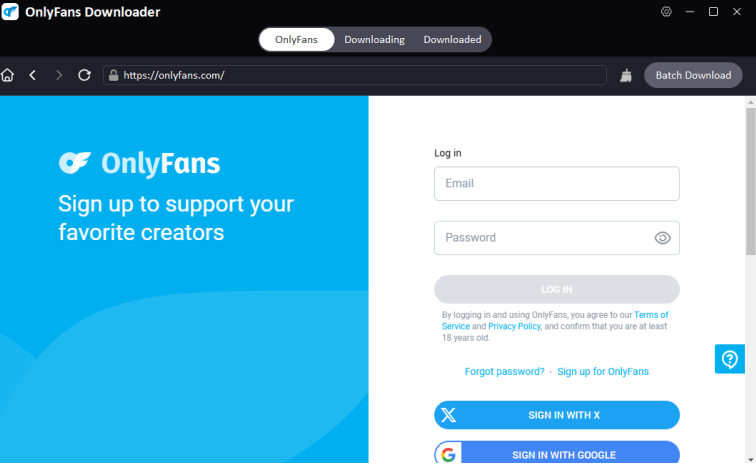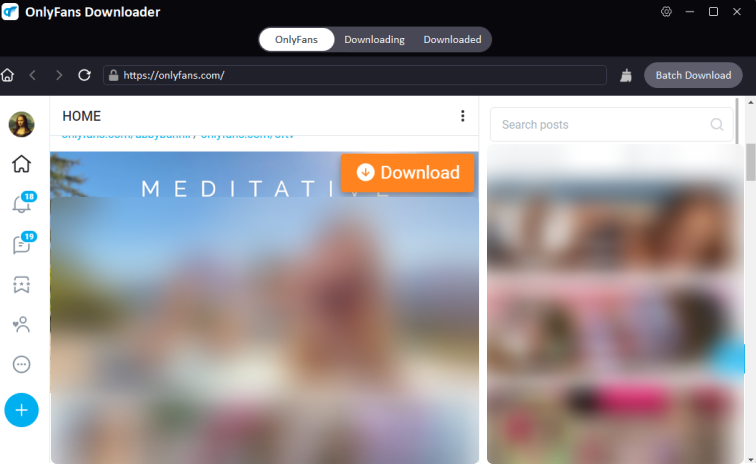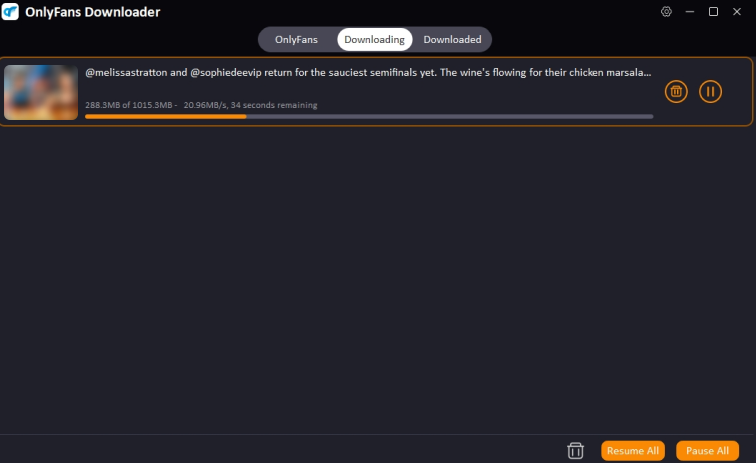iDownerGo
OnlyFans Video Downloader
Download OnlyFans videos from favorite creators in 1080p quality with one-click and enjoy OnlyFans videos offline on any device!

Why do you need iDownerGo OnlyFans Downloader?
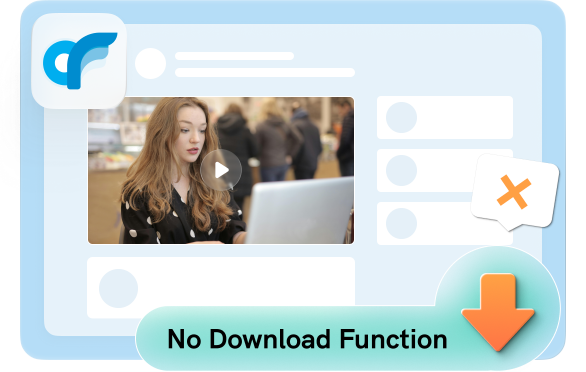
OnlyFans does not natively allow downloads
- Since Onlyfans itself does not have a download function, you cannot download any videos or pictures directly from the OnlyFans platform. So, what if you want to download videos from the accounts you're subscribed to?
- If you want to preserve content from favorite creators in case it gets deleted or don't want to pay monthly to access the same content, you can use our iDowneGo Video Downloader to download them and keep those OnlyFans contents permanently.
How Can iDownerGo OnlyFans Downloader Help You?
Download OnlyFans videos in high quality for offline viewing
- As the best OnlyFans downloader, iDownerGo can help you download OnlyFans videos/images in high quality for offline viewing. Besides, iDownerGo OnlyFans Downloader also supports downloading videos from OnlyFans message/chat, batch downloading from creator homepages, etc.
- With the help of iDownerGo OnlyFans Downloader, you can avoid losing access if a subscription expires or content is removed, and all downloads can be saved on your laptop permanently.

Enjoy Effective OnlyFans Video Download Experience with the Best OnlyFans Downloader
Enjoy ad-free and 100% secure download experience
- DownerGo OnlyFans Downloader is ad-free and 100% secure. It can operate securely without storing user data, and with a built-in OnlyFans browser, it can reduce the risk of account exposure.
- Plus, iDownerGo provides regular updates to enhance security and fix potential risks.
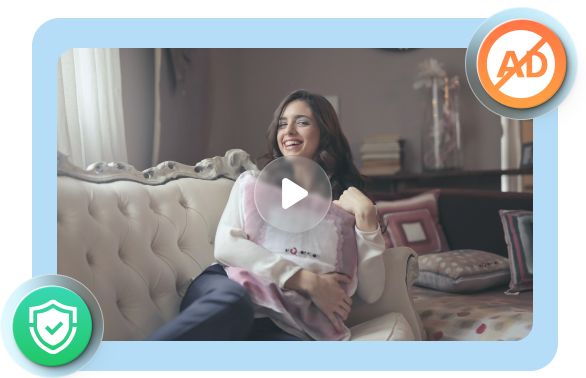
Compare All Plans
| Free | Standard |
Pro |
|
|---|---|---|---|
| Hot & Popular Features | |||
|
Netflix Downloader
New
|
— | — |
|
|
Amazon Prime Downloader
New
|
— | — |
|
|
Crunchyroll Downloader
New
|
— | — |
|
|
OF Video Downloader
New
|
— | — |
|
|
Disney+ Downloader
New
|
— | — |
|
|
Hulu Downloader
New
|
— | — |
|
|
HBO Max Downloader
New
|
— | — |
|
|
Download videos/audio from 10000+ sites
|
3 files |
|
|
|
Convert music from Apple Music, Spotify, Amazon Music, Deezer and TIDAL
|
1 file |
|
|
|
Convert file to MP4, MP3 and orginal format
|
1/3 length |
|
|
|
Download playlist, album, artist and more
|
1 file |
|
|
|
Convert media to 20+ output formats
|
— |
|
|
See Why Users Love iDownerGo OnlyFans Downloader
Frequently Asked Questions
Q2. Can I download OnlyFans videos without a subscription to OnlyFans?
Q3. Is it legal & safe to use iDownerGo OnlyFans Downloader?
Q4. Can I watch downloaded OnlyFans videos on other devices?